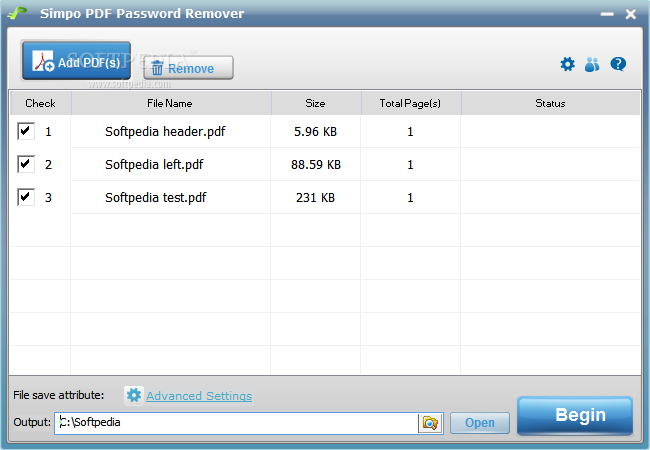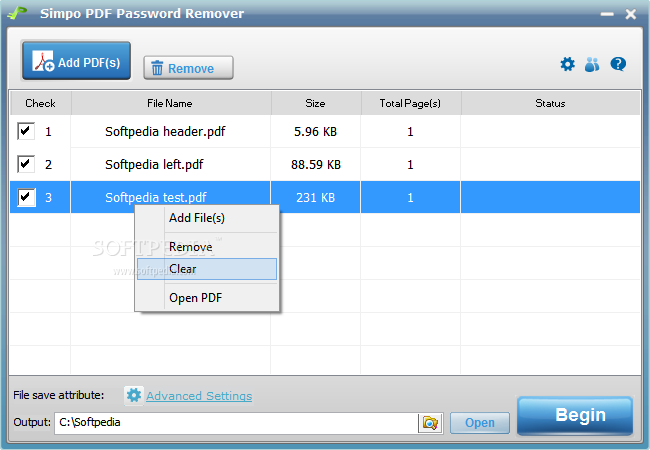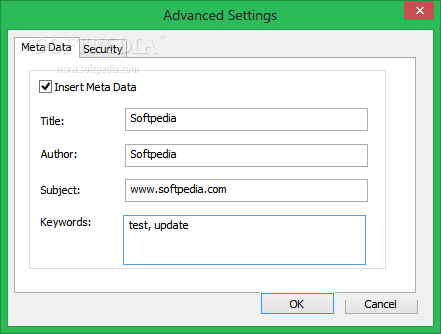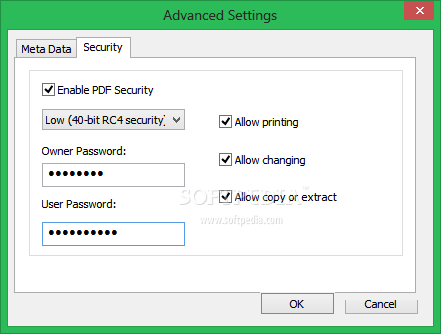Description
Simpo PDF Password Remover
Simpo PDF Password Remover is a handy tool that helps you remove those annoying security features from your PDFs. If you've ever struggled with PDF restrictions or encryptions, this software is made just for you. It supports different types of RC4 and AES decryptions, making it a solid choice for managing your documents more efficiently.
Easy File Uploads
You can easily upload multiple files by clicking on the “Add PDF(s)” button. Just a heads up, though: the drag-and-drop feature isn't available right now. Some folks find this a bit inconvenient because it would make things even easier to use!
User-Friendly Interface
Once you add your PDFs, they'll show up in the main window as a list. You'll see details like the file name, size (in KB), total pages, and status. If you want to manage your files further, just right-click on any of them for options like removing or opening the selected document, adding more PDFs, or even clearing out the whole list.
Simplified Processing
After choosing where you want to save your processed files, hit that “Begin” button and let Simpo PDF Password Remover handle everything for you. The time it takes will depend on how many files you've uploaded and how fast your computer is—usually just seconds or minutes!
Custom Metadata Options
You can also customize your PDFs by adding metadata like title, author, subject, and keywords through the settings panel. Plus, there are options to allow or restrict printing, copying, and editing of your documents.
A Reliable Software Choice
Simpo PDF Password Remover stands out as an efficient piece of software with an intuitive interface. It doesn't hog CPU or memory resources while processing either. So if you're looking for an easy way to manage your PDFs without all those pesky restrictions getting in the way, this tool is definitely worth checking out!
User Reviews for Simpo PDF Password Remover 1
-
for Simpo PDF Password Remover
Simpo PDF Password Remover is efficient for removing PDF security and restrictions. User-friendly interface with minimal CPU usage. Good response time.