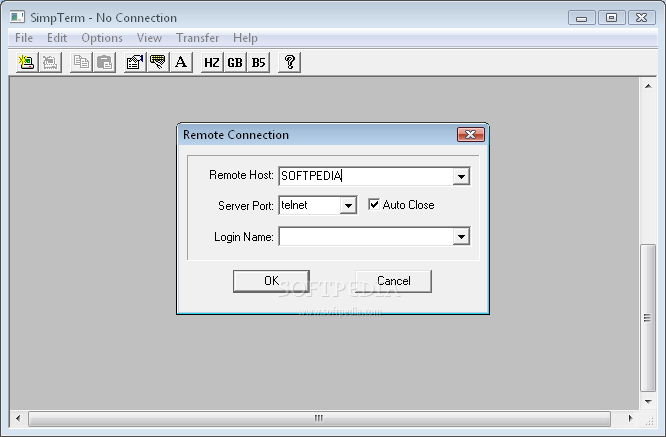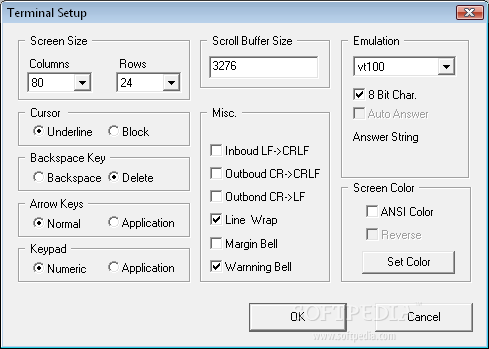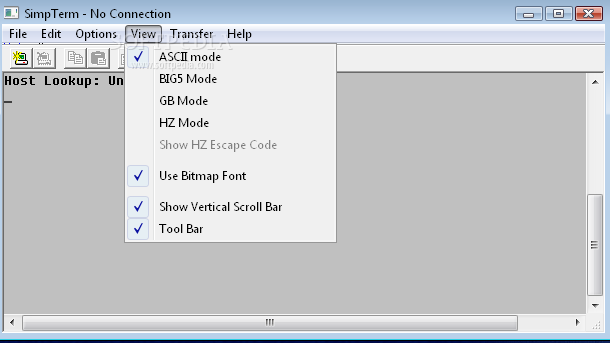Description
SimpTerm
SimpTerm is a lightweight Telnet client that’s super handy if you need to work with Chinese characters. It works great on all Windows platforms, so no matter what you're using, you’re covered!
Easy to Use and Portable
This tool is really portable! You can just download it and run it by opening the executable file. Plus, if you want to take it with you, you can easily store it on a USB flash drive.
No Fancy Looks Here
Now, I should mention that SimpTerm isn’t going to win any design awards. Its layout looks a bit old-fashioned, kinda like Windows 95. But hey, if you're into that retro vibe, this could be just the right environment for your Telnet sessions!
Getting Help
Don’t expect a full help manual when using SimpTerm; there’s only a basic ‘Readme’ text file. This file gives you quick pointers about what the app can do. If you're comfortable with command lines, you’ll find that controlling the tool through the command-line panel is pretty straightforward!
Connect With Ease
SimpTerm makes establishing new connections easy-peasy. Just enter the remote host info, server port, and your login name! It even keeps a log of all your actions and any errors that pop up along the way.
Customize Your Experience
You’ve got options! You can refresh the screen, clear the current display or reset the terminal. Want to tweak how things look? You can adjust font style and size or show/hide toolbars in the main window. Plus, switch between different view modes like ASCII or GB.
Tweak Settings for Better Performance
SimpTerm also lets you customize your settings further by selecting how many columns and rows you'd like on-screen. Choose between an underline or block cursor type and define how keys respond—like backspace or arrow keys!
Download Files Efficiently
You can set up scroll buffer sizes and enable line wrapping mode too! Change text colors, pick emulation types, adjust download directories—there's plenty of flexibility here!
Your Go-To Telnet Tool
If you're looking for a simple way to manage Telnet sessions and download files smoothly, SimpTerm has got your back!
SimpTerm is part of these download collections: Telnet Client
User Reviews for SimpTerm 1
-
for SimpTerm
SimpTerm offers a basic Telnet experience with Kanji display support. It's portable, but the outdated layout may not appeal to all users.