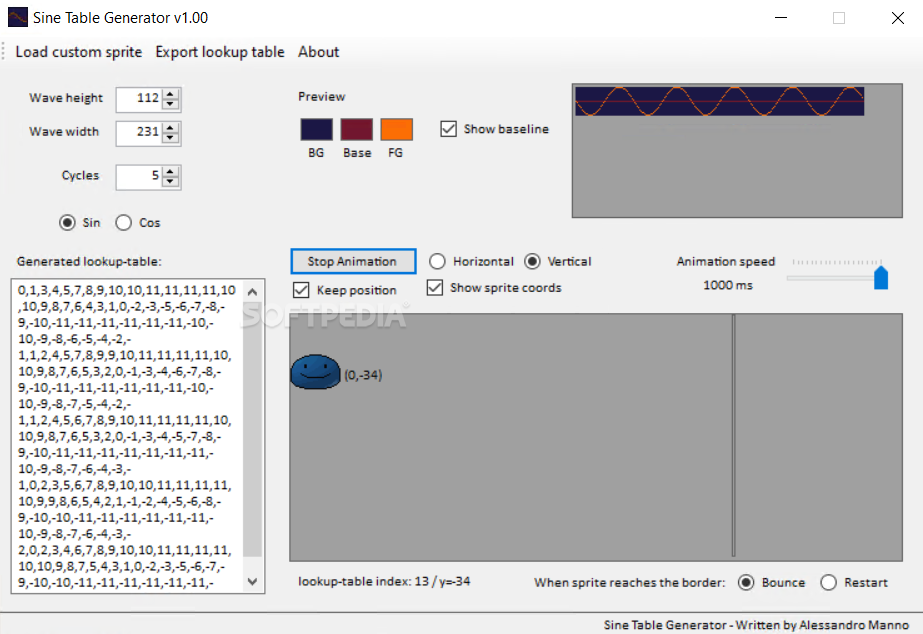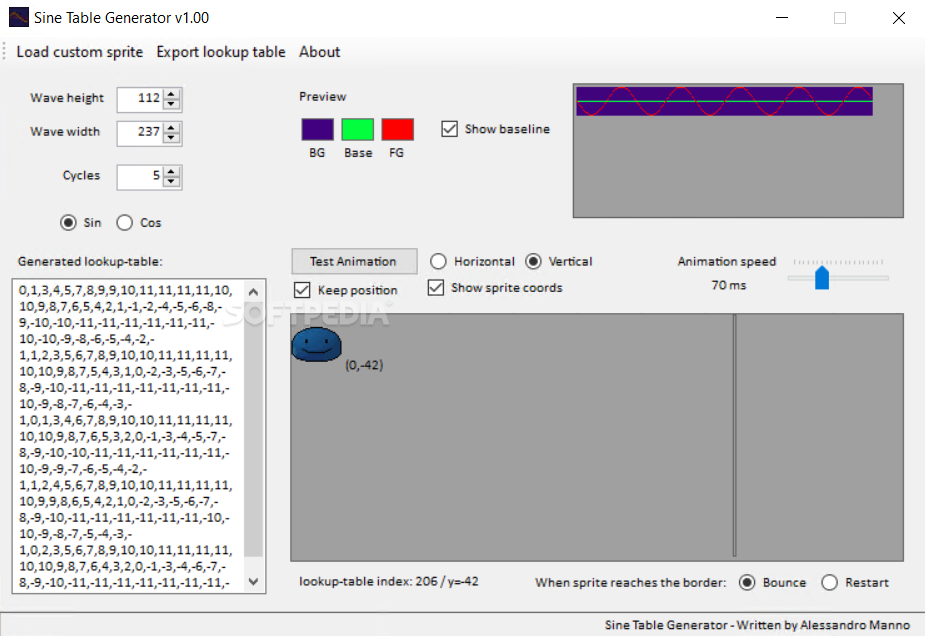Description
SinTable Generator
SinTable Generator is a handy tool if you're diving into retro video game design and prefer getting your hands dirty with visuals rather than programming. This little app helps you figure out the movement patterns for your sprites using some cool pre-calculated sinewave algorithms.
Sinewave Basics Made Simple
Now, don't let the technical terms scare you! Using this app is pretty straightforward. You can tweak the sinewave by changing a few settings, and voilà! The app generates a string of instructions for you. Plus, there’s even a space in the app where you can test out your pattern. Just keep in mind that this works for NPCs (non-player characters) only—not for characters controlled by players.
Understanding Your Settings
If math isn’t really your jam, that's okay! The main thing to remember is that you just need to input some data, and the app will handle the calculations for you. But to get the best results, it helps to know how each setting impacts your sprite's movements.
Setting Up Your Sinewave
Start off by picking colors for your wave diagram—this makes it easier to see what’s happening. Next, input details like wave height and width along with how many cycles you want. A smart move here is to let the app show a wave baseline; having that reference point will guide you through creating your sinewave.
Testing and Adjusting Movement
Once you've created your sinewave, you'll see some numbers pop up in the lookup-table section—you can switch between Sin and Cos values here too. On the right side of the program, there’s an area for testing how your sprite moves: will it go horizontal or vertical? You can also choose to display coordinates if you're curious about spotting mistakes.
Tweaking Animation Speed
You can adjust animation speed as well! Feel free to swap out sprites with any of your own creations until their movements feel just right. When everything looks good, don’t forget to export the lookup table. This way, you can integrate it into your project without any headaches!
A Friendly Helper for Game Designers
SinTable Generator may seem simple at first glance but trust me—it handles complex calculations like a pro! It saves you from making mistakes and wasting time so you can focus on perfecting those sprite movements. If crunching numbers isn't exactly what excites you, having this tool around could be just what you need!
User Reviews for SineTable Generator 1
-
for SineTable Generator
SineTable Generator is a handy tool for designing sprite movements in retro games. Simplifies sinewave calculations for non-programmers.