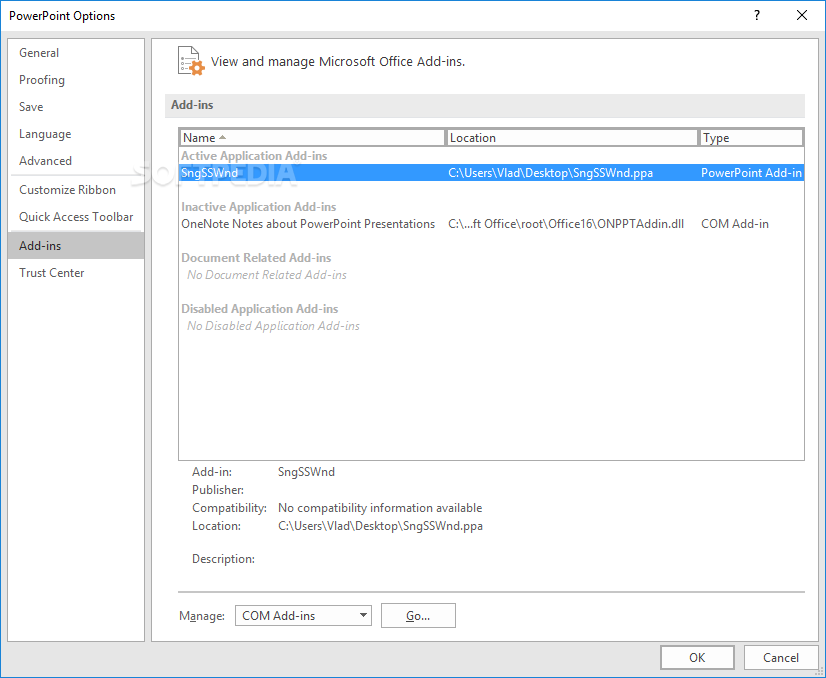Description
Single Slideshow Window
Single Slideshow Window is a super handy add-in for Microsoft PowerPoint. It helps keep your presentations organized by stopping the app from opening multiple windows when you play slideshows. Imagine trying to juggle several open presentations at once – it can get pretty messy! With this add-in, you only have one window open for all your slideshows, which makes things a lot easier.
Why You Need Single Slideshow Window
Normally, when you're in PowerPoint and start another slideshow while the first one is still up, it opens a new window. This means you'll need to close each one manually, which can be such a hassle! That’s why the Single Slideshow Window was created. It automatically closes the previous presentation when you start a new one, so you don't have to worry about it.
How to Install Single Slideshow Window
The download comes as an archive that includes a .ppa file. Just double-click that file to launch PowerPoint and enable macro support if a security notice pops up (this happens because Microsoft sees this add-in as coming from an untrusted source). If for some reason this doesn’t work or if your computer isn’t set up to open .ppa files with PowerPoint, don’t stress! You can go into the Tools menu and find the Add-ins section. From there, just locate the SngSSWnd file and open it manually.
No Extra Buttons Needed!
You won't even have to click any buttons to activate Single Slideshow Window. Once it's loaded in PowerPoint, all changes take effect right away! This means you're good to go without any extra steps – no more worrying about separate windows popping up during your presentations.
Compatibility Requirements
To use this add-in, make sure you've got at least Microsoft PowerPoint 97 installed on your computer. But don’t worry if you have Office 2016; it works just fine with that too!
If you're ready to give it a try and simplify your presentation experience, download Single Slideshow Window here.
User Reviews for Single Slideshow Window 1
-
for Single Slideshow Window
Single Slideshow Window is a lifesaver for PowerPoint users. It efficiently prevents multiple windows, making presentations smoother and hassle-free.