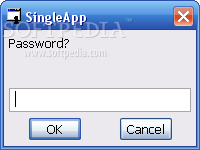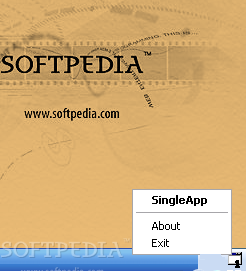Description
SingleApp - Improve Your Focus with Single Window Functionality
Product Description
Are you tired of constantly switching between multiple windows and struggling to stay focused on a single task? SingleApp is here to help you enhance your productivity by keeping you within the same window until your work is complete. Designed to minimize distractions and maximize concentration, this application is ideal for users who need a little extra help maintaining their focus.
Key Features
- No setup required, simply download and start using
- Portable application, can be carried on a thumb drive
- Enhanced security, no modifications to registry entries
- Automatically brings up the target program for full focus privileges
- Password protection to prevent repetitive app launch cycle
Technical Specifications
- File: SingleApp.exe
- Publisher: Skrommel
- Price: FREE
- Platform: Windows
- Size: Varies based on version
How It Works
SingleApp operates by continuously displaying a specific program on your screen, ensuring that all your attention is directed towards that task. Even if you attempt to close the program, it will automatically restart, keeping you on track with your work. By eliminating the need to switch between multiple applications, SingleApp streamlines your workflow and minimizes distractions.
Get Started with SingleApp Today
Experience the benefits of improved focus and productivity with SingleApp. Download this free application now and take your work to the next level!
User Reviews for SingleApp 7
-
for SingleApp
SingleApp offers a unique approach to increase focus by keeping one window active. Easy setup and portability make it convenient.
-
for SingleApp
SingleApp is a game changer for staying focused! It truly helps keep distractions at bay. Highly recommend!
-
for SingleApp
This app is fantastic! No setup needed, and it really forces you to concentrate on your tasks. Love it!
-
for SingleApp
I was struggling to focus, but SingleApp has made a huge difference. It's simple yet effective. Five stars!
-
for SingleApp
SingleApp does exactly what it promises: keeps you focused on one task. A must-have for anyone easily distracted.
-
for SingleApp
Amazing app! I love that it requires no setup and helps me stay on track with my work. Totally worth it!
-
for SingleApp
If you're looking for an app to help you concentrate, look no further than SingleApp. It works wonders!