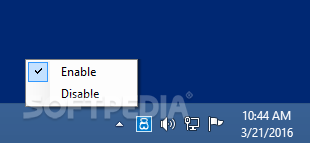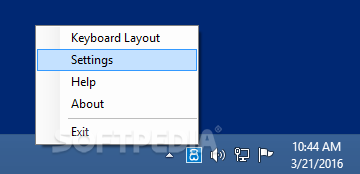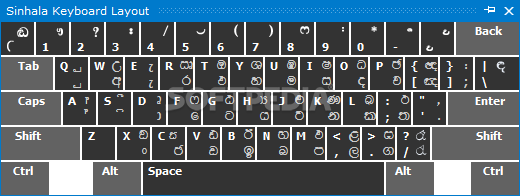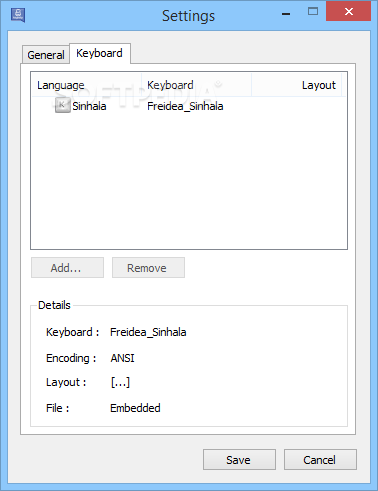Description
Sinhala KeyHelp
Sinhala KeyHelp is a handy tool for anyone who types in Sinhala often. You might have noticed that some characters can be a bit tricky to type in different apps, right? Well, this software makes it way easier! It lets you type several characters by using key combinations, which can really speed up your writing.
Easy Installation and Use
The best part? Installing Sinhala KeyHelp is super straightforward! Once you’ve got it set up, you can start using it right away. It runs quietly in the system tray, so no need to worry about cluttering your taskbar or interrupting what you’re doing.
Typing Made Simple
This app allows you to enter specific characters with a combination of two or more keys. Just press them quickly, and you've got your character! There’s a complete list of all the key bindings included in the documentation, so you won't have to guess.
User-Friendly Features
Sinhala KeyHelp also shows a helpful graphic of the Sinhala keyboard layout. You can even keep this image on top of other windows if that helps you out! Need to turn the service on or off? Just click the icon in your system tray. There's also an option for a global shortcut if that's more your style.
Customizable Options
You can choose whether or not to get a balloon tip whenever the program turns on or off. Plus, there’s an optional feature for nasalised character correction that you can enable based on your needs.
A Simple Solution for Everyone
The great thing about Sinhala KeyHelp is how simple it is. If you're someone who doesn't want to waste time figuring out complicated settings, this app is perfect for you! It's designed to be easy enough for beginners while still getting the job done effectively.
Final Thoughts
If you use a Sinhala keyboard and struggle with certain characters, Sinhala KeyHelp could be just what you need. It's unobtrusive and allows quick typing using simple key combinations!
User Reviews for Sinhala KeyHelp 1
-
for Sinhala KeyHelp
Sinhala KeyHelp is a fantastic tool for Sinhala keyboard users. It streamlines typing by allowing key combinations for characters. Very user-friendly and efficient.