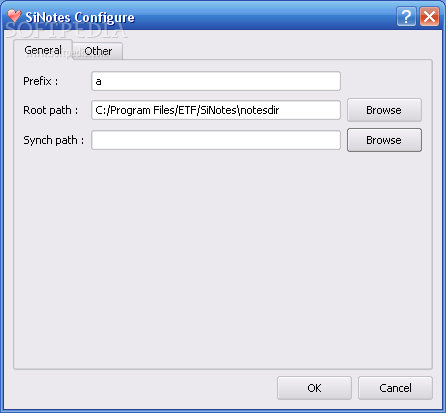Description
SiNotes
SiNotes is a handy tool for keeping your ideas organized, and it can really help you out in all sorts of activities. If you're someone who uses a computer daily, you'll be glad to know there are many cool apps like SiNotes that can make life easier.
Easy to Use Interface
When you first open the app, don’t worry if you can't see much—it starts off minimized in the tray area. This is just where it hangs out when you’re not using it directly. Clicking on the icon brings up the setup panel, and from there, you can create and manage your notes with ease!
Organize Your Notes with Categories
Your notes are neatly saved on a side panel under different categories known as keys. It’s super cool because you can have a note stored in multiple keys if needed! You can also double-click on any key to reveal all the notes inside it or simply use the search field to find what you're looking for quickly.
No Extra Windows Needed!
The best part? You don’t need extra windows to create or manage your notes! Everything happens right in the main window. Once you select a task, you can edit your entries right then and there, and they save automatically when you're done.
Simplistic Yet Effective
Now, it's worth mentioning that SiNotes doesn't offer fancy customization options for text or ways to set priorities for your tasks. But it does its job well by keeping everything organized. Plus, there's a synchronization tool that saves an extra copy of all your notes in a directory of your choice—pretty neat!
A Straightforward Note-Taking Solution
All things considered, SiNotes is a straightforward way to organize your thoughts and ideas. While its interface is user-friendly, it could definitely benefit from more flexibility or options like setting alarms for reminders.
If you're looking for an easy way to keep track of your notes and ideas, check out SiNotes!
User Reviews for SiNotes 7
-
for SiNotes
SiNotes provides a simple way to organize notes with its categorized key system. Lack of customization options but effective for basic note-taking.
-
for SiNotes
SiNotes has completely transformed how I organize my ideas! The intuitive interface makes it so easy to use.
-
for SiNotes
I love how straightforward SiNotes is. It keeps my notes organized without any hassle. Highly recommend!
-
for SiNotes
SiNotes is fantastic for managing my tasks and ideas! The synchronization feature is a game changer.
-
for SiNotes
This app is perfect for anyone looking to keep their notes in order. It's simple, effective, and reliable!
-
for SiNotes
SiNotes has made note-taking a breeze! I appreciate the ease of creating and managing my entries.
-
for SiNotes
A great tool for organizing thoughts and tasks. SiNotes does exactly what it promises—love it!