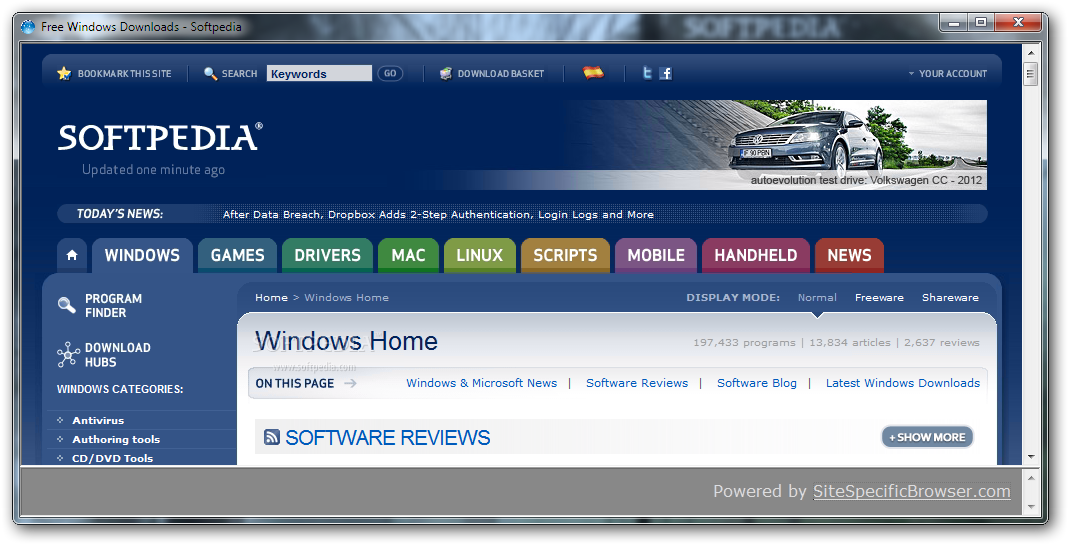Description
User Reviews for Site Specific Browser 1
-
for Site Specific Browser
Site Specific Browser offers a lightweight solution for accessing custom web pages without hogging resources. Minimal configuration, decent navigation speed.