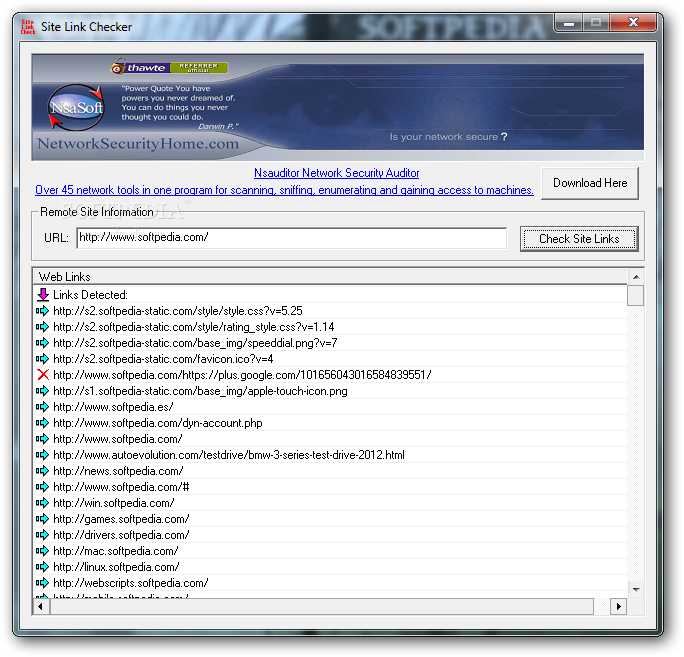Description
Introducing SiteLinkChecker
Overview
SiteLinkChecker is a powerful software program designed to assist individuals in quickly identifying broken links within a specified website. With a simple and user-friendly interface, this tool is accessible to users of all skill levels, making it ideal for both beginners and experienced professionals in the field.
Key Features
- Effortless installation process
- Clear and user-friendly interface
- Instant generation of link and image lists
- Easy-to-use URL copy-paste functionality
- Visual indicators for broken and working links
- Convenient context menu for link management
- Minimal CPU and memory usage
- Ability to save link lists in TXT format
Technical Specifications
- Price: FREE
- Publisher: Nsasoft LLC
- File Type: .exe
- Compatible with: Windows
- Size: Varies based on download
Usage
Simply paste the URL of the website you wish to analyze into the designated box and click the "Check Site Links" button. The software will then generate a comprehensive list of links and images, marking broken links with a red X and working links with a blue arrow.
Efficiency
SiteLinkChecker operates smoothly, with minimal impact on your computer's performance. You can conduct thorough link checks without worrying about system slowdowns or interruptions.
Conclusion
SiteLinkChecker is an invaluable tool for website administrators, developers, and SEO professionals looking to maintain the integrity of their websites. With its user-friendly interface and efficient functionality, this software makes link checking a breeze.
User Reviews for SiteLinkChecker 1
-
for SiteLinkChecker
SiteLinkChecker provides a user-friendly interface to quickly check website links. Minimal CPU usage and easy navigation make it a valuable tool.