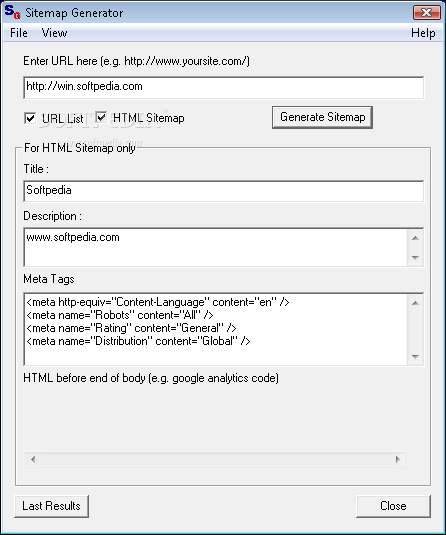Description
Welcome to Softpas.com - Your Software Downloading Platform
Description of Sitemap Generator
The Sitemap Generator is a powerful tool designed by RTSoftwares to create HTML/TXT sitemaps for websites. With its user-friendly interface, webmasters can easily generate sitemaps that are robots.txt compatible.
Get your hands on this free sitemap generator and enjoy one-click sitemap generation with various customization options. Create a visually appealing HTML sitemap for your website effortlessly.
Technical Specifications
- Tool Type: Sitemap Generator
- File Format: HTML/TXT
- Price: FREE
- Publisher: RTSoftwares
- Compatibility: Windows
- File Size: Varies
Features of Sitemap Generator
Easy to Use
The Sitemap Generator is designed for webmasters of all skill levels, making it easy to create sitemaps for websites.
Customizable Options
Enjoy multiple configurable options to tailor the sitemap according to your website's needs.
One-Click Generation
Generate sitemaps with just a single click, saving you time and effort in the process.
Download Sitemap Generator Now
Don't miss out on this fantastic opportunity to enhance your website's SEO performance with a professionally crafted HTML sitemap. Download the Sitemap Generator for free today!
User Reviews for Sitemap Generator 1
-
for Sitemap Generator
Sitemap Generator is a user-friendly tool for webmasters. One-click sitemap generation with robots.txt compatibility. Great for creating HTML sitemaps effortlessly.