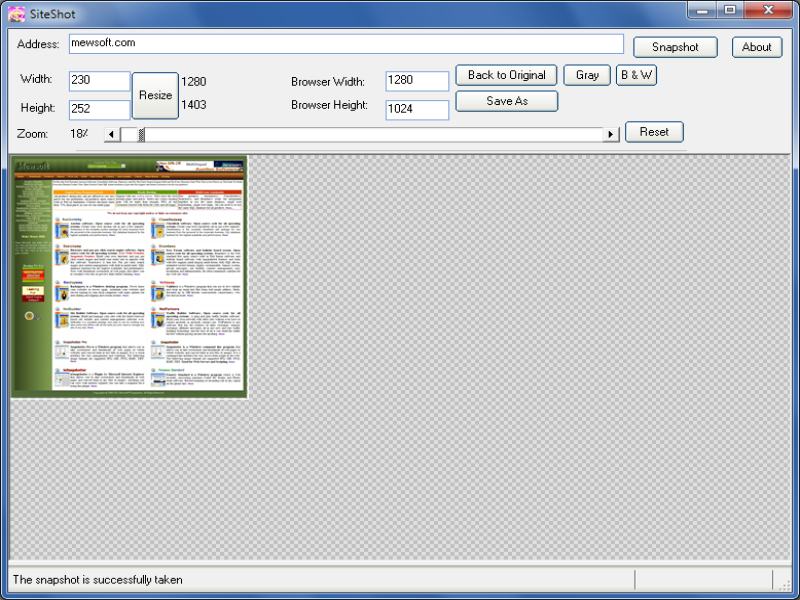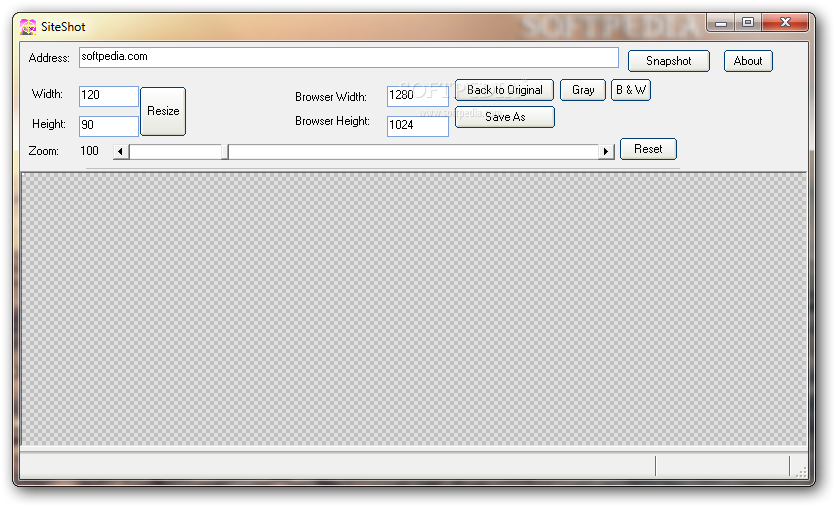Description
Introducing SiteShot
Screenshots are a great way to capture important information, but what about web pages that extend beyond your screen height? This is where SiteShot comes in. SiteShot allows you to take pictures of web pages at custom resolutions, ensuring that you capture all the necessary details.
Key Features:
- Intuitive workspace for easy navigation
- Customizable size specifications
- Ability to target specific websites
- Various save options for grabbed pictures
- Zoom slider for close-up analysis
- Support for multiple image formats
Technical Specifications:
- Publisher: Mewsoft Corporation
- Price: FREE
- File Format: Exe
- Supported Platforms: Windows
Customizing your screenshots is easy with SiteShot. Specify the browser width and height to capture the picture as it would appear in a web browser with limited preview space. While filling in image width and height, it's important to be cautious as the aspect ratio can be affected.
Although the feature set of SiteShot is limited, it serves its purpose well. While you won't find advanced editing options like crop, drawing, or text annotations, the basic functionalities are sufficient for quick and easy web page screenshots.
Give SiteShot a try today and start capturing web pages with ease!
User Reviews for SiteShot 1
-
for SiteShot
SiteShot offers custom resolution screenshots of web pages, but lacks editing tools and may struggle with complex pages.