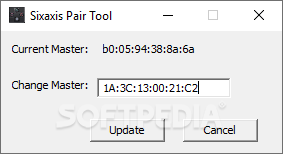Description
Sixaxis Pair Tool
The Sixaxis Pair Tool is a handy little program that helps you connect your Sony Sixaxis, Navigation, DualShock 3, and DualShock 4 controllers to your mobile device for gaming fun. Pretty cool, right?
How to Get Started with Sixaxis Pair Tool
To use your controller on your mobile device, you'll first need to have both the Sixaxis Controller app and the Sixaxis Pair Tool installed. Don't worry; it's a straightforward process.
Connecting Your Controller
Here's how it works: Start by connecting your controller to your PC using a USB cable. Once that's done, open up the desktop application. You should see a Bluetooth address at the top. This is important because it shows which device your gamepad is currently linked with.
Pairing with Your Mobile Device
The next step is pairing it with your phone or tablet. After you've got the Sixaxis Controller app on your Android device, you'll notice its Bluetooth address pop up in the tool. Just type that address into the empty field in the desktop application and hit Update. And boom! Your controller should now be paired with your mobile!
Requirements and Compatibility
A quick heads-up: To successfully pair everything up, you need to have a rooted Android phone or tablet. Also, keep in mind that not all devices are compatible because they may not support the necessary Bluetooth protocol.
Check Compatibility Before You Proceed
If you're unsure whether your device will work with this setup, don't sweat it! You can install the Sixaxis Compatibility Checker. This app will help you determine if your device can handle this connection.
If you want to dive deeper or need more information about downloading these apps, check out This link!
User Reviews for Sixaxis Pair Tool 1
-
for Sixaxis Pair Tool
Sixaxis Pair Tool simplifies controller pairing for mobile gaming, enhancing user experience. A must-have for gaming enthusiasts.