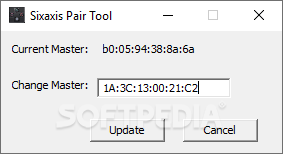Description
Sixaxis Pair Tool
The Sixaxis Pair Tool is super handy for gamers who want to use their Sony controllers—like the Sixaxis, DualShock 3, and DualShock 4—with their mobile devices. With this tool, you can easily connect your favorite controller to your Android phone or tablet for a better gaming experience.
Getting Started with Sixaxis Controller
First things first! To use the controller on your mobile device, you’ll need both the Sixaxis Controller app and the Sixaxis Pair Tool installed. It’s pretty easy to set up!
How to Connect Your Controller
Here’s how you do it: Plug your controller into your PC using a USB cable. Open the desktop app and look at the top of the window for a Bluetooth address; that’s where your gamepad is connected right now. You’ll need to swap that out for your mobile device's address.
Pairing Your Mobile Device
After you've got the Sixaxis Controller app on your Android device, check again in the desktop app. You should see your mobile device's Bluetooth address show up there. Type that into the empty box in the desktop application and hit Update to finalize pairing.
Your Device Needs Root Access
A quick note: Your Android phone or tablet must be rooted for this pairing process to work. Some devices just can’t be paired because they don’t support the needed Bluetooth protocol. Want to check if yours is compatible? Grab the Sixaxis Compatibility Checker app from Google Play Store!
Your Gaming Experience Awaits!
This setup opens up a world of gaming opportunities right on your mobile device! So whether you're playing action-packed games or laid-back adventures, having your trusty controller makes it way more fun.
User Reviews for Sixaxis Pair Tool 1
-
for Sixaxis Pair Tool
Sixaxis Pair Tool is essential for pairing Sony controllers with mobile devices. Easy setup process but requires rooted Android phones.