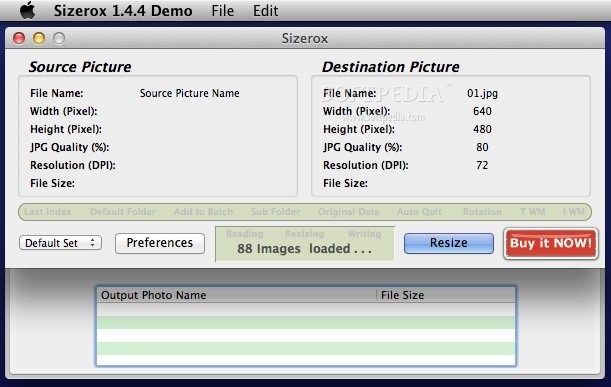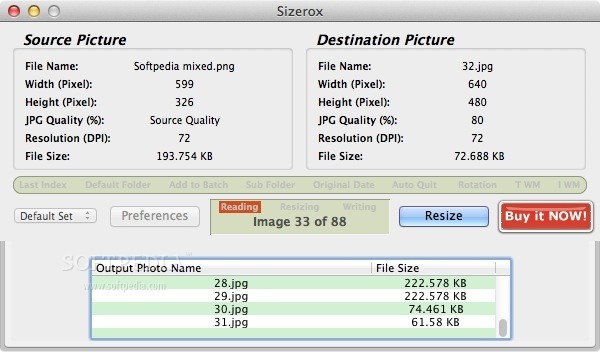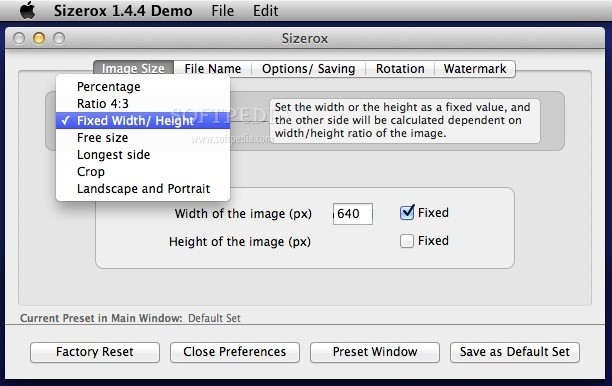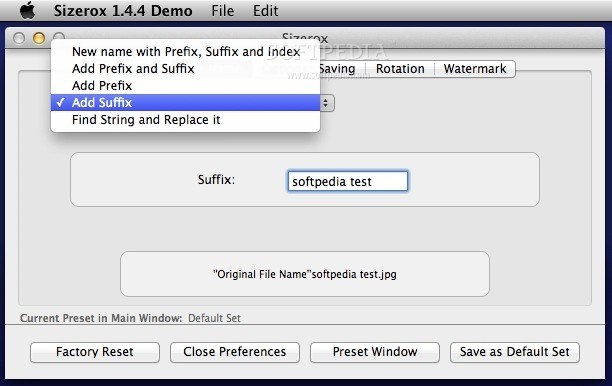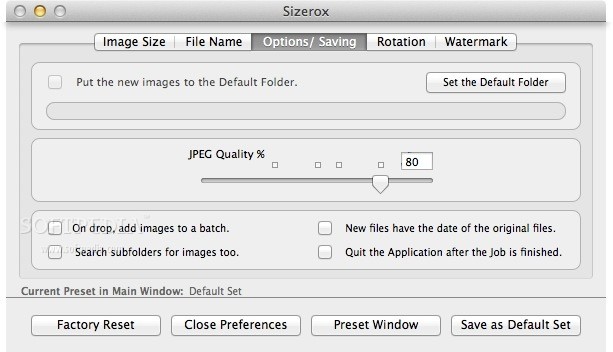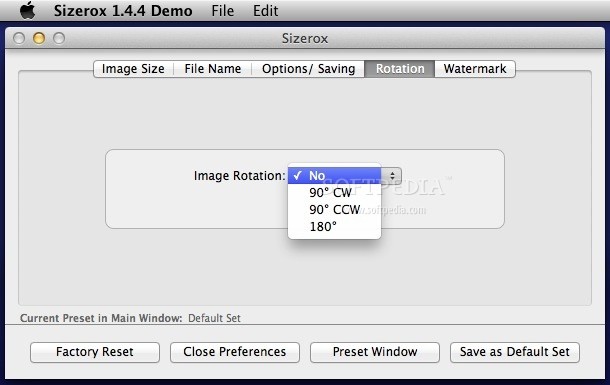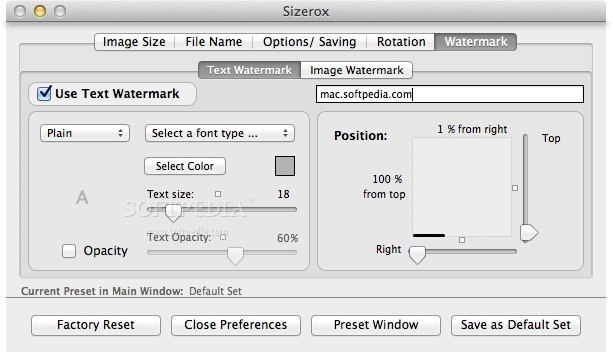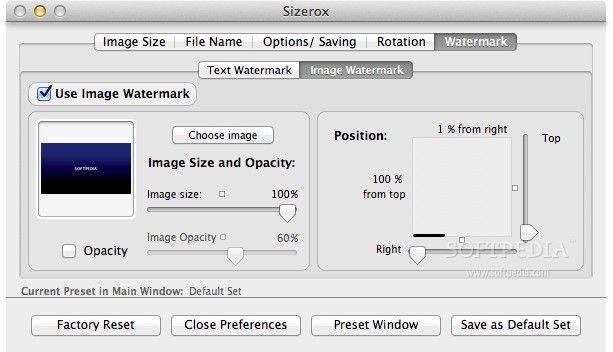Description
Sizerox
Sizerox is a handy little app for Mac that makes dealing with big collections of images a breeze. If you've ever tried resizing, renaming, or adding watermarks to a bunch of pictures at once, you know it can get tricky without the right tools. But with Sizerox, all you have to do is drag and drop your files, and you're good to go!
Easy Batch Processing
The coolest part? You can save your settings as presets! This means if you often make the same changes—like resizing or adding watermarks—you can just pick your preset from a menu and apply it to your images in seconds.
User-Friendly Design
Working with Sizerox is super straightforward. You start by adjusting your preferences in the settings window. After that, just drag and drop the images into the main window of the app. Hit the “Resize” button, and that's it! Want to keep an eye on how everything's going? Just turn on the output panel to monitor the conversion process.
Save Your Settings!
One thing to remember is that any changes made in Preferences need to be saved as a preset if you want them applied later. If you close that window without saving, all those adjustments will disappear!
Flexible Resizing Options
Sizerox gives you tons of options for resizing your images. Whether it's by percentage, ratio, fixed dimensions, or even cropping—there's a method for everyone! Plus, you can choose between landscape or portrait layouts depending on what fits your needs best.
Quick Renaming and Watermarking
You can also rename output files easily by adding prefixes or suffixes. Adjusting JPEG quality is simple too! Want to rotate images or slap on some text or graphic watermarks? No problem! All these changes can be applied simultaneously across multiple files. That means less time waiting around!
Your Go-To Tool for Image Editing
Sizerox really shines when it comes to batch processing images for renaming, resizing, watermarking, or cropping—all at once! And since it allows you to save different processing templates as presets, switching between tasks has never been easier. So if you're ready to download Sizerox, you'll see how much simpler managing your image collection can be!
User Reviews for Sizerox FOR MAC 7
-
for Sizerox FOR MAC
Sizerox FOR MAC is a fantastic tool for batch resizing, renaming, compressing, and adding watermarks to images. The preset feature is a real time-saver.
-
for Sizerox FOR MAC
Sizerox is a game-changer! Batch processing images has never been easier. Highly recommend!
-
for Sizerox FOR MAC
Absolutely love Sizerox! The drag and drop feature makes resizing and renaming a breeze.
-
for Sizerox FOR MAC
This app is fantastic for bulk image editing. Easy to use with great preset options!
-
for Sizerox FOR MAC
Sizerox simplifies my workflow significantly. Fast, efficient, and user-friendly. Five stars!
-
for Sizerox FOR MAC
I can't believe how easy Sizerox makes resizing images! Perfect for anyone handling large collections.
-
for Sizerox FOR MAC
Highly impressed with Sizerox! The watermarking feature works perfectly, and it's so easy to use.