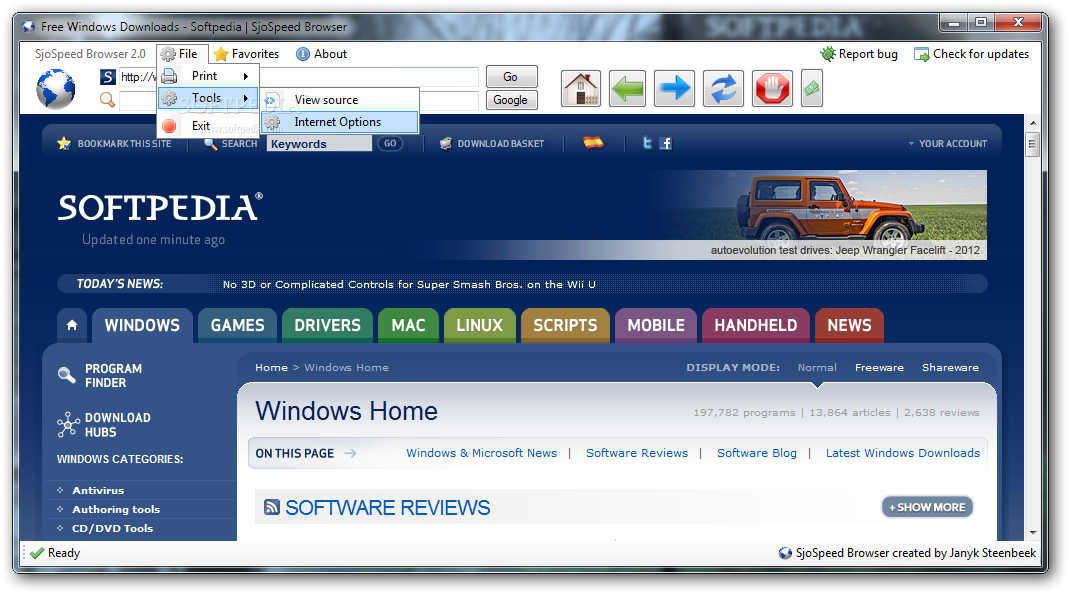Description
SjoSpeed Browser
SjoSpeed Browser is a lightweight software application designed to provide a basic yet efficient browsing experience. With its intuitive features and user-friendly interface, it aims to streamline your Internet navigation.
Key Features:
- Simple design with few configuration settings
- Allows input of preferred addresses or clipboard pasting
- Extra bar for Google searches
- Navigation buttons for easy backward and forward movements
- Options to refresh, stop loading, and preview pages
- Create a list of favorite websites
- Modest system resource consumption
- Quick loading times for web pages
Specifications:
- Price: FREE
- Publisher: Janyk Steenbeek
- Support: Basic features, no advanced functionalities
- System Requirements: Minimal
- Available for: Windows, Mac, and Linux
Enhancements Needed:
While SjoSpeed Browser offers a straightforward design and quick page loading, there are some areas that require improvement:
- Lack of advanced features like private browsing sessions
- No history management or extension support
- Missing options for password saving and form autofill
- Cannot sync data across multiple devices
- Unable to set the browser as default

Despite its simplicity and efficiency, SjoSpeed Browser may benefit from additional functionality enhancements to cater to professional browsing needs. As it continues to evolve, it has the potential to become a more reliable and comprehensive browsing tool for users.
User Reviews for SjoSpeed Browser 1
-
for SjoSpeed Browser
SjoSpeed Browser offers basic tools for Internet navigation with a plain design. It loads pages quickly but may have bugs.