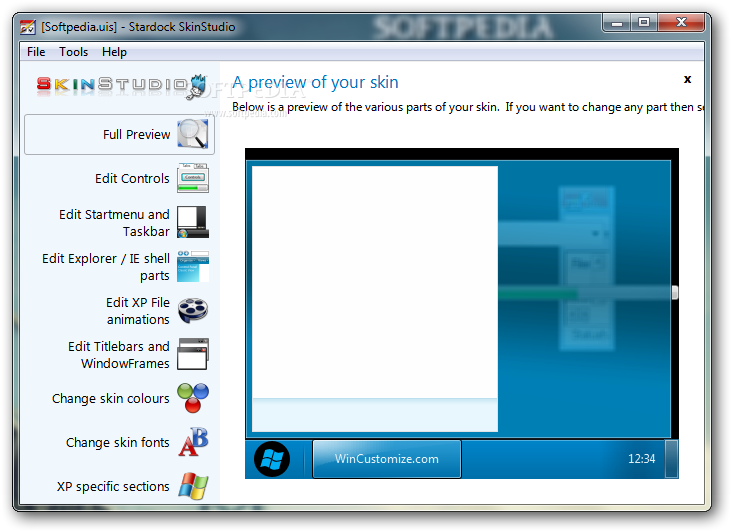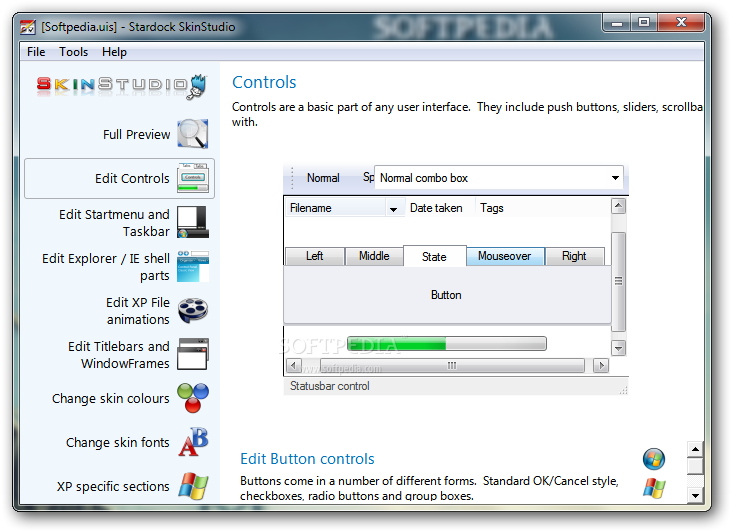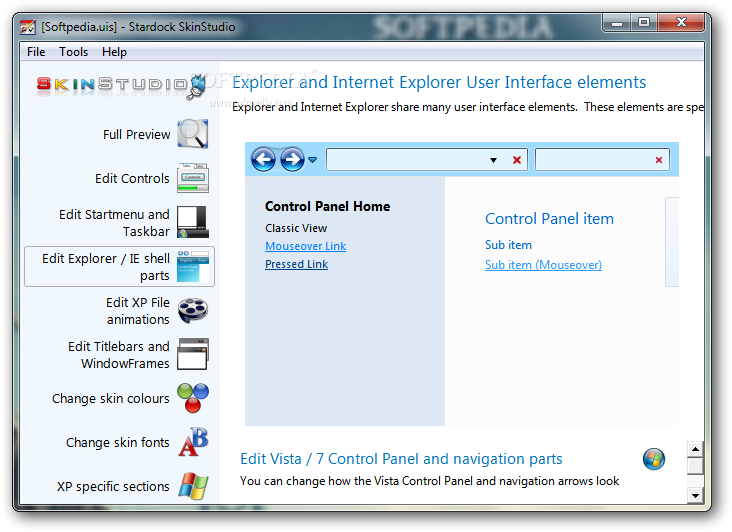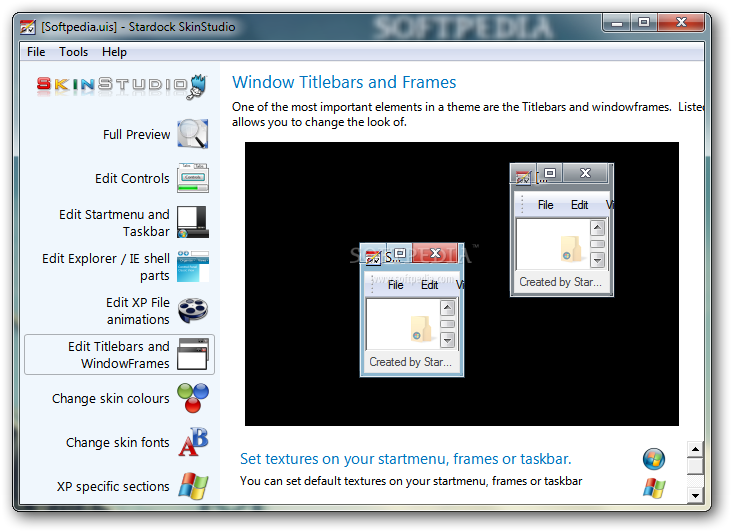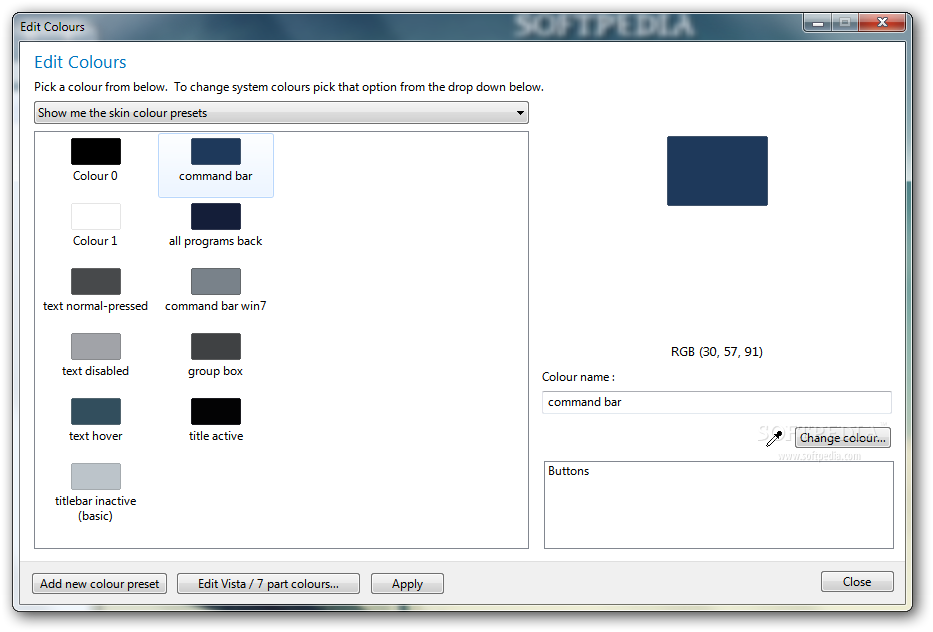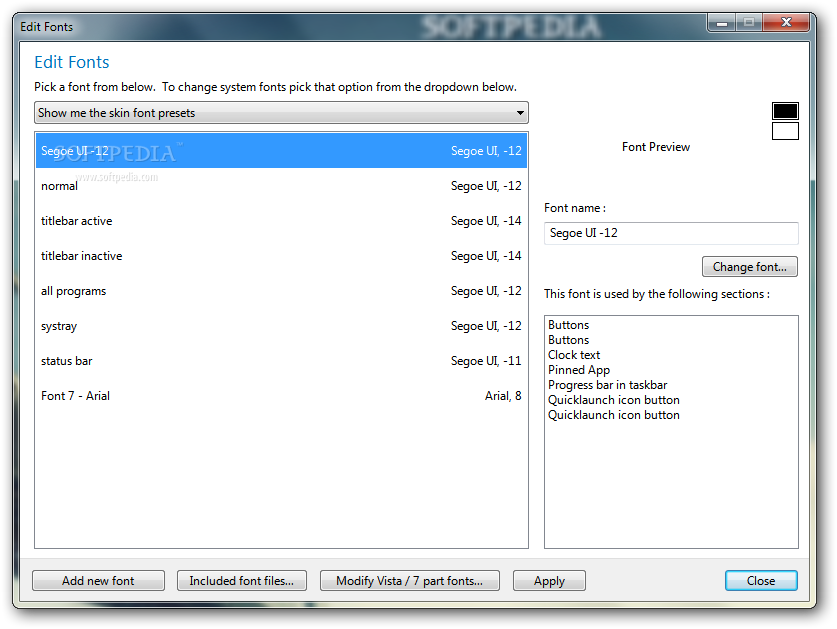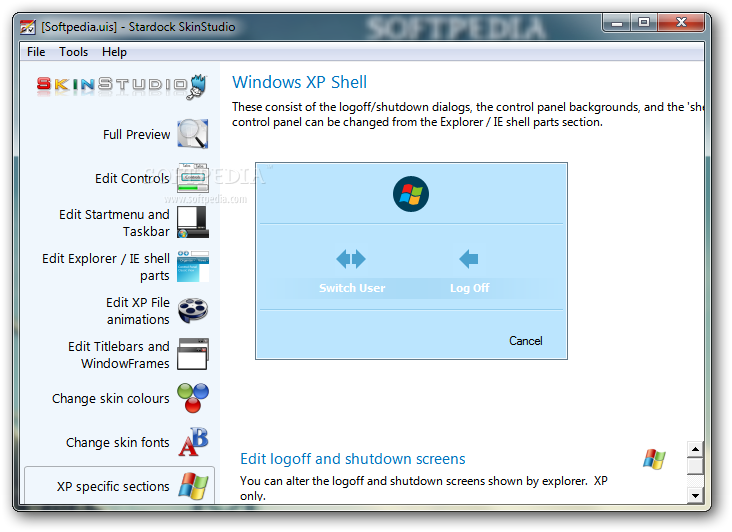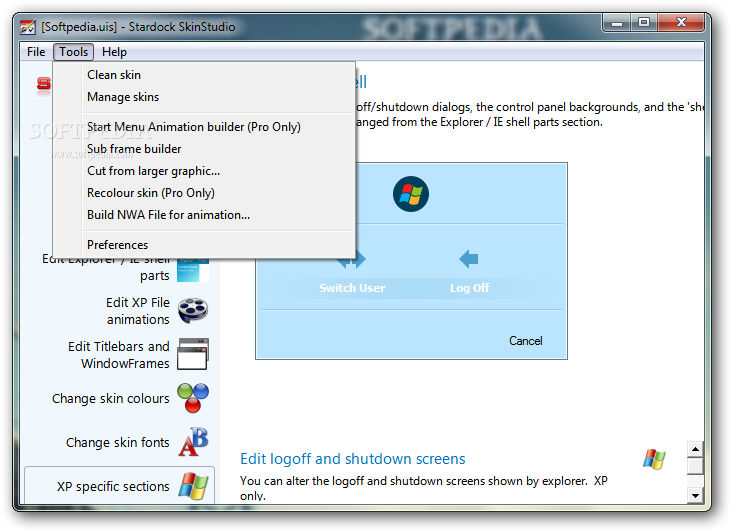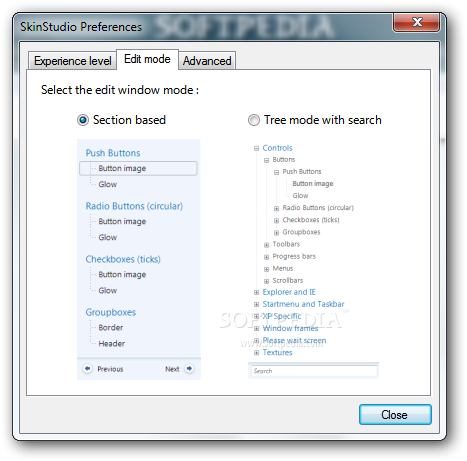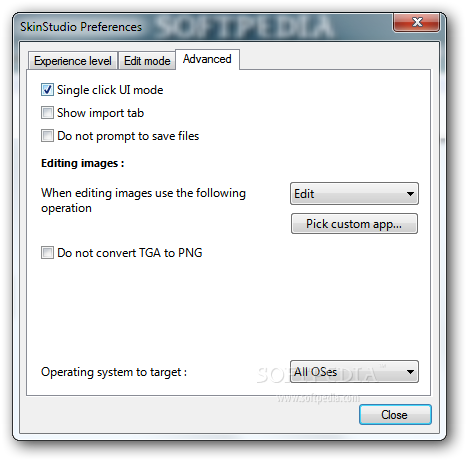Description
Welcome to Softpas.com - Your Ultimate Software Downloading Platform
SkinStudio: Customize Your Windows Graphical User Interface

SkinStudio is a revolutionary application that empowers you to craft your personalized graphical user interface for Windows. Whether you are a novice or an experienced user, SkinStudio offers a clean and user-friendly interface to unleash your creativity.
Key Features:
- Create WindowsBlinds skins with various options like basic, advanced, and UISO
- Edit controls, start menu, taskbar, Explorer, and Internet Explorer shell parts
- Customize XP file animations, title bars, window frames, skin colors, and fonts
- Enhance XP specific actions, backgrounds, and theme part details
- Low resource consumption for optimal performance
Technical Specifications:
- Developer: Stardock Corporation
- Price: Free
- File Size: 20MB
- Operating System: Windows
- Version: 7
- File Format: .exe
SkinStudio from Stardock Corporation is the perfect tool to breathe life into your Windows operating system. Its intuitive design and plethora of customization options make it a must-have for anyone looking to create a unique desktop experience.
However, please note that SkinStudio may require the installation of a third-party component for full functionality. Take your Windows experience to the next level with SkinStudio today!
User Reviews for SkinStudio 7
-
for SkinStudio
SkinStudio offers a user-friendly interface for creating custom Windows skins. It's suitable for both beginners and advanced users.
-
for SkinStudio
SkinStudio is fantastic! It’s user-friendly and allows me to customize my Windows interface beautifully.
-
for SkinStudio
I love SkinStudio! The ability to create unique skins is amazing, and it's easy for anyone to use!
-
for SkinStudio
This app is a game changer! Creating personalized Windows skins has never been easier or more enjoyable.
-
for SkinStudio
SkinStudio exceeded my expectations. The customization options are extensive, perfect for any user level!
-
for SkinStudio
Absolutely love this app! SkinStudio makes modifying my Windows look fun and straightforward. Highly recommend!
-
for SkinStudio
A brilliant tool for customizing Windows interfaces. SkinStudio is intuitive and packed with features!