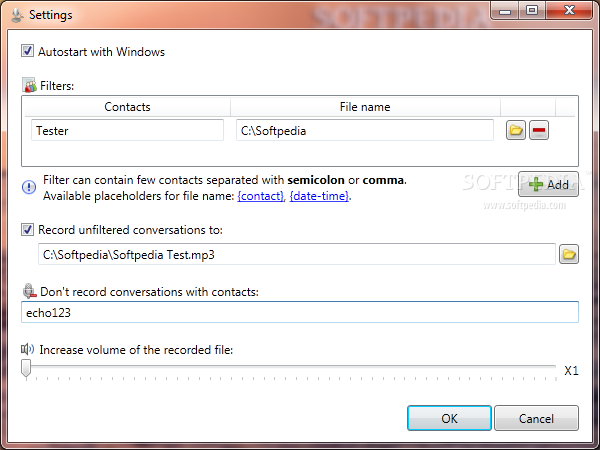Description
Skype Auto Recorder
If you want to record your Skype conversations, you first need to inform the other party about the recording, then you need to find a dedicated software solution that meets all your requirements. If you are only interested in capturing the audio in your conversations, you can rely on Skype Auto Recorder.
Key Features:
- No installation required, no new entries to Windows Registry
- Intuitive system tray icon for easy access
- Authorize third-party app within Skype
- Record specific calls with user-defined filters
- Adjust output MP3 file quality for portable device playback
- Save recorded logs to MP3 format
Skype Auto Recorder can come in handy to all those who are looking for an intuitive and hassle-free utility to record their Skype calls. However, as mentioned before, it does not support video capture, as it can only save the recorded logs to MP3.
Technical Specifications:
Download Information:
- Name: Skype Auto Recorder
- Price: FREE
System Requirements:
- Operating System: Windows
- Skype Account
File Details:
- Publisher: Miroshnichenko Kirill
- File Type: Software
User Reviews for Skype Auto Recorder 1
-
for Skype Auto Recorder
Skype Auto Recorder provides a seamless way to record Skype calls with ease. Its non-intrusive design and audio capture features make it a reliable choice.