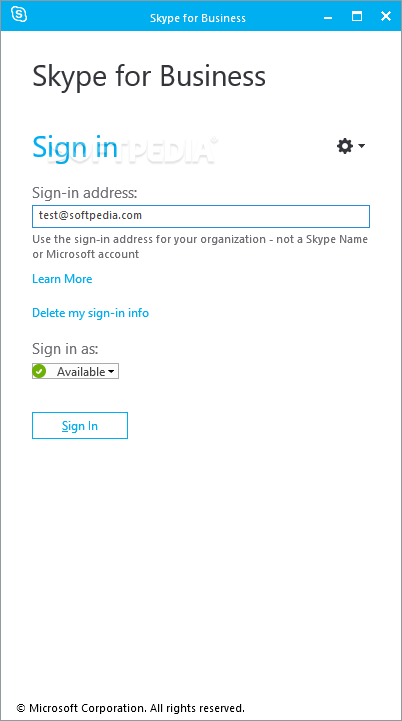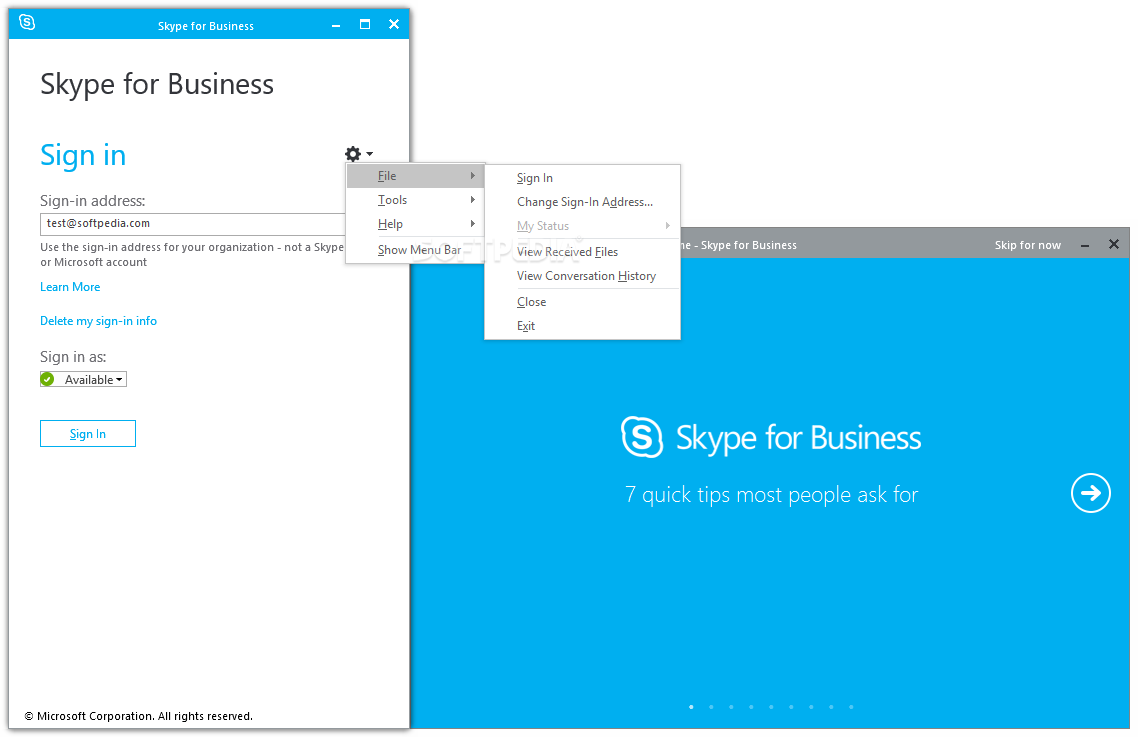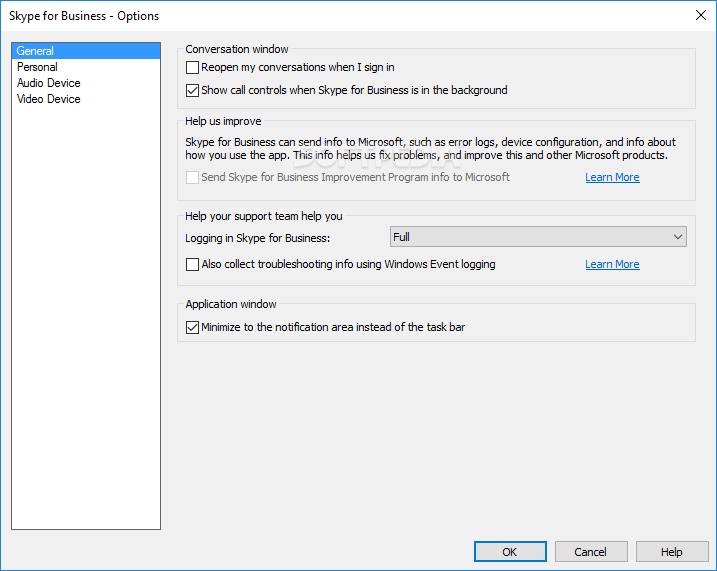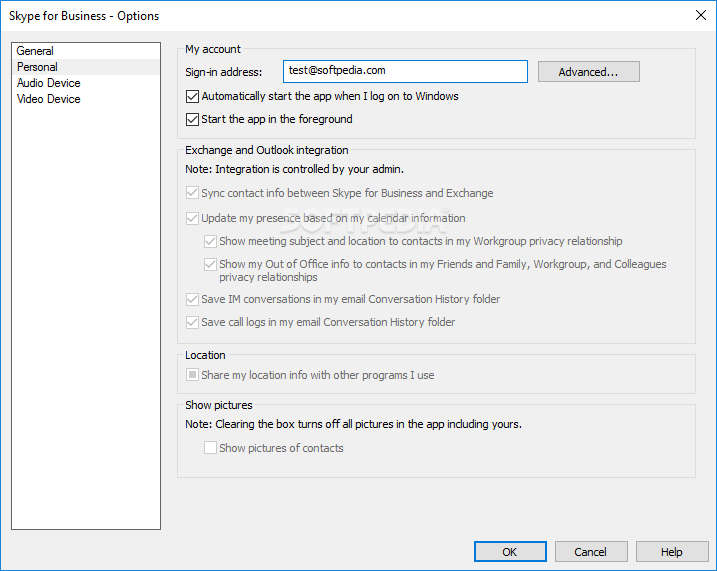Description
Skype for Business
Skype for Business is a handy tool if you're part of a larger company and need to stay connected with your teammates on different projects. It's designed to help you get things done quickly and efficiently.
Stay Connected with Your Team
This app lets you send instant messages, make audio or video calls, and even set up online meetings. Plus, it's super easy to share documents with your coworkers. You can keep track of who's available too!
Easy Sign-In Process
To get started, just log in with your credentials after launching the app. Just a heads up: you'll need a working Skype for Business server on your domain. Without that, logging in won't be possible.
User-Friendly Interface
If you're not tech-savvy, don't worry! Skype for Business has a simple interface that makes it easy for everyone to use. When you open the main window, it prompts you to sign in right away.
Customize Your Settings
You can also manage your sign-in status or delete your credentials if needed. Want to customize settings? Just click on the gear icon and head over to Tools > Options. This will bring up the configuration window.
Adjust Your Preferences Easily
In this window, you can change general settings as well as more specific ones. For example, you can choose to reopen conversations when signing in, show call controls in the background, minimize windows to the notification area, and configure your video and audio devices easily.
Your Go-To Communication Tool
To sum it all up, Skype for Business is an effective way to keep in touch with coworkers through instant messaging, audio or video calls, virtual meetings, and document sharing. It requires a running server on your domain but offers an intuitive interface that anyone can navigate!
User Reviews for Skype for Business 1
-
for Skype for Business
Skype for Business is a must-have for large companies. It offers seamless communication through instant messaging, calls, meetings, and document sharing. Easy to use!