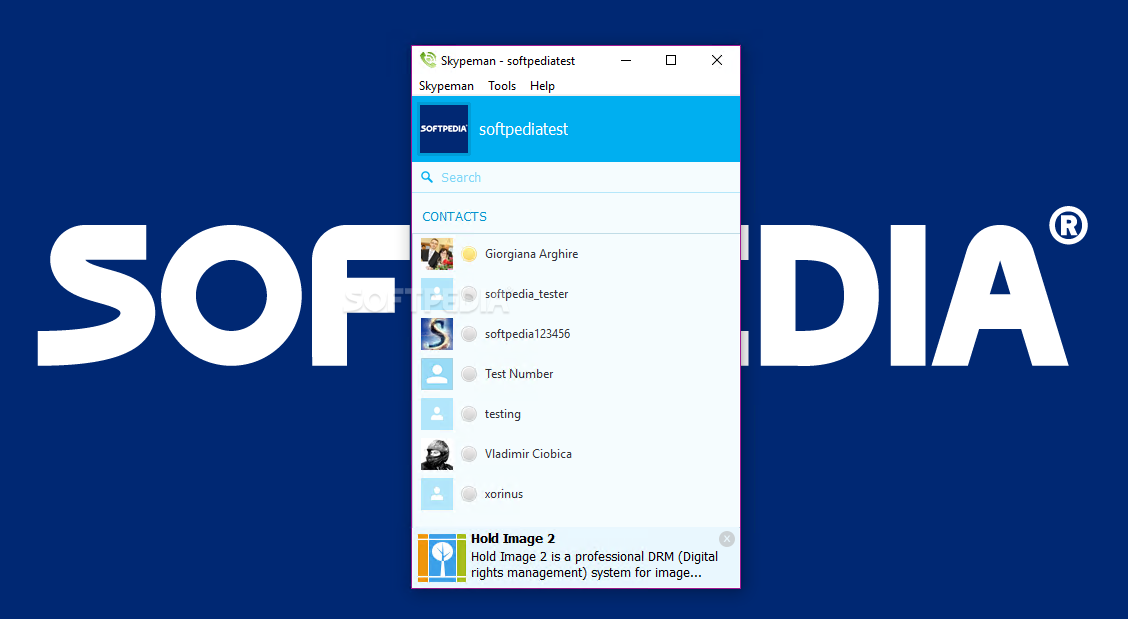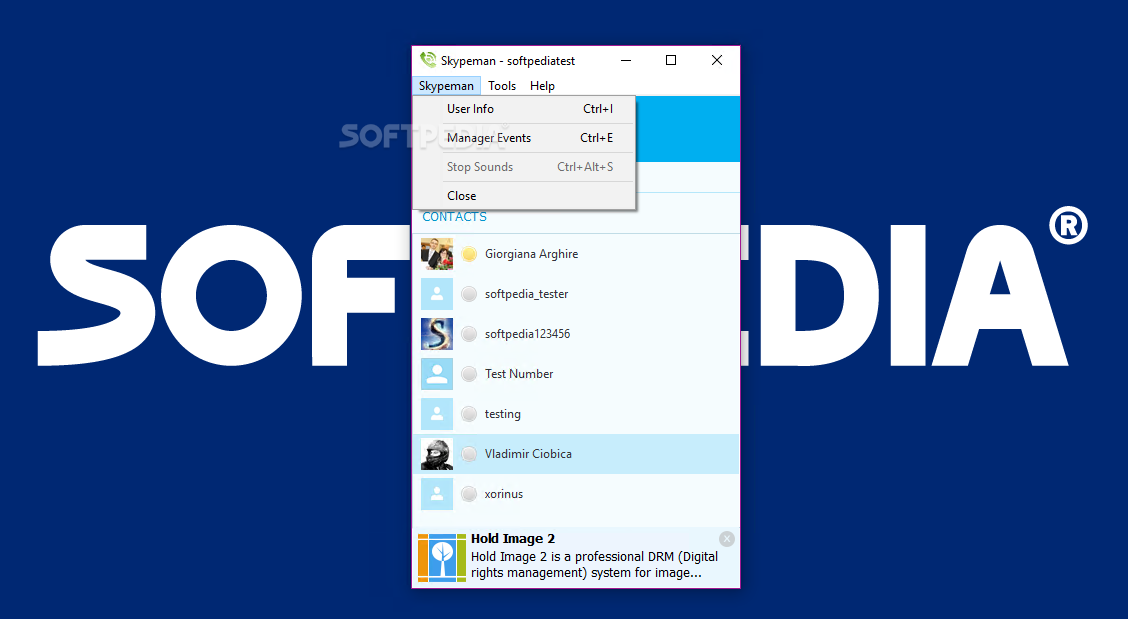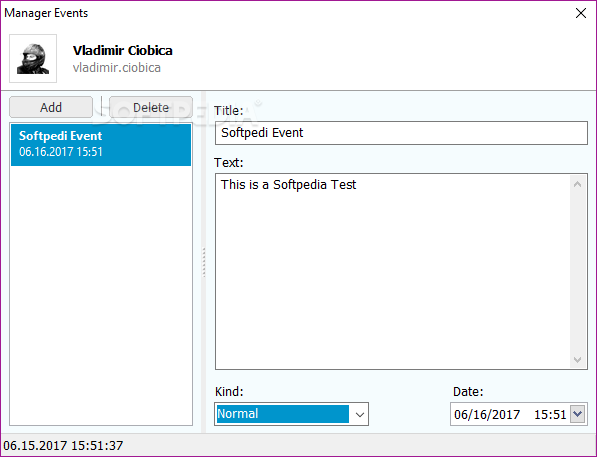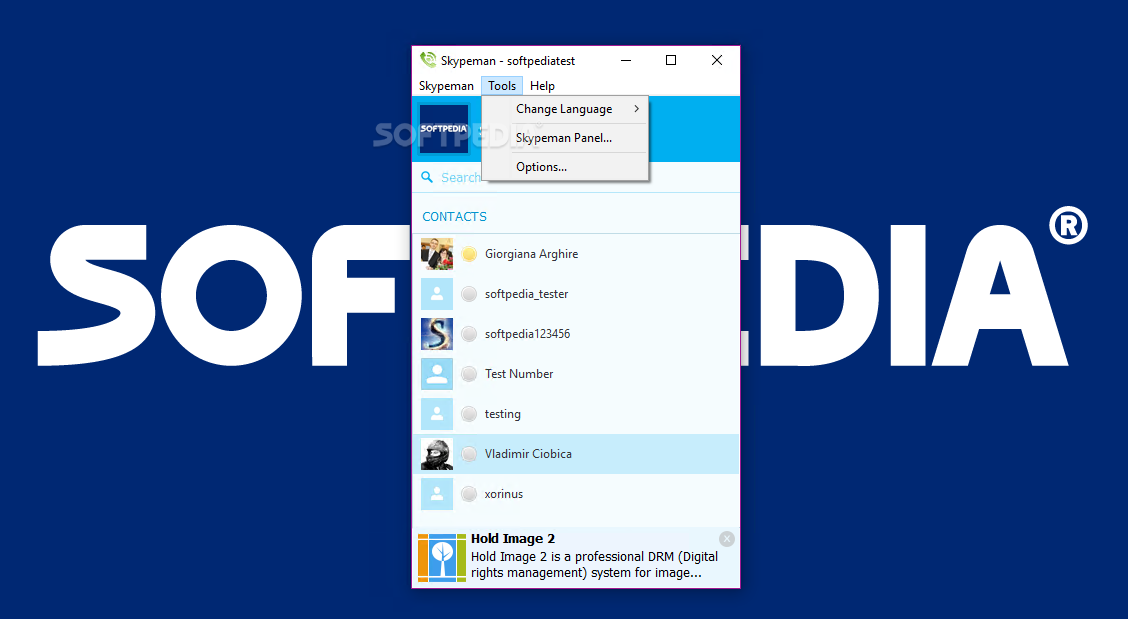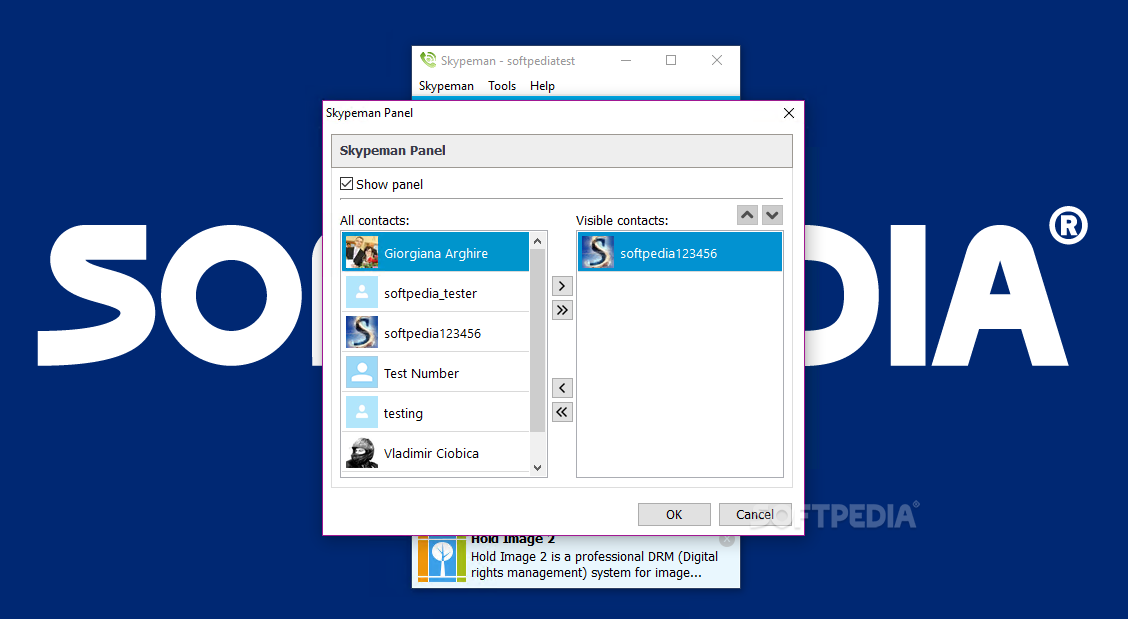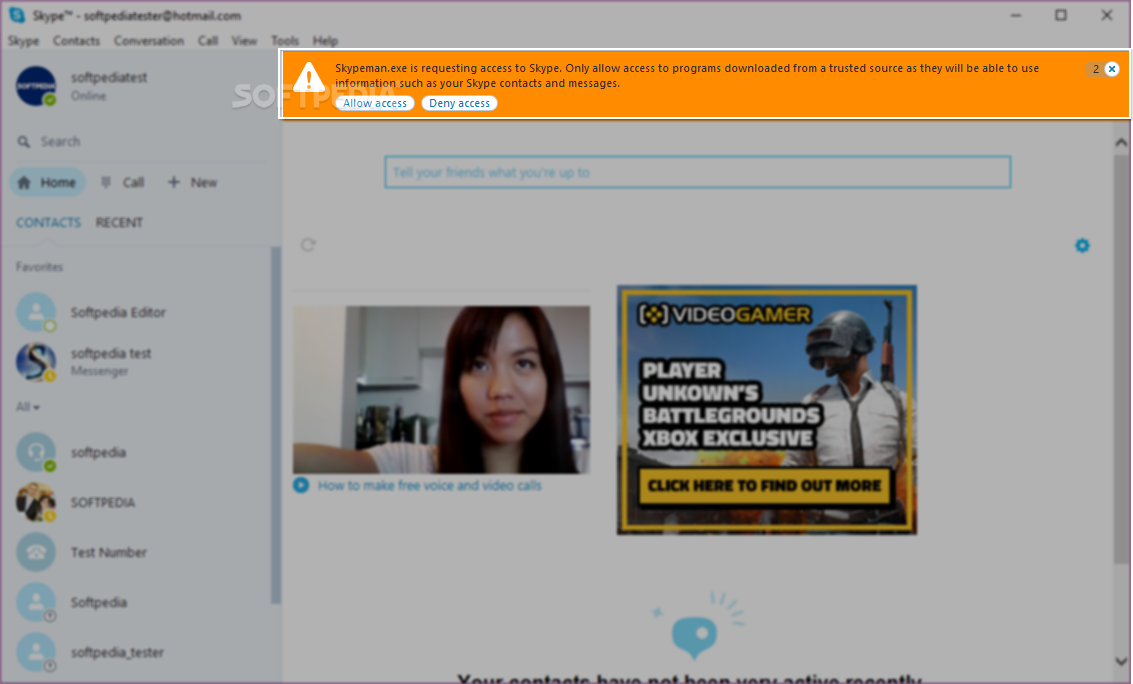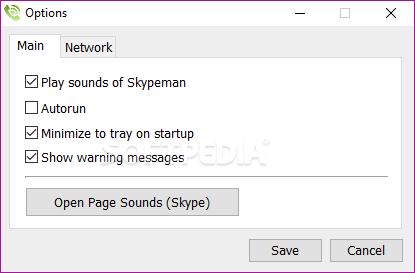Description
Skypeman
Skypeman is a simple and lightweight tool that lets you customize Skype's default ringtones. With this app, you can set different ringtones for each of your contacts. How cool is that?
Getting Started with Skypeman
To kick things off, make sure you have Skype installed on your computer. Don't worry; the installation process for Skypeman is super easy with its wizard-based installer. Just follow the prompts, and you'll be good to go!
Granting Access to Skype
After installing, you'll need to give Skypeman full access to Skype. Open both apps and look for a pop-up in Skype asking if you want to allow access. Just hit that "Allow access" button, and you're ready!
User-Friendly Interface
The user interface is pretty straightforward, which is great because it means you won't get lost in complicated settings. To assign custom ringtones, just click on a contact's name and open the "Contact Information" window. From there, you can select or load any ringtone for four statuses: Online, Offline, Call, and Chat.
Customizing Your Ringtones
A quick tip: remember to uncheck the "default" box so that your custom ringtones work! You can even preview them using a simple two-button media player right there in the app.
Event Manager Features
You’ll also find an event manager in the same window that's easy to access. It's not super complex but does its job well.
Your Personal Touch with Skype
Overall, Skypeman is a handy little application that makes personalizing your Skype experience easy. While it could benefit from being more integrated into Skype's interface, it's still a great choice if you're looking to spice up your calls with unique sounds!
User Reviews for Skypeman 1
-
for Skypeman
Skypeman offers a simple way to customize Skype ringtones for each contact. Easy installation process, basic UI, and handy event manager.