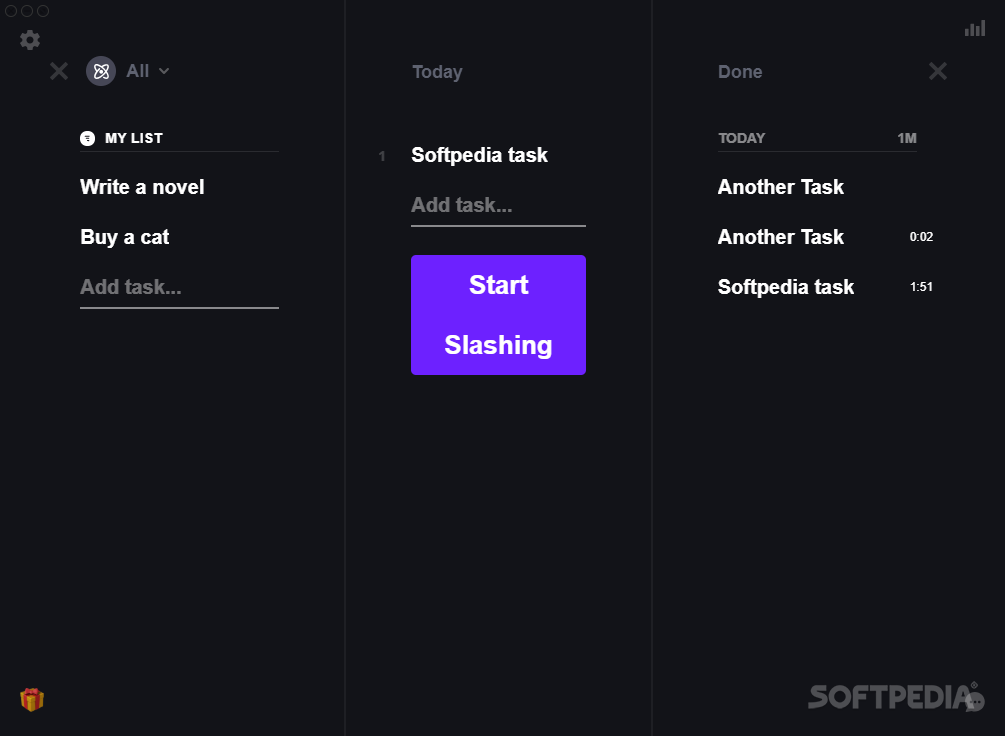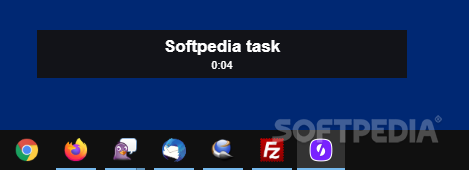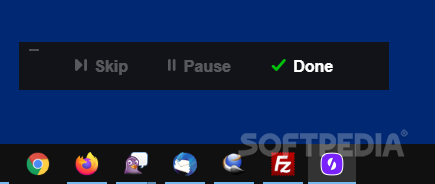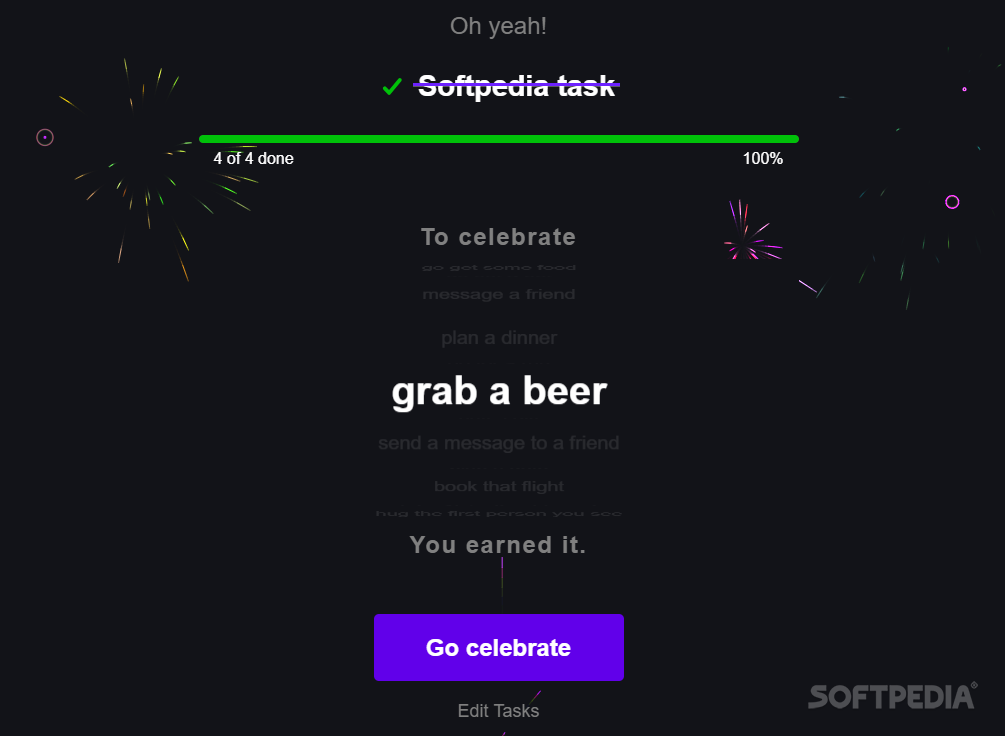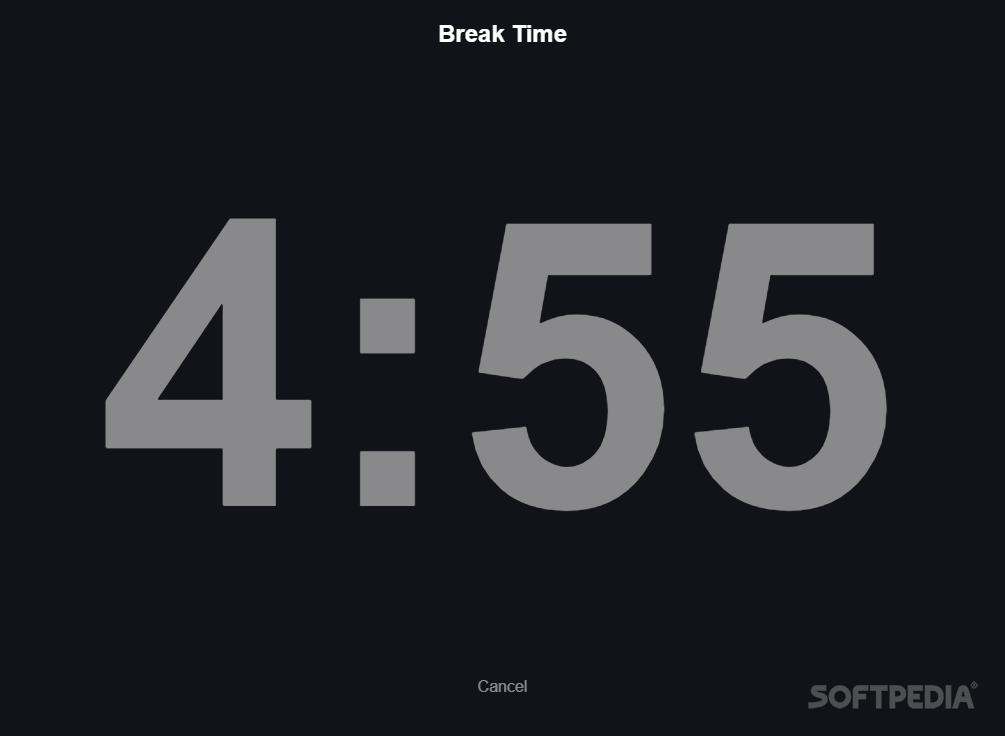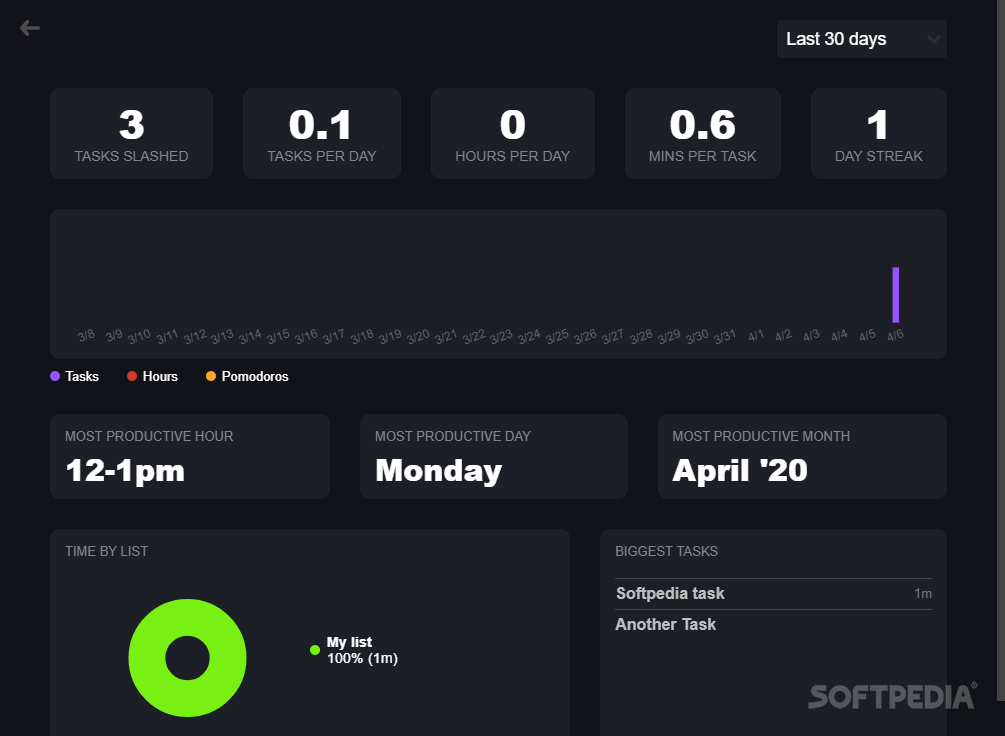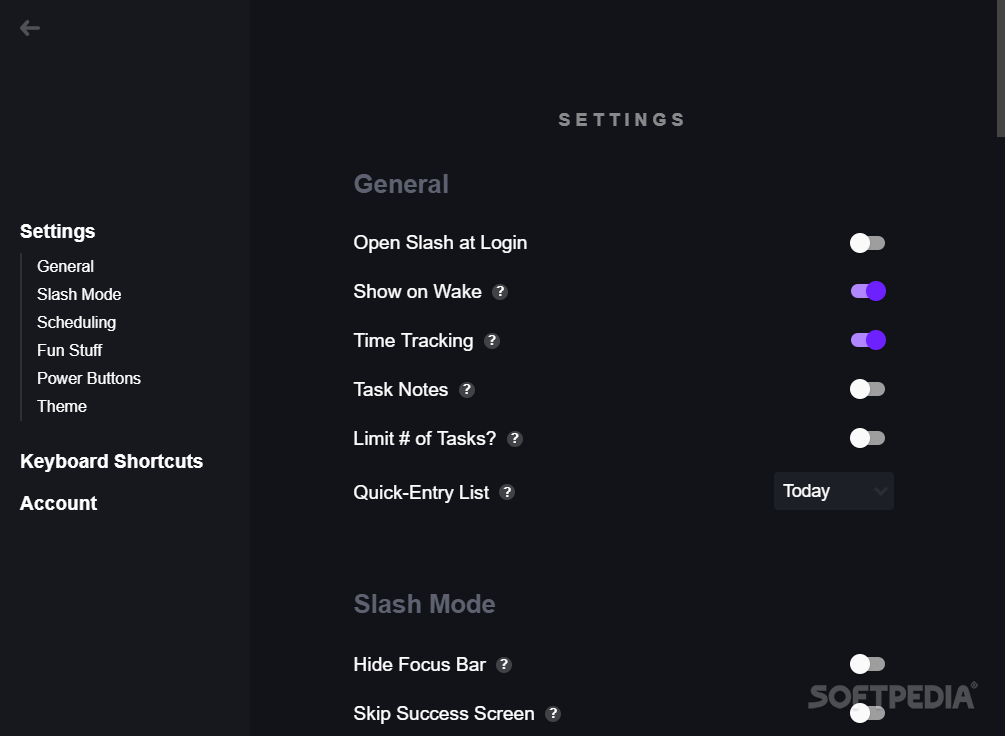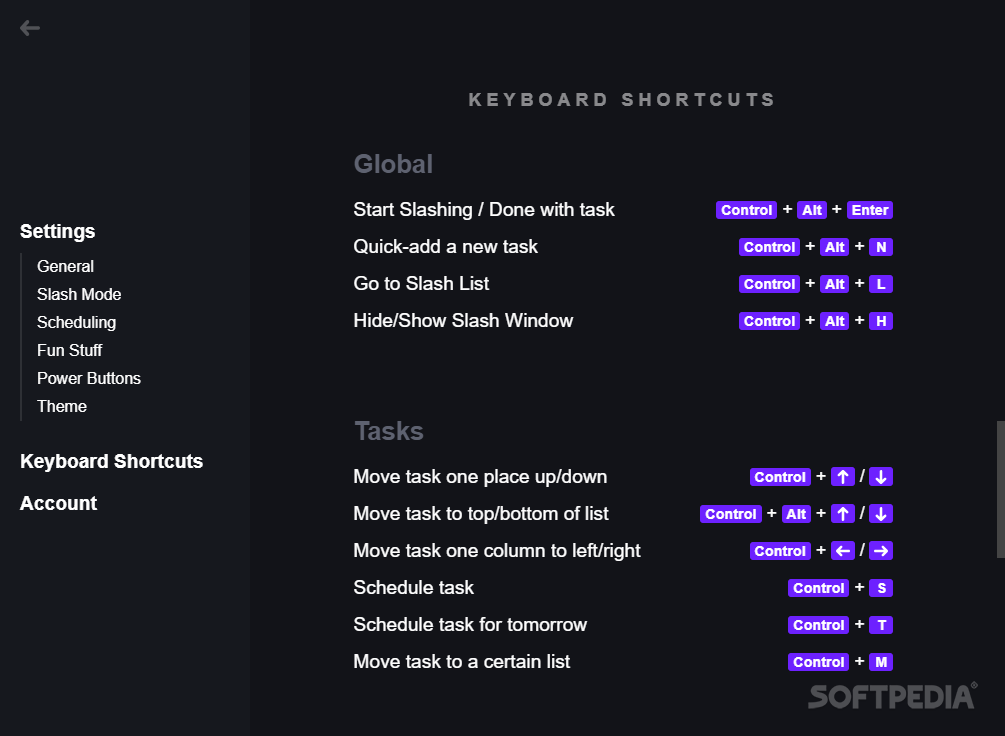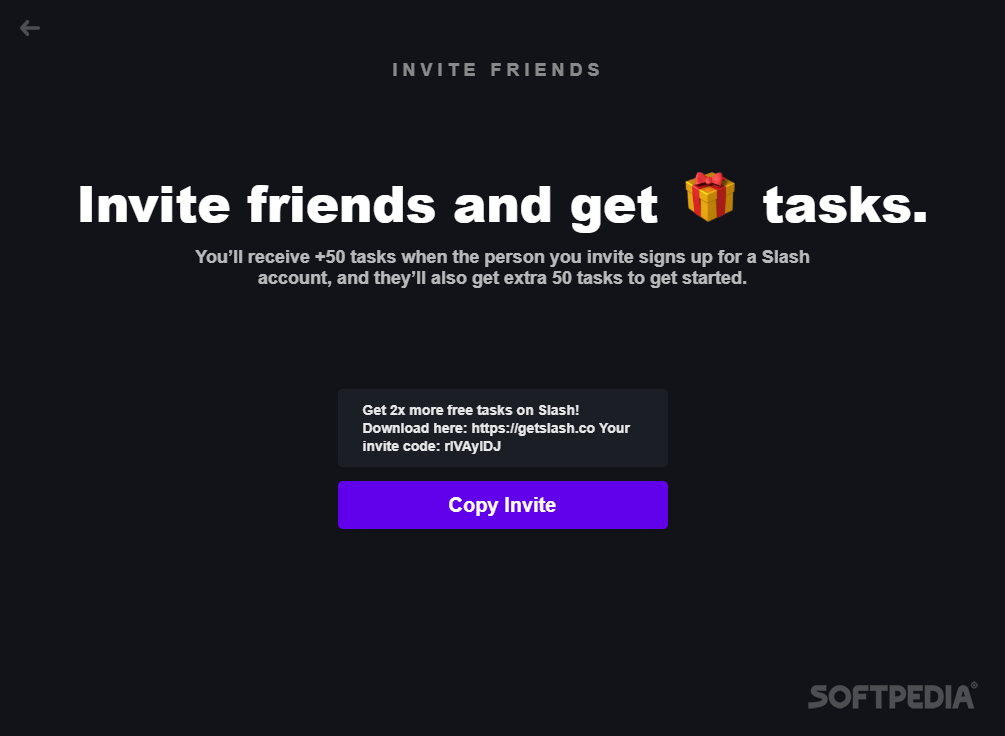Description
Slash
Slash is a fantastic tool if you find yourself juggling a bunch of tasks every day. Keeping track of what you need to do can really help you stay organized and focused.
Say Goodbye to Pen and Paper!
While writing things down on paper is one way to manage your tasks, it can get pretty messy. With all the tech we have today, using Slash is a much simpler option.
A Friendly Task Manager
This app has nothing to do with the famous guitarist from Guns N’ Roses, but it’s perfect for keeping tabs on your daily tasks! It works on Windows, Linux, macOS, Android, and iOS. Plus, it has a super user-friendly interface that lets you change themes and use easy commands.
Track Your Tasks Easily
You just type out your tasks for the day and dive right in. Once you finish something, just mark it as done and poof—it disappears from your list!
The Cool Pomodoro Feature
The name “Slash” actually comes from a cool feature in the app. When you activate it, the main window shrinks down into a smaller one while starting up a Pomodoro timer. This helps keep your focus sharp!
Your Productivity Stats
From this new screen, you can skip tasks if needed or mark them as finished. And guess what? When you complete a task, the main window pops back up with a fun GIF celebrating your success!
Your Completed Tasks List
You’ll also see a list of all your completed tasks on the right side of the screen. You can keep them for reference or delete them whenever you want.
Check Out Your Progress
If you're curious about how productive you've been, just click the button in the top-right corner for some cool stats about your work habits.
Why Choose Slash?
Slash is simply awesome! With its tons of features and easy-to-use design, it’s one of the best tools out there for staying organized. Want to give it a try? You can download Slash here!
User Reviews for Slash 1
-
for Slash
Slash is a fantastic tool for task management. Its user-friendly interface and intuitive commands make staying organized a breeze.