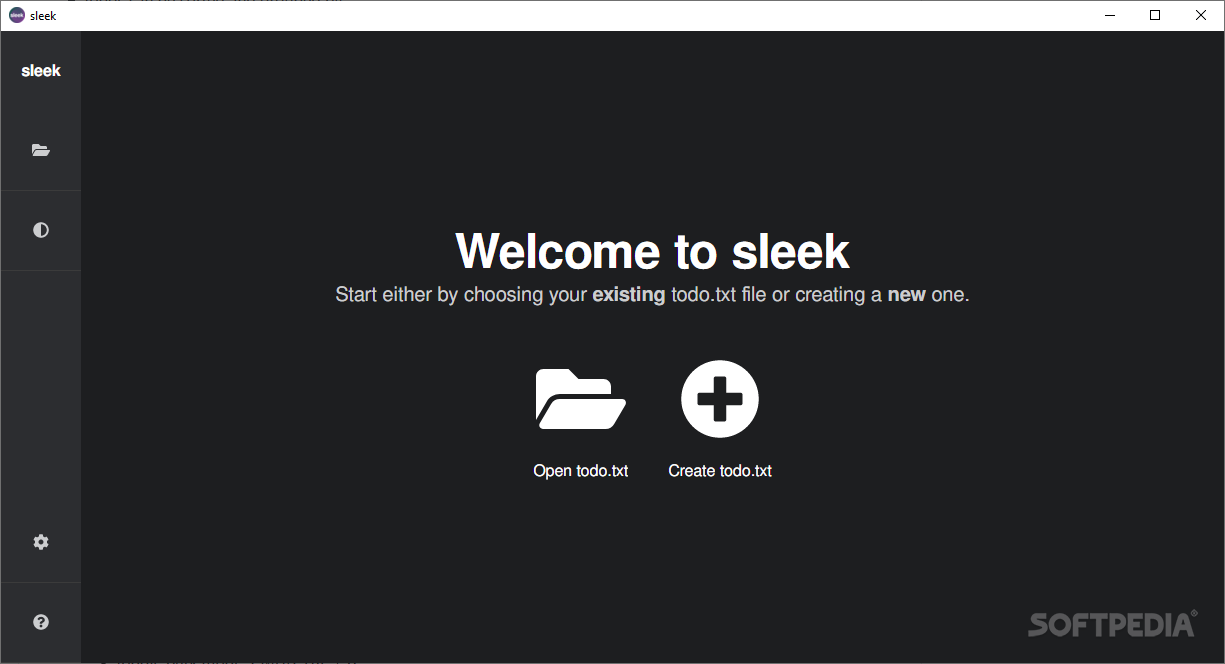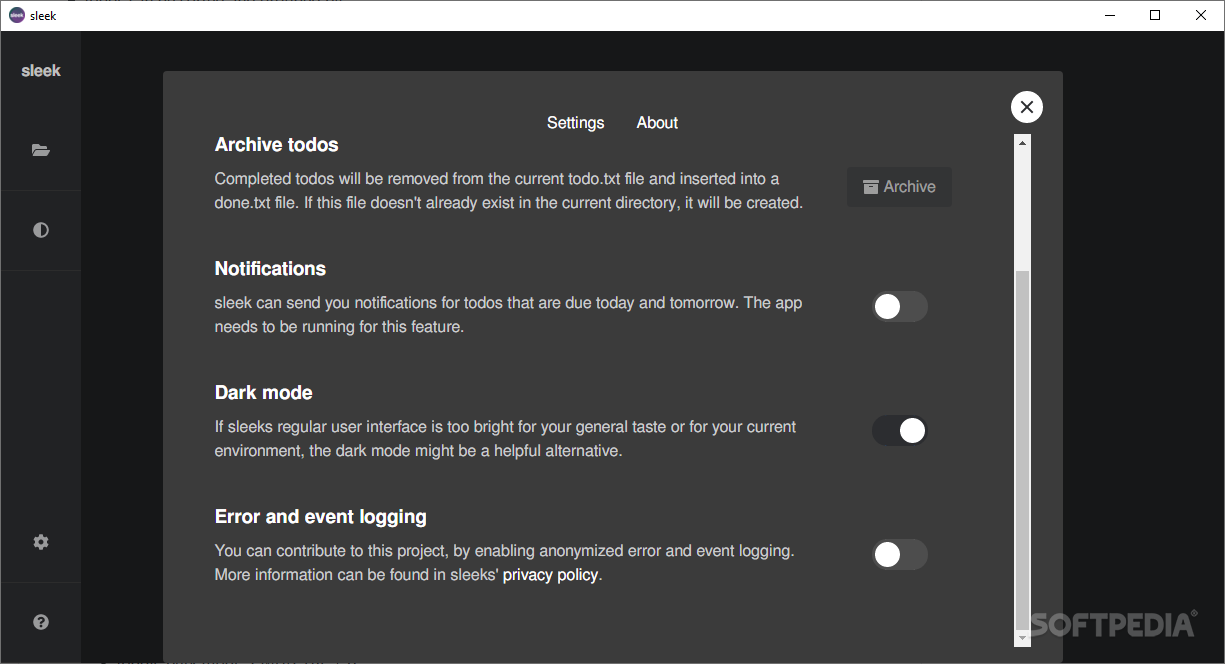Description
Sleek
Sleek is a handy little tool for anyone who likes to keep things simple when managing tasks. We all have our own ways of getting stuff done, right? Some folks are happy with basic tools, while others need extra features to help them set goals and check off their progress whenever they want.
Simple Task Management
This app is perfect for those who prefer writing and organizing notes without the fuss. You don’t need to deal with complicated setups or configurations. If you’ve got a list of tasks saved in a plain text format from other tools, you can easily import it into Sleek. But if you’re starting fresh, no worries! You can quickly add tasks and notes without any hassle.
Todo.txt Concept
Sleek uses the todo.txt idea, so your tasks can include context. This means you can tag your tasks to keep everything organized. Plus, it has a simple filtering system that lets you search for memos using different keywords. And yes, you can set due dates! The app will send you notifications when deadlines are coming up.
No Cloud Sync? No Problem!
While Sleek doesn’t sync with the cloud like some other apps might, you still have options! Since it uses a plain text file, you can easily move your todo.txt file to the cloud or other devices whenever needed. You can also edit it with basic text editors—super easy!
Add Notes with Ease
If you're someone who's always busy and finding new things to do, Sleek makes it super simple to jot down notes on the go. According to the developers, adding notes is easy whether you're using a mouse and keyboard, just a keyboard alone, or even touch devices.
User-Friendly Experience
Sleek is all about being user-friendly! It offers an intuitive way to add and edit notes on the fly whenever necessary. So whether you're at work or just keeping track of daily tasks at home, this app helps keep everything organized without the stress.
Ready to check out more about Sleek? Give it a try!
User Reviews for sleek 1
-
for sleek
Sleek is perfect for those who prefer simple note-taking. Easy setup and customization. Basic filtering and due date notifications make task management smooth.