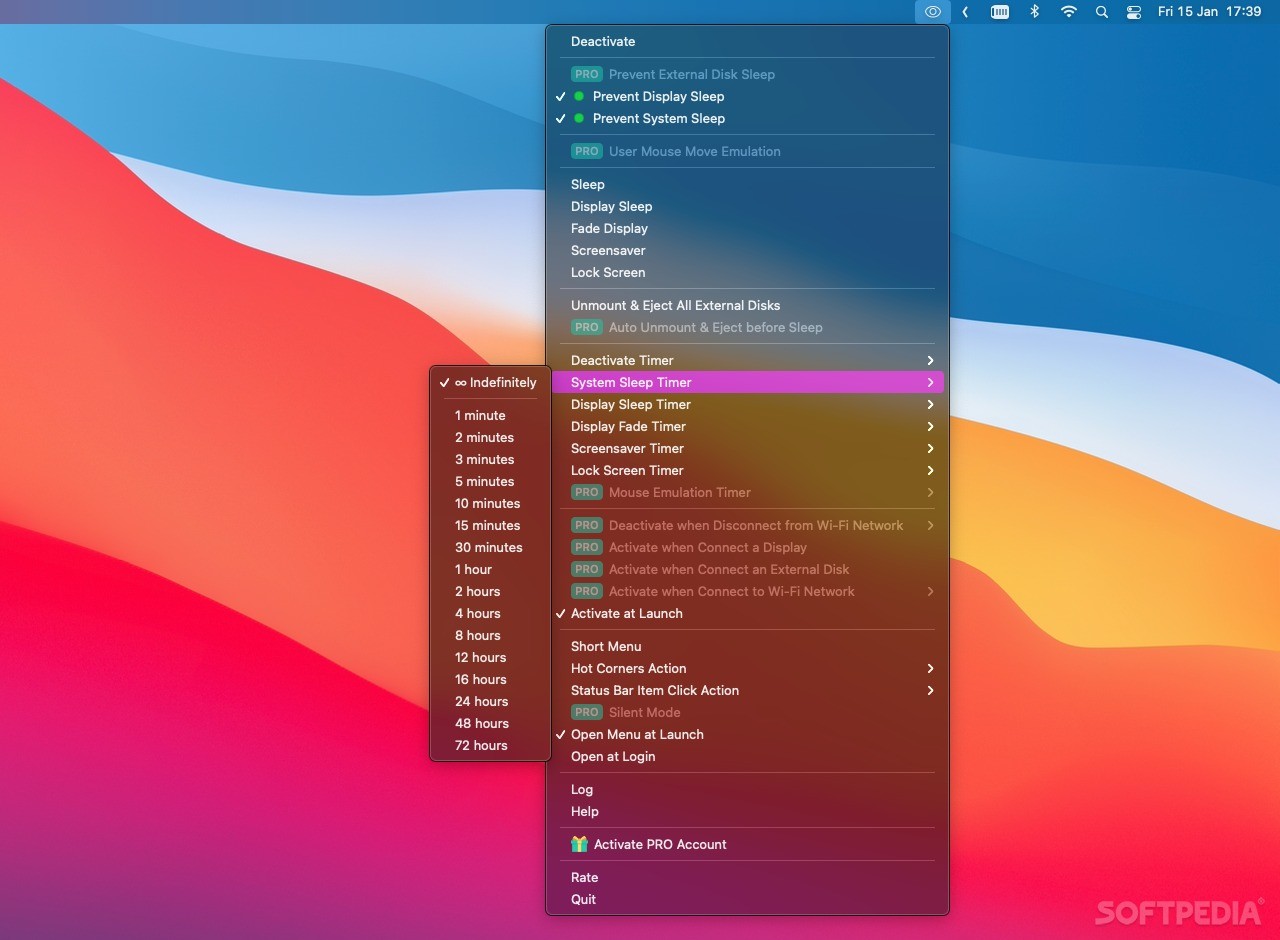Description
Sleep Control Center
Sleep Control Center is a super handy app designed to help you stop your Mac from going to sleep. It's simple and quick, making it a great alternative to the usual energy-saving settings on macOS.
Why Choose Sleep Control Center?
This little app packs a punch! Once you install Sleep Control Center, it lives in your Mac's status bar. You can access all its features with just one click, which is pretty neat.
Keep Your Mac Awake
The main purpose of this app is to keep your Mac awake. It can also stop your display from sleeping, which is super useful if you're watching videos or giving a presentation. You can set it up so that it keeps your Mac's sleep option off forever or just for a specific amount of time.
Easy Timer Settings
If you want to schedule when your Mac should stay awake, just click on the Timer option in the menu. From there, pick how long you'd like it to stay awake. It’s that easy!
Launch and Power Up Features
Another cool feature is that you can make sure your Mac doesn't go to sleep right after launching the app or when it's plugged into power. This way, you don’t have to worry about interruptions!
Battery Charge Awareness
The app also has something called Critical Battery Charge, but we couldn’t find out exactly what it does. A Help section would be awesome for future updates!
Screensaver and Sleep Mode Options
If you're looking to activate your screensaver or put your Mac into sleep mode, you can do that with one click from the app’s menu too! How convenient is that?
User-Friendly Experience
Overall, Sleep Control Center is really user-friendly. It gives you extra options compared to what macOS already offers and proves itself as an efficient tool when you need your Mac to stay awake for longer periods.
If you're interested in trying it out yourself, download here!
User Reviews for Sleep Control Center FOR MAC 1
-
for Sleep Control Center FOR MAC
Sleep Control Center excels in enhancing Mac energy management. Its one-click access and additional features make it a must-have.