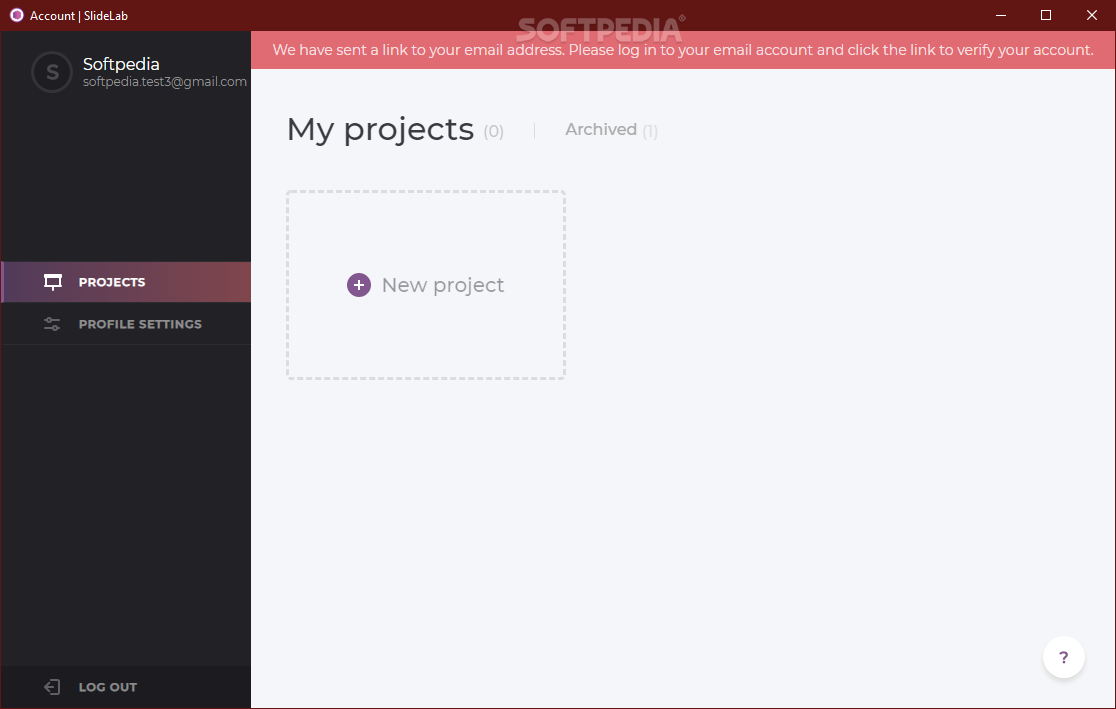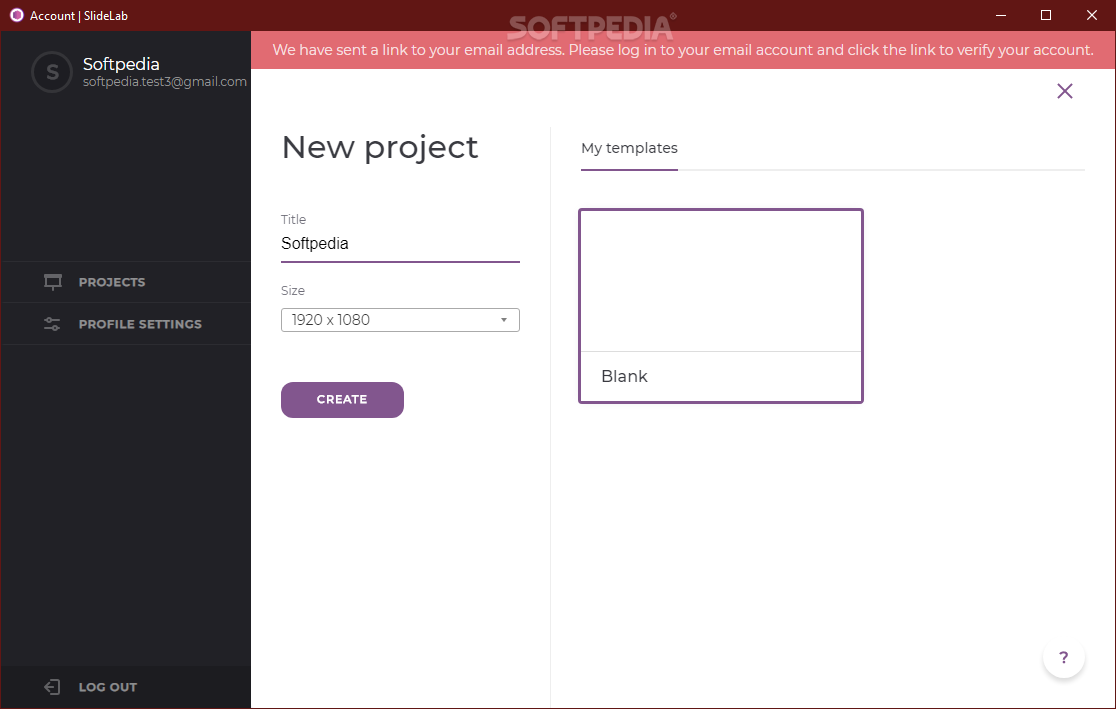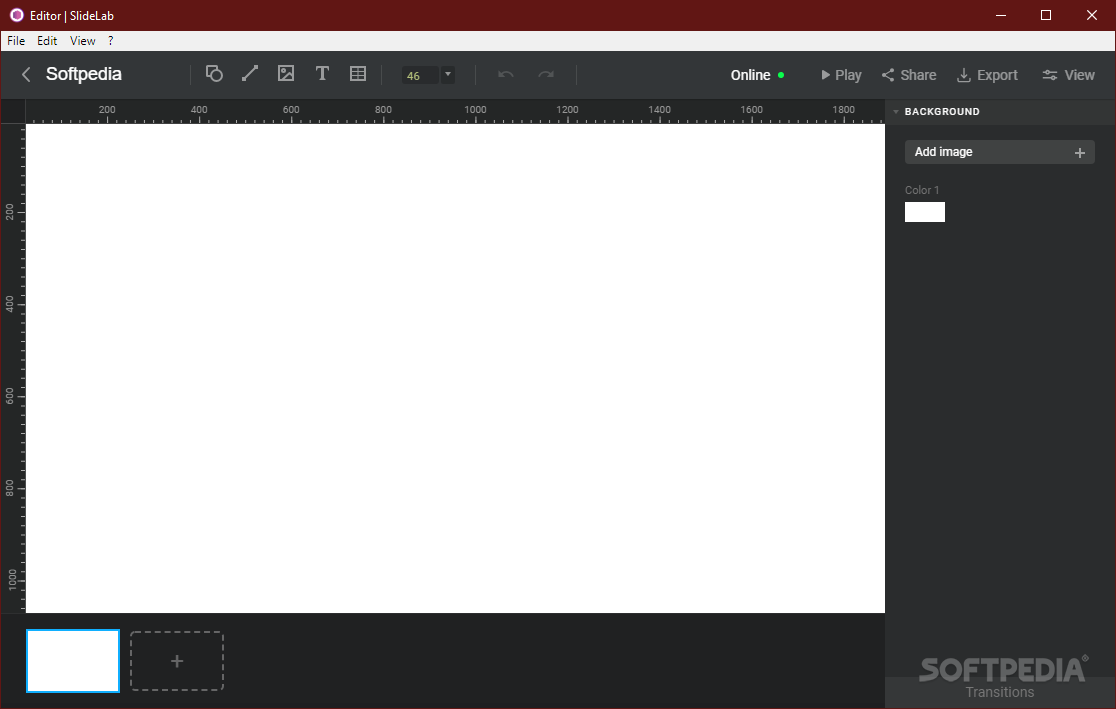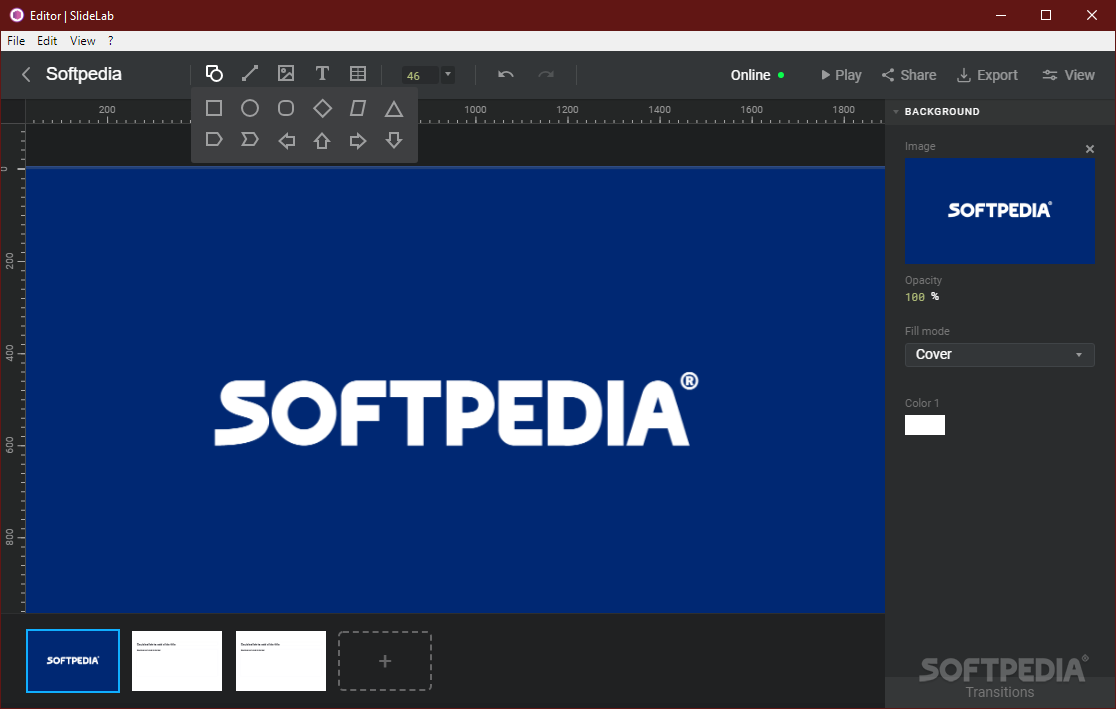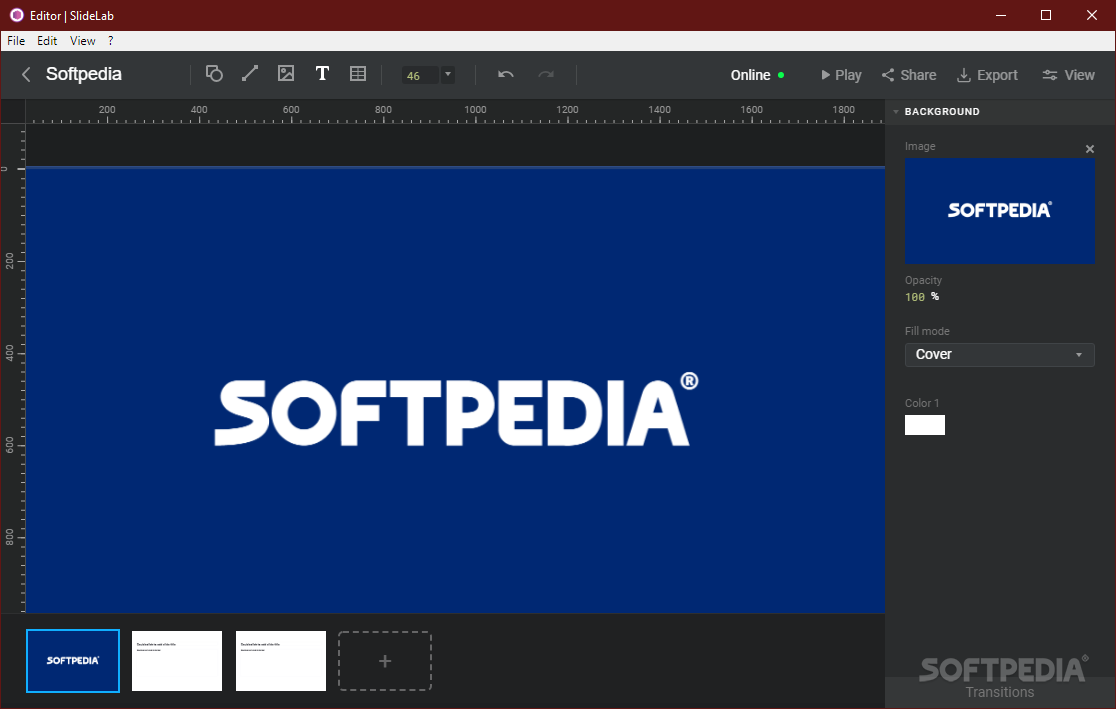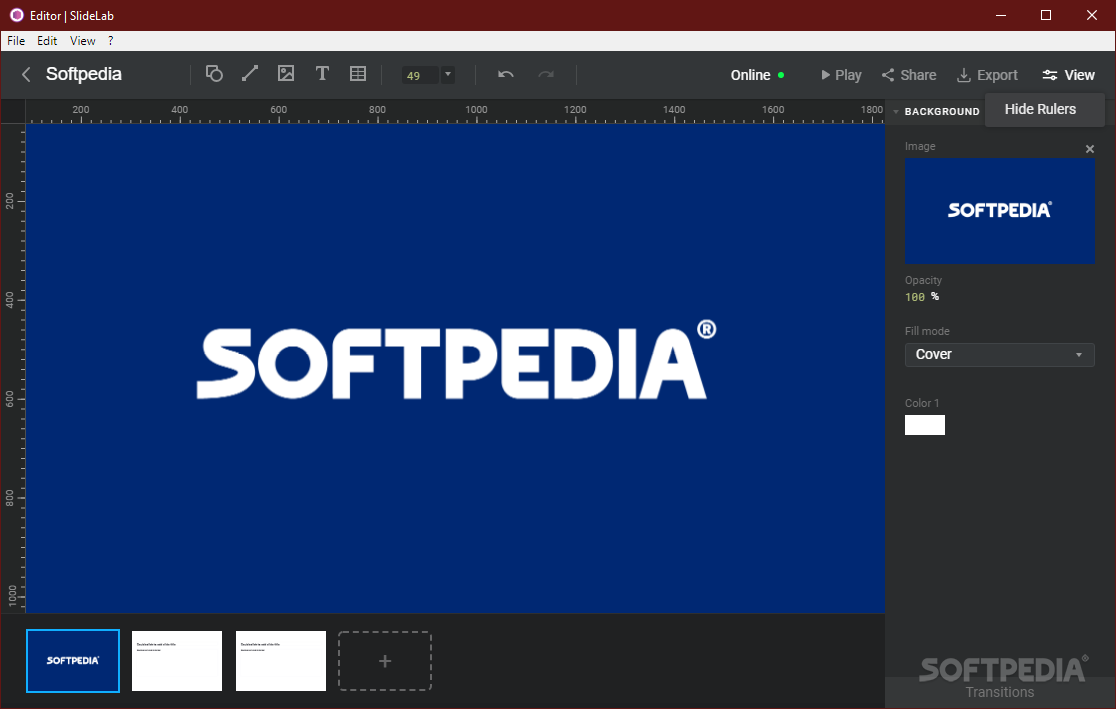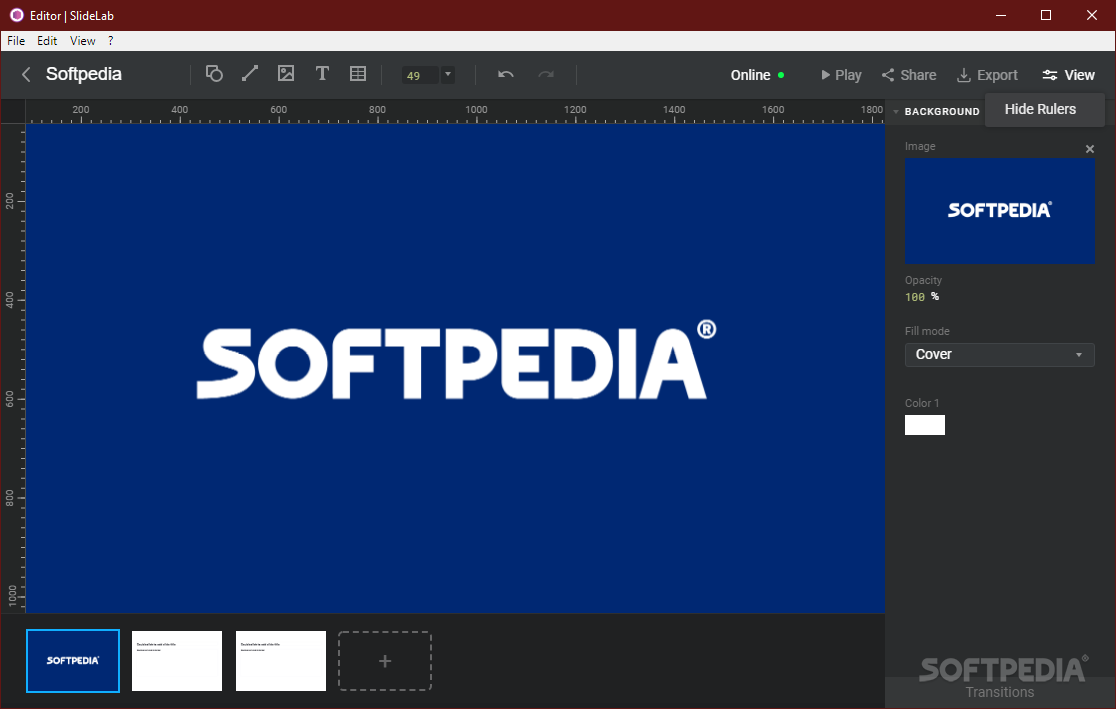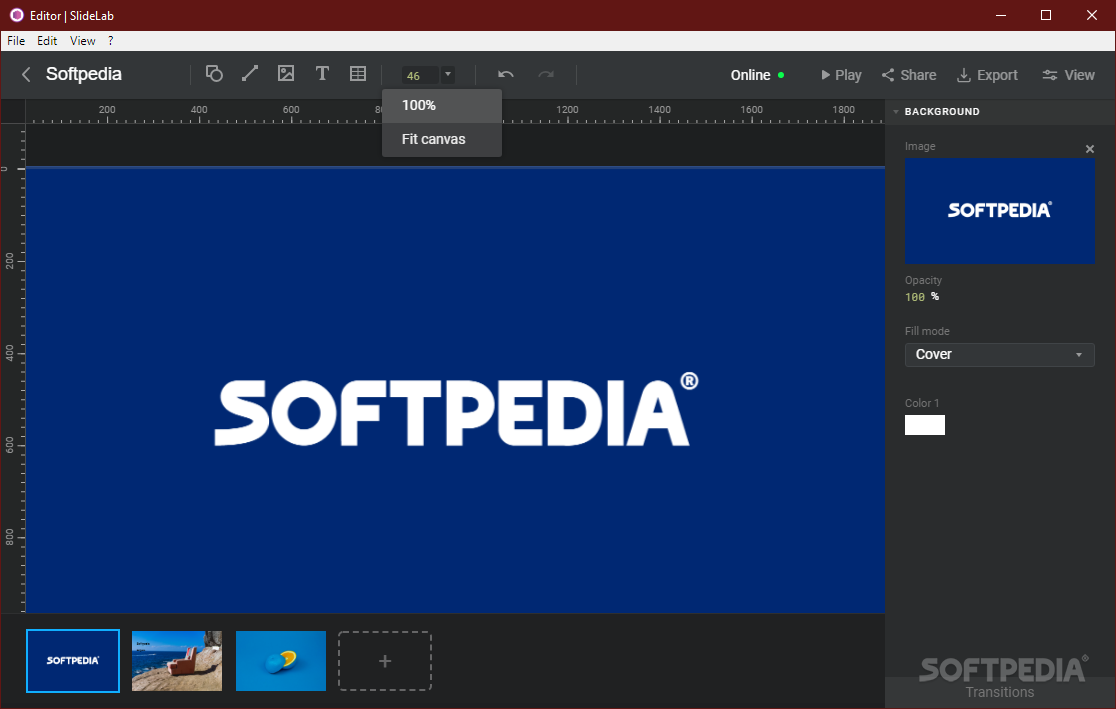Description
SlideLab
SlideLab is the go-to software for creating awesome interactive presentations. And not just any presentations, but ones that look super professional and modern!
Create Professional Presentations
With SlideLab, you get a bunch of cool features to help you whip up the best presentation possible. It also has a workflow that's designed to get you started quickly, so you can create something great in no time. Remember, putting together a solid presentation isn't always easy—you've got to make sure everything fits together nicely.
User-Friendly Interface
The best part? SlideLab has a simple and intuitive interface! Just click a few buttons, and you can let your creativity flow to design something really impressive.
Your Dashboard Awaits
When you open the app, you'll see your account dashboard. This is where you can start new projects or edit the ones you've already made. Feel free to add as many projects as you'd like, but keep an eye on your storage limit! If you've got old or unused presentations hanging around, just send them over to the "Archived" section.
Customize Your Slides
SlideLab gives you different shapes that are customizable for your slides. Want to draw lines? Add text? No problem! You can even create tables with as many rows and columns as needed.
Add Your Own Style
You can choose any cover image from the built-in options or upload your own pictures. If you're not feeling an image for the background, just fill it with colors instead!
Preview and Export with Ease
If you want to see how your presentation looks while working on it, just hit the Play button! When you're ready to share your masterpiece, exporting it to PDF or PPTX format takes just a few clicks. After that, open it in programs like PowerPoint, KeyNote, or OpenOffice. Plus, sharing is easy too—you'll get a custom link straight from the app!
The Right Tools Matter
Always remember: when it's time to present, having a modern and professional look is crucial. To make sure yours stands out, you'll want top-notch tools—and SlideLab is definitely one of them!
User Reviews for SlideLab 1
-
for SlideLab
SlideLab is a game-changer for creating professional presentations quickly. Its intuitive interface and customizable features make designing impressive slides a breeze.