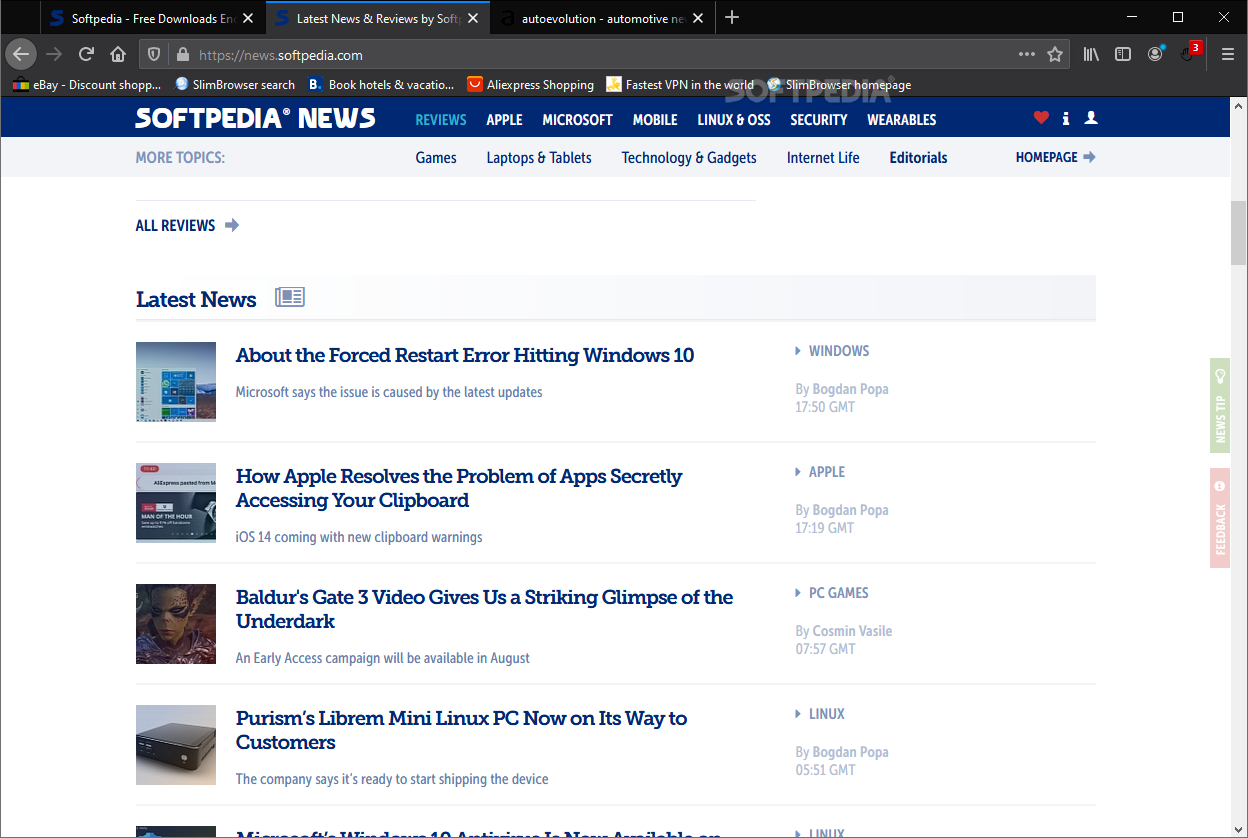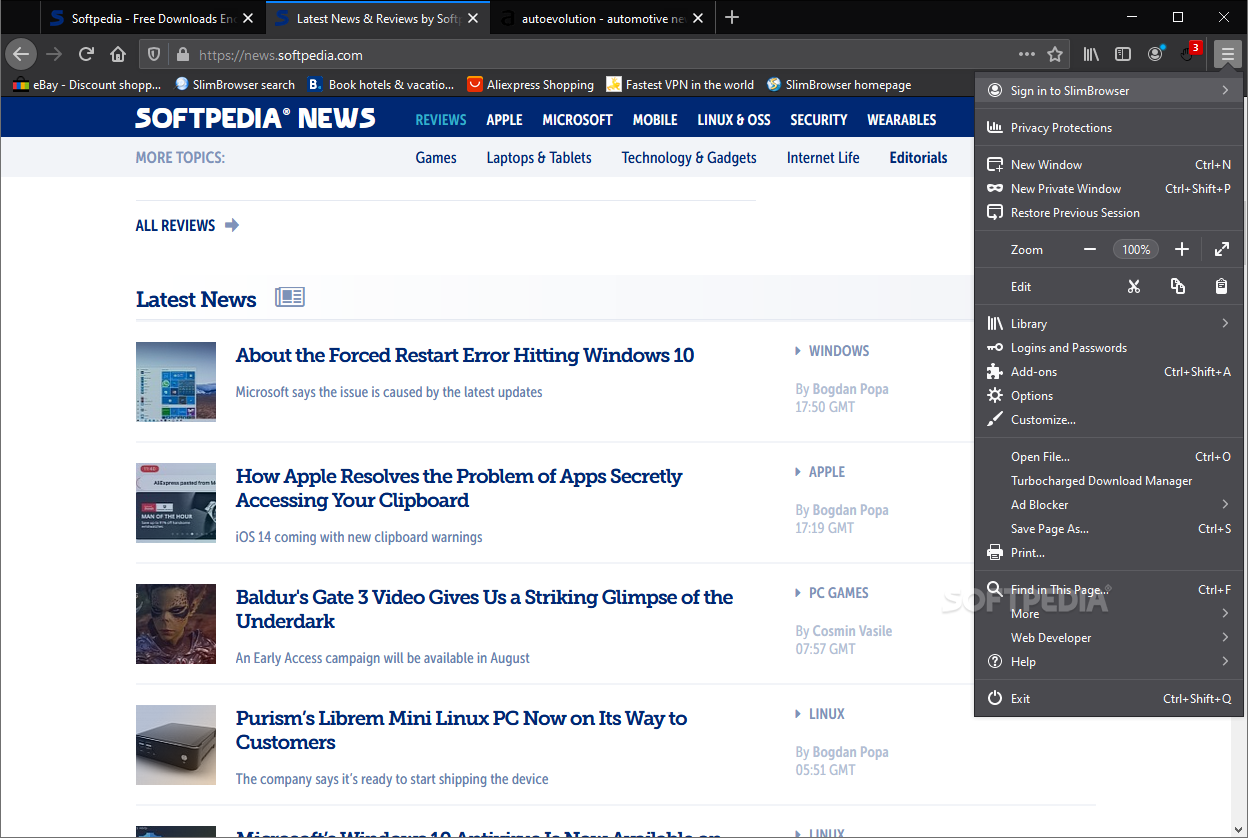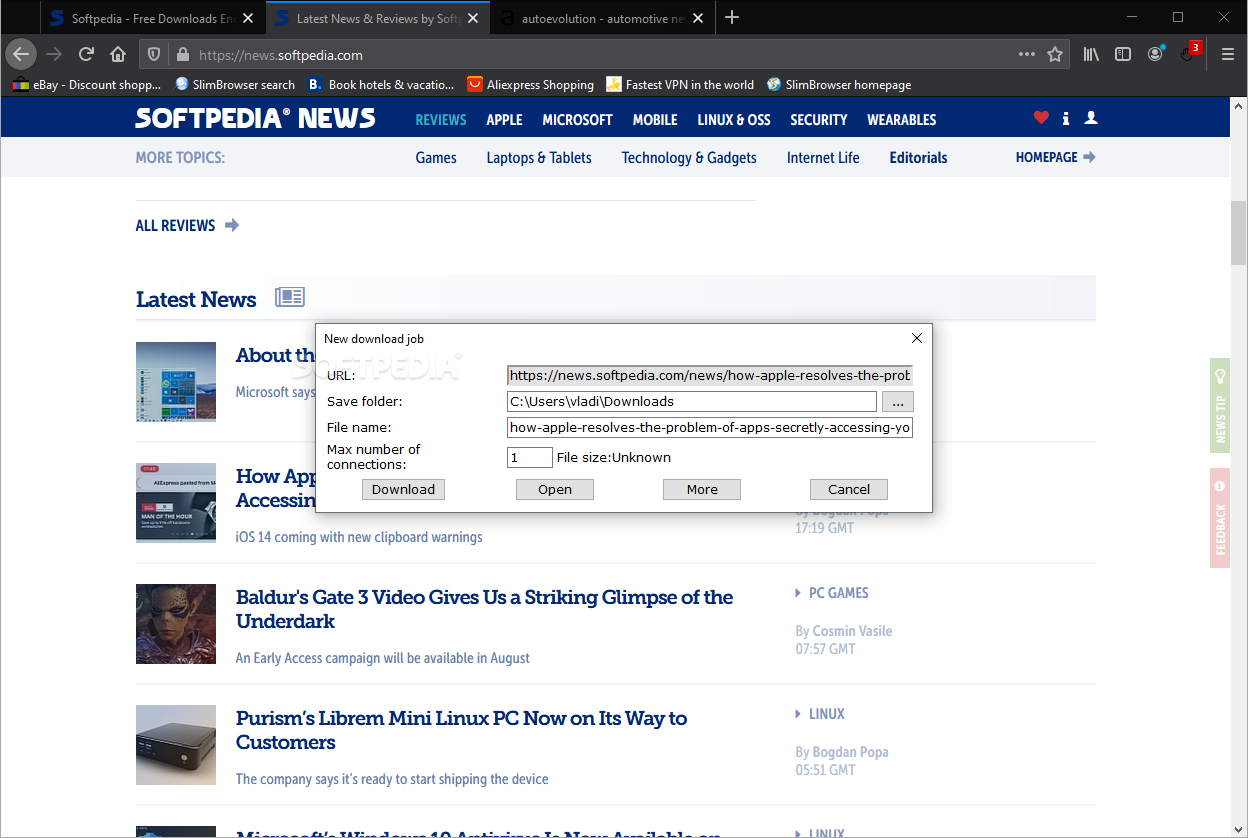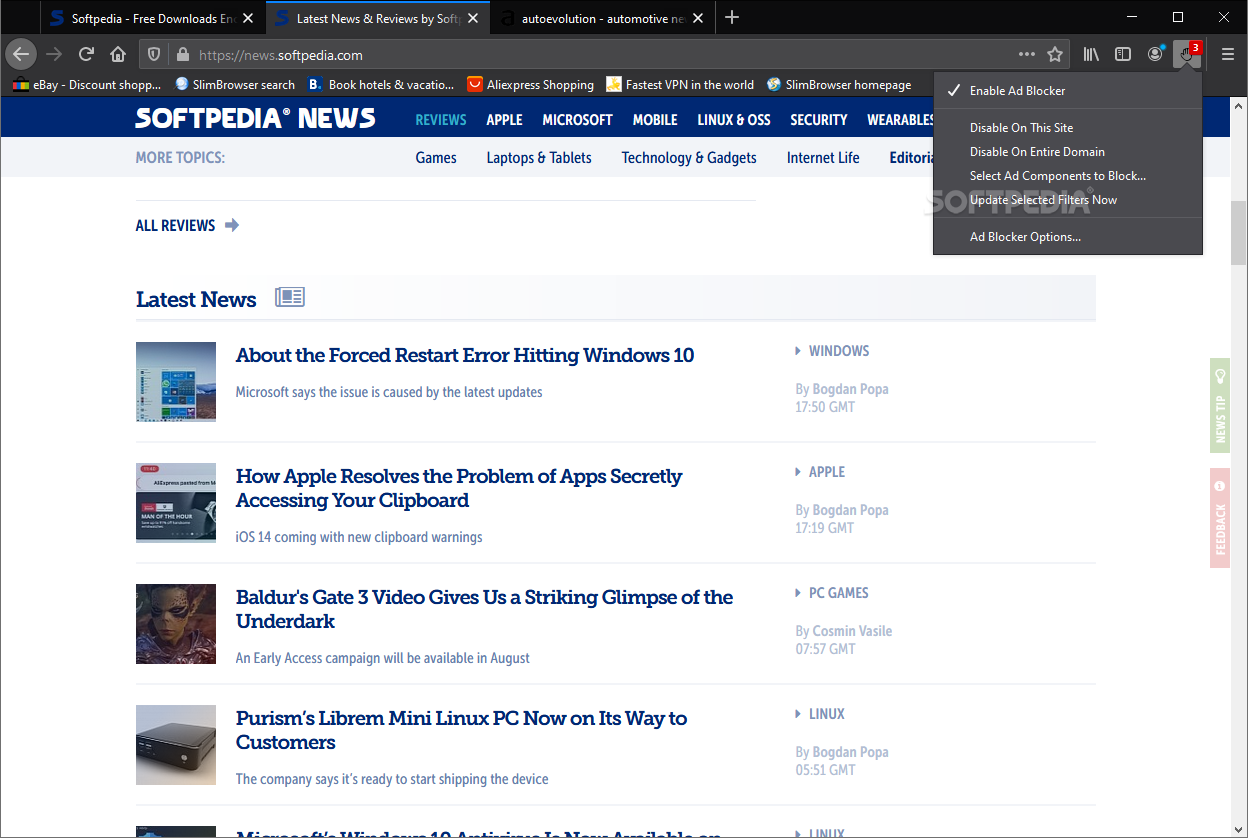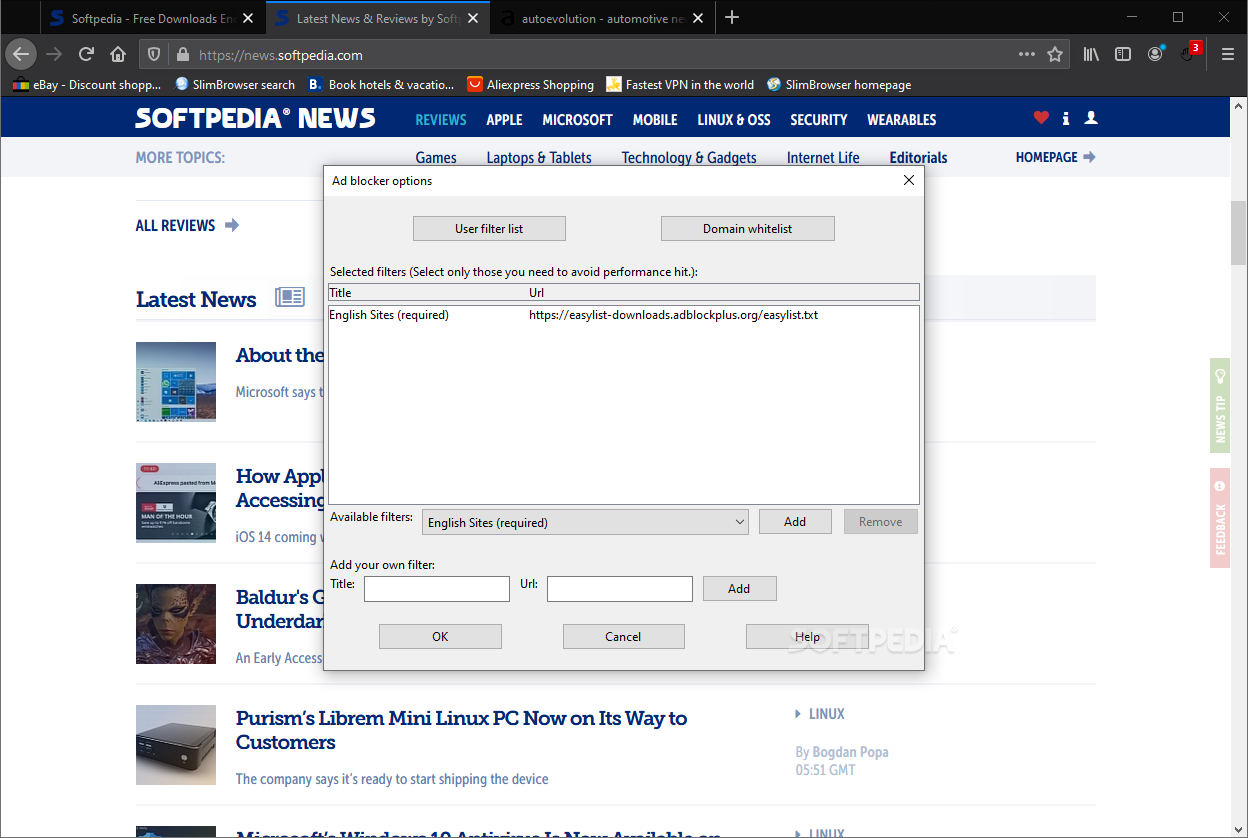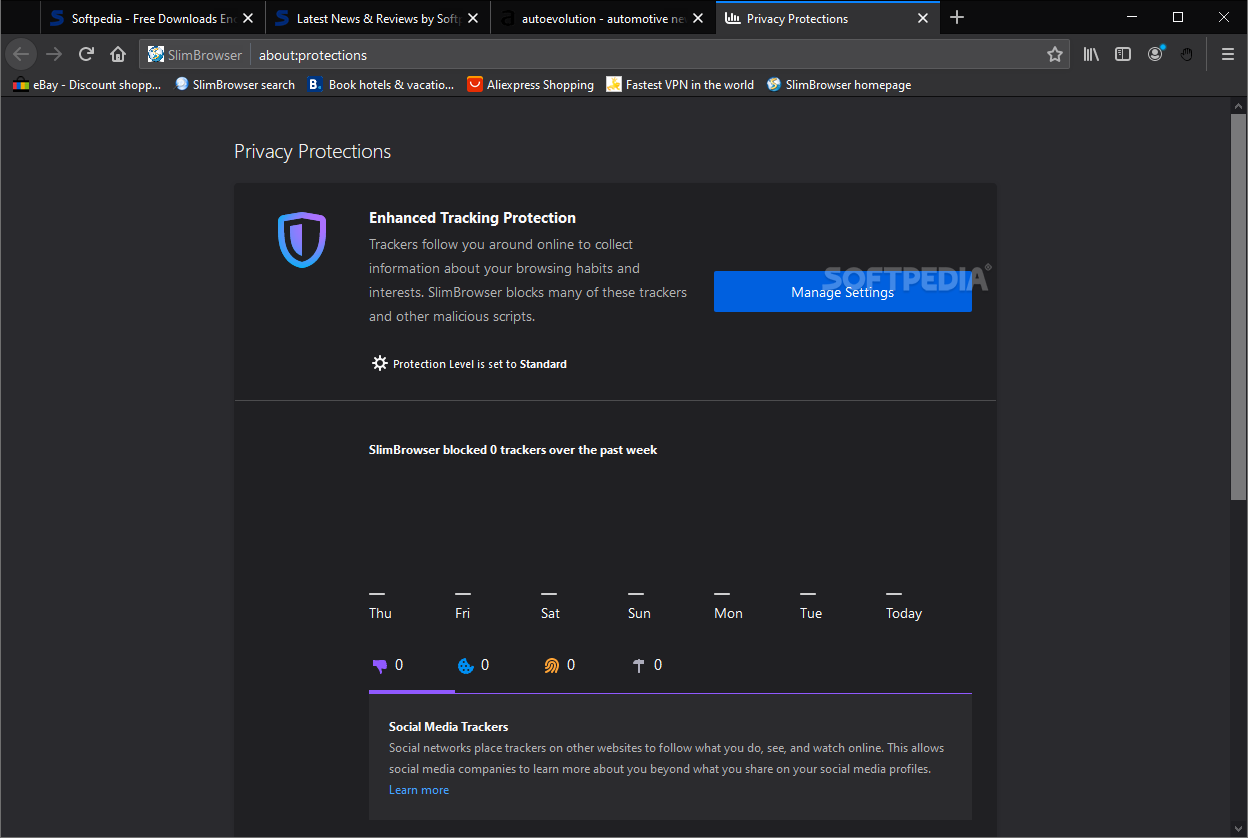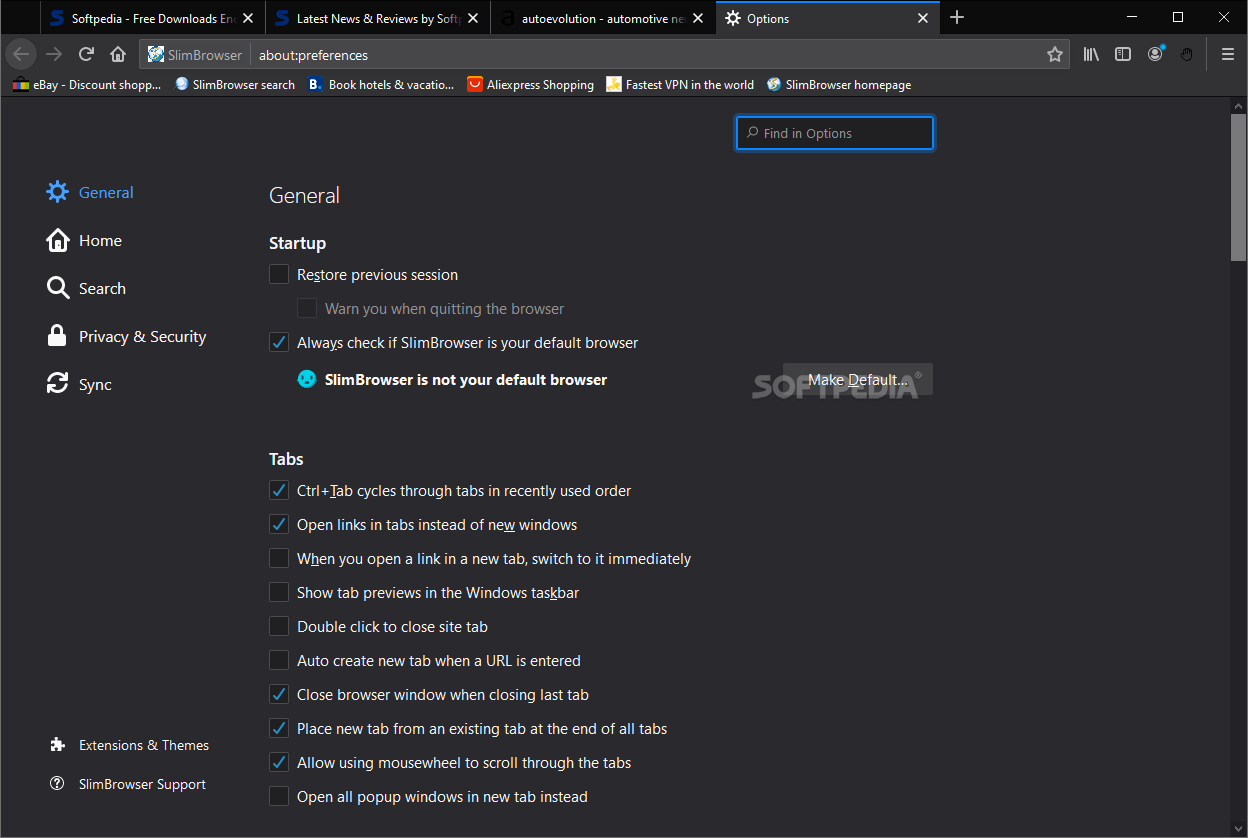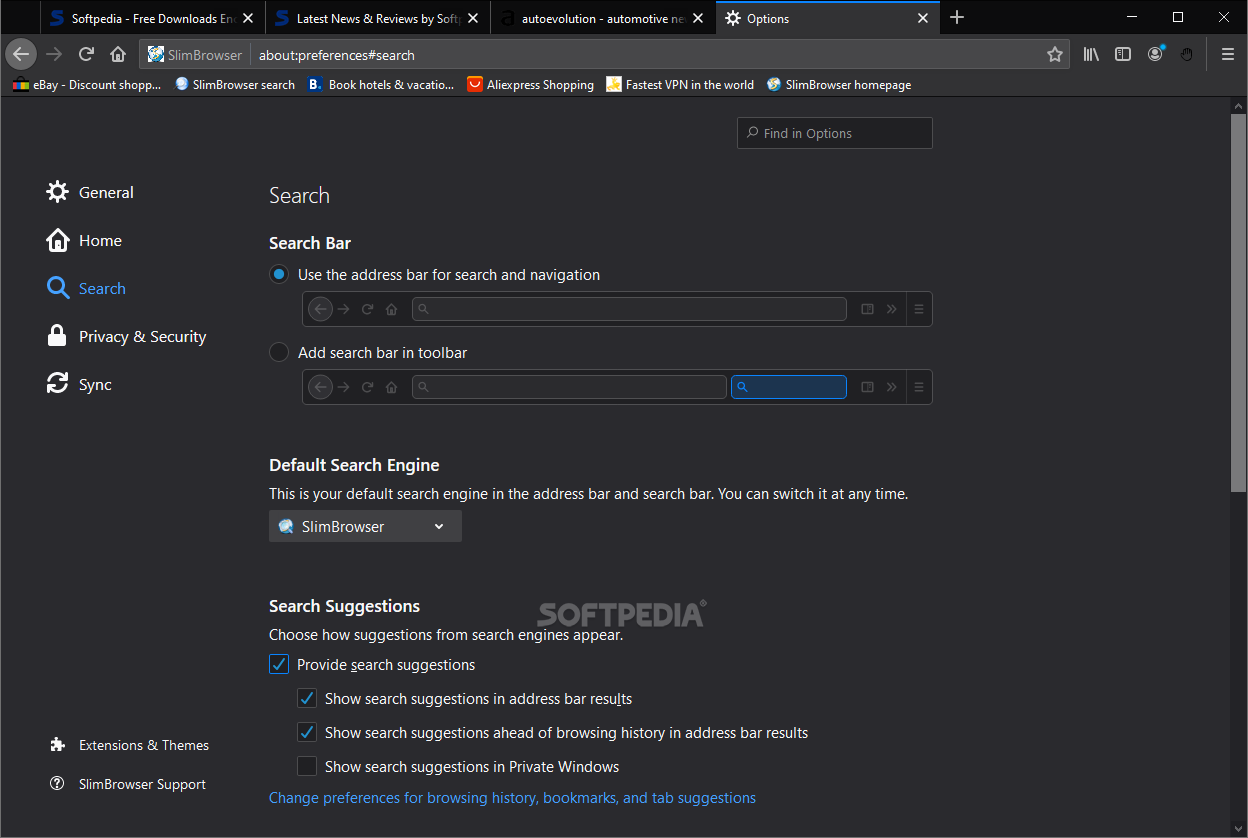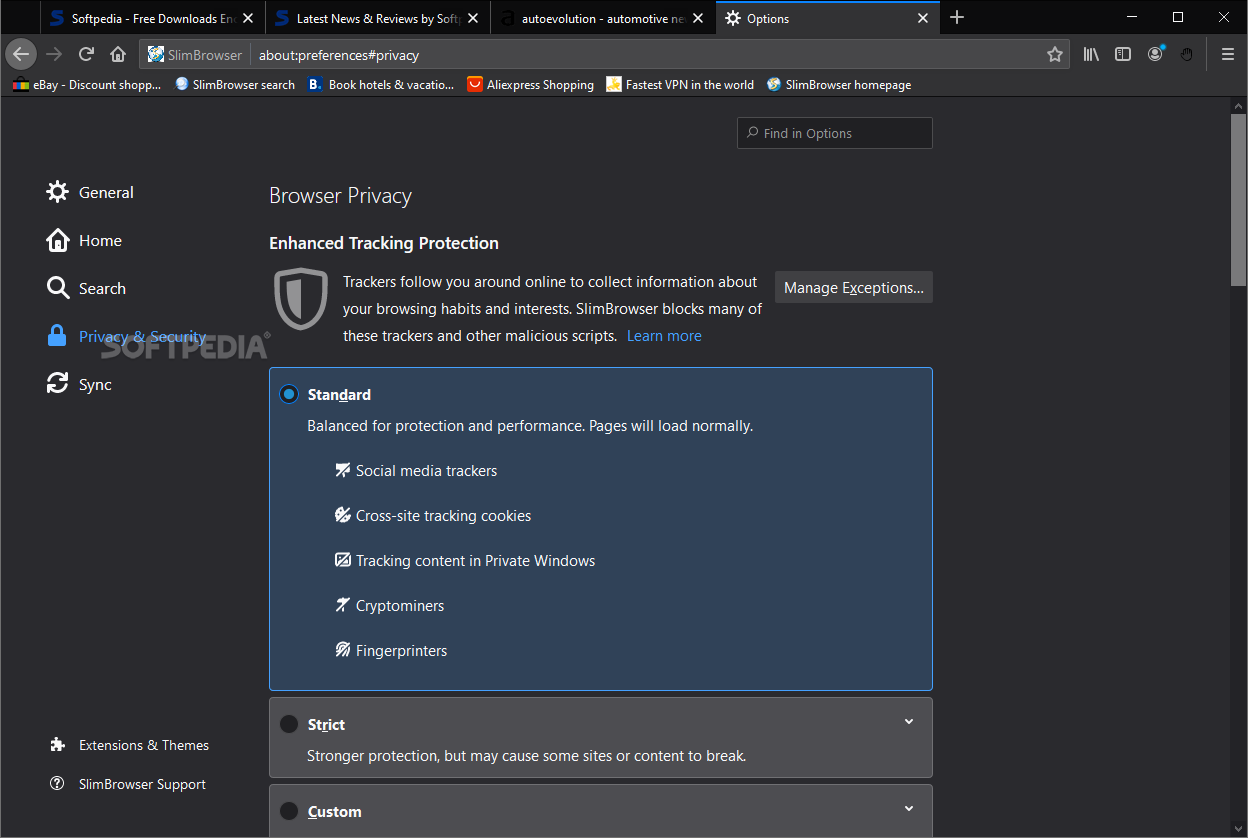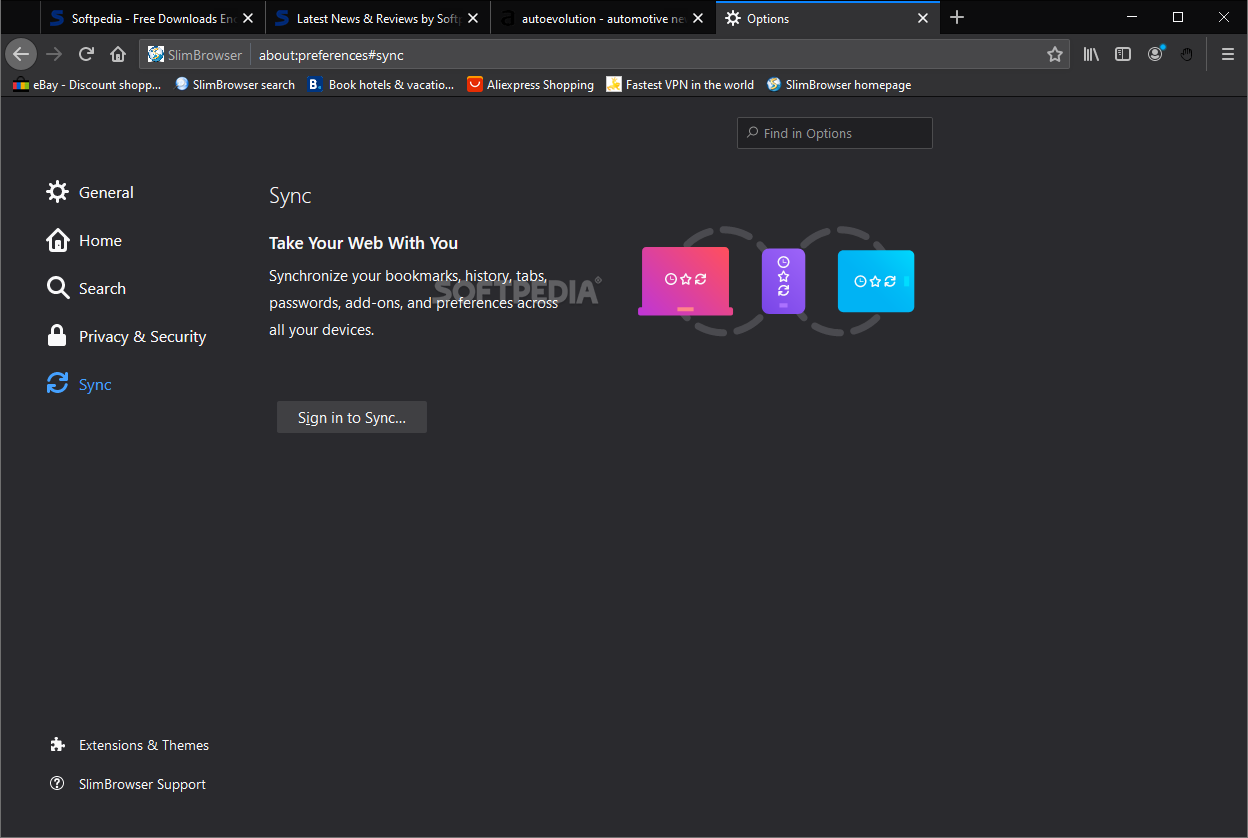Description
SlimBrowser
It's been well over a decade since SlimBrowser was launched, and while it didn't shake up the browser industry at the time, it improved constantly over the years, becoming one of the many good web browsers out there.
Features:
- Speed
- Security
- Versatility
- Convenience
Technical Specifications:
- Engine: Gecko engine
- Architecture: Multi-thread architecture
- Built-in features: Adblocker, YouTube Video to MP4 and MP3 downloader, Download manager, Translation tool,
Facebook integration - Additional tools: Photo uploader and editor, Screenshot tool, Weather forecast tool
Customization:
You can fully customize the toolbar and set up various mouse gestures to improve the way you work.
Plug-ins and Themes:
You can install plug-ins and themes from the add-on library to enhance your browsing experience.
Enhanced Productivity:
SlimBrowser is all about improving productivity by offering a plethora of useful tools within a familiar GUI.
Download Collections:
SlimBrowser is part of the Web Browser download collection.
User Reviews for SlimBrowser 1
-
for SlimBrowser
SlimBrowser is a versatile and fast web browser with useful built-in tools like adblocker, download manager, and Facebook integration. Highly recommended.