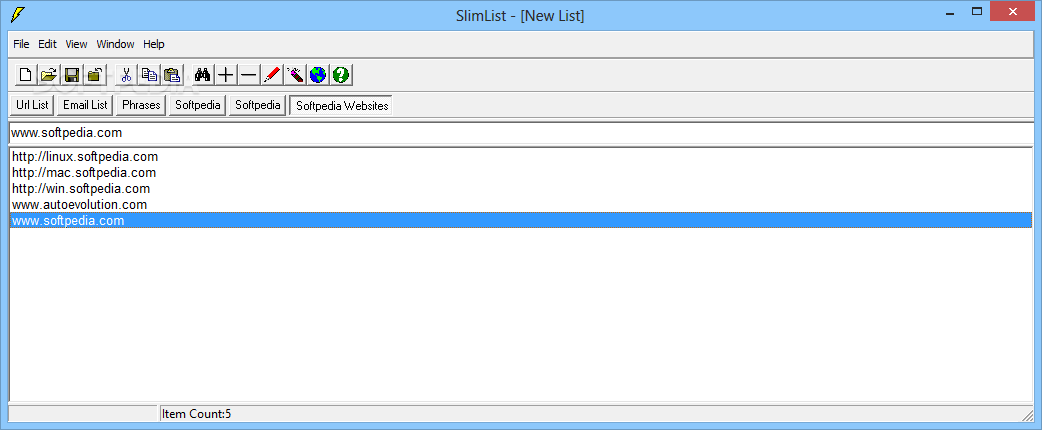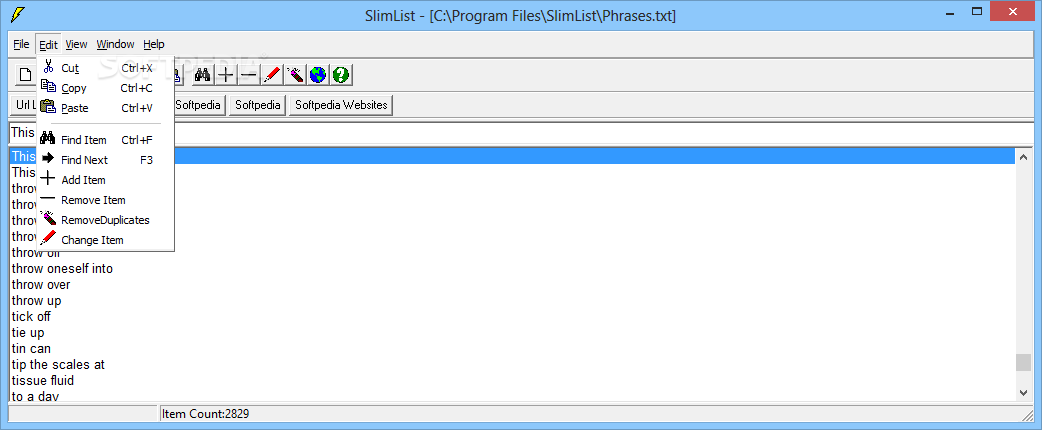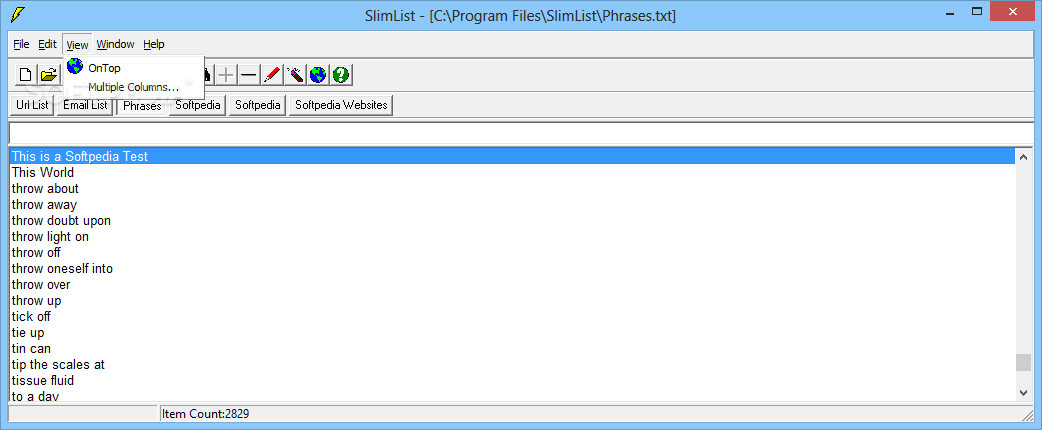Description
SlimList
SlimList is a handy little tool designed for anyone who likes to keep their lists organized. Since we spend so much time on our computers these days, it makes sense to manage our lists and info right on our PCs.
What is SlimList?
This lightweight software is perfect for managing everything from words and phrases to emails and website links. It's like having a simple notebook on your computer that helps you keep track of what you need without the extra fluff.
User-Friendly Interface
After a quick installation, you'll notice that SlimList has an older-looking interface. But don't let that fool you! The cool part about it is that it supports tabs. This means you can have multiple lists open at the same time, making it super easy to switch between them.
Simple Navigation
The main window of SlimList lets you add new lists, open existing ones, and manage what you've got loaded without any hassle. Even if you're not very tech-savvy, you'll find it easy to figure out how to use this app.
Toolbar Features
Most of what you need is right there in the toolbar. You can clone lists, copy and paste stuff, search for words quickly, edit items, remove duplicates, and even set SlimList to stay on top of other programs while you're working. This makes multitasking a breeze!
A No-Nonsense Solution
While SlimList might not have all the flashy features you'd expect from modern software, its simplicity is its charm. It's ideal for anyone who just wants an easy way to manage their lists without getting bogged down by complicated tools.
If you're looking for a straightforward way to organize your tasks or notes with no fuss involved, give SlimList a try!
User Reviews for SlimList 1
-
for SlimList
SlimList offers a basic yet efficient way to manage lists. Its simple interface with tab support makes organizing easy.