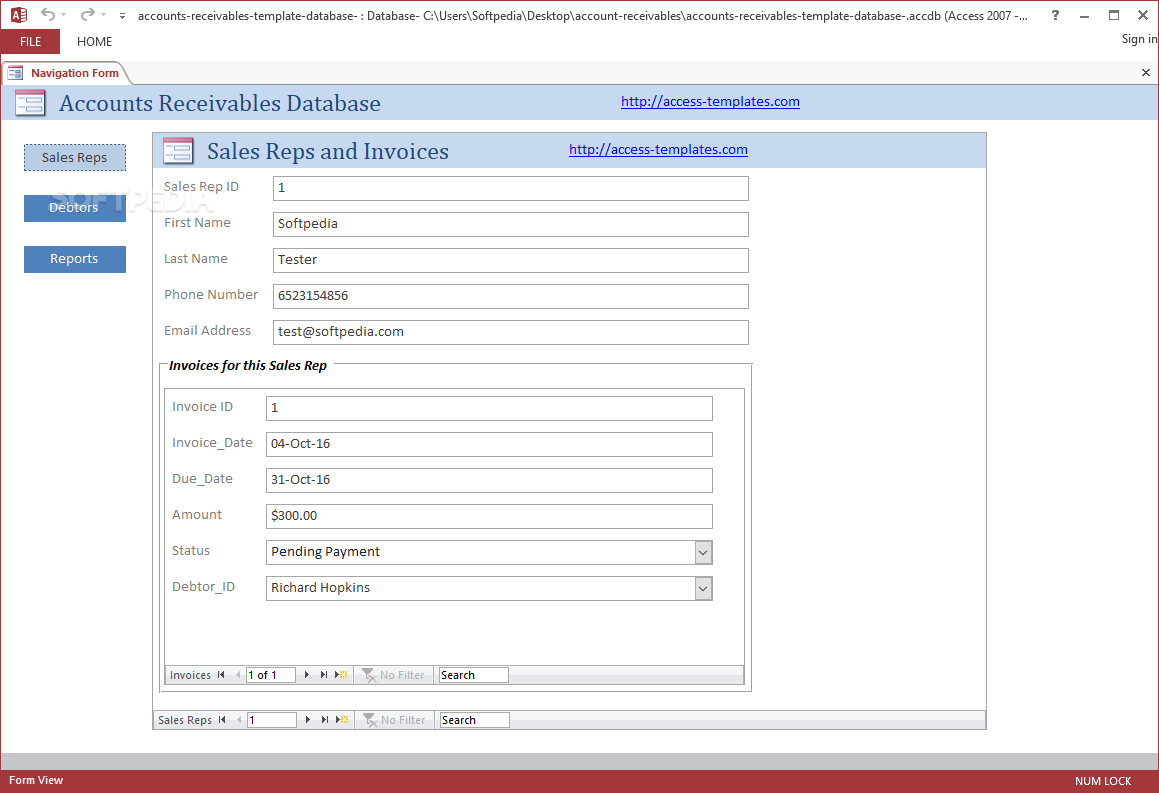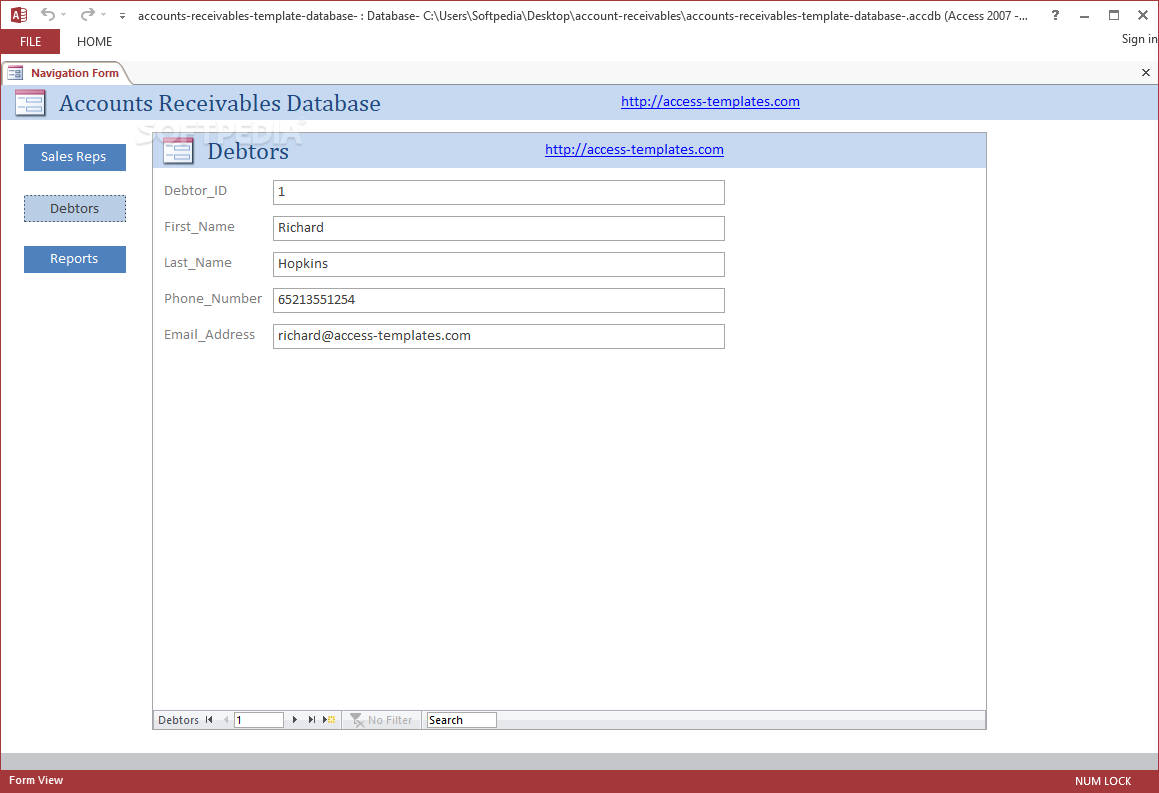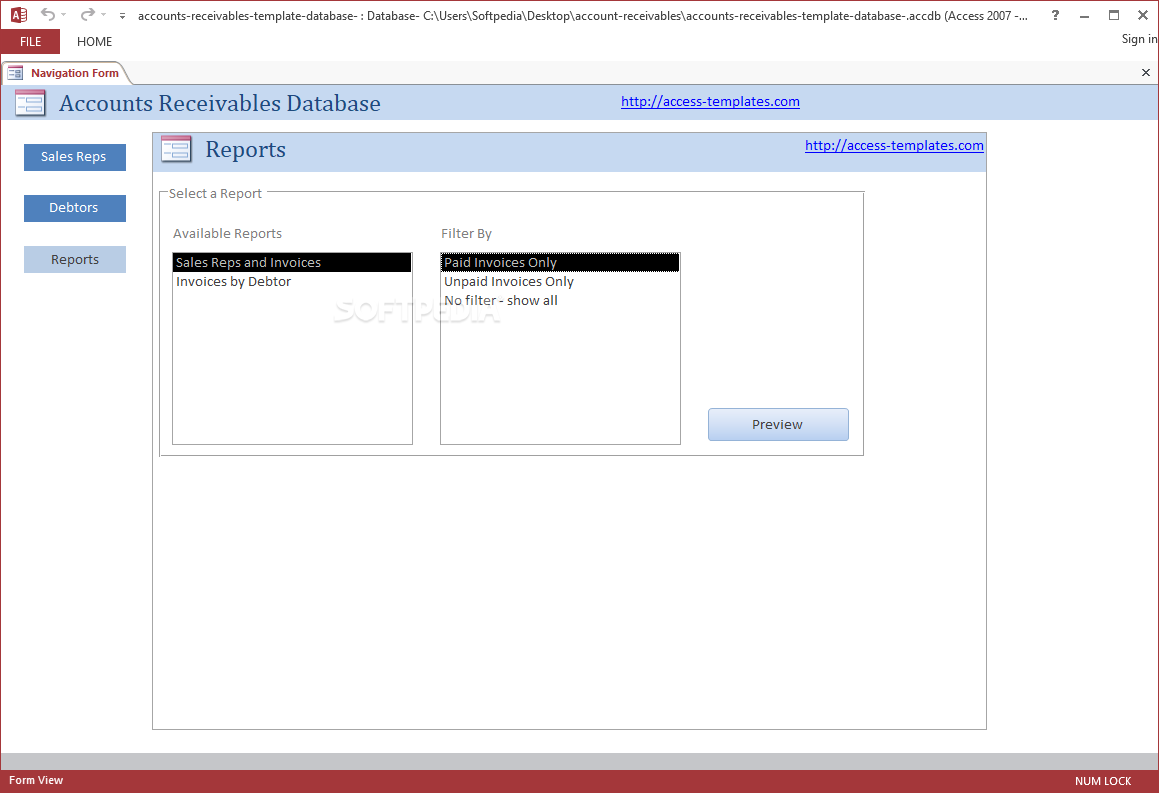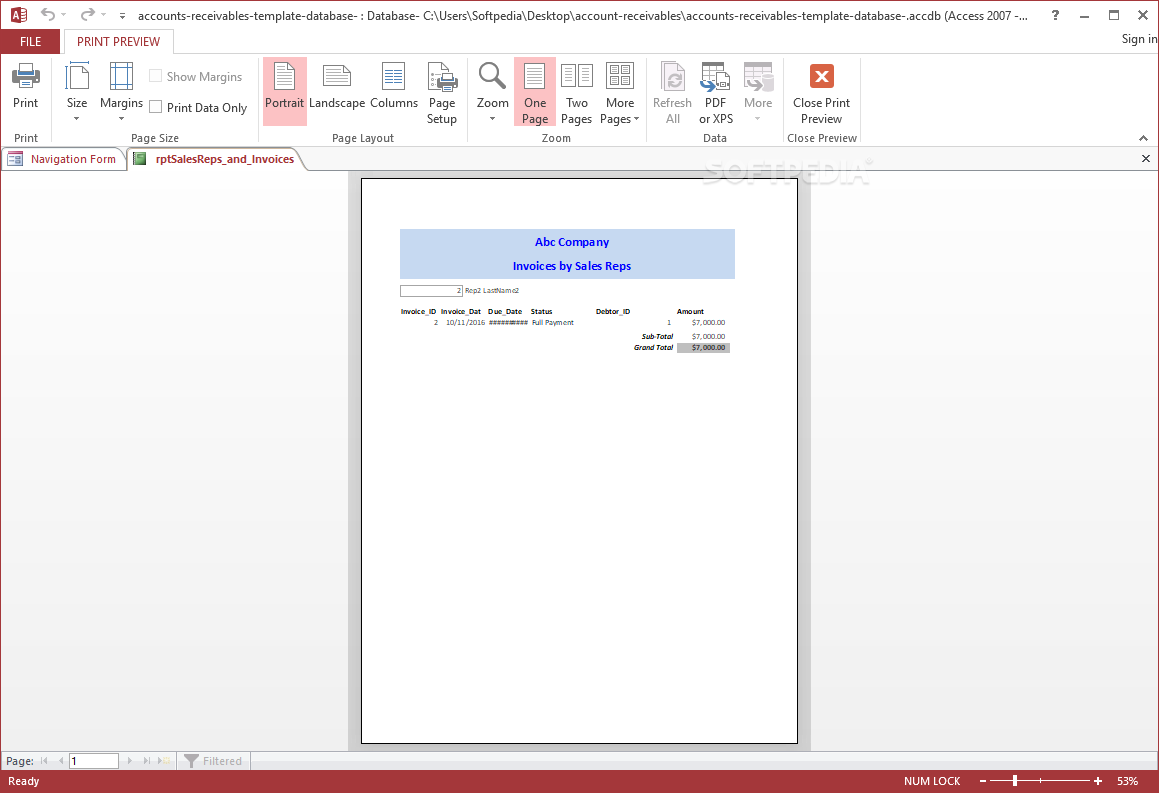Description
Small Business Accounts Receivable Software for Microsoft Access
If you’re trying to get a small business up and running, being cost-effective and efficient is probably the most important thing. With this in mind, buying expensive accounting software may not be the best idea, but there are simpler alternatives out there that could get the job done.
Key Features:
- Designed for small businesses
- Manage invoices and debtors
- Generate financial reports
- Accessible through MS Access
- Easy to use and portable
Technical Specifications:
- Software: Microsoft Access
- File Size: Installer.exe
- Publisher: Aksa Networks
- Price: FREE
- Compatible with Windows OS
One of the advantages of using an Access template is that you don’t need to go through the trouble of installing anything in order to manage your finances. As long as MS Access is installed, you can open the database from any location.
If you often need to work on the go, being able to open the database on various PCs without leaving anything behind can be very helpful.
Once you have opened the database, you can start by adding all your sales reps, along with their personal information. Each of them has a separate list of invoices, so you can quickly browse through them to find what you need.
When adding a new invoice, you can set the document’s date and its due date, the total amount, its status and the name of the debtor. The debtors themselves can be managed from a separate tab, and you can also enter their personal information.
Since the template is opened in MS Access, you can take advantage of the software’s extensive printing options when exporting a report. You also have the option of filtering the information based on multiple parameters.
Overall, Small Business Accounts Receivable Software for Microsoft Access is a relatively simple tool that can prove very helpful for small business owners. Of course, it doesn’t offer an extensive feature set, but it is portable and very easy to use.
User Reviews for Small Business Accounts Receivable Software for Microsoft Access 7
-
for Small Business Accounts Receivable Software for Microsoft Access
Small Business Accounts Receivable Software for Microsoft Access is a cost-effective solution for managing finances efficiently. Portable and easy to use.
-
for Small Business Accounts Receivable Software for Microsoft Access
This app is a game changer for small business owners! Super easy to use and portable, love it!
-
for Small Business Accounts Receivable Software for Microsoft Access
Fantastic software for managing accounts receivable. It’s straightforward and saves me time every day!
-
for Small Business Accounts Receivable Software for Microsoft Access
I can't believe how much easier my invoicing has become. This tool is a must-have for any small business!
-
for Small Business Accounts Receivable Software for Microsoft Access
Highly recommend this app! It's efficient and allows me to access my data anywhere, anytime.
-
for Small Business Accounts Receivable Software for Microsoft Access
Perfect solution for tracking invoices! The interface is user-friendly and the reports are very useful.
-
for Small Business Accounts Receivable Software for Microsoft Access
I love how portable this software is! Works great on different PCs without any hassle. Five stars!