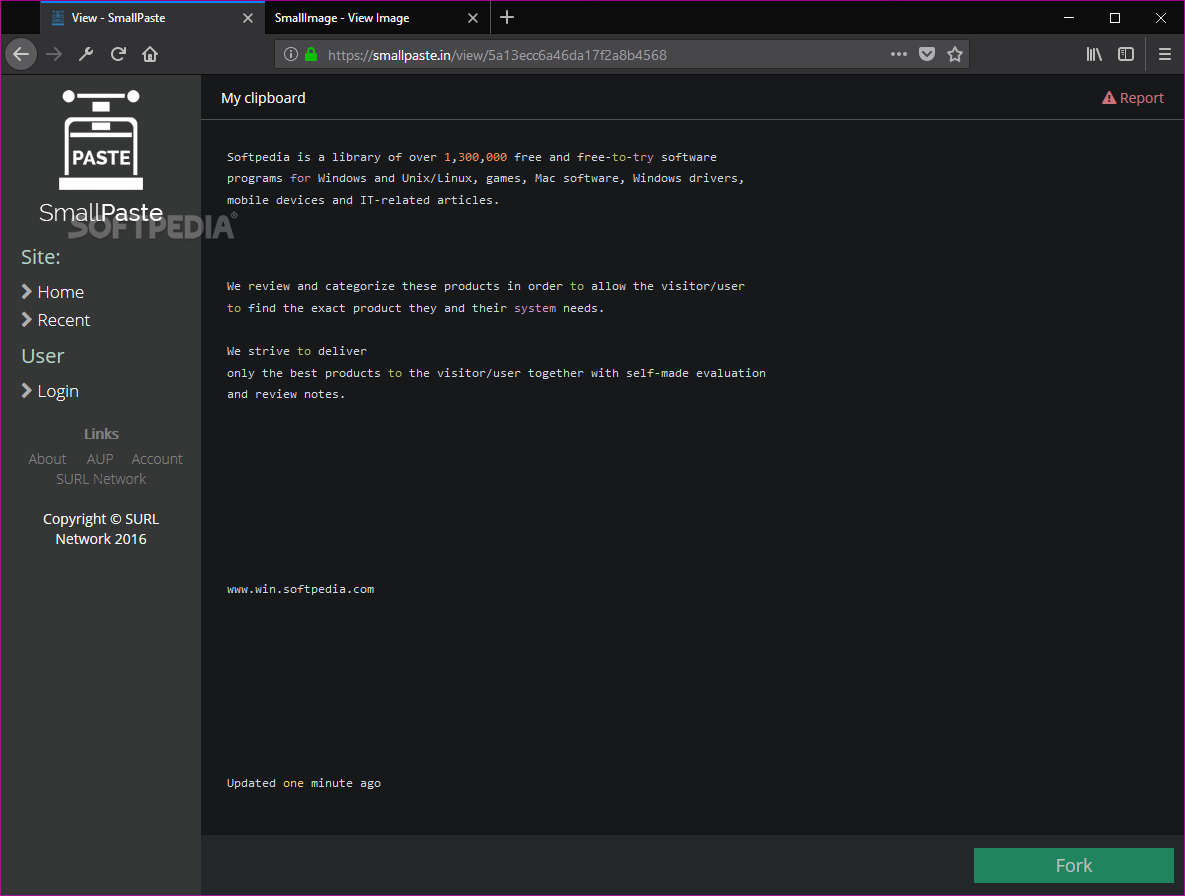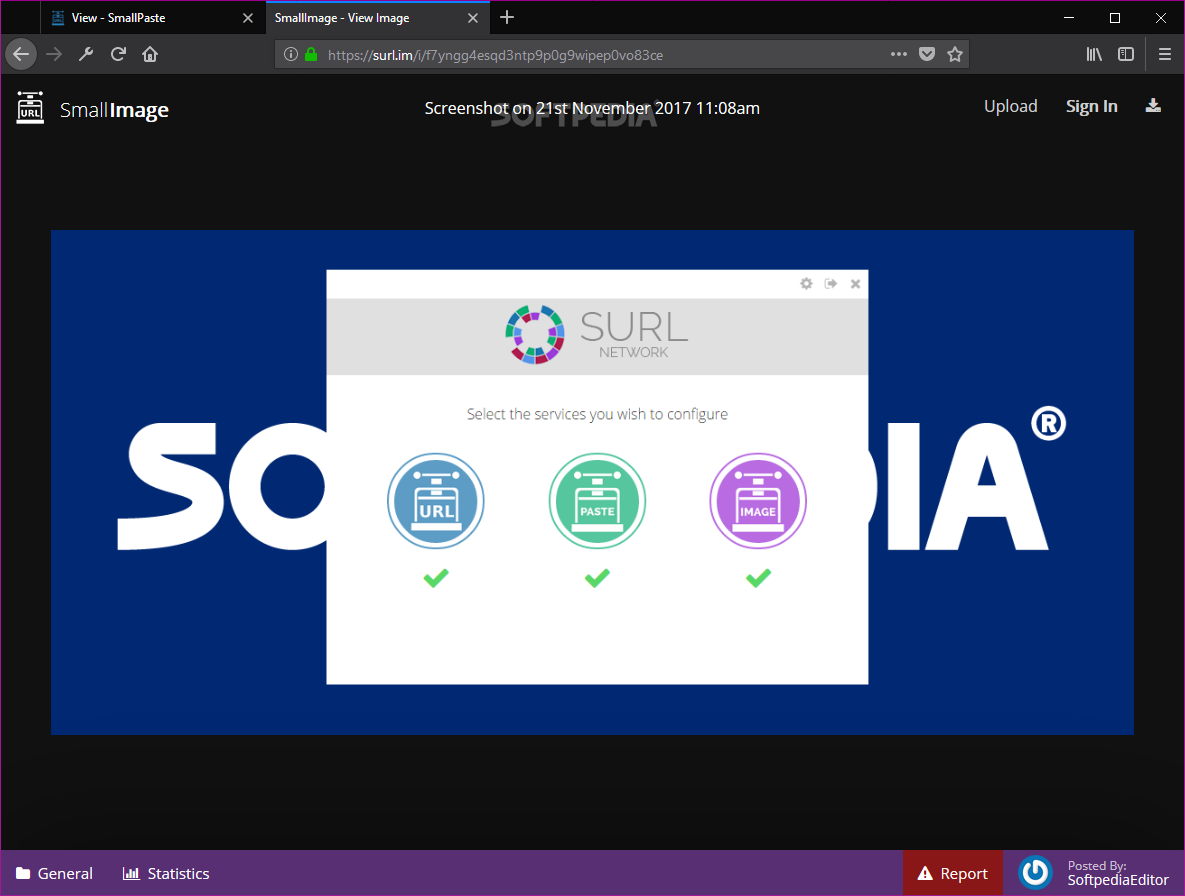Description
SmallSuite
SmallSuite is a cool, minimalist software that brings some handy productivity web apps right to your desktop. It's super simple and really useful!
What Can SmallSuite Do?
This easy-to-use tool lets you shorten URLs, paste long texts into a clipboard (thanks to the pastebin feature), and even capture and share screenshots instantly. The three web apps included are called SmallURL, SmallPaste, and SmallImage.
Getting Started with SmallSuite
Before you can dive in, you'll need to create a SURL Network account. This is necessary to access both the desktop app and all three web apps. Oh, and don't forget: you'll need .NET Framework 4.0 or newer installed on your computer.
Smooth Installation Process
The installation of SmallSuite is typical and hassle-free. Once it's installed, it integrates nicely with your computer's toolbar. From there, you can either open its main window or quickly access all three features through the contextual menu.
Dive into Settings for More Control
If you want to get the most out of this little app, check out the Settings section first! Each service has its own configuration area where you can also adjust default keyboard shortcuts to make your workflow easier.
Screenshot Sharing Made Easy
The services are pretty straightforward, but SmallImage stands out as the most robust option. It lets you take full-screen or region-specific screenshots and upload your files quickly. You'll be capturing images like a pro in no time!
A Handy Tool at Your Fingertips
You won't take long to master this app! Whenever you shorten a URL, use the pastebin option, or capture a screenshot, it automatically copies that info to your clipboard—and you'll even get system notifications about it.
A Free Productivity Boost!
SmallSuite is definitely a useful tool with its unique features from those three web services. It's an excellent example of how desktop apps can work hand-in-hand with web tools. Plus, it looks nice and best of all? It's totally free! If you're interested in trying it out for yourself, check out this link here!
User Reviews for SmallSuite 1
-
for SmallSuite
SmallSuite is a sleek software integrating useful web apps on desktop. Requires SURL Network account and .NET Framework. Convenient and free.