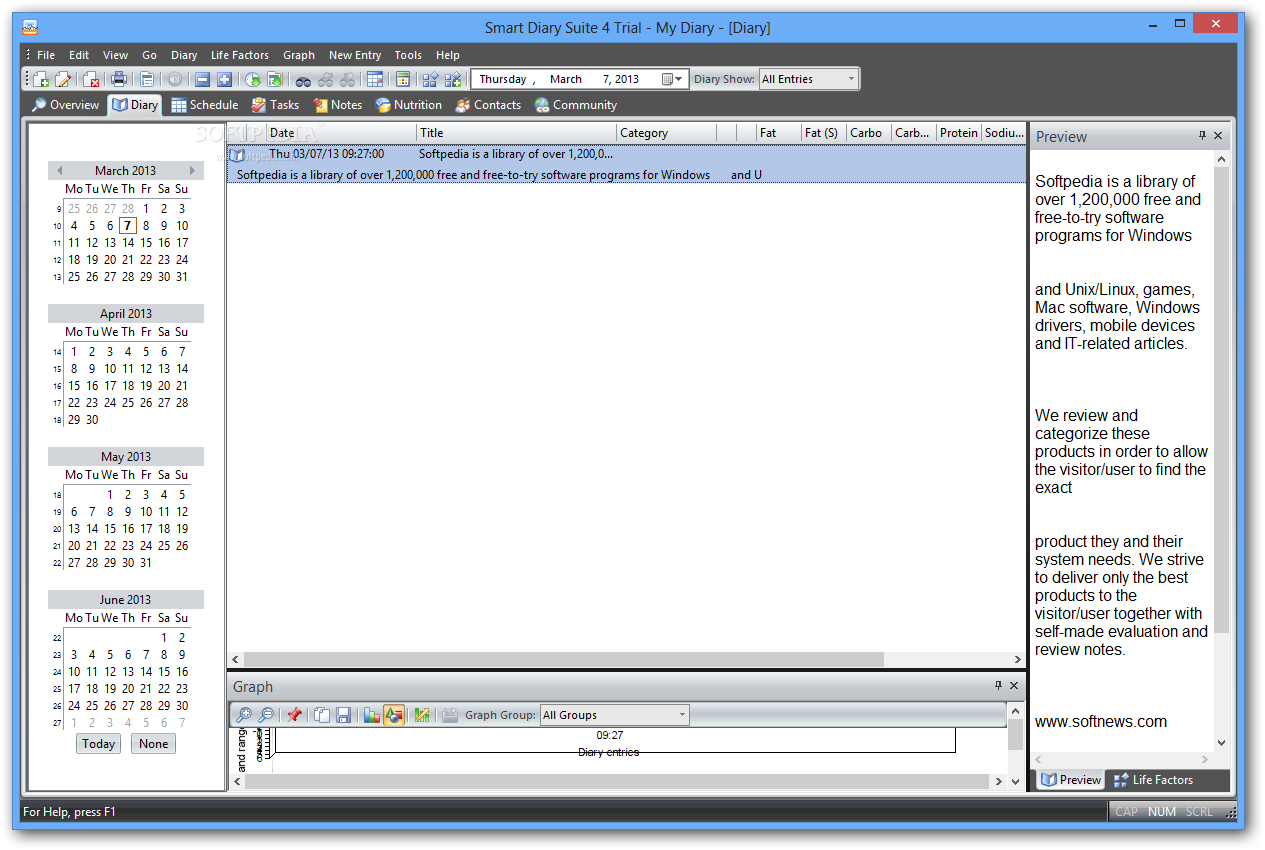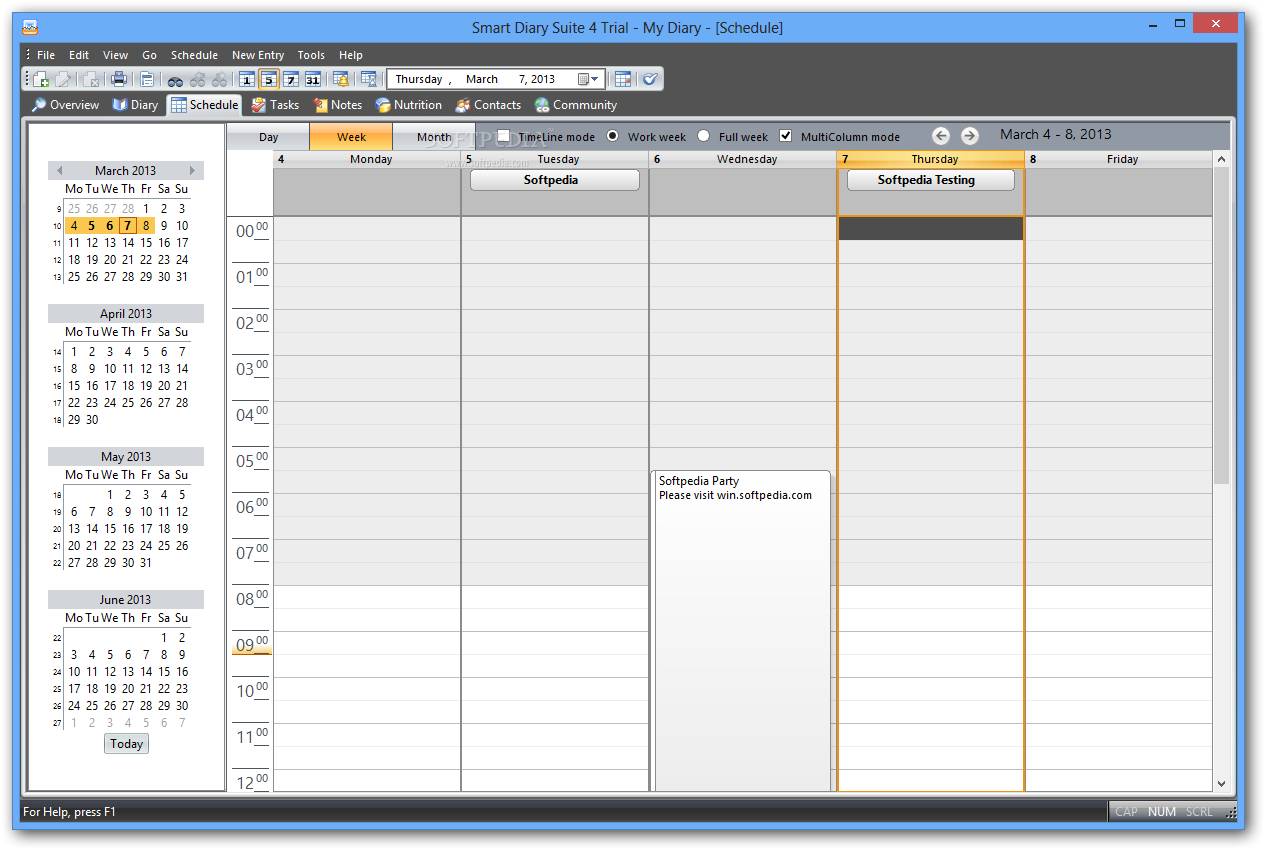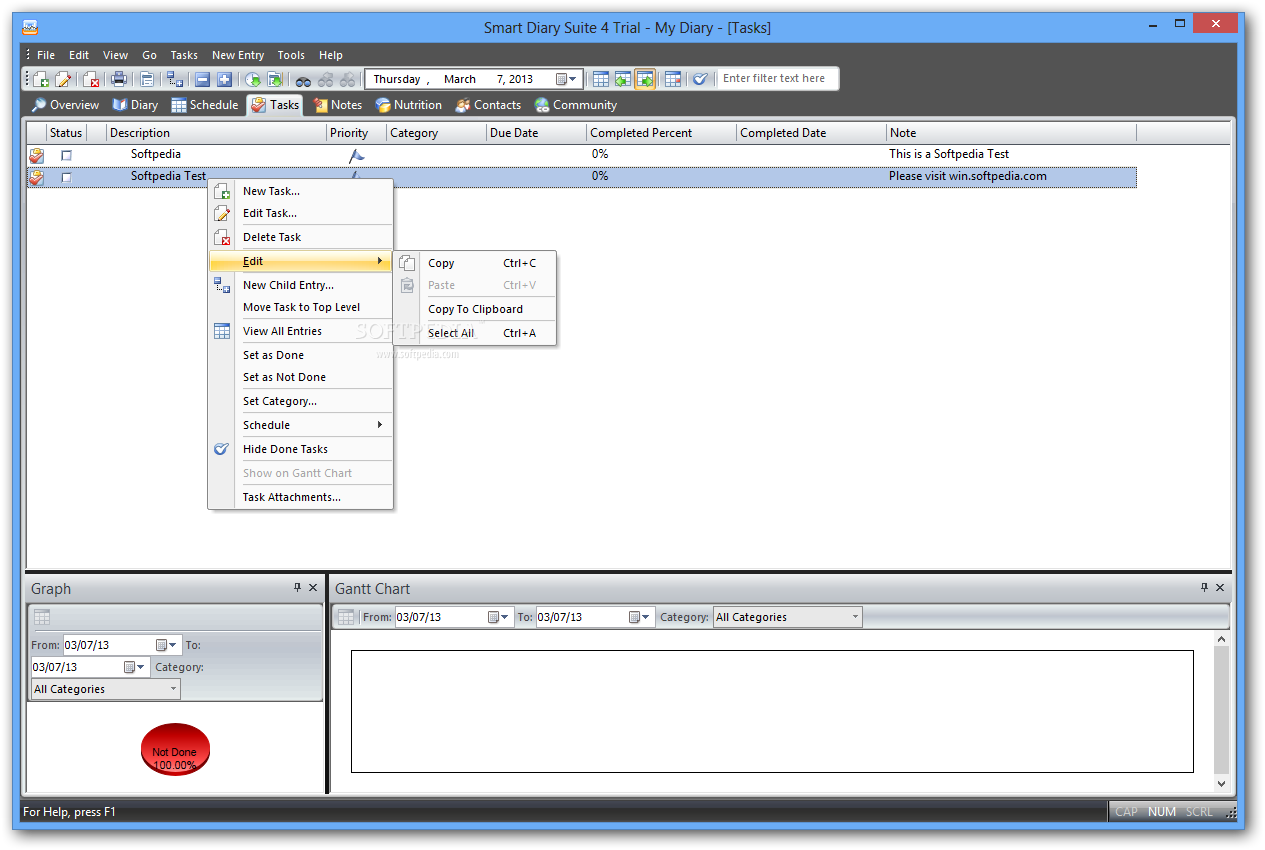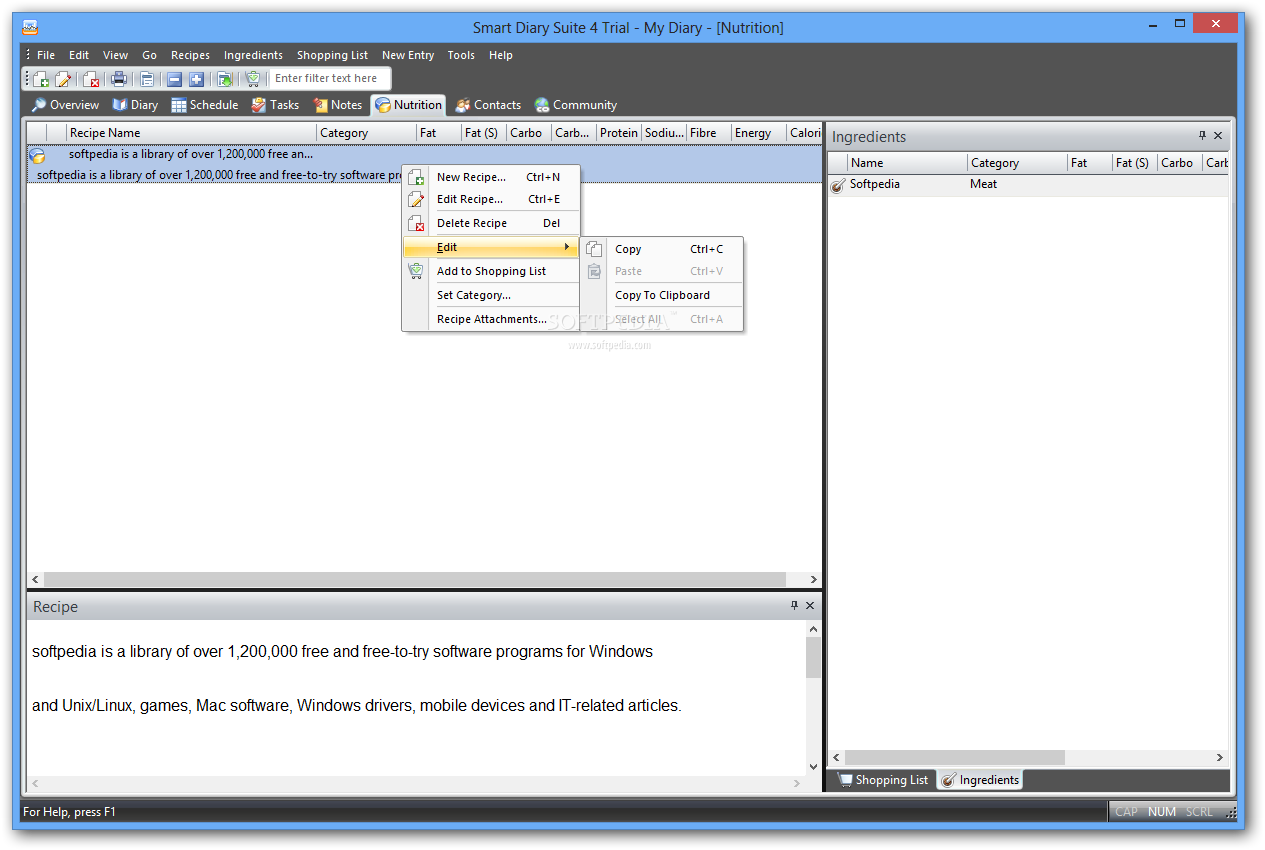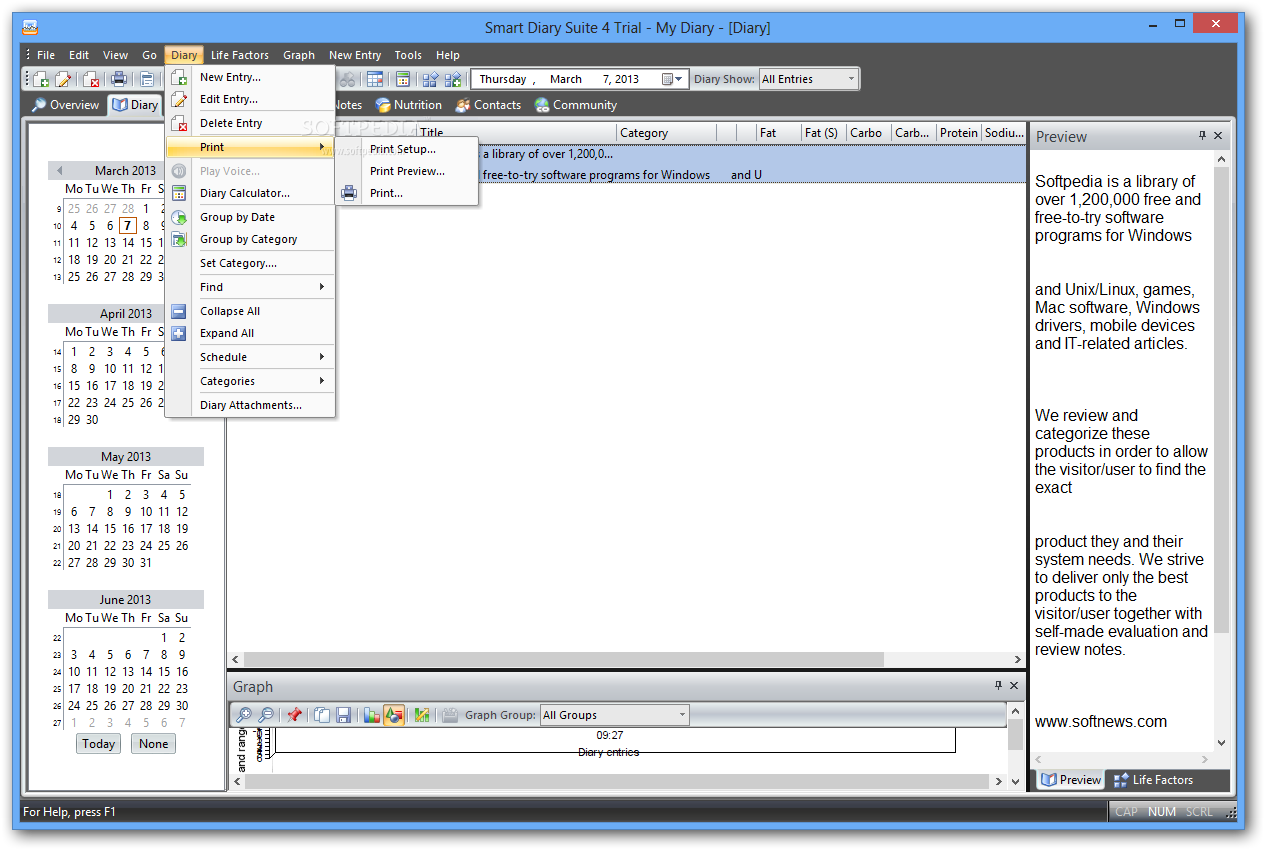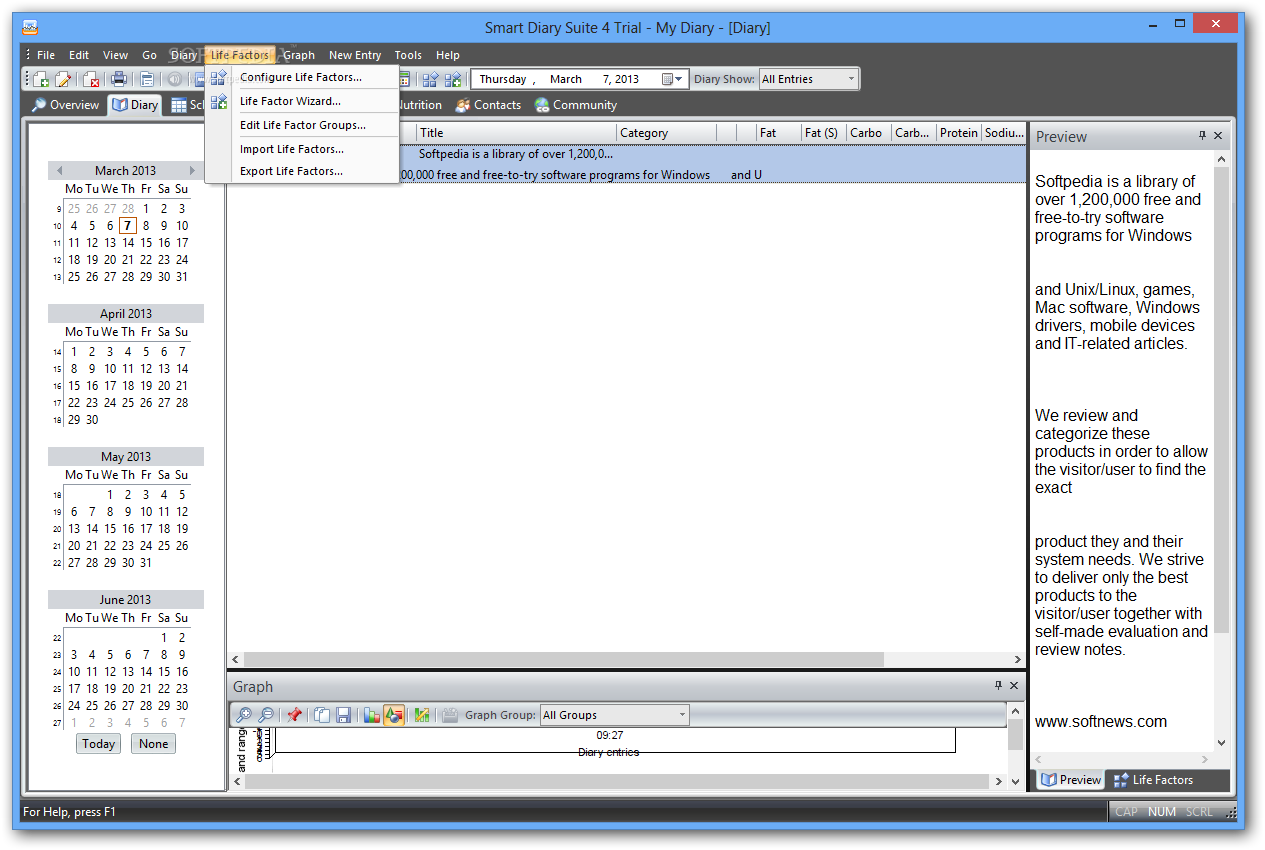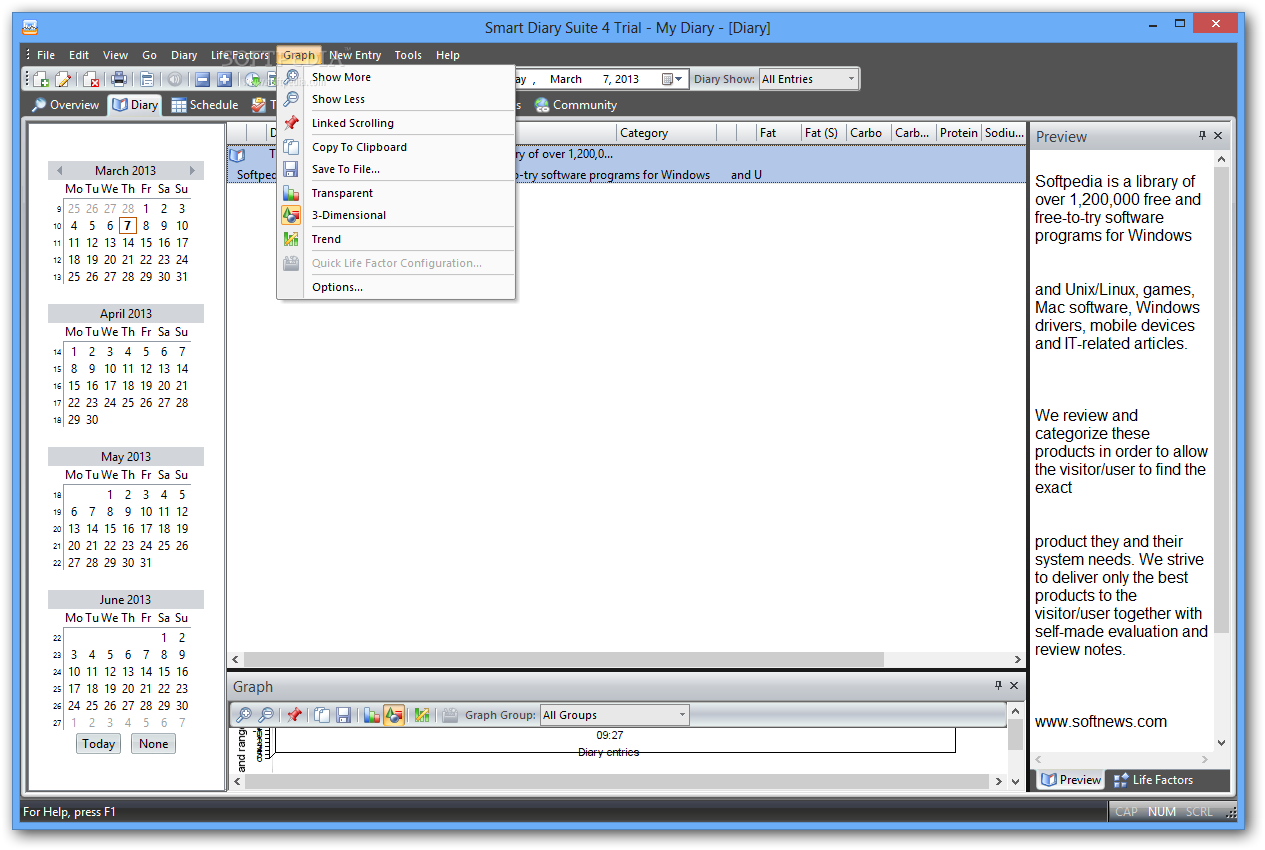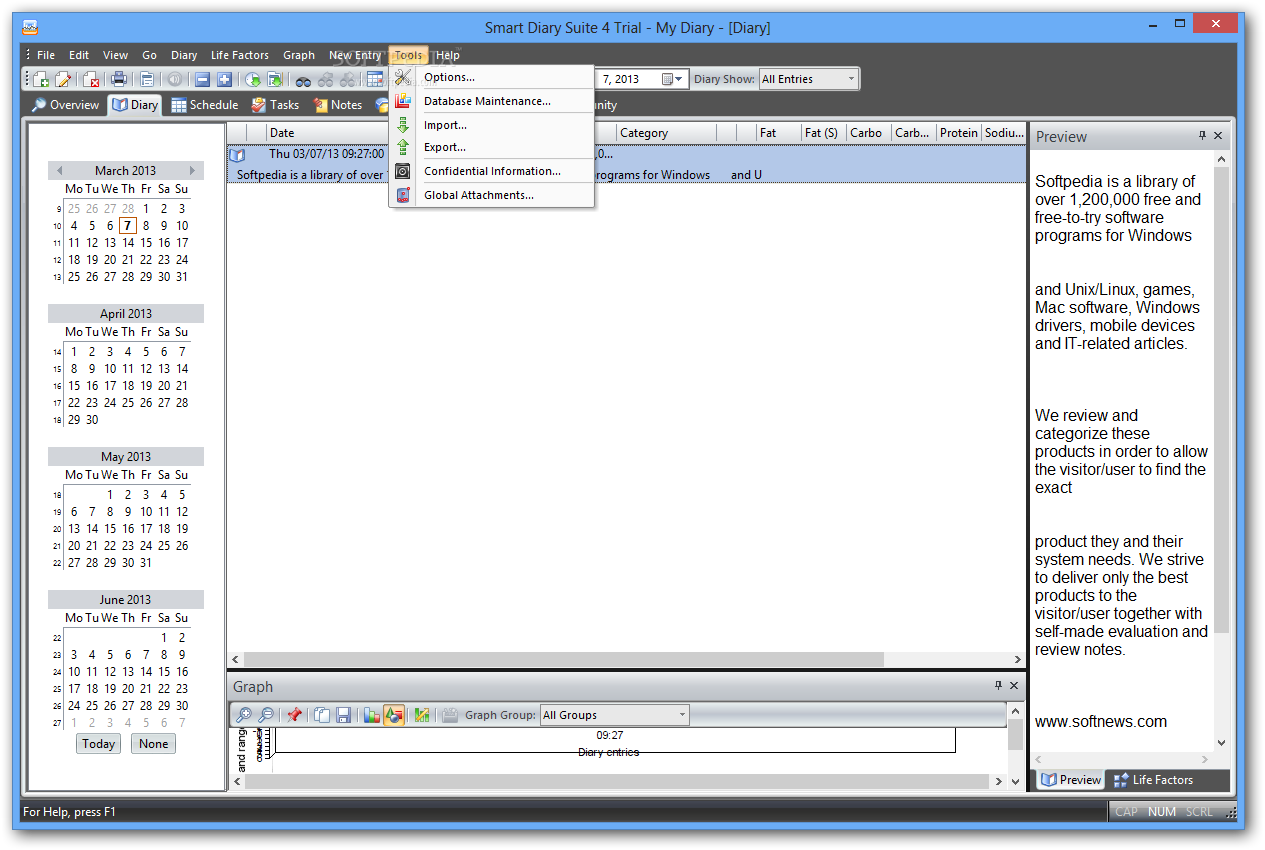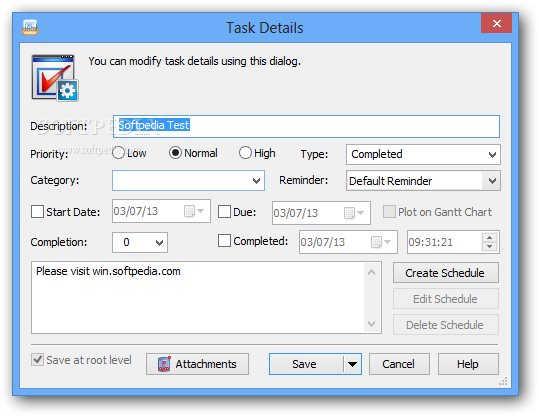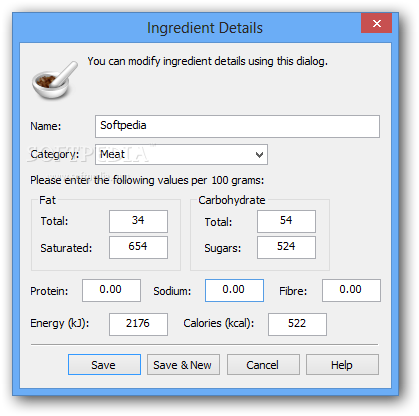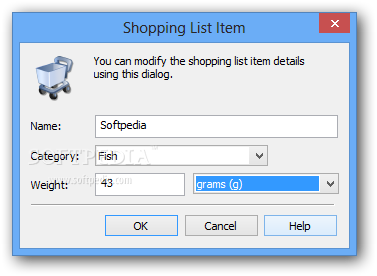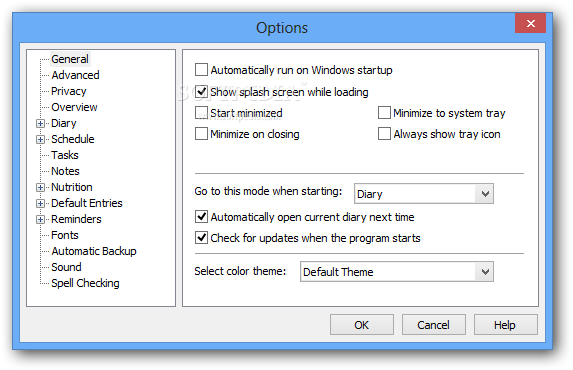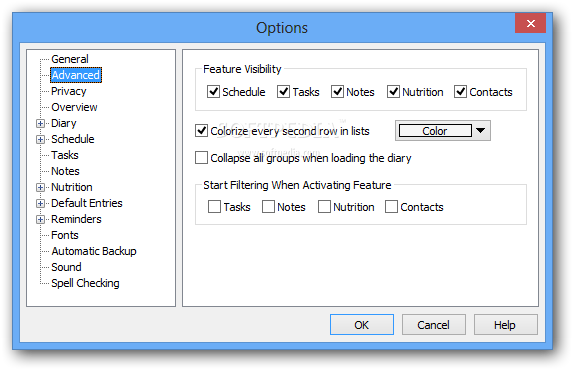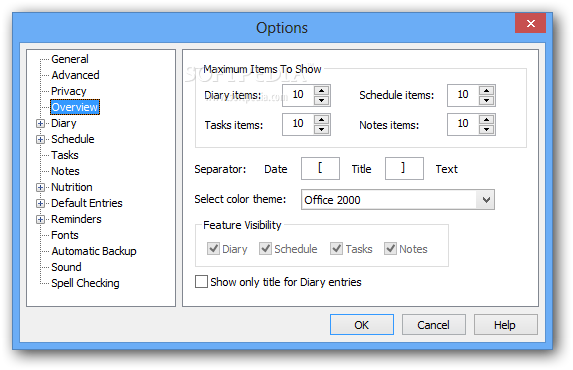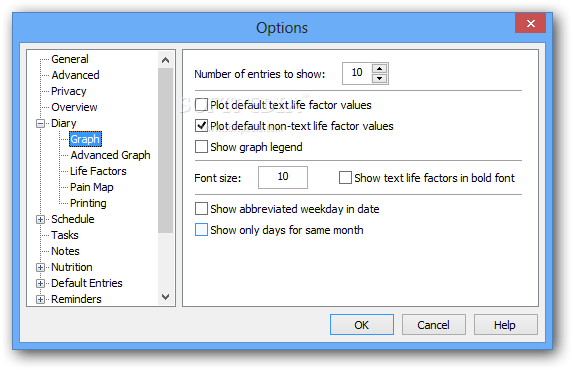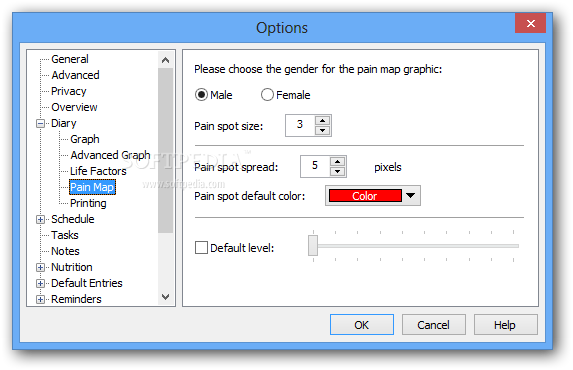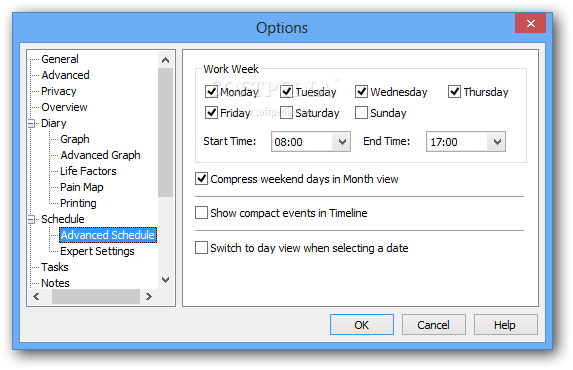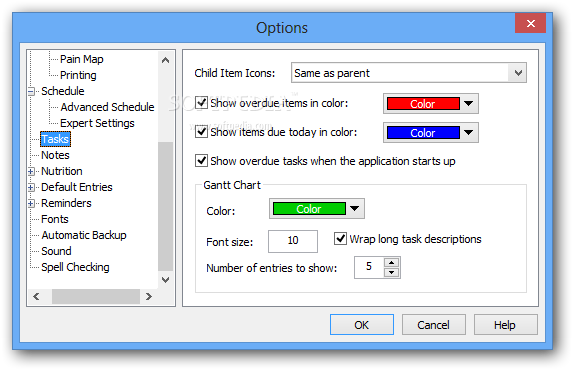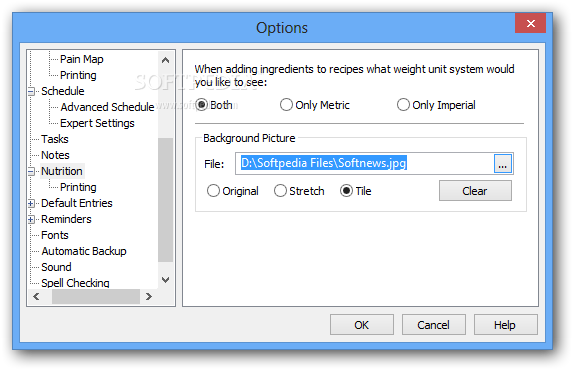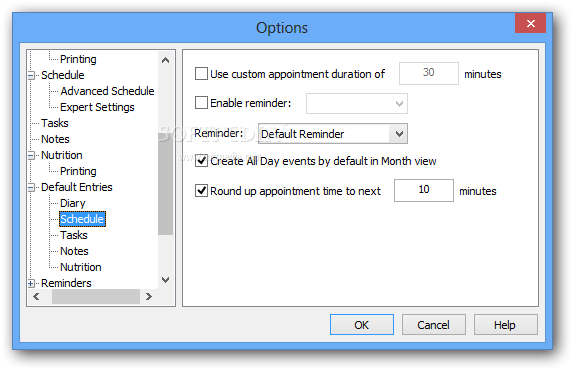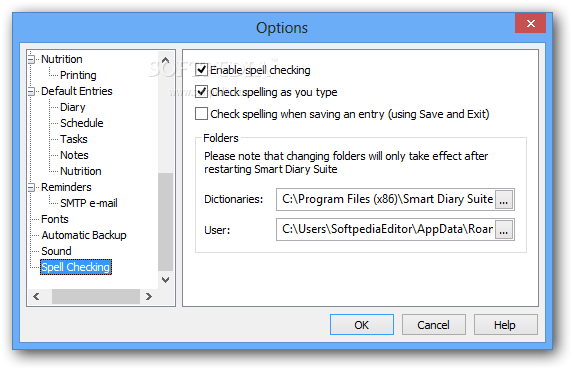Description
Smart Diary Suite Portable
Smart Diary Suite Portable is an awesome app that helps you keep track of important events, meetings, and tasks. It also lets you jot down personal or work-related notes, store info about your contacts, and even monitor your daily calorie intake.
Portability at Its Best
This app is super portable! You can easily copy it to an external drive and use it on any computer. All your private info travels with you. The layout is modern and user-friendly, with a calendar on the left side, a file viewer, and organized sections for everything like your diary, schedule, tasks, notes, nutrition info, and contacts.
Getting Started with Your Diary
When you first launch the app, it asks if you want to create a new diary or open one you've used before. If you're starting fresh, you'll pick a folder for saving your file title and name. You'll also enter your birth date and can even set a password to keep things secure.
Writing Diary Entries
The first thing you'll probably want to do is write a new diary entry. The app has a great word processor packed with features that let you personalize your content using different fonts, colors, sizes—you name it! You can also add tables, images, symbols, and attachments to make your entries more interesting.
Scheduling Tasks Made Easy
If you have important assignments to schedule, this app has got you covered! You just need to fill out some details like the description of the task, start and end times, how often it repeats (if at all), reminders for yourself, plus status updates (like whether it's started or finished).
Managing Your Daily Chores
We all know how tricky it can be to keep track of chores every day. That's where the tasks feature comes in handy! It helps you plan and manage what needs doing by allowing you to input descriptions along with priority levels—whether it's started or finished—and due times.
Nutritional Tracking
You can even track what you're eating! The same editor lets you insert various ingredients while keeping tabs on their nutritional values—total fat content, carbs, proteins—and calories so that managing your meals becomes super easy.
Organizing Contacts
The tool also allows you to enter all sorts of personal and office contact details. You'll need things like full names, phone numbers (multiple ones!), emails, and addresses. Plus there's space for adding profiles pictures for friends or colleagues!
Additional Features Worth Mentioning
You can change the background image of your diary and customize themes too! There’s also a backup function to safeguard all your data along with password protection options.
Download Smart Diary Suite Portable. It's a reliable utility designed for adding/editing daily journal entries while managing tasks and monitoring meals!
User Reviews for Smart Diary Suite Portable 1
-
for Smart Diary Suite Portable
Smart Diary Suite Portable is a feature-rich app that keeps you organized. Excellent for tracking tasks, notes, contacts, and nutrition.