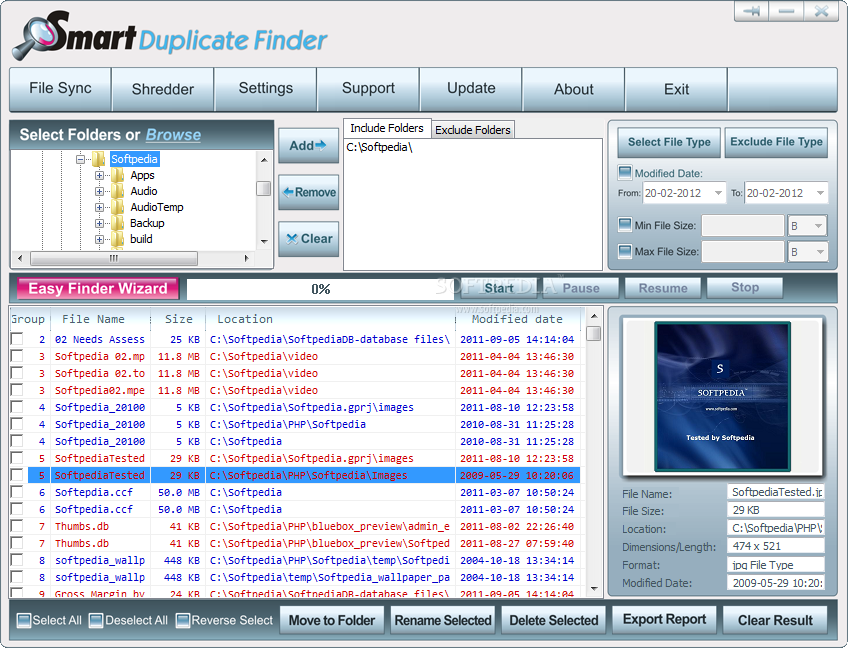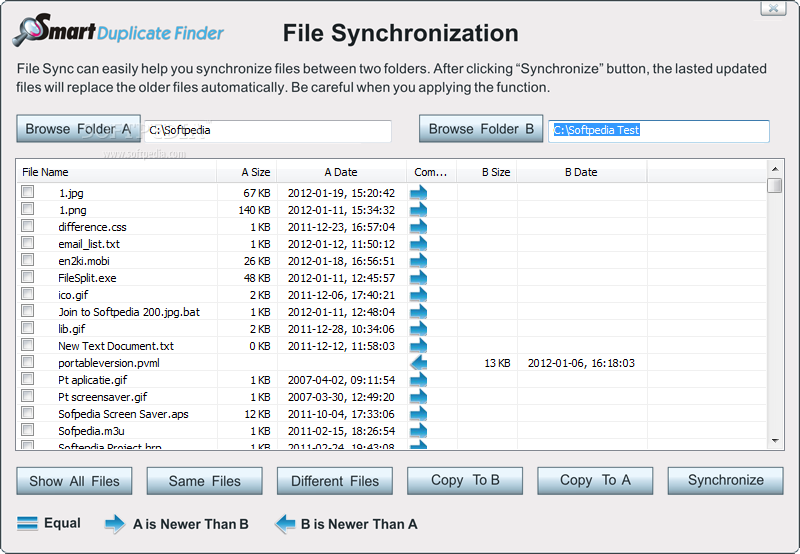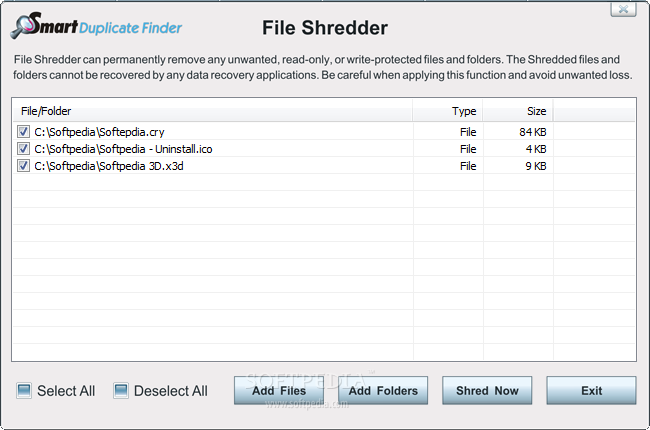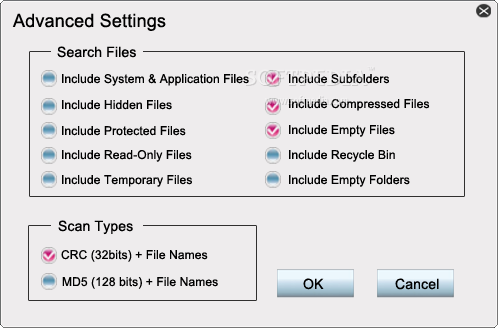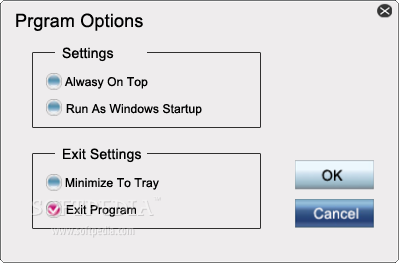Description
Smart Duplicate Finder
Are you tired of cluttered files on your computer? Smart Duplicate Finder is here to help you efficiently locate and delete duplicate files, ensuring optimal storage space usage and organized data management.
Key Features:
- Identify and remove duplicate files stored on your computer
- Support for various storage devices - USB flash drive, iPhone, iPod, PSP, MP3/MP4 player, camera
- Explorer-like panel for easy navigation and folder selection
- Wizard-like assistant for simplified identification of duplicate items
- Filter options to search for specific file formats
- Advanced settings for customization of scan tasks
- Export duplicate entries list and preview files directly
- Detailed information about each item, including filename, size, location, format, and more
- Synchronize files between folders and permanently remove files
Technical Specifications:
- Price: FREE
- Publisher: Marvysoft
- Scan Types: CRC or MD5
- Compatible with: Windows operating system
- File Formats Supported: OGG, MP4, ASF, 3GP, SWF, MKV, MPG, JPG, PNG, GIF, BMP, ASP, CSS, HTML, PHP, DOC, RTF, XLS, ODT, 7Z, CAB, ALZ
- Scan Filters: Modified date, file size, file type
Final Verdict:
Smart Duplicate Finder offers a user-friendly interface with powerful features, making it an ideal solution for both novice and expert users alike. Keep your files organized and maximize your computer's storage space with this efficient software.
User Reviews for Smart Duplicate Finder 7
-
for Smart Duplicate Finder
Smart Duplicate Finder offers a user-friendly interface and powerful features like filtering options and previewing files. Great for organizing data!
-
for Smart Duplicate Finder
Smart Duplicate Finder is a lifesaver! It's incredibly easy to use and helped me clean up my files quickly.
-
for Smart Duplicate Finder
I love how this app allows me to find and remove duplicates in just a few clicks. Highly recommended!
-
for Smart Duplicate Finder
This app is fantastic! It efficiently scanned my computer and removed all the duplicates effortlessly.
-
for Smart Duplicate Finder
Smart Duplicate Finder made organizing my files so much easier. The filters and options are great!
-
for Smart Duplicate Finder
I was amazed at how quickly I could identify and remove duplicate files. This app is a must-have!
-
for Smart Duplicate Finder
An excellent tool for keeping my storage organized. Simple interface and powerful features!