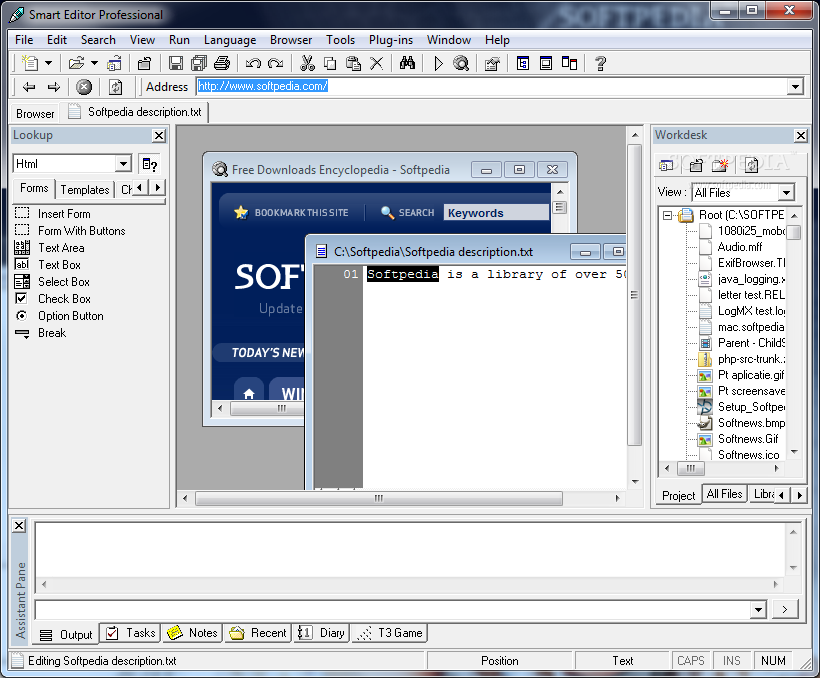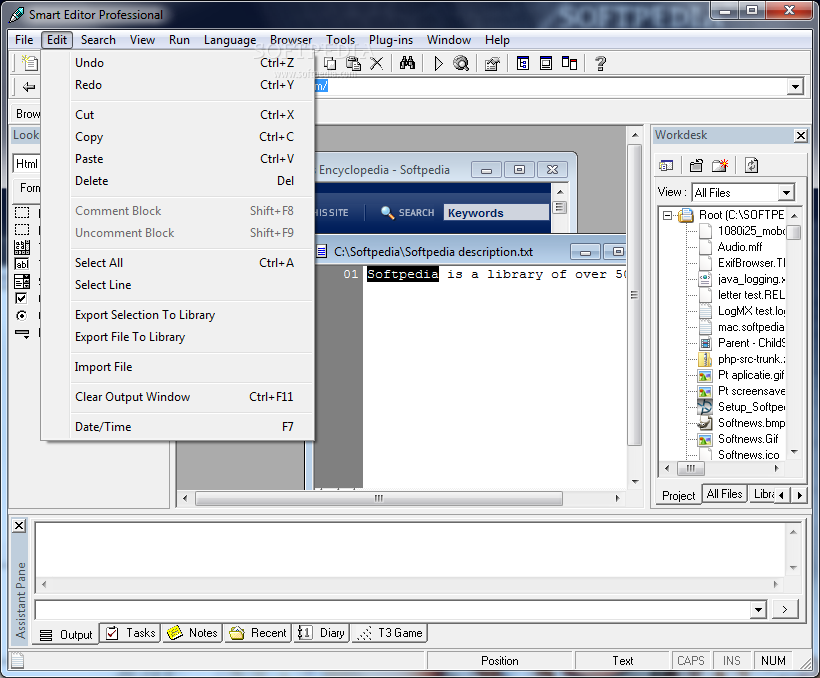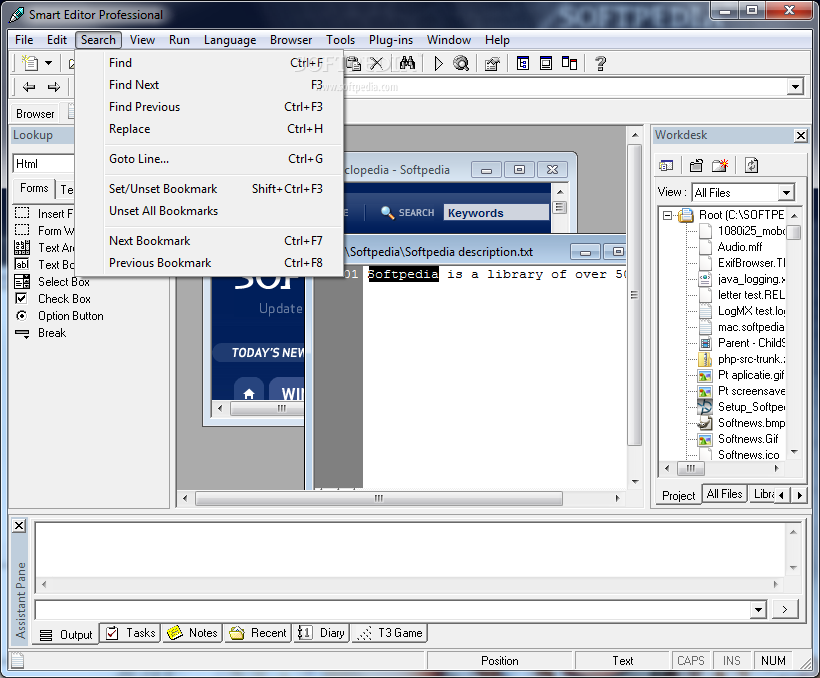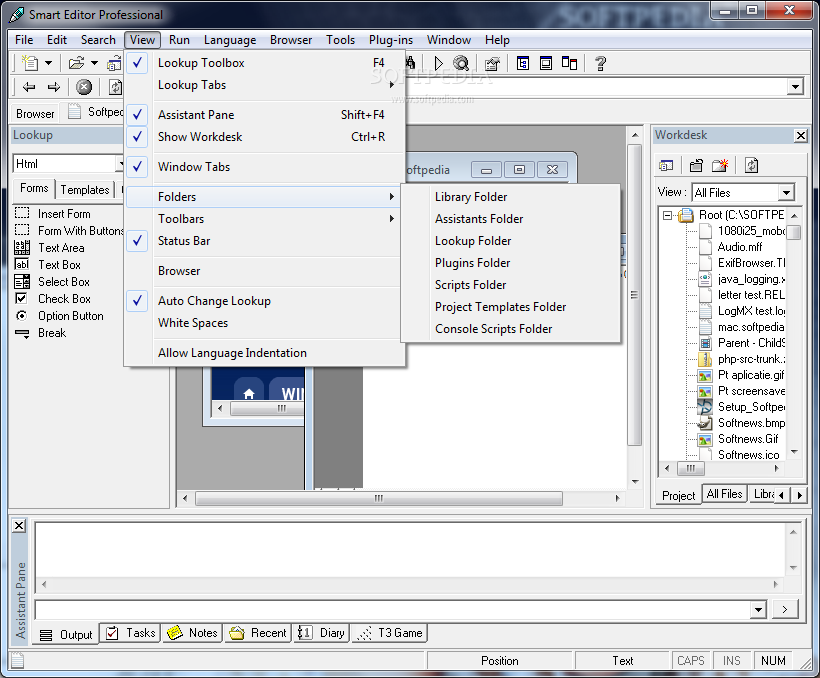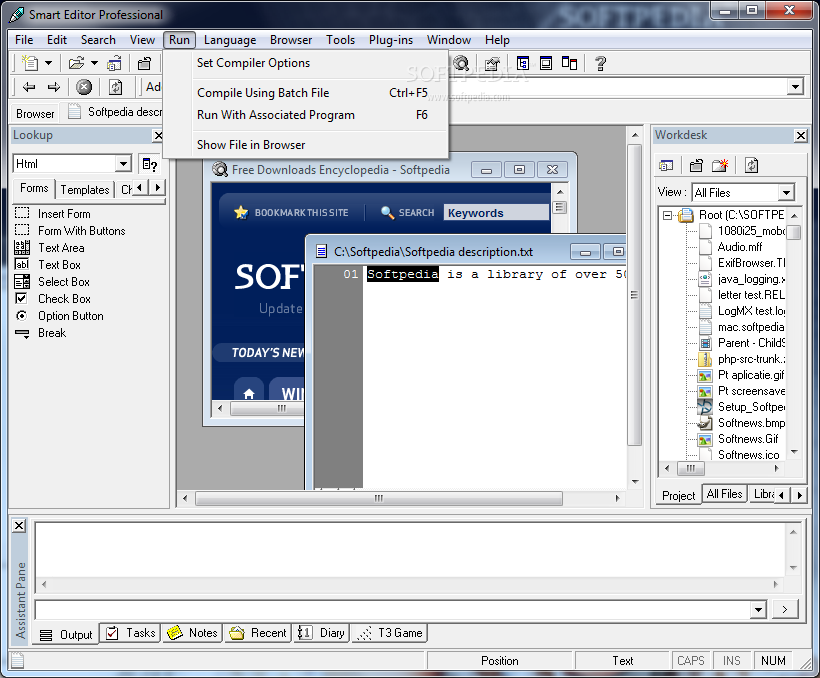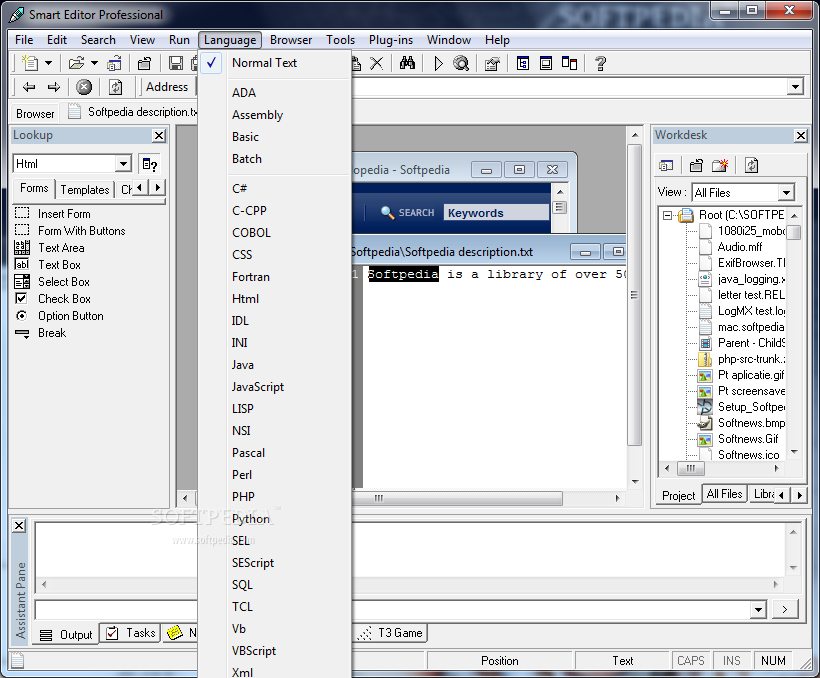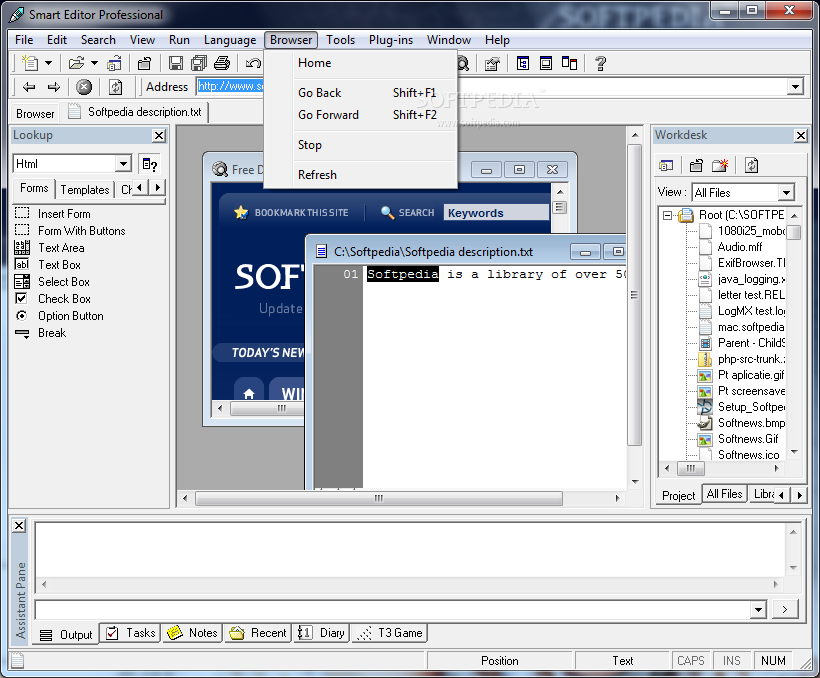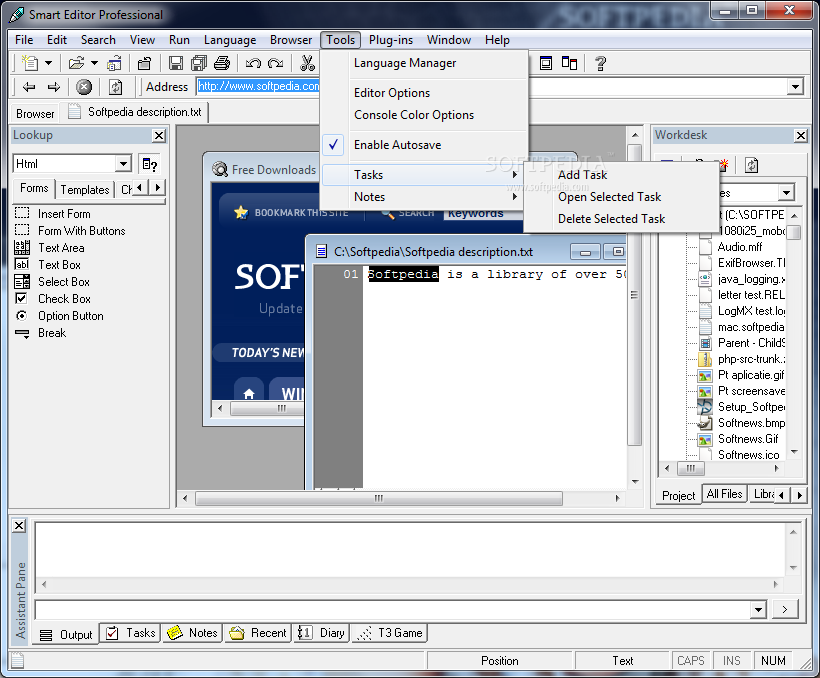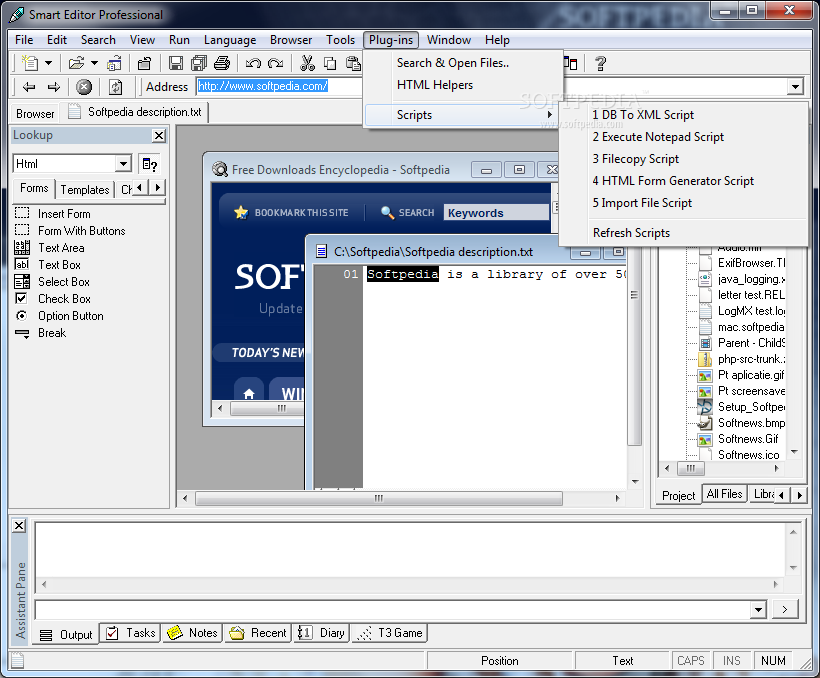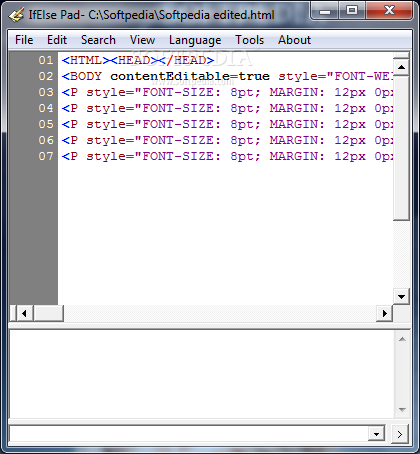Description
Smart Editor Professional
Smart Editor Professional is a cool multipurpose WYSIWYG (What You See Is What You Get) application. It’s like having a Text, Hex, Programming, and HTML editor all in one spot! How awesome is that?
Support for Multiple Languages
This handy tool supports over 25 programming languages. Whether you need multi-language support, language lookups, or even VBScript macros, it’s got your back. Plus, you can design HTML easily with its WYSIWYG feature. It also includes project management features and tasks and notes assistants to keep you on track.
Programming Languages Galore
You can work with popular languages like C#, C, C++, Basic variants, Java, Pascal, SQL, HTML, XML, CSS, Perl, JavaScript, Delphi, PHP and SE Script. And guess what? If the language you want isn’t there by default, no worries! You can just download its definitions from the Internet.
Easy File Management
The application comes with a Workdesk feature that makes managing your files super easy. You can browse through your computer for projects and handle everything right from there. It's really convenient for organizing your projects and script files.
Customizable Workspace
The main window of Smart Editor Professional has multiple panels that are totally customizable! You can undock them and place them anywhere on your screen or rearrange them within the app itself. This means you can set up your workspace just how you like it to boost productivity.
Find and Replace Made Easy
If you ever make a mistake in your code (and who hasn’t?), Smart Editor Professional lets you find specific words or strings in the code quickly. You can replace them easily to fix errors without breaking a sweat! Plus, it allows you to link compilers to different file types so you can run your source code as needed.
Add More Functionality with Plugins
The IDE's functionality gets even better with plugins. It comes packed with plenty of them already but if you're looking for something specific or new features? Just install additional plugins!
If you're ready to give Smart Editor Professional a try or want more details about it, click here!
User Reviews for Smart Editor Professional 1
-
for Smart Editor Professional
Smart Editor Professional offers a versatile WYSIWYG editor with support for 25+ programming languages. Its flexible interface enhances productivity.