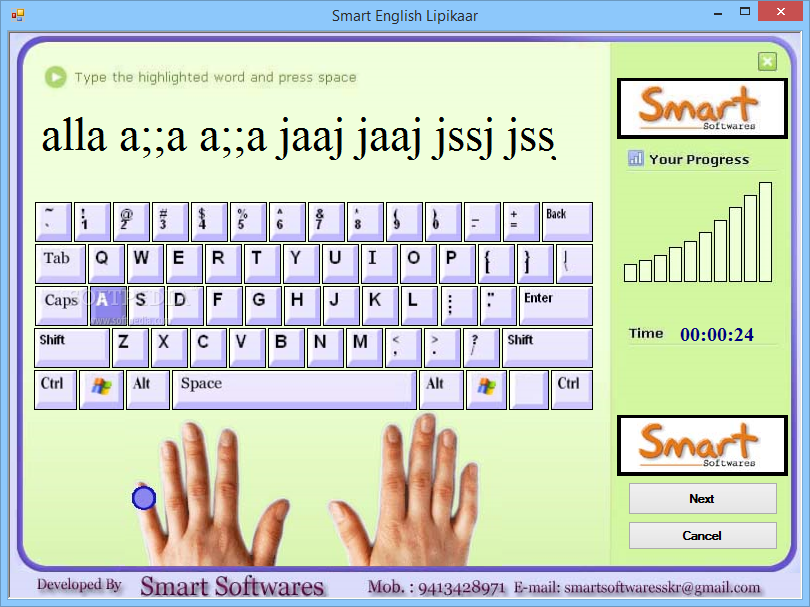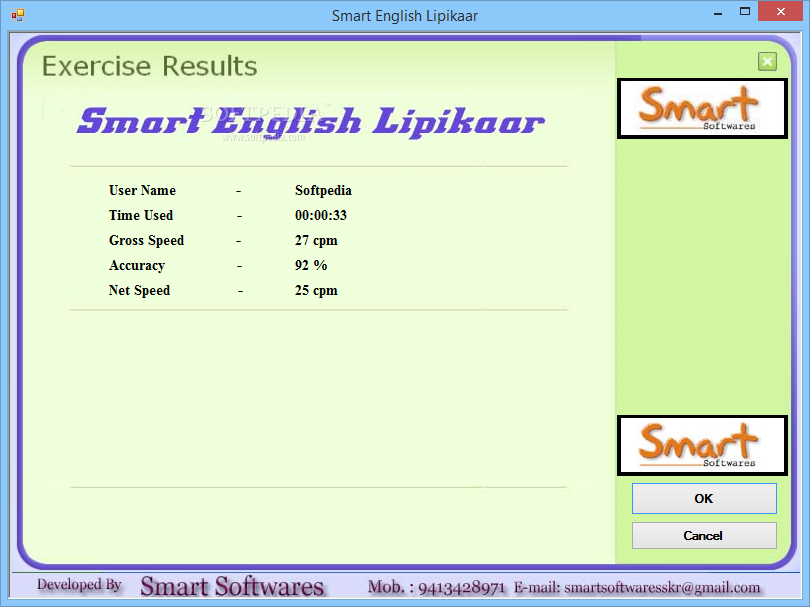Description
Smart English Typing Master
Smart English Typing Master is a handy tool for anyone looking to boost their typing skills. Whether you're learning new methods or just want to improve your speed and accuracy, this software has got you covered.
Getting Started with Smart English Typing Master
Once you set it up, you'll see that the interface is super user-friendly. It may not be the prettiest app out there, but it’s all about getting things done. The main window has everything you need right at your fingertips, so you can easily find all the functions without any hassle.
Cool Features of Smart English Typing Master
A cool part of this program is its built-in pictures that explain each exercise. This makes it easier to understand what you're supposed to do and helps guide you through each lesson.
A Variety of Exercises
Another great thing about Smart English Typing Master is the wide range of exercises included. You can pick and choose which lessons you want to tackle. Feel free to go through them one by one, or jump into whichever exercise you think will help you out the most.
Track Your Progress in Real-Time
As you're typing away, keep an eye on the real-time progress chart that shows how you're doing. Plus, there’s a timer counting down for each lesson so you know how much time you've got left. When you're finished with a practice session, you'll get a summary that breaks down your results—like how fast you typed and how accurate you were.
Your Path to Better Typing
In conclusion, Smart English Typing Master seems like a solid choice if you're looking to really improve your typing on a standard keyboard. It’s best for beginners who want something straightforward.
Room for Improvement
That said, it could use some upgrades in terms of visuals and maybe add some advanced features so users can have more control over their practice sessions and get detailed feedback on their results.
User Reviews for Smart English Typing Master 1
-
for Smart English Typing Master
Smart English Typing Master offers practical touch typing lessons with clear instructions and progress tracking. Great for beginners seeking typing improvement.