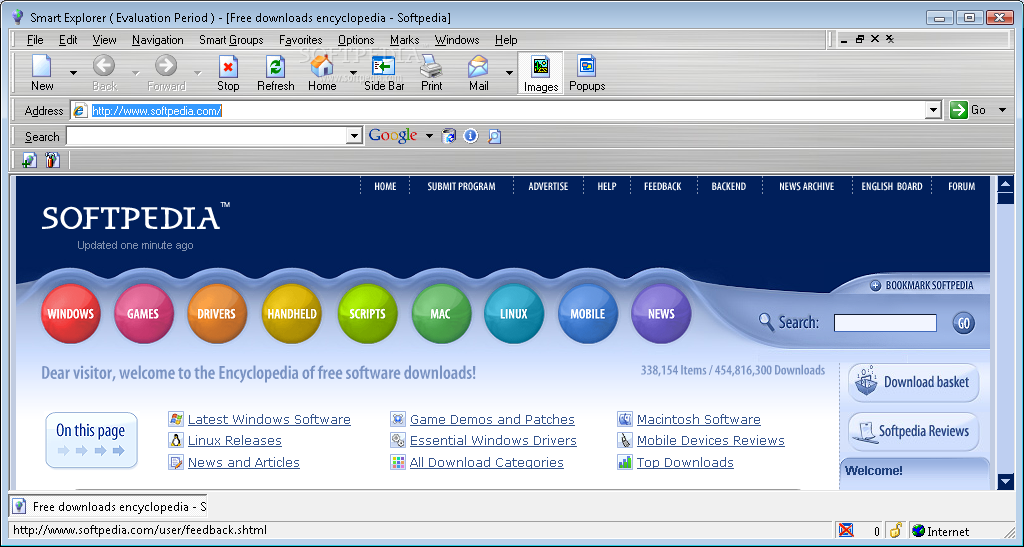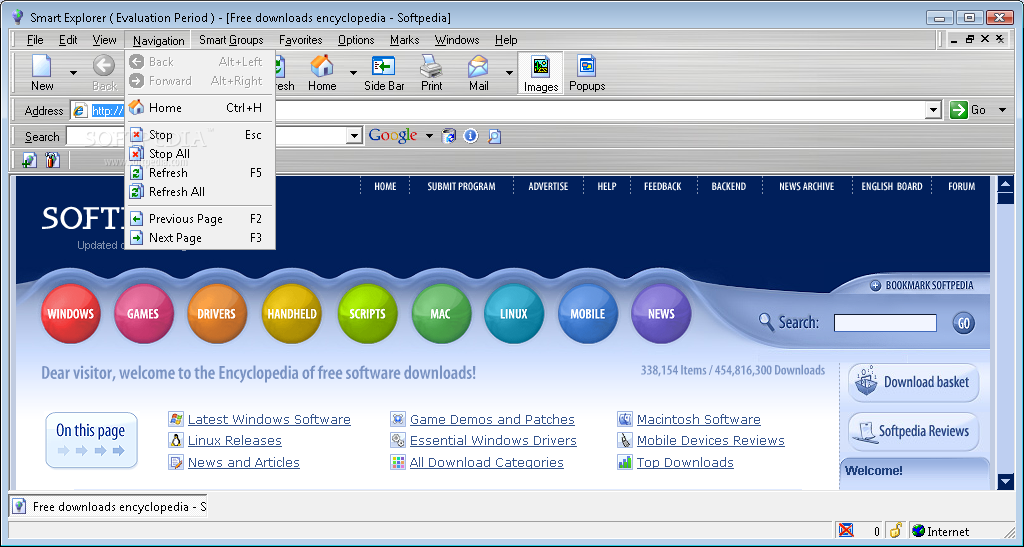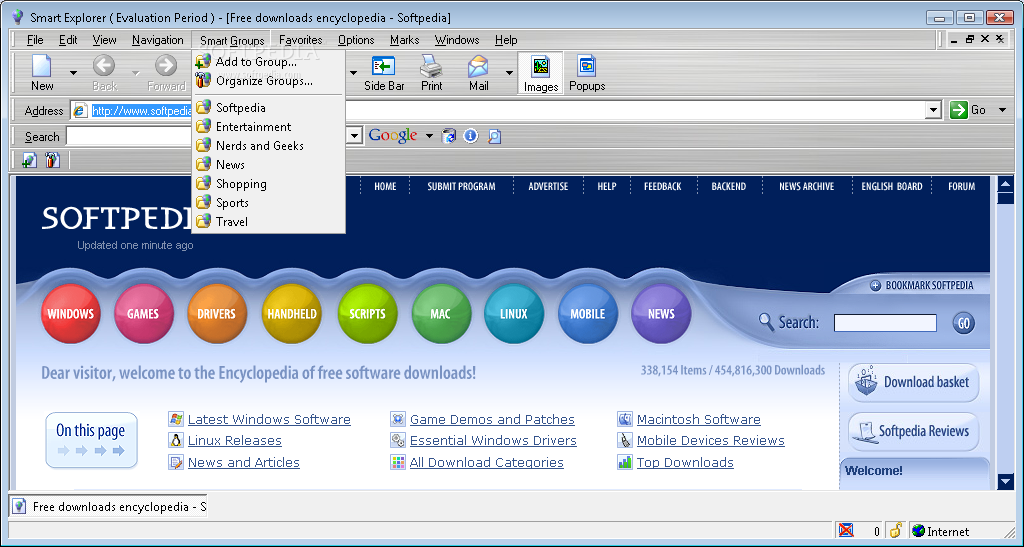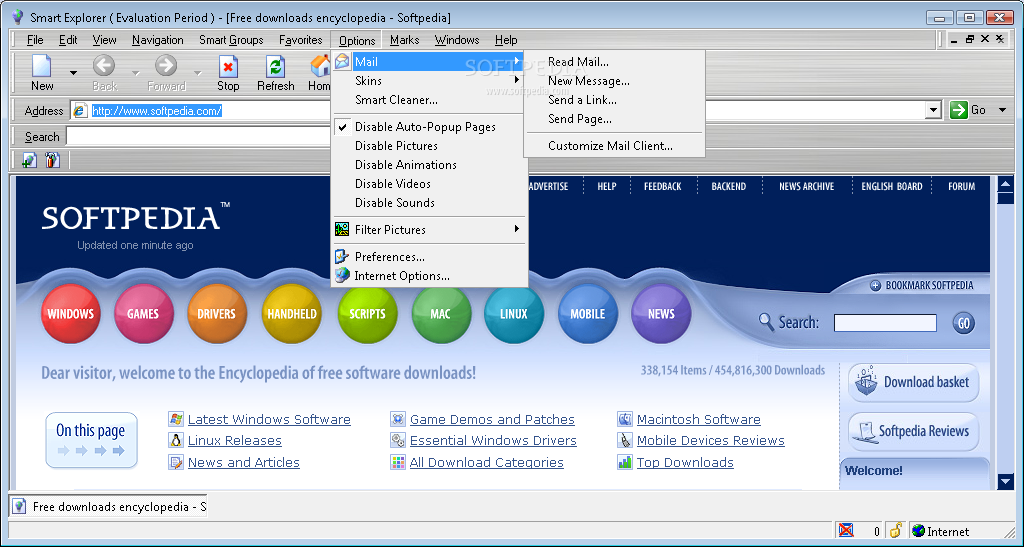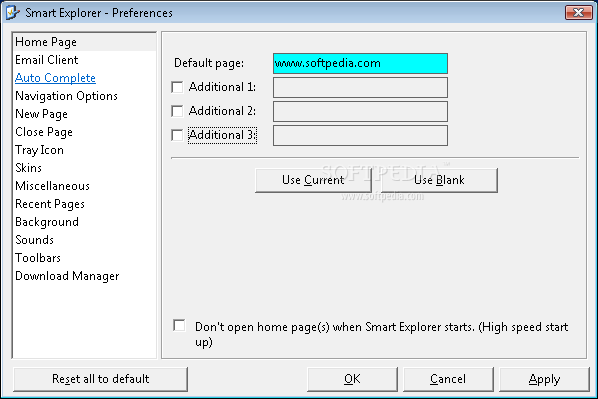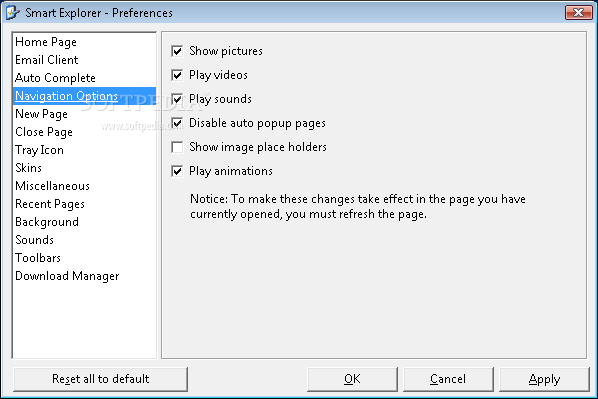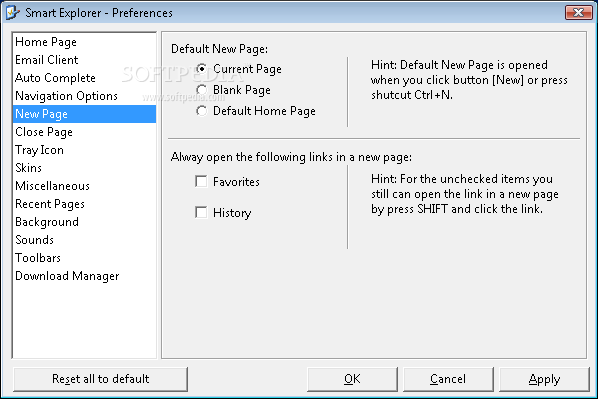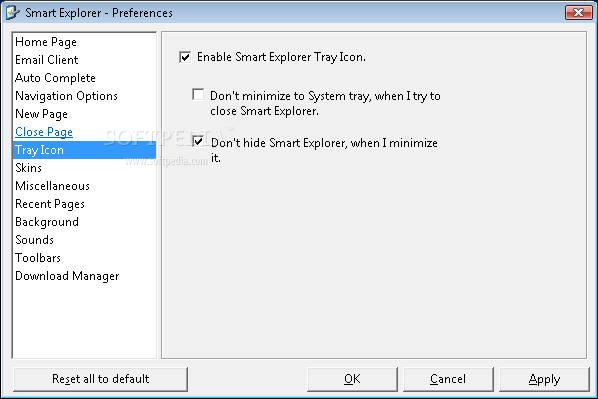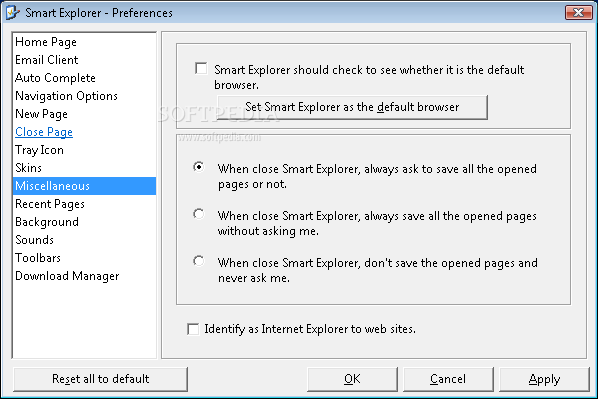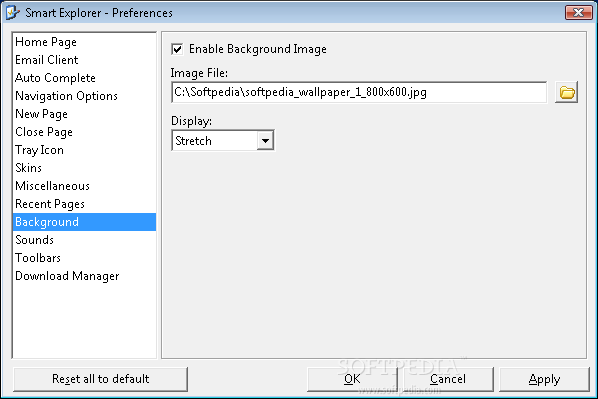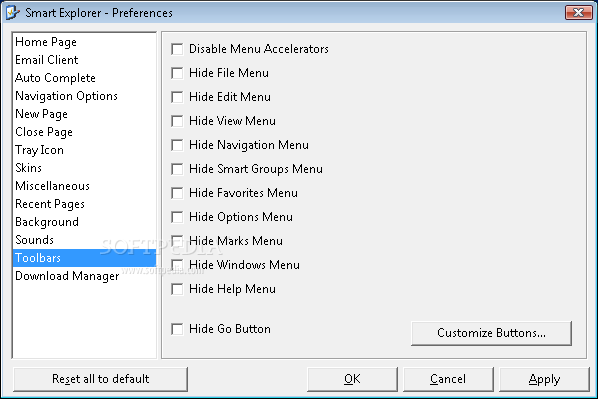Description
Smart Explorer
Description:
Smart Explorer is a web browser designed for speed and user-friendly interface. While its appearance may not be unique, it incorporates simplistic elements for easy navigation.
Key Features:
- Import and export favorites
- Work offline
- Synchronize data
- Use a search function
- Switch to full screen mode
Additional Functions:
- View source code of webpages
- Create and organize groups
- Access default mail client
- Disable auto-popup pages, pictures, animations, videos, and sounds
- Filter pictures
Customization Options:
- Select default email client
- Configure navigation options
- Import skins
- Enable external download manager
Smart Explorer provides fast browsing and detailed user documentation. However, it may require a high amount of system resources and lacks features like mouse gestures and private browsing. Some functions are disabled in the trial version, affecting its overall usability.
User Reviews for Smart Explorer 1
-
for Smart Explorer
Smart Explorer offers speed and a user-friendly interface. However, lacks unique features and some important ones. Recommended with reservations.