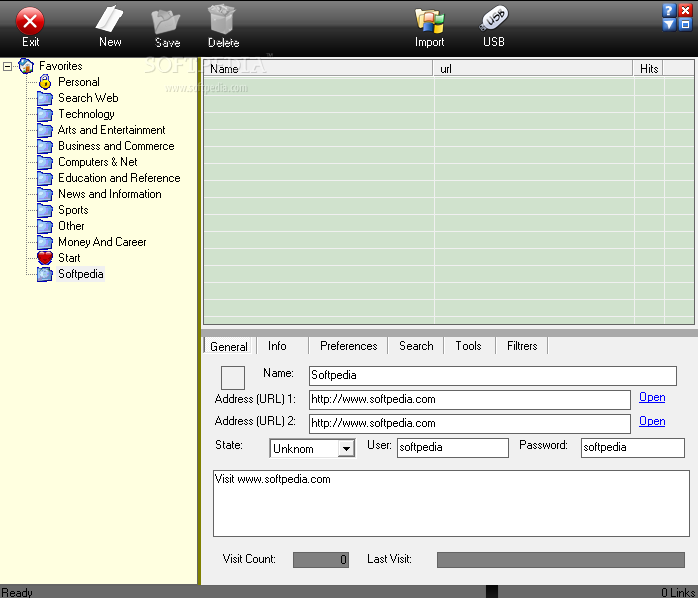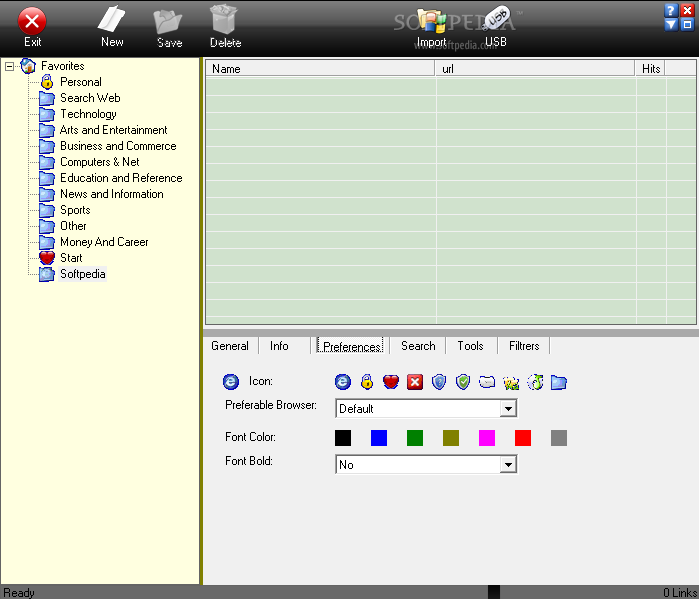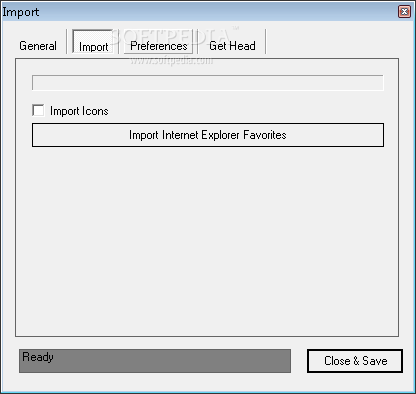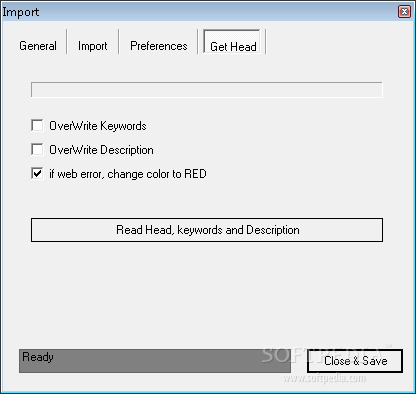Description
Smart Favorites - Efficient Bookmark Management

We all spend a significant amount of time browsing our favorite websites, be it for personal entertainment or work-related tasks. However, managing a large number of bookmarks across different browsers can be challenging. This is where Smart Favorites comes in to offer a streamlined solution for organizing and accessing your favorite links.
Key Features:
- Efficiently manage your bookmark list from different browsers
- Add new personalized entries with ease
- Organize bookmarks into diverse categories (e.g., personal, technology, sports, news)
- Copy files to any location for portability
- Password protect private branches for secure storage
- Add optional information like keywords, descriptions, and titles for easy search
- Customize icons, preferred browsers, font colors, and bold settings
- Search for specific entries based on keywords, names, URLs, or descriptions
- Run at startup and minimize options for convenience
- Confirmation before deleting folders or links to prevent accidental removal
Technical Specifications:
- Compatibility: .NET Framework required
- Supported browsers: Internet Explorer
- Operating System: Windows
- File size: 10MB
- Language: English
- Version: 1.0
Smart Favorites offers a user-friendly interface with easy navigation for efficient bookmark management. Whether you're a casual user looking to organize your favorite sites or a professional in need of a reliable tool for work-related links, this utility has you covered.
Download Smart Favorites for free and take control of your bookmark list today!
User Reviews for Smart Favorites 1
-
for Smart Favorites
Smart Favorites offers efficient bookmark management but lacks browser compatibility and resizable window. Useful for organizing stored webpages.