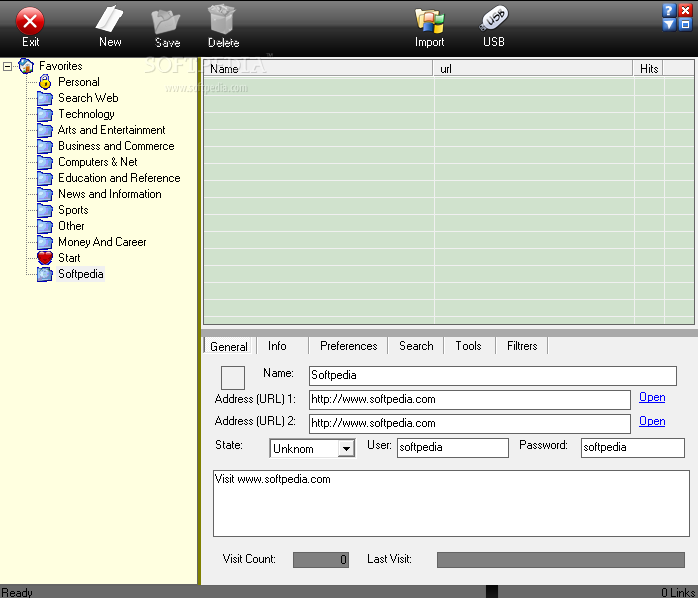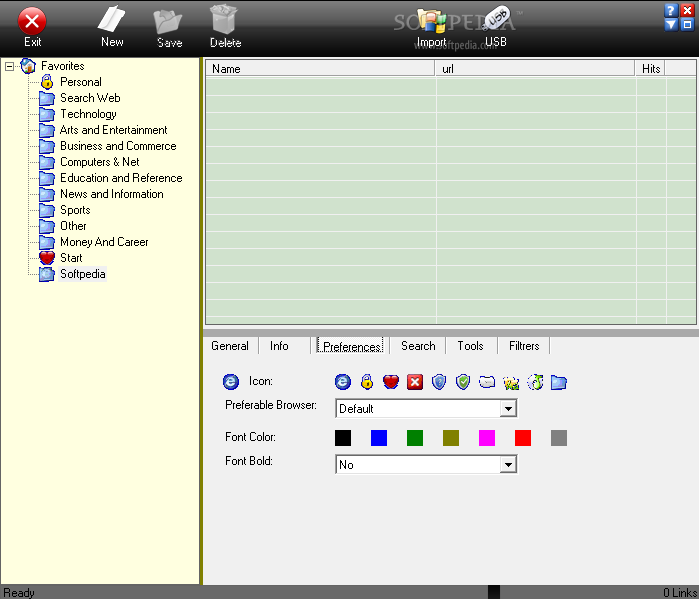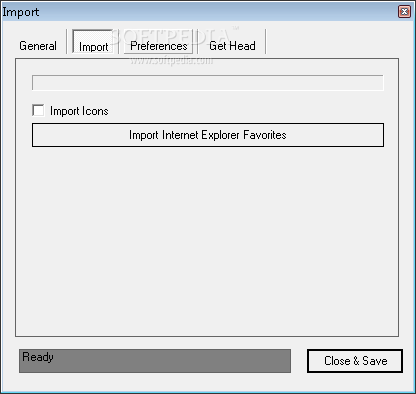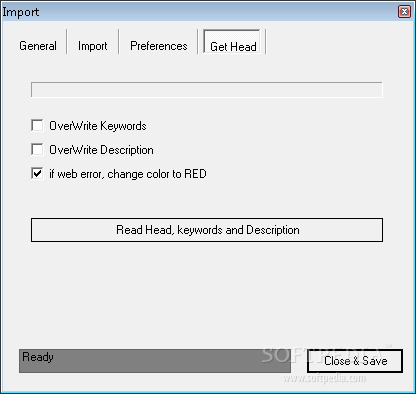Description
Smart Favorites
We spent most of our daily life in front of the computer at home and in the office. We all browse our favorite webpages and look for something new to brighten and improve our personal and work lives. The Internet is filled with entertaining and educational sites, which we add to the favorite folder, in order to easily check them. Most of the time, our web browsers store those URLs in an unorganized manner, which might bring a lot of frustration when we try to find a specific one.
Key Features:
- Efficiently manage bookmark lists from different browsers
- Add new personalized entries
- Portable application with the ability to copy files to any location
- Categorize favorites into diverse categories
- Automatically distribute links based on content
- Private branch for password-protected important URLs
- Add optional information like keywords, description, and title
- Search for specific entries based on various criteria
- Set custom icon, preferred browser, font color, and bold
- Enable startup run and minimize settings
- Confirmation before deleting folders or links
Technical Specifications:
- Program: Smart Favorites
- Price: FREE
- Publisher: jlgsolera
- Framework: .NET Framework
- Supported Browsers: Internet Explorer
- Platform: Windows
The bottom line is that Smart Favorites is a reliable yet outdated utility that comes in handy especially for those who have numerous stored webpages in their bookmark bar and want to easily add new ones and handle imported links.
User Reviews for Smart Favorites 1
-
for Smart Favorites
Smart Favorites offers efficient management of bookmarks with customizable options. However, limited browser support and small window size are drawbacks.