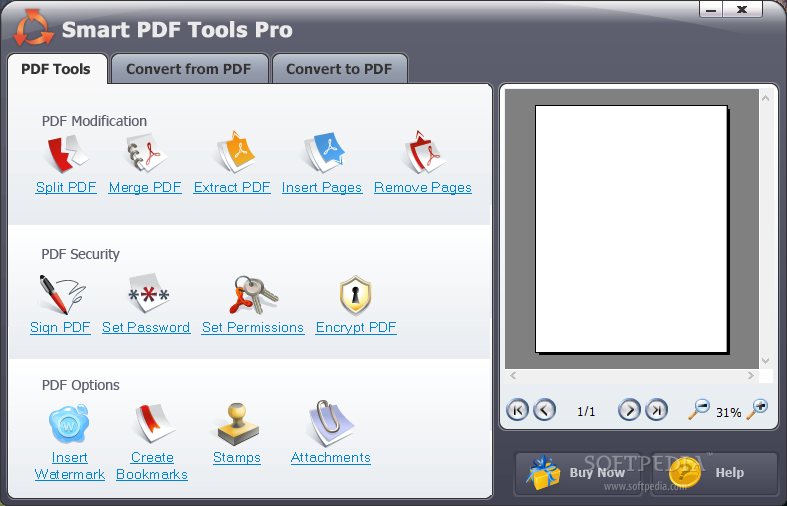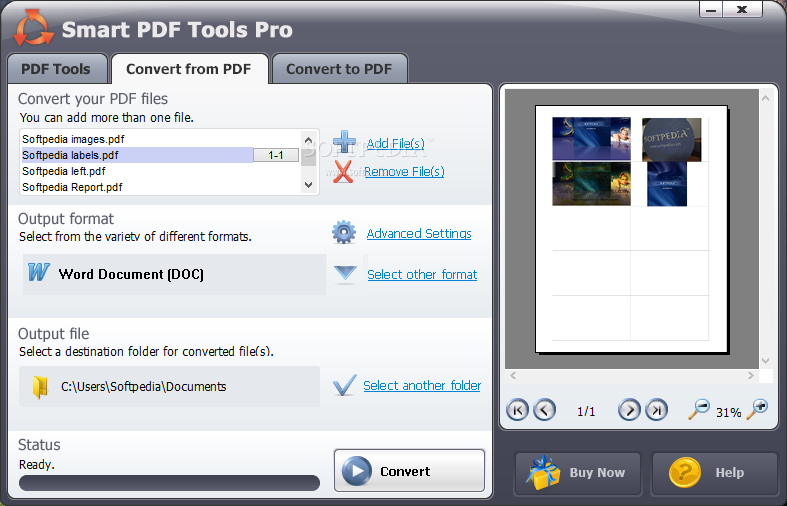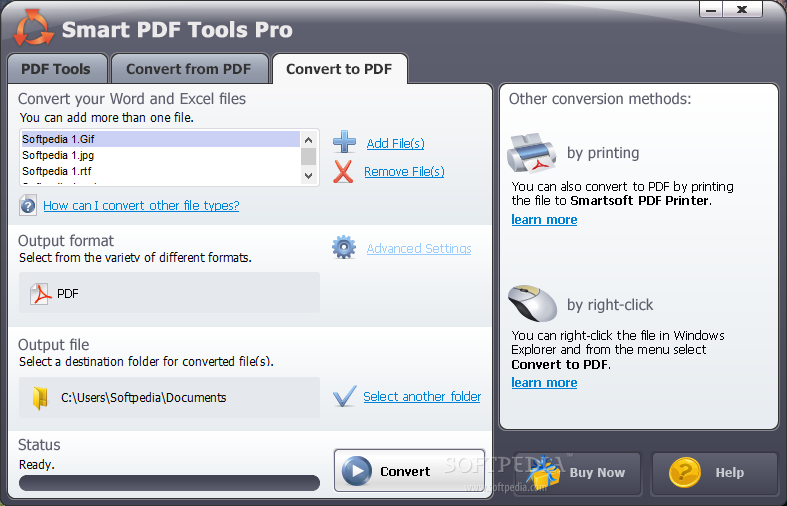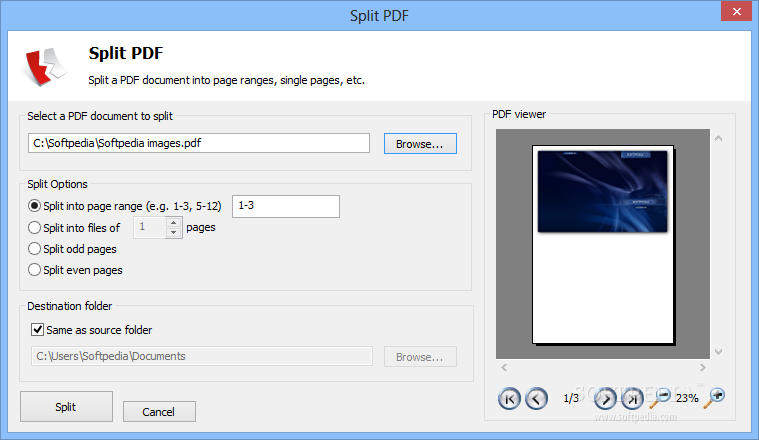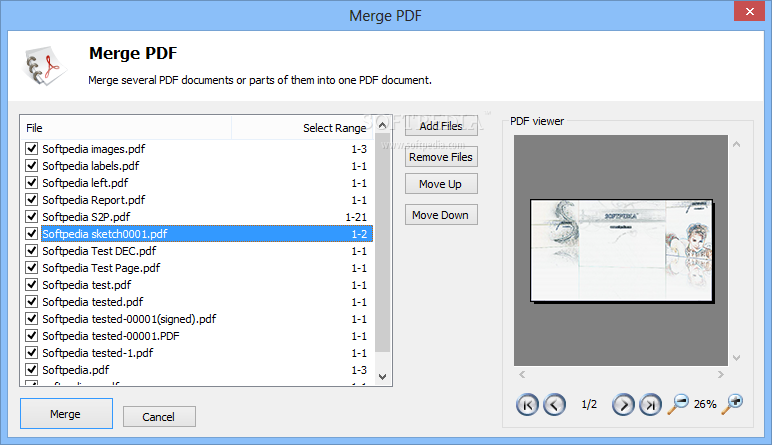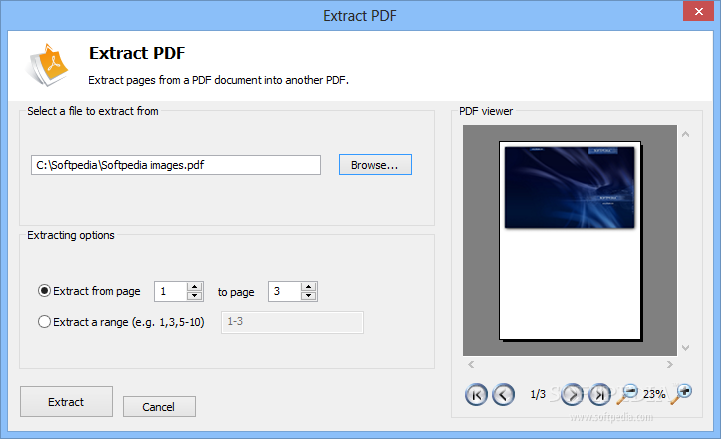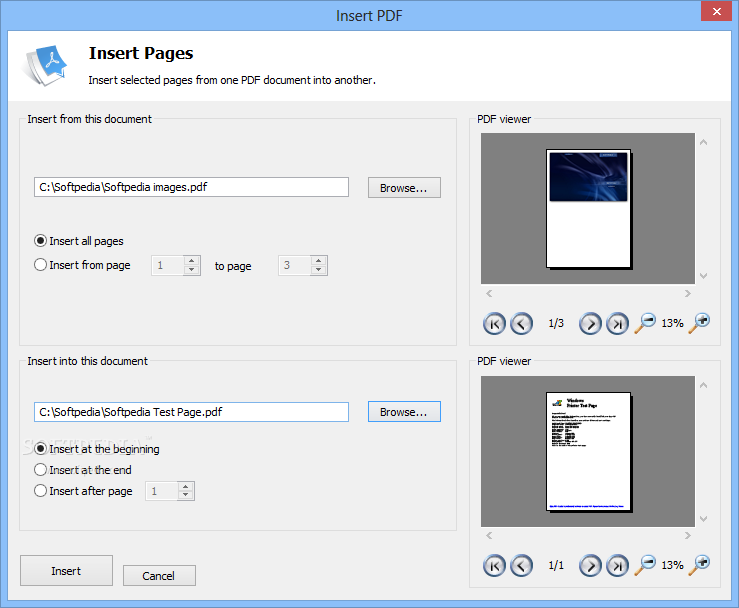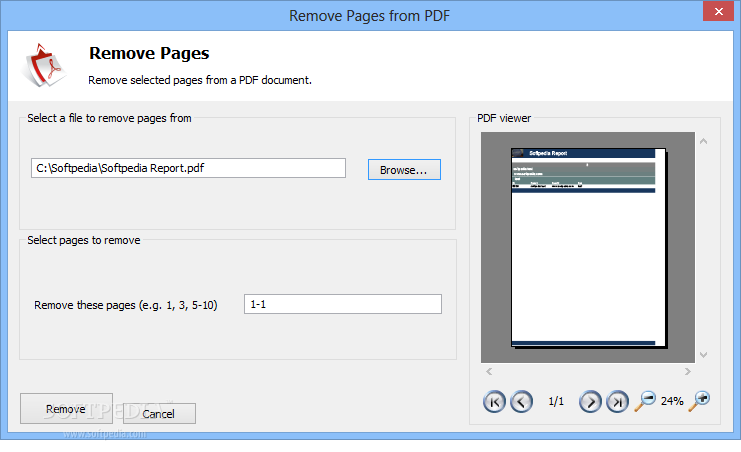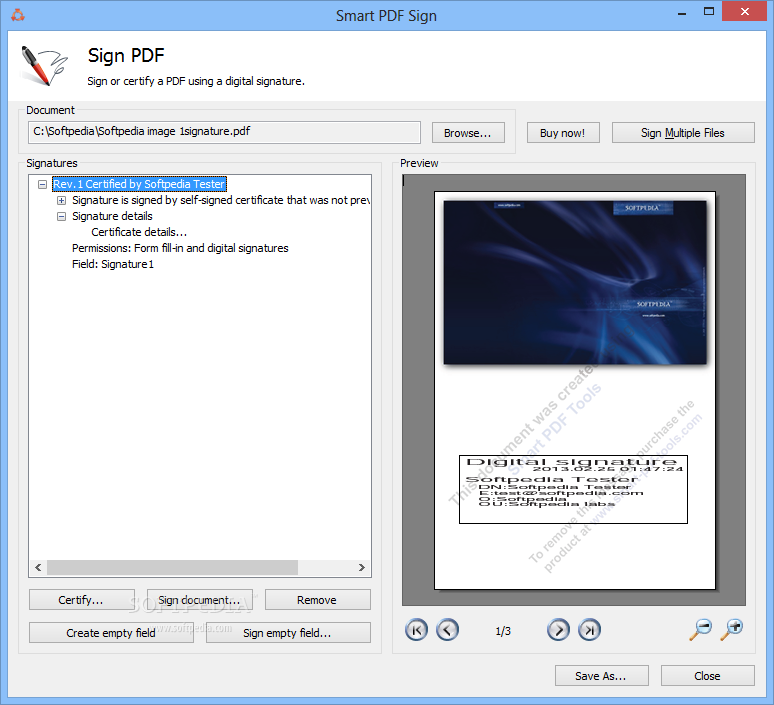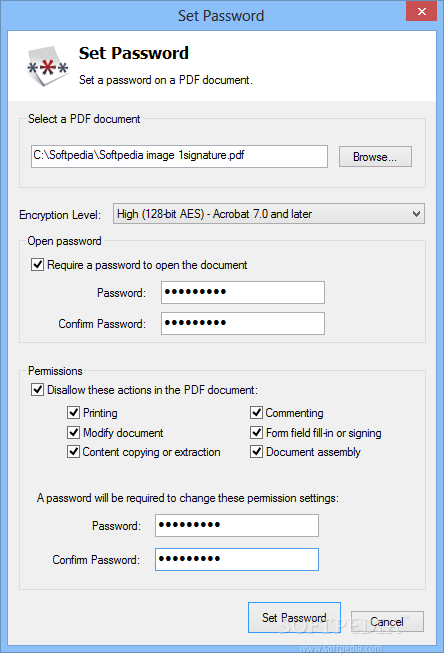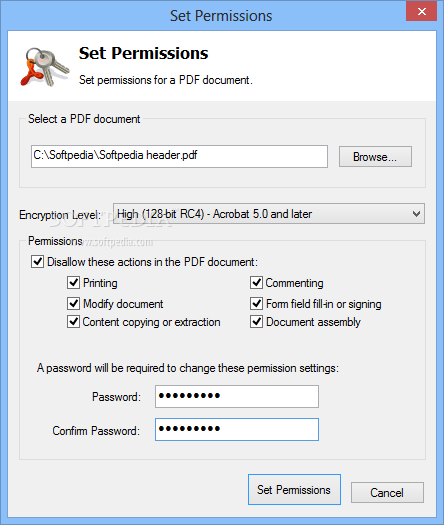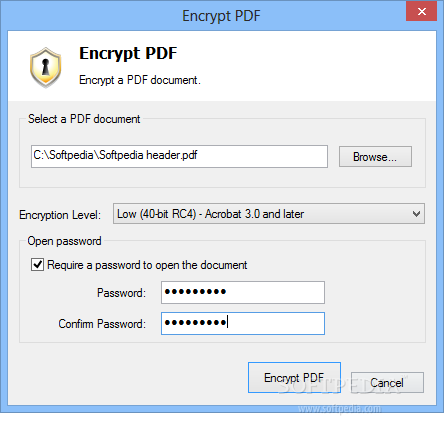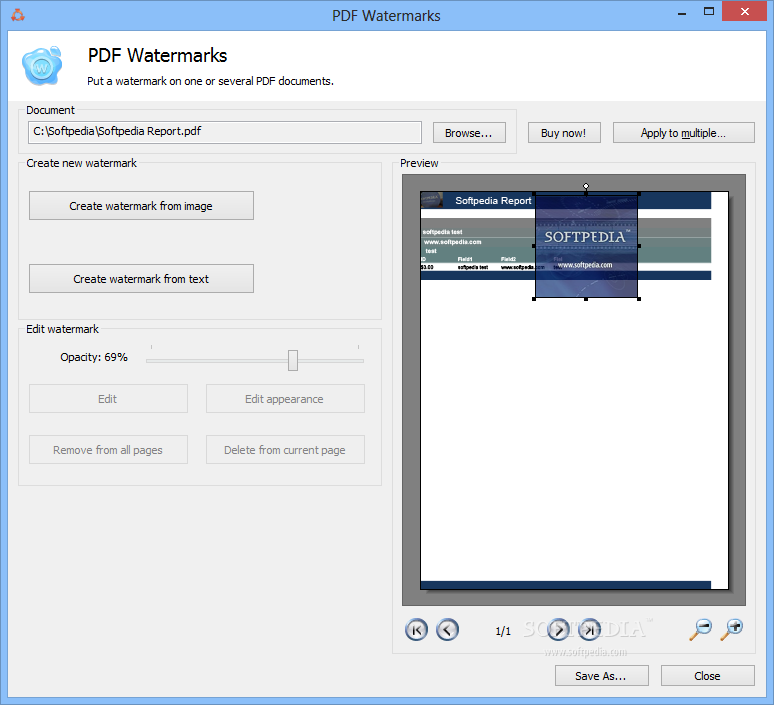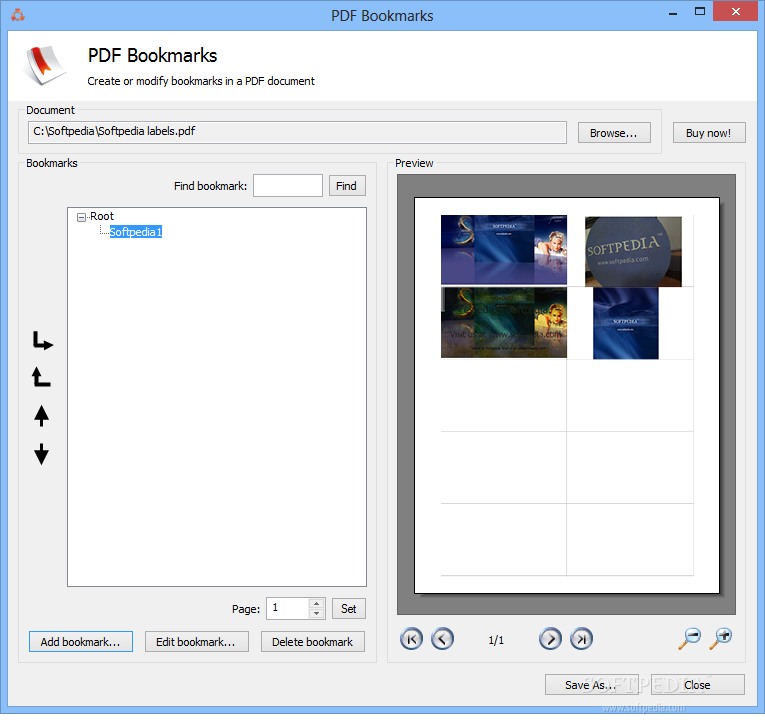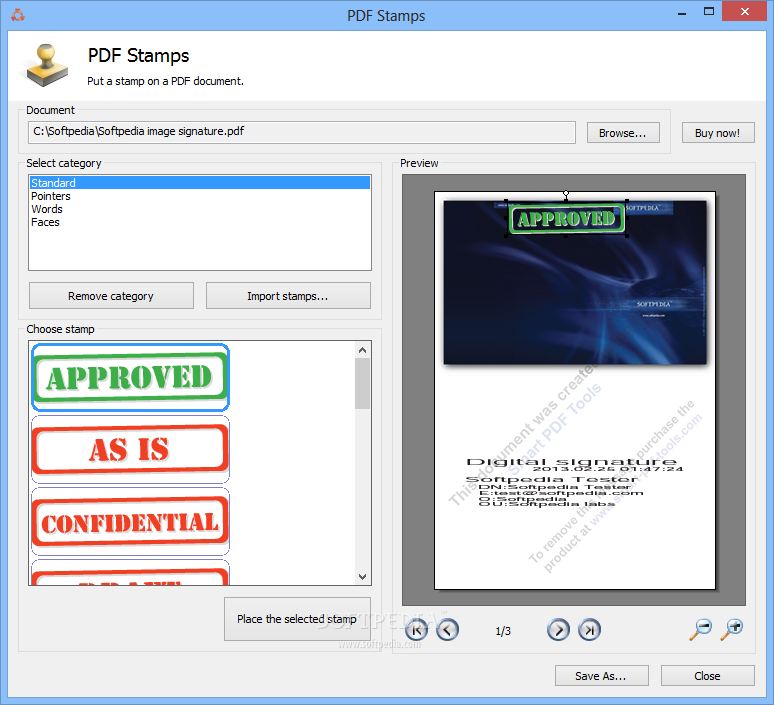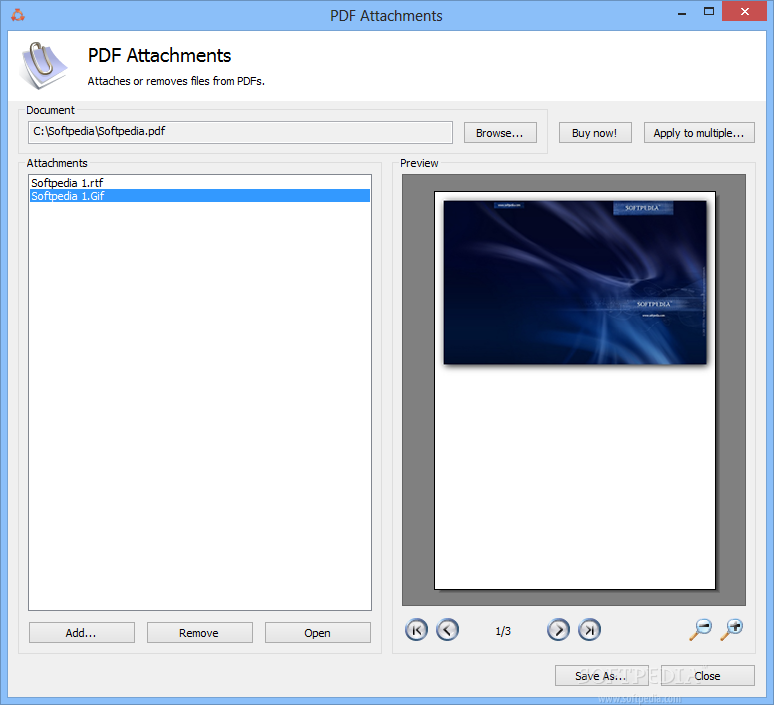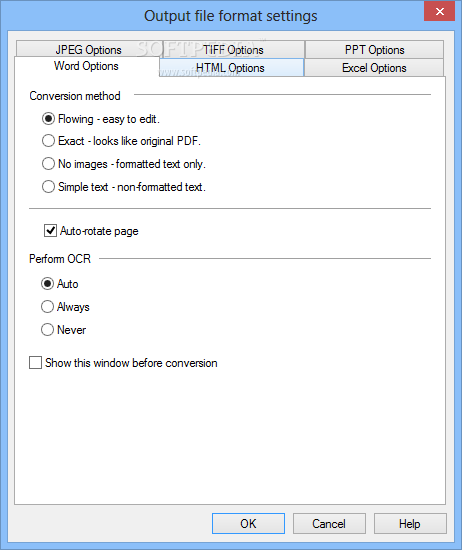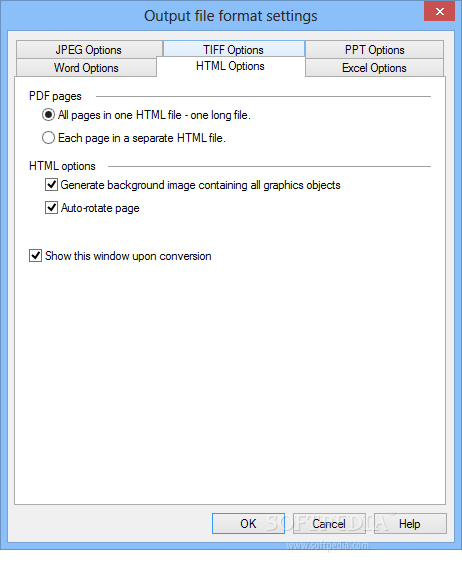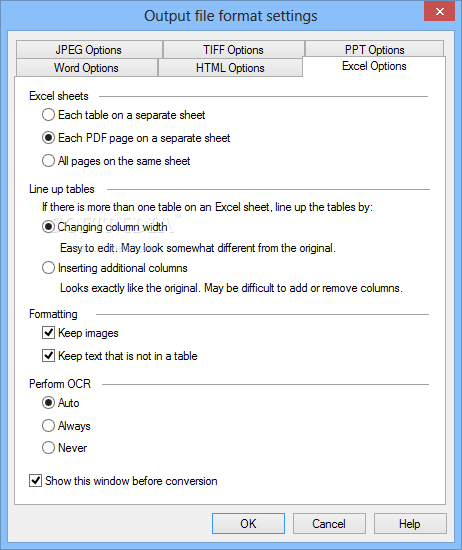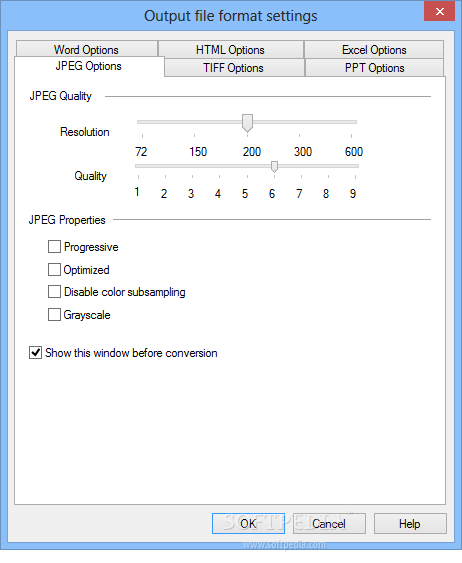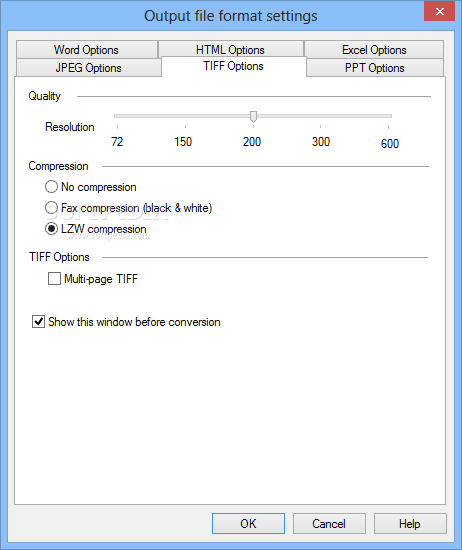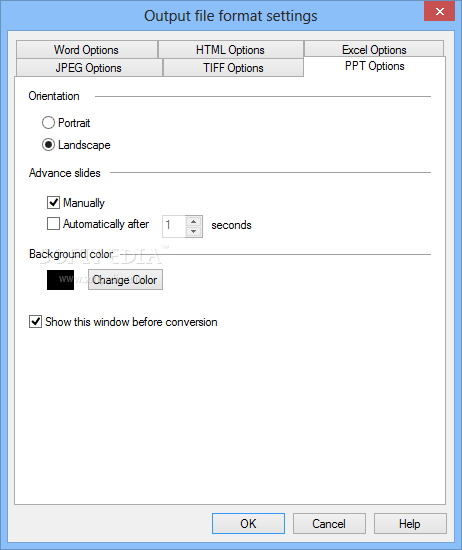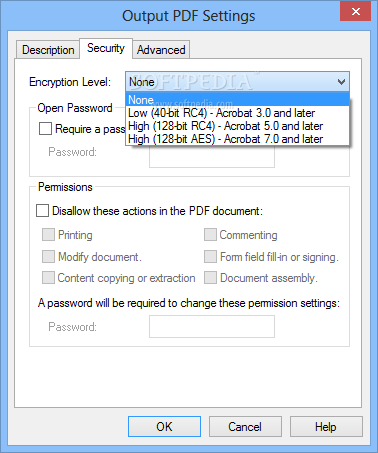Description
Smart PDF Tools Pro
Smart PDF Tools Pro is a super handy software suite that helps you manage your PDF files with ease. Need to split a big PDF into smaller chunks? No problem! Want to merge several PDFs into one neat document? You got it! Plus, you can create and edit PDFs like a pro.
Features of Smart PDF Tools Pro
This software comes packed with cool features like setting document permissions, adding password protection, and even inserting watermarks and stamps for extra flair.
User-Friendly Layout
The program has a sleek and modern layout that's easy to navigate. It's organized into three main tabs: the PDF tools, converters from other formats to PDF, and vice versa. You'll find a file previewer conveniently placed on the right side of the panel, making it easy to keep track of your files.
PDF Tools Tab
The PDF Tools tab is where all the magic happens. Here you'll find everything you need for modifying your PDFs—like splitting, merging, or removing pages. You can also add security features like signing documents and setting passwords.
Splitting and Merging Made Easy
If you want to split a PDF file, just browse to its location on your computer. Then pick how you want to split it—maybe by page range or just odd/even pages—and choose where you want the output saved. When you're ready to merge those parts back together, simply select all the pieces and hit the "Merge" button!
Add Your Signature & Protect Your Files
You can easily sign your documents using your mouse or upload an existing signature image from your computer. Plus, protecting important files is simple; just set up a unique password along with an encryption level (low or high) for added safety.
Customize Your PDFs
You also have control over what actions are allowed when someone views your PDF—like printing, modifying content, extracting text, commenting, or signing.
Add Watermarks & Convert Files
Add some personality by inserting watermarks or stamps and even creating bookmarks! One of the most useful features? Converting PDFs into other formats such as DOC, HTML, XLS, PPT, or TXT—and vice-versa! You can even configure how these conversions happen (e.g., flowing text or simple text).
Your Go-To Software for PDFs
All in all, Smart PDF Tools Pro is packed full of features that make it easy for anyone to convert between different document types while splitting, merging, editing, and protecting their precious PDFs.
User Reviews for Smart PDF Tools Pro 1
-
for Smart PDF Tools Pro
Smart PDF Tools Pro provides a user-friendly interface with essential features like splitting, merging, and editing PDFs efficiently.