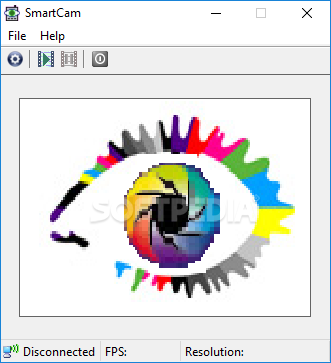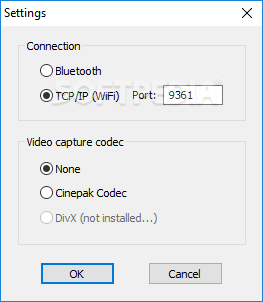Description
SmartCam - Convert Your Phone Camera into a Webcam
SmartCam is a versatile application that allows you to transform your Android phone's camera into a fully functioning webcam. Whether you need to video chat, record videos, or stream live content, SmartCam has you covered.
Technical Specifications:
- Price: FREE
- Developer: Ionut Dediu
- File Size: N/A
- Compatibility: Android
- Version: 1.4
Features:
- Easy installation process
- Simple interface with essential functions
- Video recording capability with storage selection
- Connection options via TCP/IP or Bluetooth
- Choice of video capture codecs - Cinepak or DivX
- Wireless streaming functionality for wider coverage
- Great alternative for phones with superior camera specifications
Enhance your video communication experience with SmartCam. Download it today and start utilizing your phone's camera in new and creative ways!

User Reviews for SmartCam 1
-
for SmartCam
SmartCam is a handy app that seamlessly turns your Android phone camera into a webcam. Easy setup and useful features.