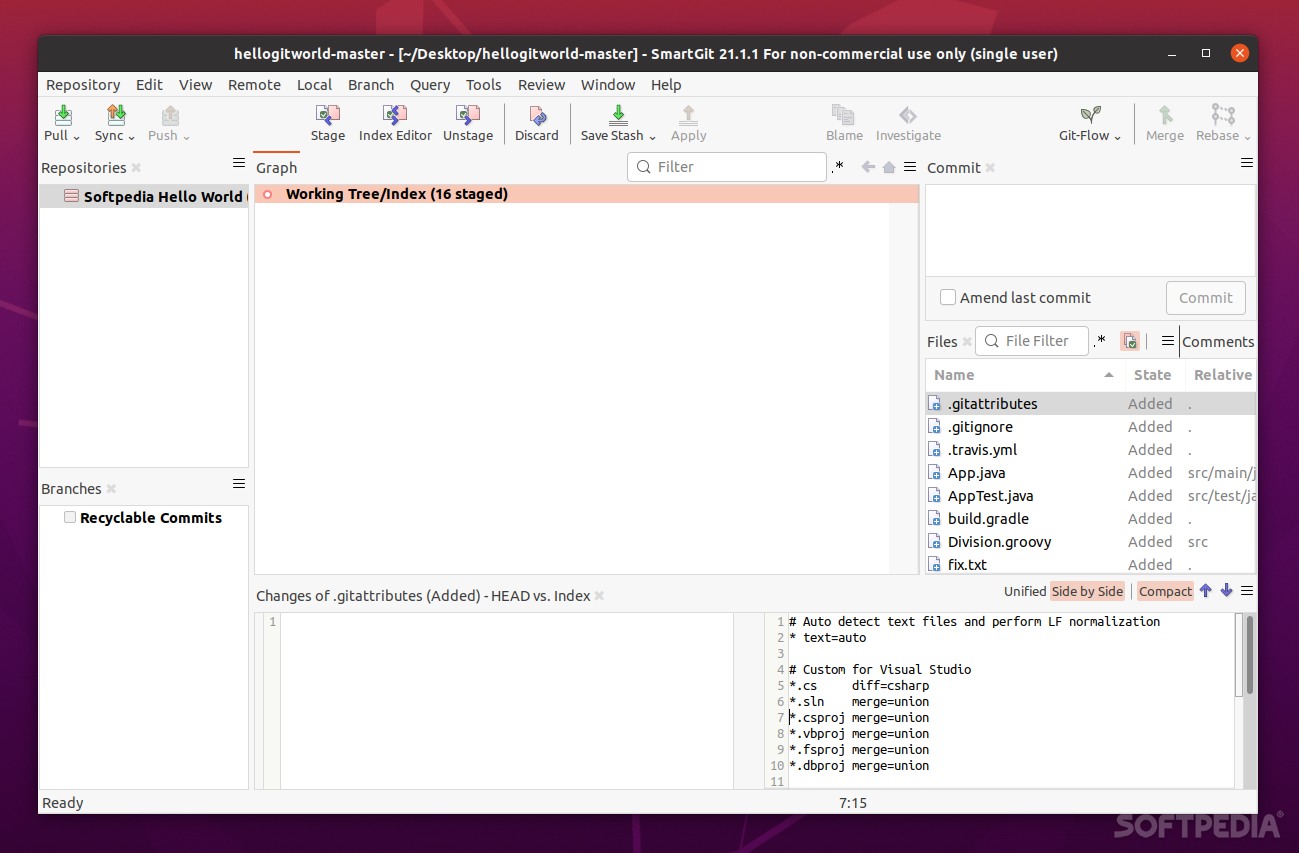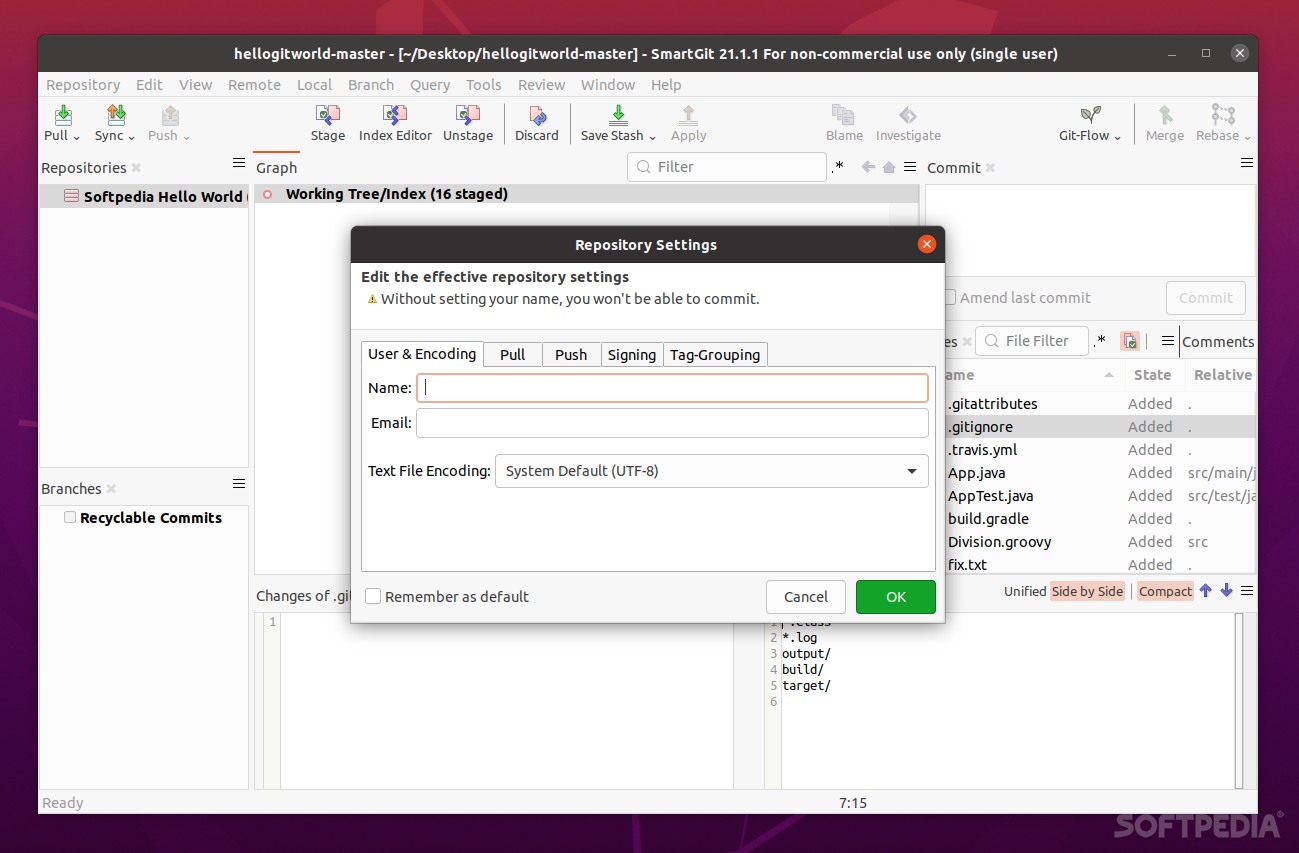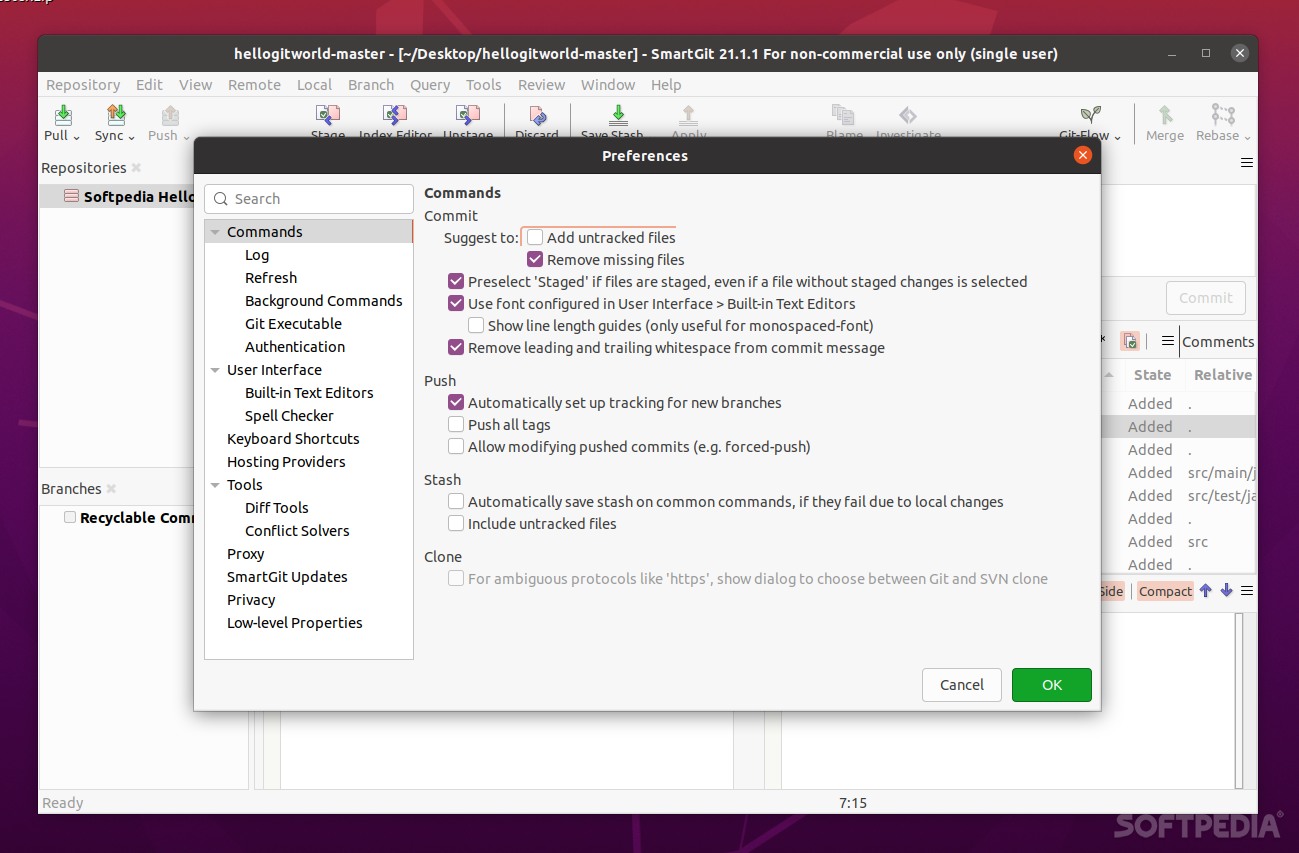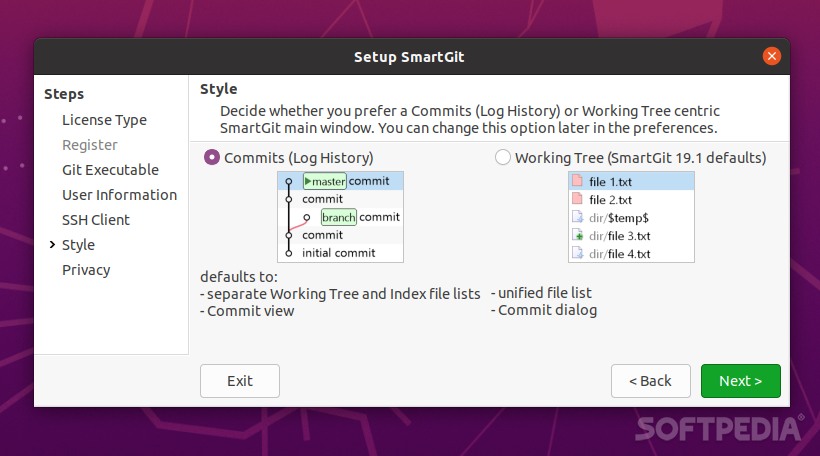Description
SmartGit
SmartGit is a super handy GitHub GUI client that works on Windows, macOS, and Linux. It's perfect for everyone—from total newbies to experienced developers—who want to boost their productivity when working with GitHub.
Why Use a GUI Client?
If you've ever found yourself frustrated with GitHub's web interface or the command line, SmartGit can make your life a lot easier. It might not win any beauty contests, but it gets the job done smoothly on all three major operating systems.
Handle Big Repositories Easily
This tool is great for managing big repositories. With its drag-and-drop feature, you can easily commit changes, reorder files, merge branches, or rebasing—all without breaking a sweat!
Supports Multiple Platforms
You might think SmartGit is just for GitHub, but it's also compatible with Azure DevOps, Bitbucket (including Bitbucket Server), Mercurial, and GitLab. This makes it super versatile for developers who work across different platforms!
User-Friendly Tools
One of the coolest things about SmartGit is how easy it is to use. You can access any repository and make changes quickly—just a few mouse clicks and you're good to go! It also has handy features like File Compare, File Merge, Git-Flow support, a graphical Merge and Commit History view, and even a built-in SSH client.
The Power of File Compare and Merge
The File Compare feature stands out because it shows differences clearly in an easy-to-understand way. Plus, the File Merge function has a helpful Conflict Solver that every developer will appreciate when dealing with merging issues.
Customization Options Galore!
Another reason to love SmartGit is its flexibility! You can tweak everything from keyboard shortcuts to color patterns and even change how various views look. The toolbar can be fully customized too!
A Worthwhile Tool
SmartGit may not have all the flashy features that some other clients boast about. However, it's definitely worth checking out! Especially if you're deep into open-source projects because it's free for non-commercial use.
User Reviews for SmartGit FOR LINUX 7
-
for SmartGit FOR LINUX
SmartGit for Linux is a user-friendly GitHub GUI client. Its drag-and-drop feature simplifies tasks like reordering and merging. Highly recommended for developers.
-
for SmartGit FOR LINUX
SmartGit is an incredible tool! It simplifies Git management and has a user-friendly interface.
-
for SmartGit FOR LINUX
I love using SmartGit! The drag-and-drop feature makes merging so easy. Highly recommend it!
-
for SmartGit FOR LINUX
As a developer, SmartGit has been a game changer for me. It's efficient and versatile across platforms.
-
for SmartGit FOR LINUX
SmartGit is the perfect Git client for my workflow. The File Compare feature is super helpful!
-
for SmartGit FOR LINUX
I've tried many Git clients, but SmartGit stands out for its ease of use and robust features. Love it!
-
for SmartGit FOR LINUX
SmartGit makes version control a breeze! The customization options are fantastic. Five stars!