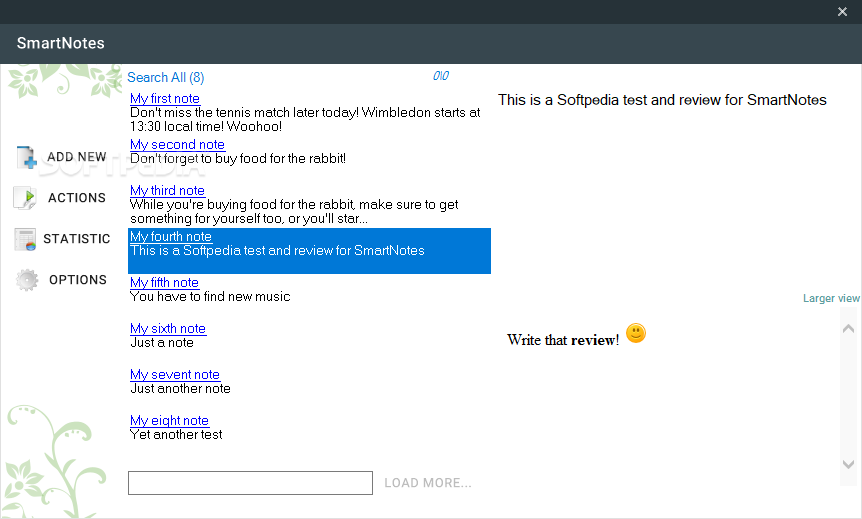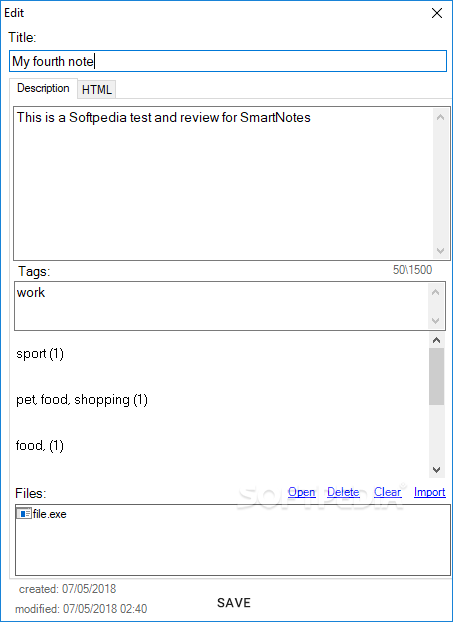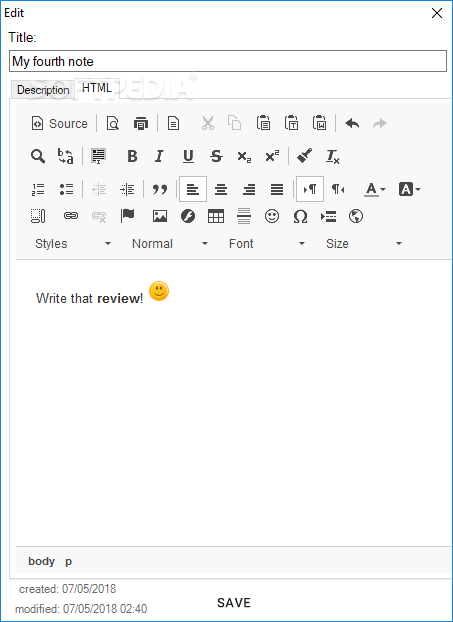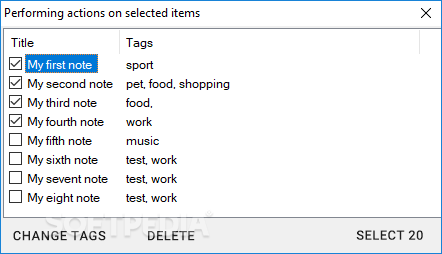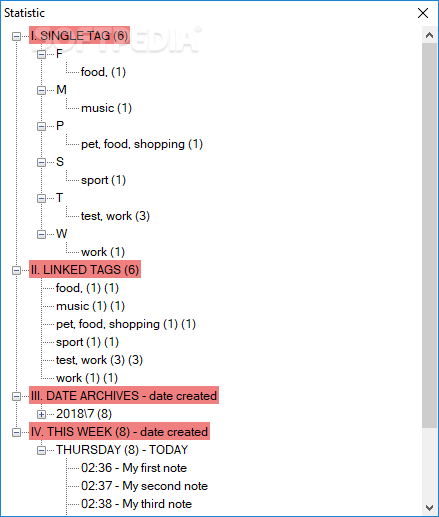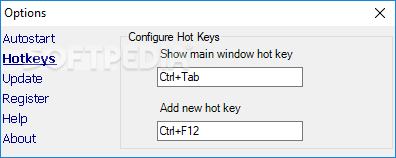Description
SmartNotes
SmartNotes is your go-to digital assistant for keeping things organized and on track while you juggle multiple tasks. It's a super handy note-taking app that offers an easy-to-use interface. You can write notes or grab text from other sources without any hassle.
Download Options
You have options when it comes to downloading SmartNotes. There's both an installer version and a portable one, which is perfect if you want to keep it on a USB flash drive. Just choose what works best for you!
User-Friendly Interface
The program really focuses on simplicity, making it great for tablets too. You can start adding notes right away! When you create a note, just give it a display name and type your message. You can also add tags and attach files—easy peasy!
Customize Your Notes
SmartNotes supports HTML code, so you can get creative with your text! Change colors, add special effects, or even throw in some pictures and emoticons. Plus, if you have formatted text in your clipboard, use the Ctrl+F12 hotkey (which you can change in settings) to quickly add it as a note.
Manage Tags Like a Pro
You can modify tags for several notes at once—no more doing it one by one! Check out stats on individual or related tags, see date archives of your notes, and even look at notes created this week grouped by day.
Extra Settings for Convenience
If you're like me and love convenience, you'll appreciate the extra settings available. You can set SmartNotes to start up automatically when you turn on your computer. Plus, customize keyboard shortcuts for opening the main window or adding new notes.
No Compatibility Issues!
I haven't run into any compatibility problems with the latest Windows edition during my tests. While SmartNotes doesn't introduce groundbreaking features, it's super user-friendly for jotting down notes, tagging them efficiently, and checking overall statistics.
If you're ready to boost your note-taking game with SmartNotes, check it out here!
User Reviews for SmartNotes 1
-
for SmartNotes
SmartNotes offers a simple interface and supports customizable text with HTML code. Ideal for staying organized and focused.