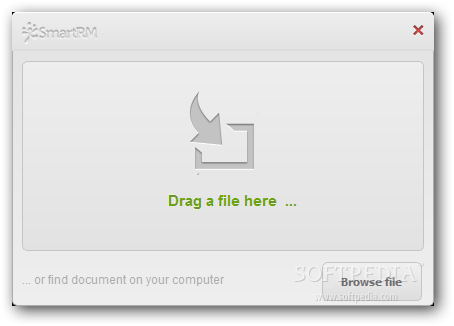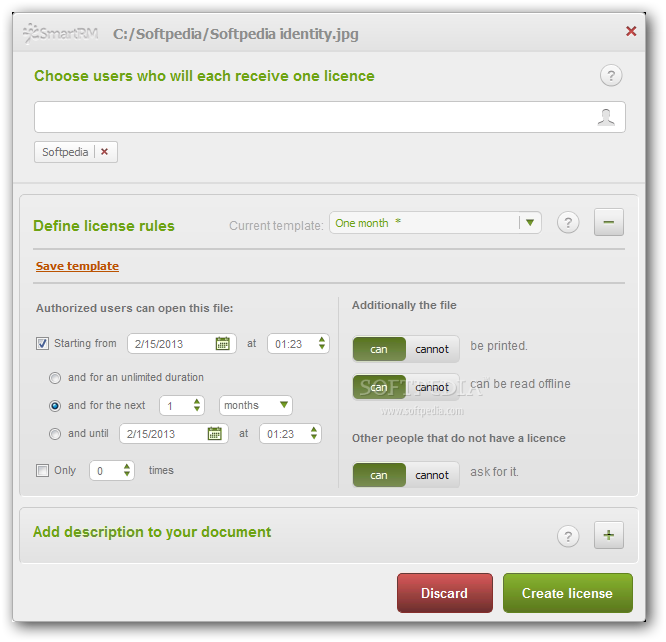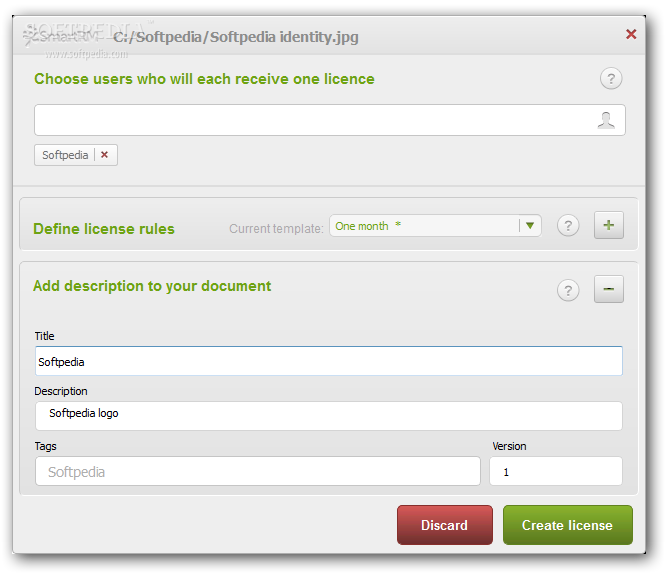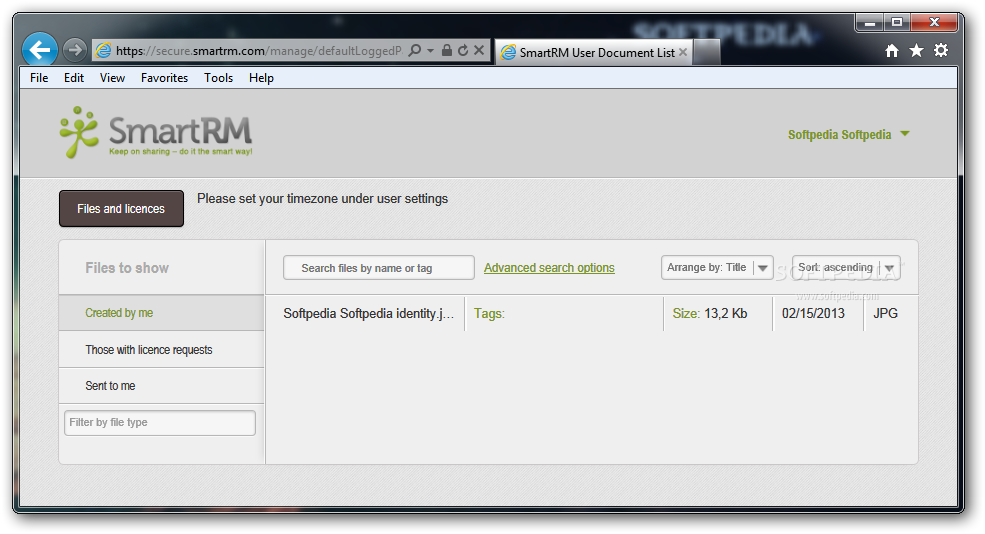Description
User Reviews for SmartRM 1
-
for SmartRM
SmartRM makes file sharing secure and straightforward. Simple setup, minimal interface, and efficient protection options. Great for quick and safe file sharing.