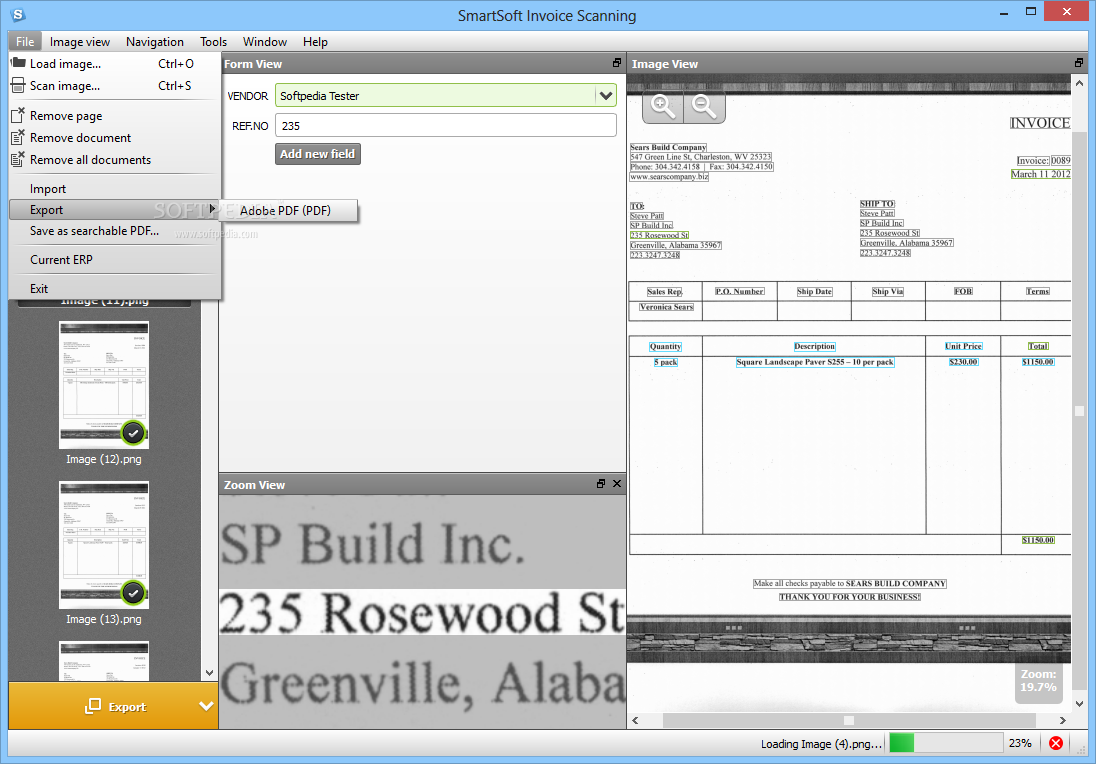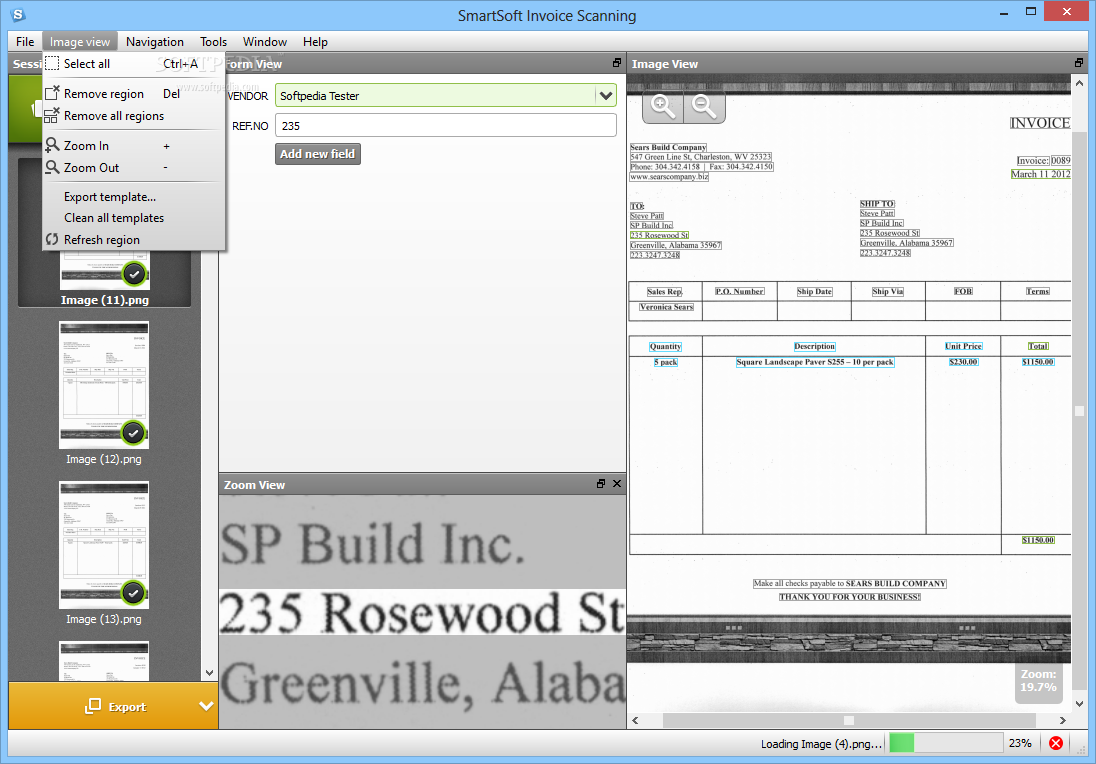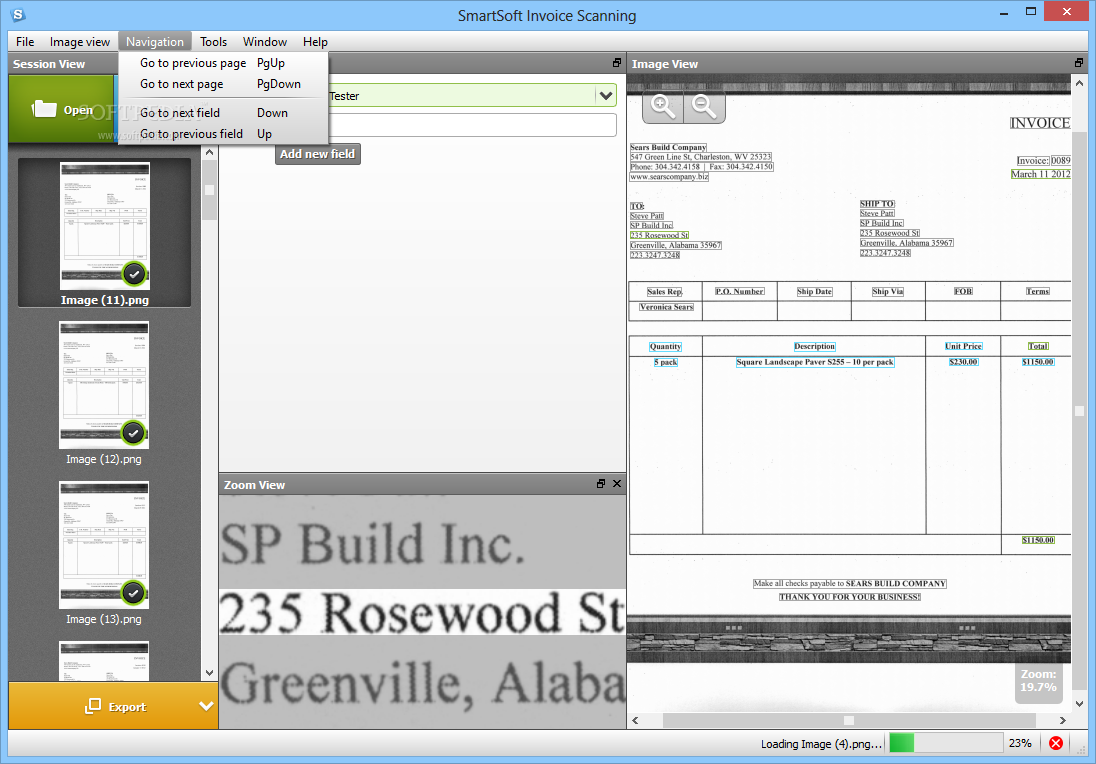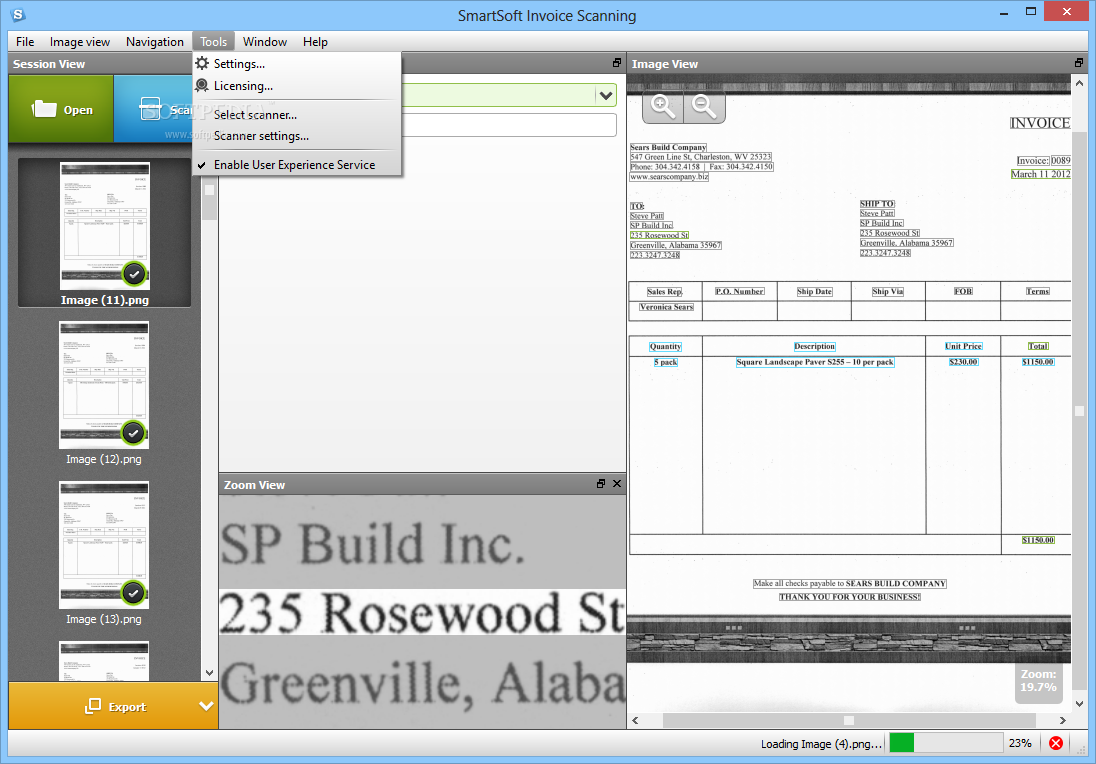Description
SmartSoft Invoice Scanning
SmartSoft Invoice Scanning is a super handy software that helps you work with scanned images of invoices. Whether you got them through fax or mail, this tool makes it easy to manage them.
User-Friendly Interface
The interface is pretty straightforward, making it simple to view and handle the details of your invoices. You'll find all the pages listed on the left side of the window, so you can easily navigate through them.
Open and Scan Documents
This software has two main features: opening existing documents in different formats like JPG, BMP, PNG, TIFF, and PDF or scanning new ones if your devices are set up correctly. It's perfect for getting your paperwork sorted!
Importing Files Made Easy
You can pull files from either a local folder or directly from a scanner. Once they're loaded into the 'Image View' panel, you can zoom in on specific areas to get a closer look using the 'Zoom View' feature.
Customizable Selection
The best part? SmartSoft automatically spots important regions in your files but also lets you manually select which parts to copy. You can even remove certain areas that don't need processing—super useful for keeping everything organized!
Exporting with Ease
Another cool feature is that SmartSoft Invoice Scanning allows you to export your files as PDFs. Plus, it supports search functions when needed! This way, all your invoices are saved digitally on your computer, reducing the risk of losing those paper copies.
Your Digital Filing Assistant
In short, SmartSoft Invoice Scanning is an efficient program that helps keep your paperwork in order. It lets you sort scanned invoices and create digital copies so they're always at your fingertips when you need them.
User Reviews for SmartSoft Invoice Scanning 1
-
for SmartSoft Invoice Scanning
SmartSoft Invoice Scanning offers a practical interface for working with scanned invoices, with the ability to export to PDF format. Handy and efficient.