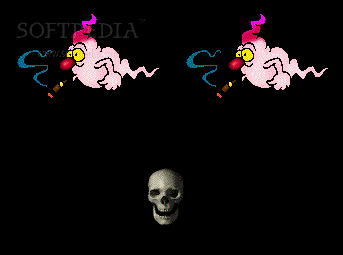Description
Smokey Ghost Stationery
Smokey Ghost Stationery is here to bring some fun into your computer! Imagine having silly ghosts that can make your notes and documents a lot more entertaining. Whether you’re writing an email or creating a school project, these quirky ghost designs can add a splash of personality to your work.
What Makes Smokey Ghost Stationery Special?
This software gives you access to a range of ghost-themed stationery. You’ll find everything from playful backgrounds to cute stickers that can really jazz up your writing. It’s perfect for students, teachers, or anyone who just wants their digital space to be a bit more lively.
Easy to Use
No complicated setups here! Smokey Ghost Stationery is super user-friendly. Just download it, and you’re ready to start adding some spooky charm to your documents. If you’re looking for a simple way to express your creativity, this is it!
Fun Features
With Smokey Ghost Stationery, you get:
- A Variety of Designs: Choose from different ghostly characters and themes.
- Customizable Options: Adjust colors and sizes to fit your style.
- User-Friendly Interface: Easy navigation makes it simple for everyone.
If you're excited about spicing up your digital workspace with these funny ghosts, go ahead and check out the download page. It’s time to get creative!
Who Can Use It?
This stationery is perfect for anyone who loves a bit of whimsy in their work. Kids will enjoy using it for school projects while adults might find it refreshing for office tasks. No matter who you are, Smokey Ghost Stationery adds fun wherever you go!
User Reviews for Smokey Ghost Stationery 1
-
for Smokey Ghost Stationery
Smokey Ghost Stationery adds a whimsical touch to your computer with its funny ghost designs. A fun and lighthearted app.