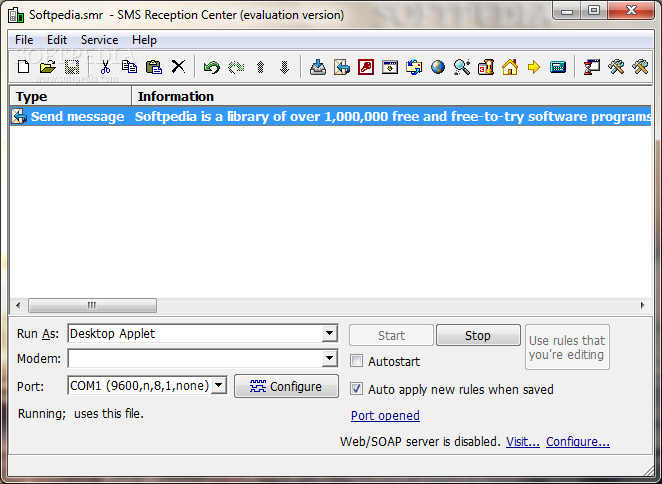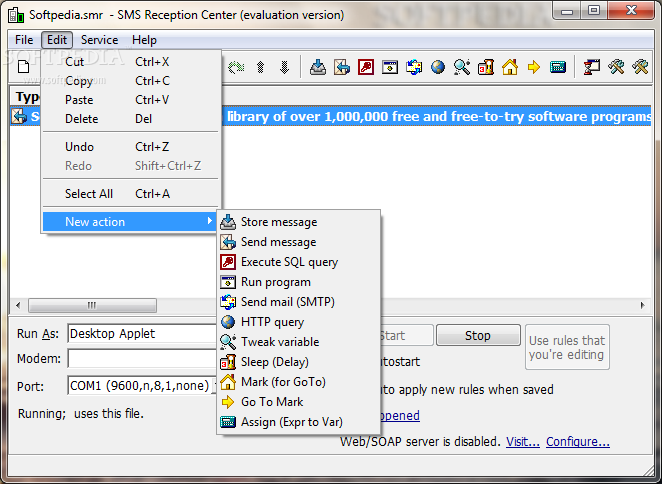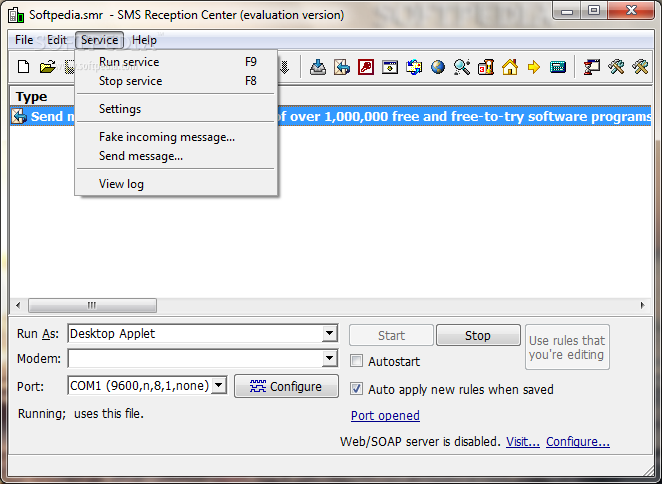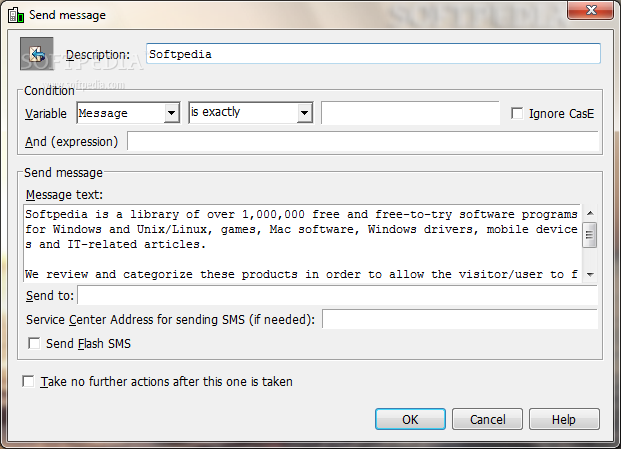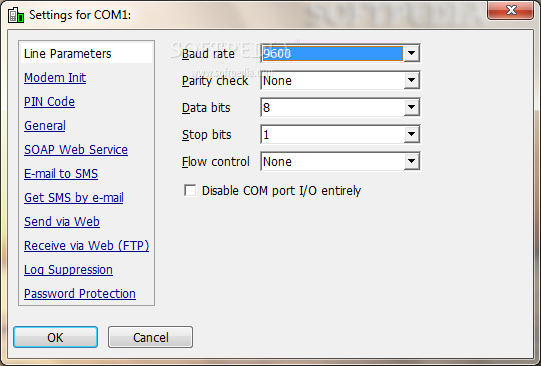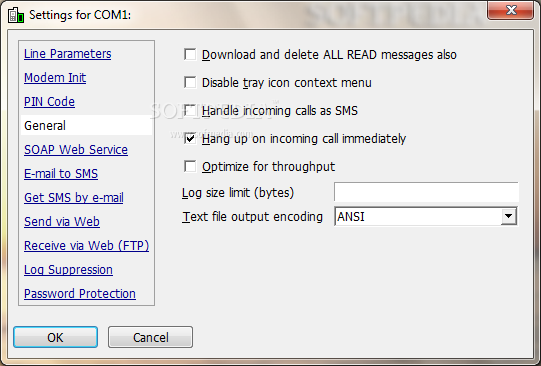Description
SMS Reception Center
SMS Reception Center is a software utility that allows users to manage all their incoming and outgoing text messages from their mobile phones. The program's interface has a classic design reminiscent of Windows '98, with shortcut buttons for easy access to frequently used actions. In addition, an intuitive menu bar is situated at the top of the main screen, making navigation effortless for users of all skill levels.
Key Features:
- Ability to create custom rules and save them in SMR file format
- Integration of an SMTP server for email-to-SMS gateway usage
- Dual operating modes - desktop and NT service for testing and background running
- Automated responses through rule creation for efficient communication
Technical Specifications:
- Publisher: Anton Kovalenko
- Price: FREE
- Compatibility: Windows OS
- Version: Latest
Efficient Communication Management:
SMS Reception Center simplifies text message management for users by offering customizable rule creation options. By automating responses and organizing incoming messages efficiently, users can streamline their communication processes effectively.
Dual Operating Modes:
The program's dual operating modes provide flexibility for users to test and run their rules in different settings. The desktop mode allows for rule testing with desktop interaction, while the NT service mode enables background running without desktop interference.
In conclusion, SMS Reception Center is a valuable software tool for individuals seeking to enhance their SMS communication experience. With its user-friendly interface and advanced features like rule creation and automation, the program offers a convenient solution for managing text messages effectively.
User Reviews for SMS Reception Center 1
-
for SMS Reception Center
SMS Reception Center offers efficient SMS management with customizable rules. The interface may be outdated, but its functionality is commendable.