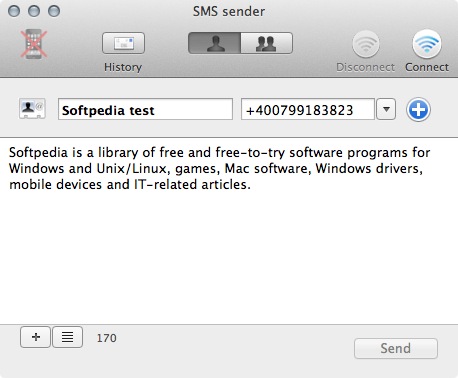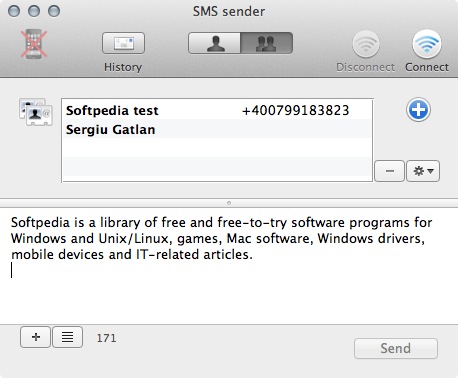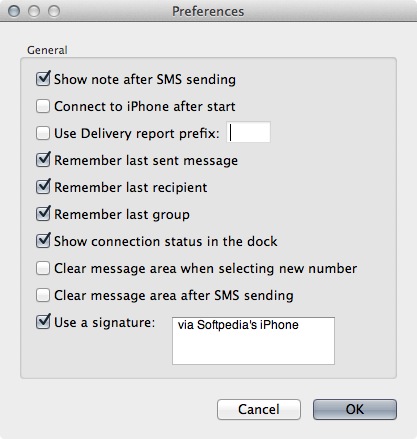Description
SMS Sender
SMS Sender is a super easy app that lets you type SMS messages right on your Mac and send them to one or more people using your iPhone.
Why Use SMS Sender?
This handy tool is perfect for iPhone users who want to write text messages faster without fiddling with their phones all the time. With SMS Sender, you can get your messages out quickly and easily.
User-Friendly Interface
The interface is designed with you in mind! You can easily check if your Mac and iPhone are connected, look through your message history, and access your contacts list. Plus, there’s a templates window for quick replies!
Sending Messages Made Simple
You have the option to send messages to just one person or to several at once. Once you've typed up your message and picked the contacts, just hit the Send button. Your message will go to your iPhone where you’ll tap send again to deliver it. Remember, this app doesn’t send texts directly but helps pass them along from your Mac.
Getting Set Up
Make sure both devices are on the same network! Also, don’t forget to open the SMS Client mobile app on your phone so everything works smoothly.
Create Templates
You can manage templates by accessing the Templates window. Here you can view, edit, or create new templates from scratch. If you have TEMPS files, you can save or import those too!
Customize Your Experience
The Preferences window gives you control over various settings like remembering your last sent message or recipient. You can also decide if you want connection status shown in the Dock and even create a signature for all of your texts!
Your Go-To App for Texting
If you're searching for a way to speed up how you send text messages from your Mac, SMS Sender might be exactly what you need!
User Reviews for SMS sender FOR MAC 1
-
for SMS sender FOR MAC
SMS sender FOR MAC provides a user-friendly interface for sending SMS from your Mac to iPhone in bulk or to a single recipient.