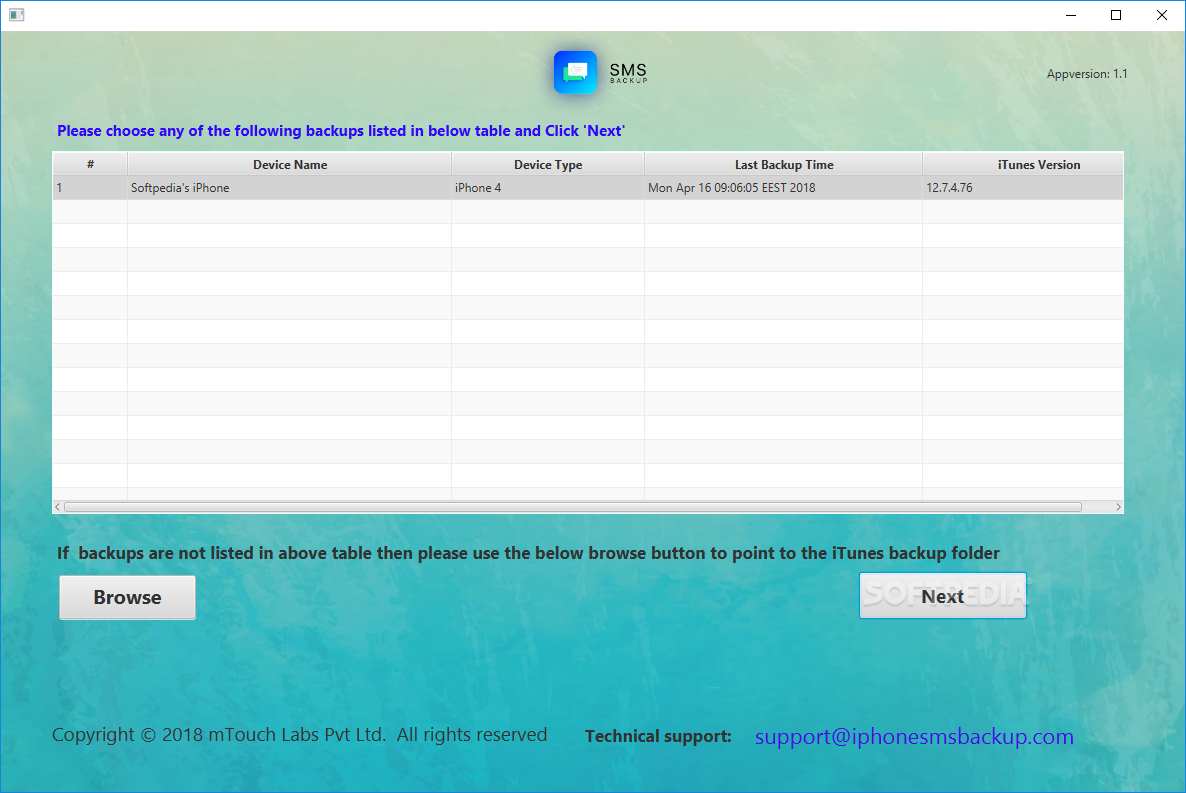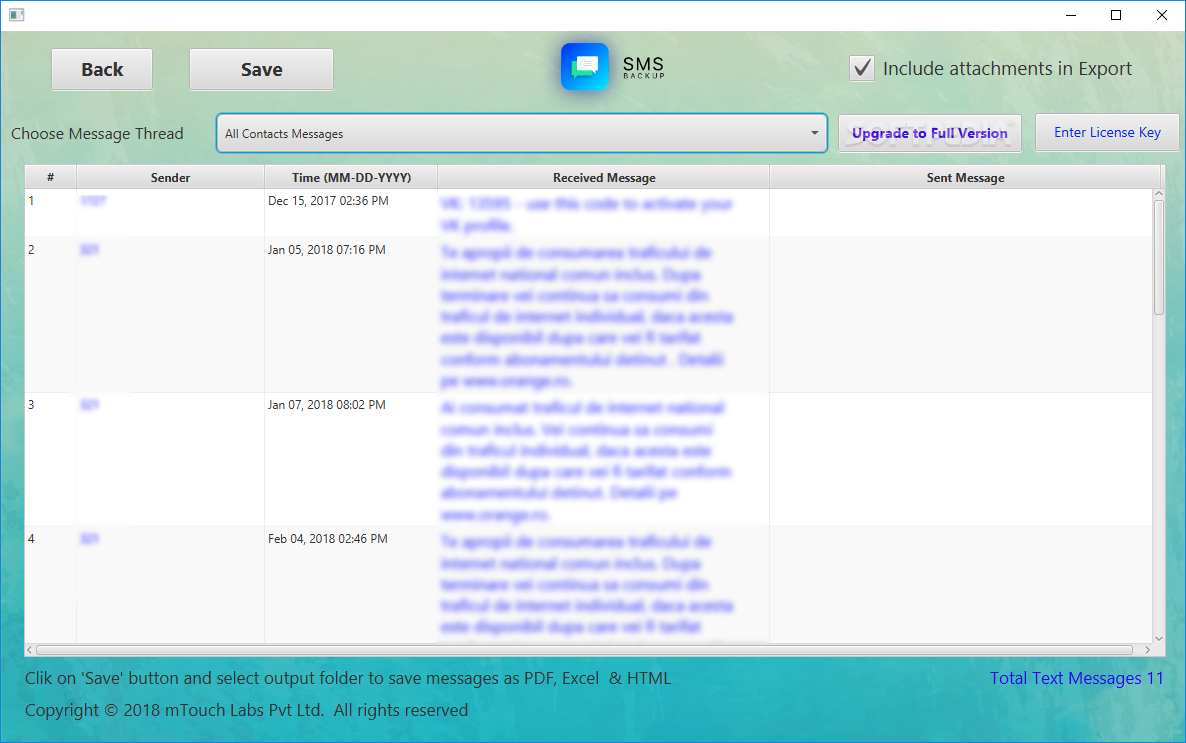Description
SMSBackupAppPro
SMSBackupAppPro is a great tool if you need to quickly restore an iOS backup and check out your text messages. It makes it super easy to read them on your PC. With this app, you can get your texts back in no time!
How It Works
First things first, to use this program, you’ll need to create a backup of your iPhone data. If you've already done that, the main window will show you some important details like the device name, the last backup time, and even which version of iTunes you're using.
Finding Your Backup
If your backup doesn’t show up automatically, don’t worry! You can easily point it to the right location by selecting the iTunes directory manually.
Scanning for Messages
Once you've set everything up, just let the app scan your backup for a few seconds. After that, a new window pops up with a list of all your text messages. What’s really cool is that you can filter these SMS by phone number to find exactly what you're looking for.
Previewing Your Messages
You’ll also see details about each message like who sent it and when. The app gives you a preview of both received and sent messages so you can choose only the ones that matter most to you.
Exporting Options
Next up is deciding if you want to include any attachments with your exported messages. After making that choice, you're ready to complete the task! You can export your texts in several formats: PDF, HTML, or Excel. Pretty neat right?
A Quick Wrap-Up
In short, SMSBackupAppPro is a handy little app that helps you export text messages into popular file formats. While it does its job well focusing just on SMS recovery, keep in mind there are other apps out there that cover more than just texts!
User Reviews for SMSBackupAppPro 1
-
for SMSBackupAppPro
SMSBackupAppPro efficiently extracts iOS backups, allowing you to easily read text messages. However, its focus solely on SMS feels limiting.