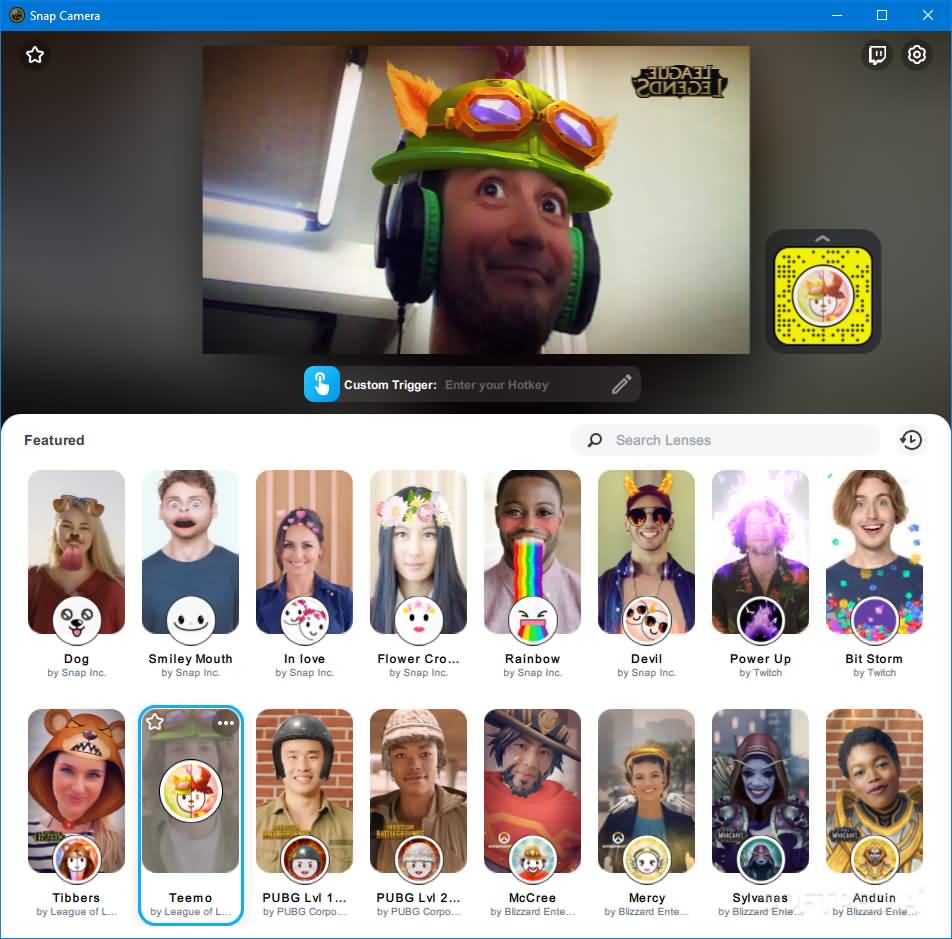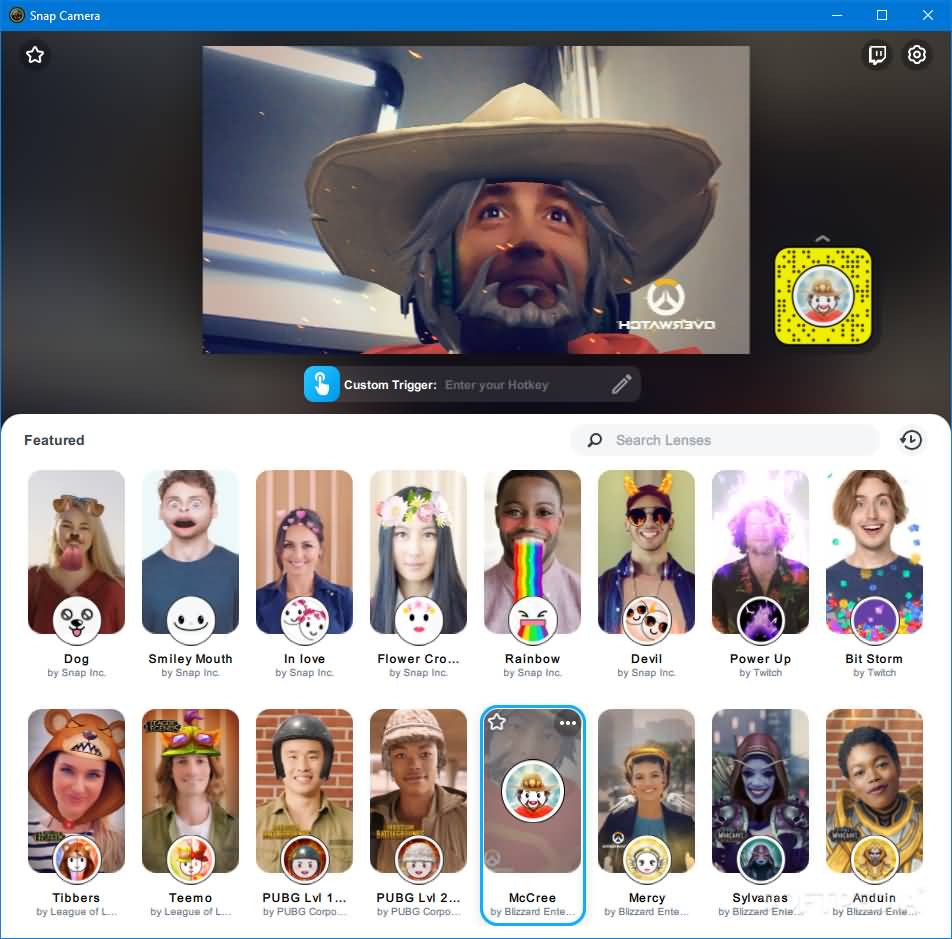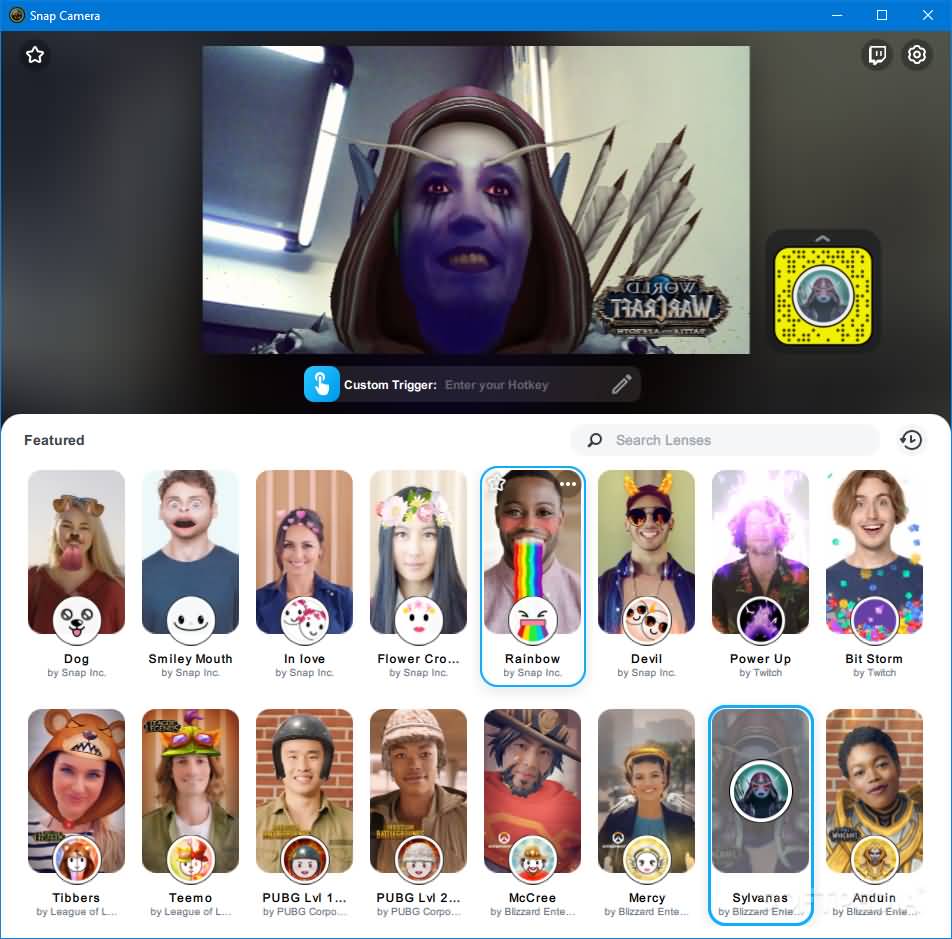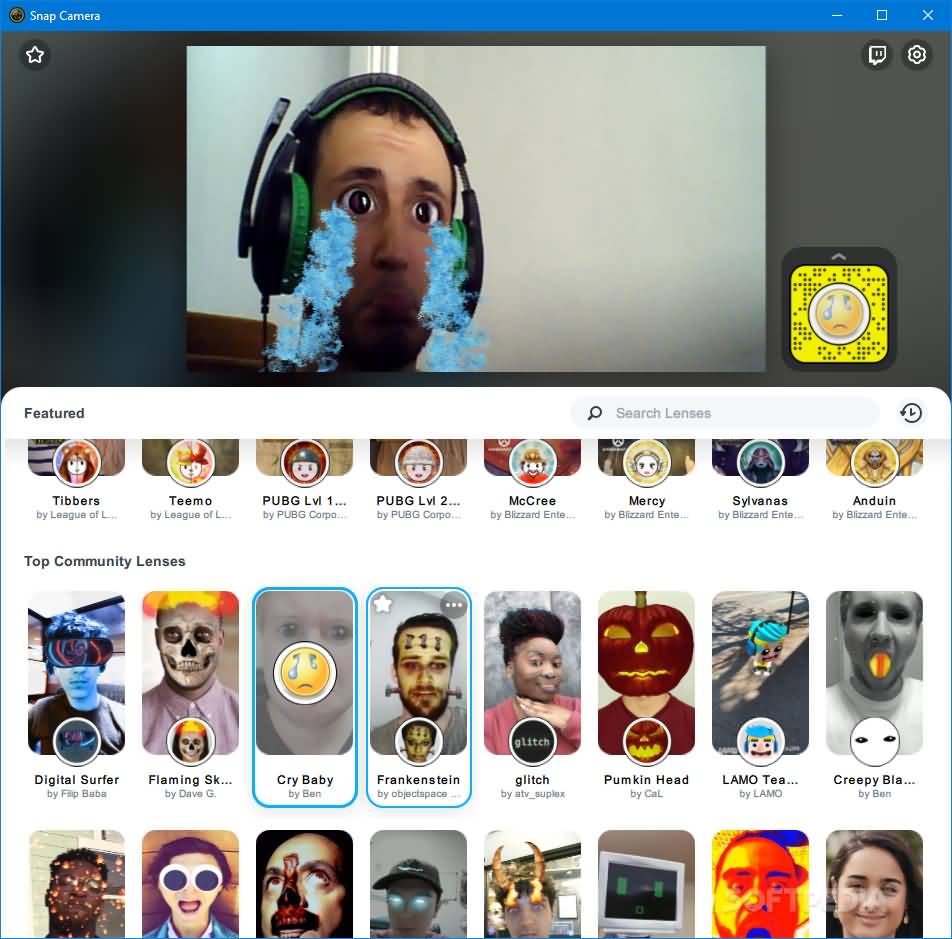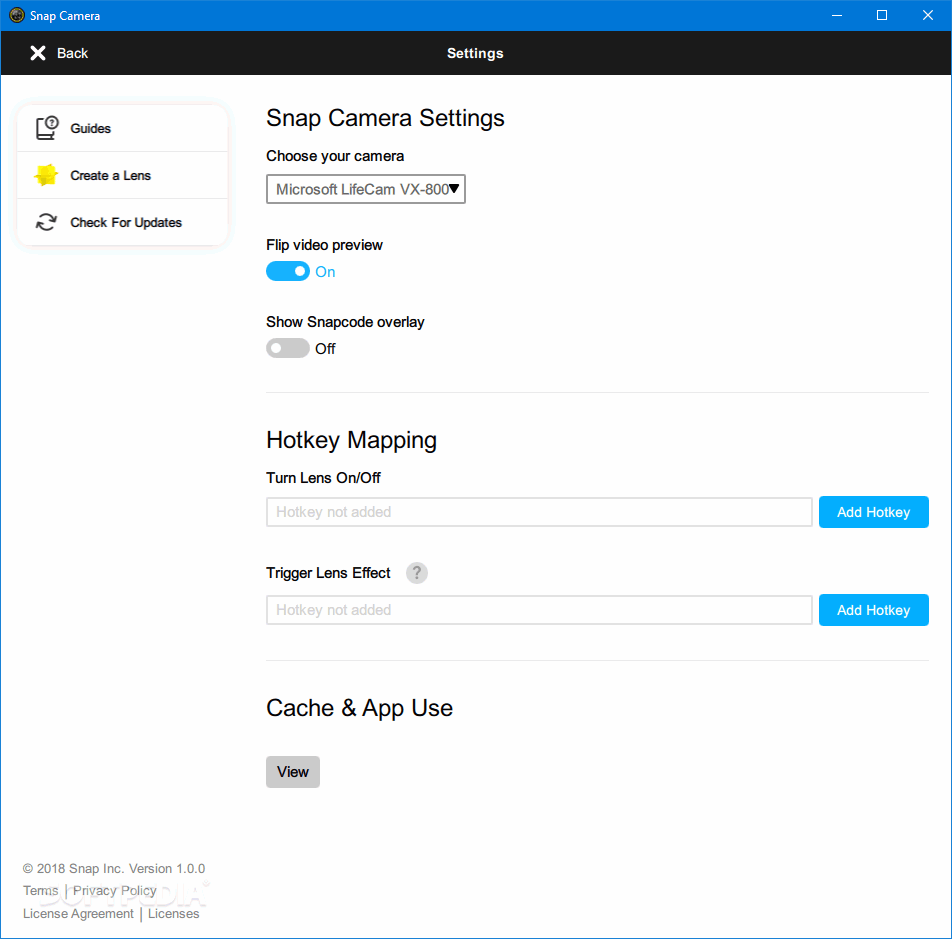Description
Snap Camera
Chatting over the Internet has become easier than ever before, with high-speed connections anywhere making it possible for people to have live video chats almost anywhere except the most remote places of the planet. One fun way of spicing up video conversations is through the use of emojis, filters, and lenses, which can bring a dull talk to a whole new level. One such means of improving your video chatting experience is through the use of Snap Camera, which applies lenses to your face while using your computer's webcam.
Features:
- Enhance video chats with emojis, filters, and lenses
- Preview what your audience sees while streaming
- Extensive library of Snapchat Lenses, including videogame-themed ones
- Easy selection of Lenses from Featured Lenses list
- Mark favorite Lenses for quick access
Technical Specifications:
- Application: Snap Camera
- Publisher: Snap Inc.
- Price: FREE
- File: Snap Camera 1.21.0.exe
- Compatibility: Windows
This app does not limit itself to being just a chat enhancement tool but also a live webcam streaming enhancer, such as for the Twitch service. Snap Camera also has a powerful Twitch Extension that works hand-in-hand with the Snap Camera application, allowing your audience to unlock the Lenses you use in your stream and activate special Lenses when viewers subscribe to your channel.
While using Snap Camera, you get a preview of what your audience is seeing, ensuring you don't mix up lenses and that you look good while using them. Applying a Lens to the input video is easy, as all you have to do is simply select a Lens from the Featured Lenses, which itself is quite an extensive list.
Snap Camera's list of lenses is immense, with some being user-created using the Lens Studio tool, which is the tool for building Snapchat Lenses. Lenses you use the most often and are your favorites can be marked as such, making them easier to find since they will now always pop-up as among the first suggestions. If you know of a certain lens but it takes too long to look for it, you can just click the Search Lenses search bar and then search for Lenses by name or creator name.
Snap Camera comes with a vast library of Snapchat Lenses, some of which are videogame-themed. This makes the app great, especially when streamers that play a certain game like to stay in character.
User Reviews for Snap Camera 1
-
for Snap Camera
Snap Camera adds fun and creativity to video chats with a wide variety of lenses. Great for enhancing Twitch streams.