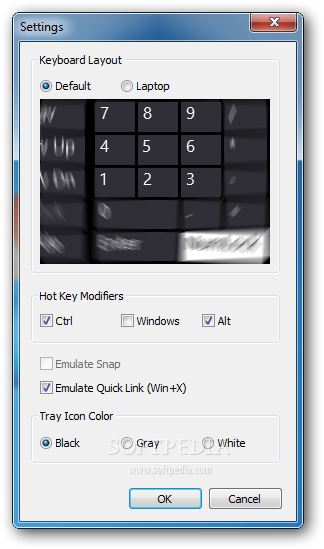Description
Snap Plus
Snap Plus is a handy little tool that enhances how you manage your computer windows. Most applications run in their own windows, right? Some can be resized, and some can't. A while back, Windows introduced a cool feature that lets you change the size and position of any window just by dragging it to the edge of your screen. Snap Plus builds on this feature to make it even better!
Quick and Easy Setup
The setup process for Snap Plus is super easy and won't take much time at all. Originally made for Windows 7, it's designed to help you position your windows quickly to specific spots on your screen. Don't worry if you're using a newer version of Windows; it works fine there too!
Control at Your Fingertips
When you launch Snap Plus, you'll see a compact settings panel with a preview of the keyboard buttons you'll use. You can choose between two layouts: Default or Laptop. The Default layout uses the numpad, while the Laptop layout has buttons found on most laptops.
Custom Keyboard Shortcuts
Besides showing those keyboard buttons, you can mix in keys like Ctrl, Alt, and the Win key if you've set up other hotkeys on your computer. There are also options for visual tweaks, like changing the tray icon color or deciding what happens when you double-click the tray icon—either opening the settings menu or showing system locations.
Some Limitations
However, there are some downsides. While using those hotkeys will move your active window around—like to corners or the center—they won’t resize them! Unfortunately, there’s no built-in way to change window sizes either.
Lacking Custom Layouts
This lack of resizing options means you'll need to do some extra work if you're trying to organize multiple windows effectively. And you can't create custom layouts for where you'd like to send those active windows either.
Final Thoughts
In summary, Snap Plus has good intentions behind it but falls short in features. It’s easy to use and straightforward but missing essential window resizing options that would make it way more practical. For download, check out this link!
User Reviews for Snap Plus 7
-
for Snap Plus
Snap Plus offers a quick setup and simple window positioning. However, lacking options for resizing windows limits its practicality.
-
for Snap Plus
Snap Plus is a fantastic tool for window management! It makes arranging my workspace so much easier.
-
for Snap Plus
I love how simple Snap Plus is to use. It helps me organize my windows perfectly on my screen!
-
for Snap Plus
This app has significantly improved my productivity. I can snap windows to their positions quickly!
-
for Snap Plus
Snap Plus is a game changer! The ease of positioning windows saves me so much time each day.
-
for Snap Plus
Highly recommend Snap Plus! It's intuitive and makes multitasking with multiple windows a breeze.
-
for Snap Plus
I’m really impressed with Snap Plus. It's straightforward and enhances my workflow tremendously!