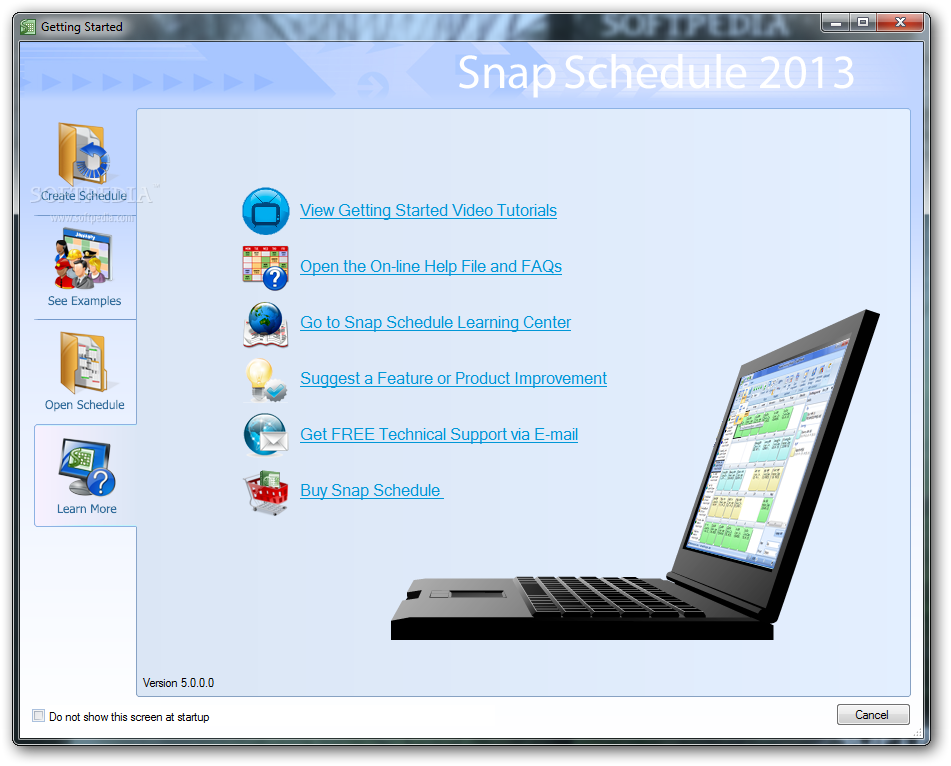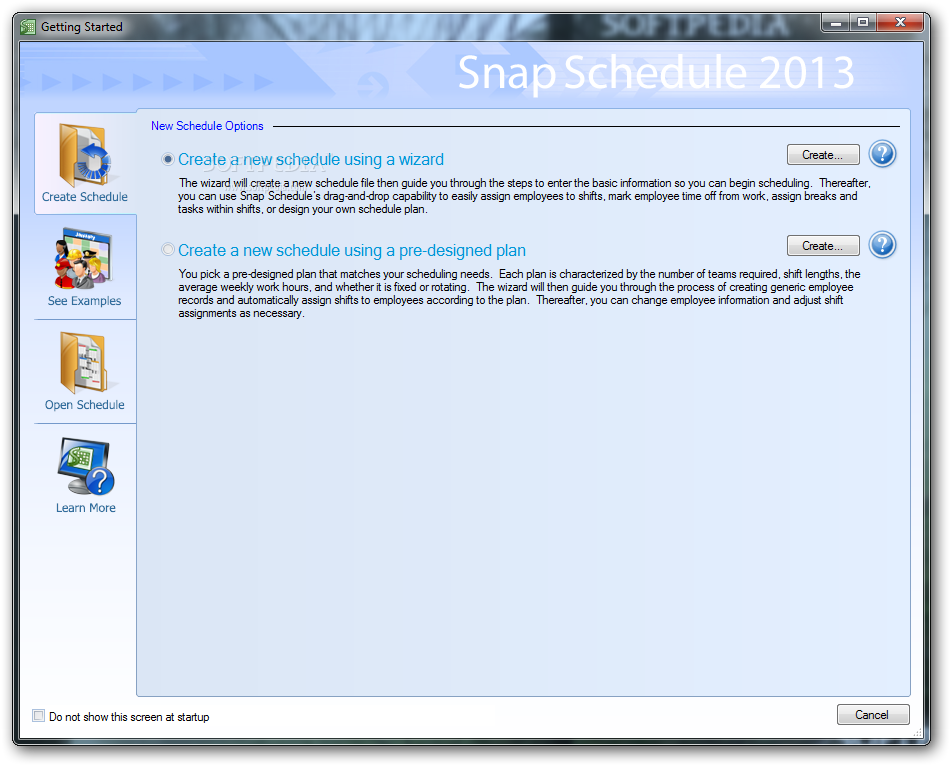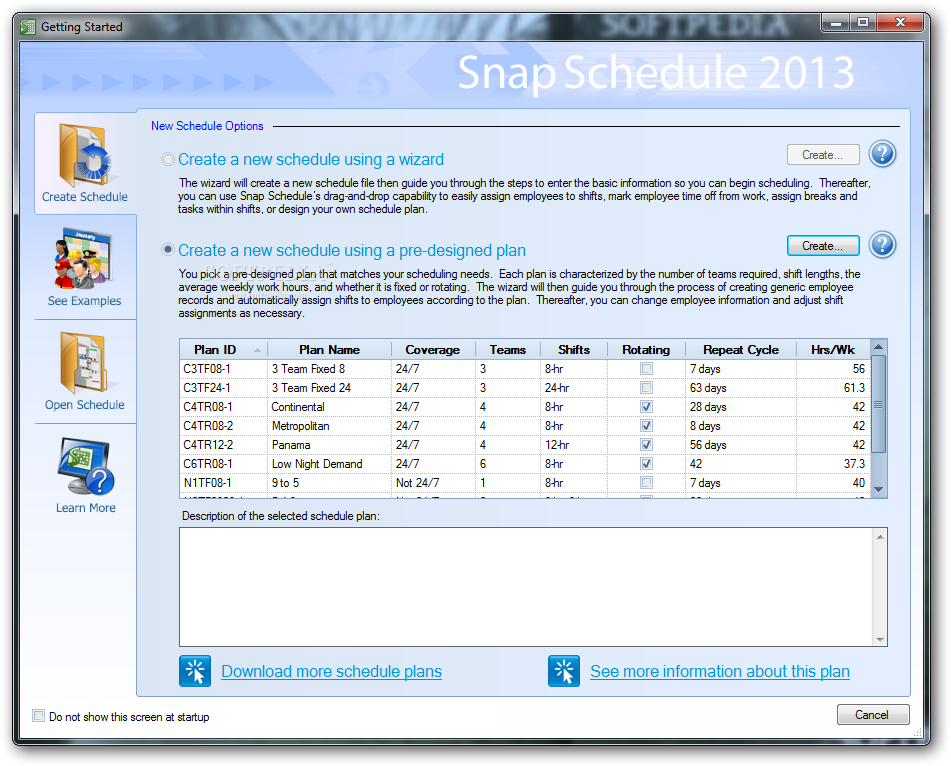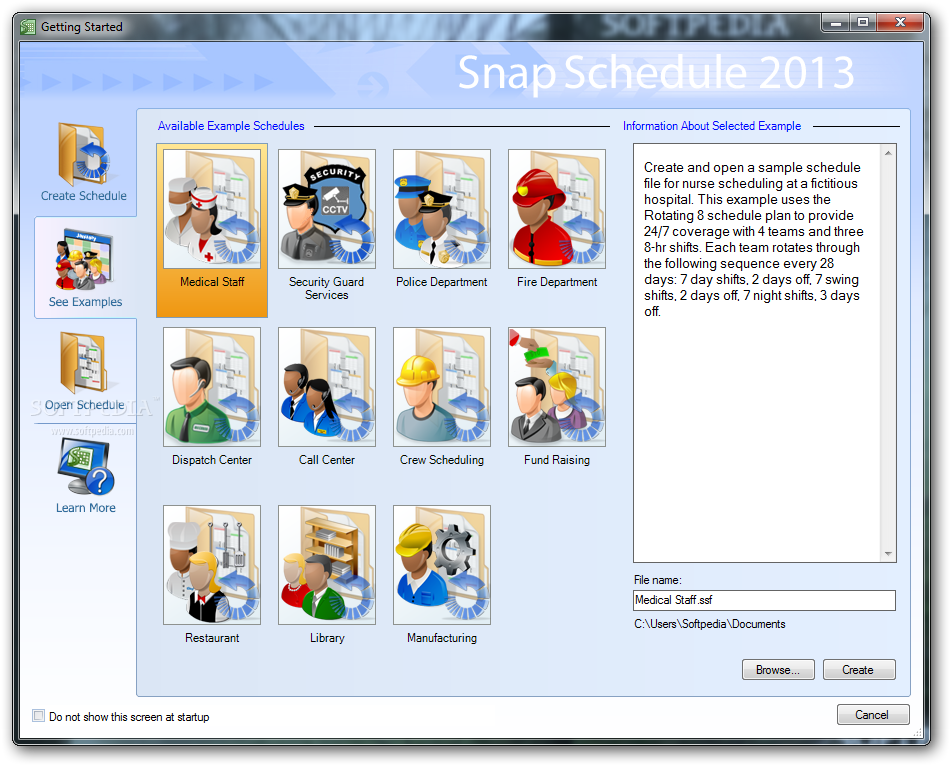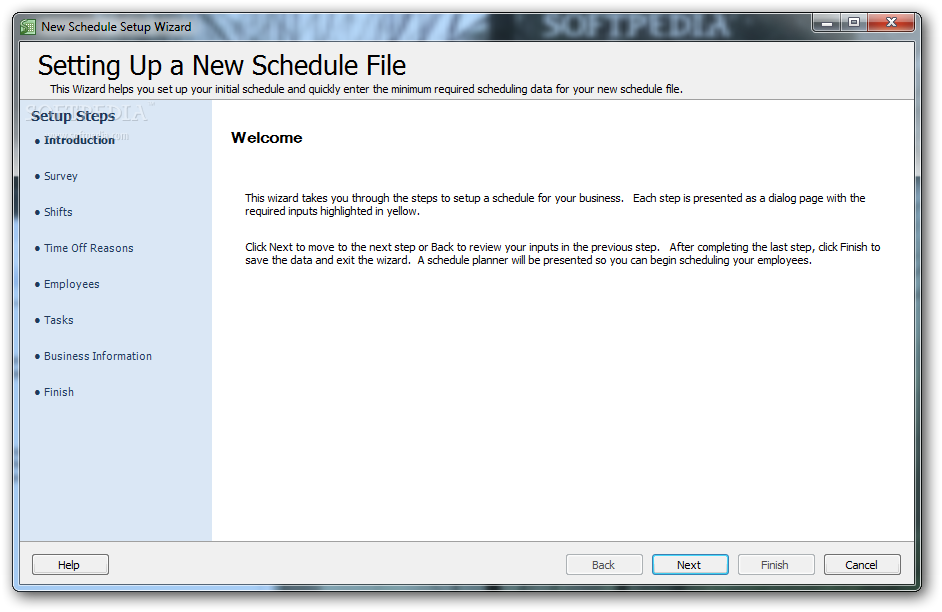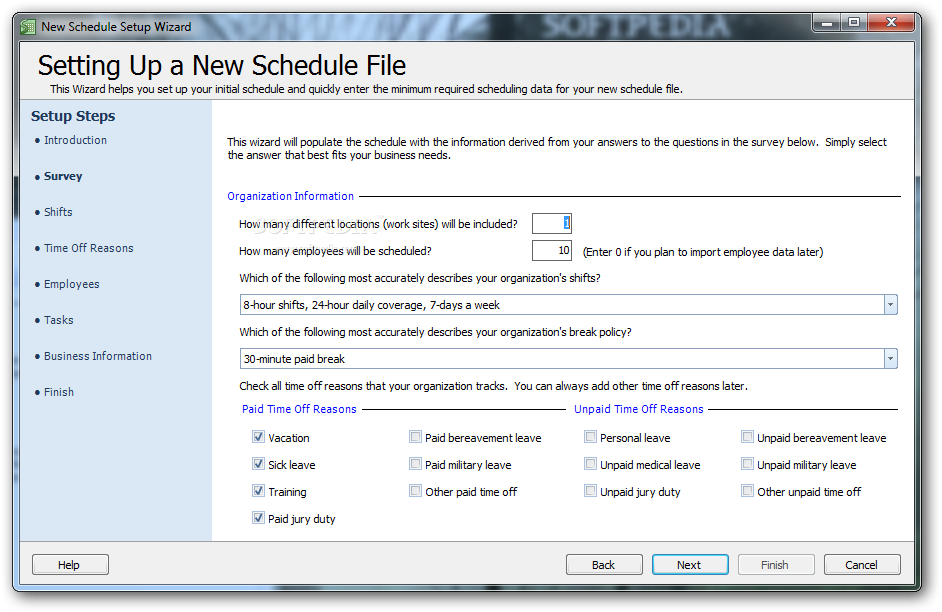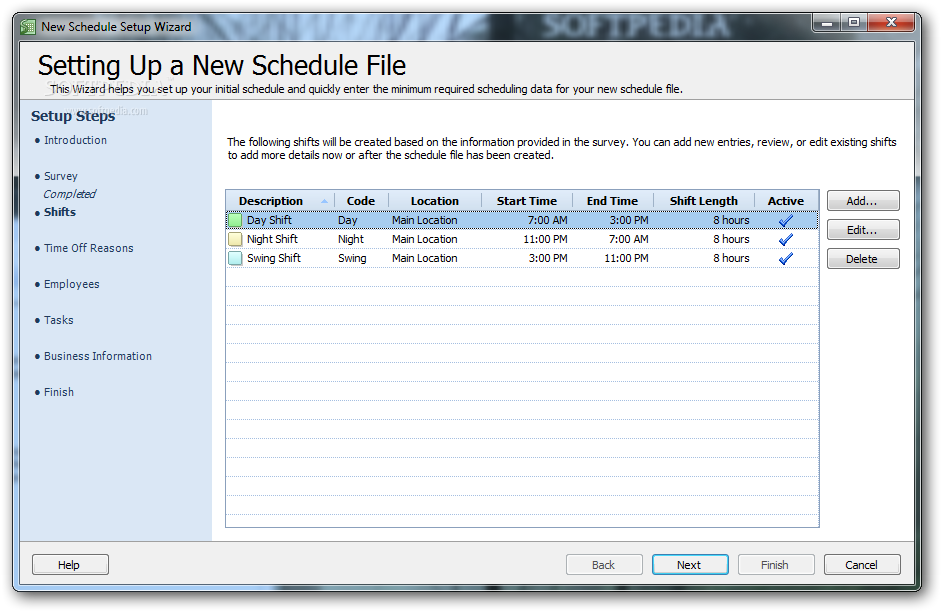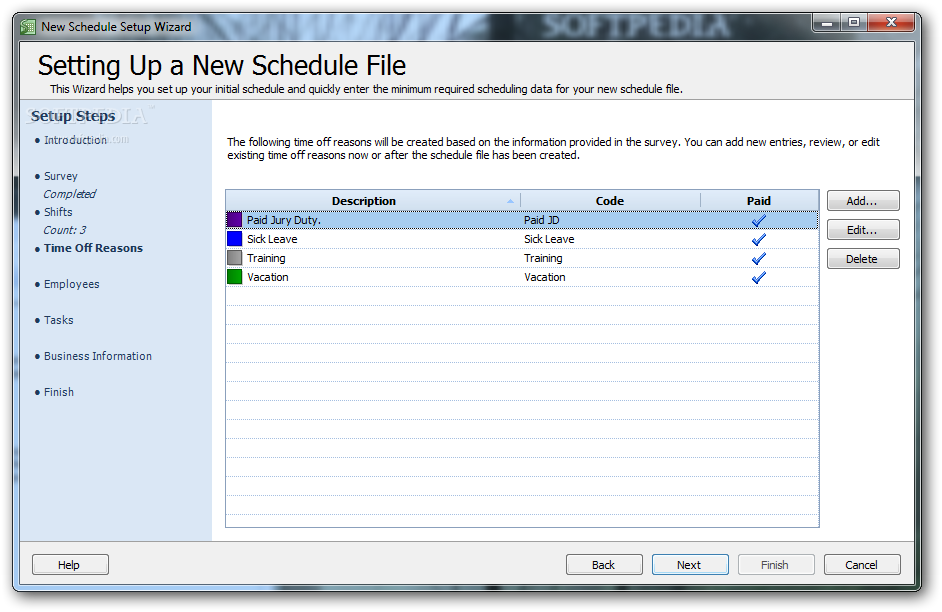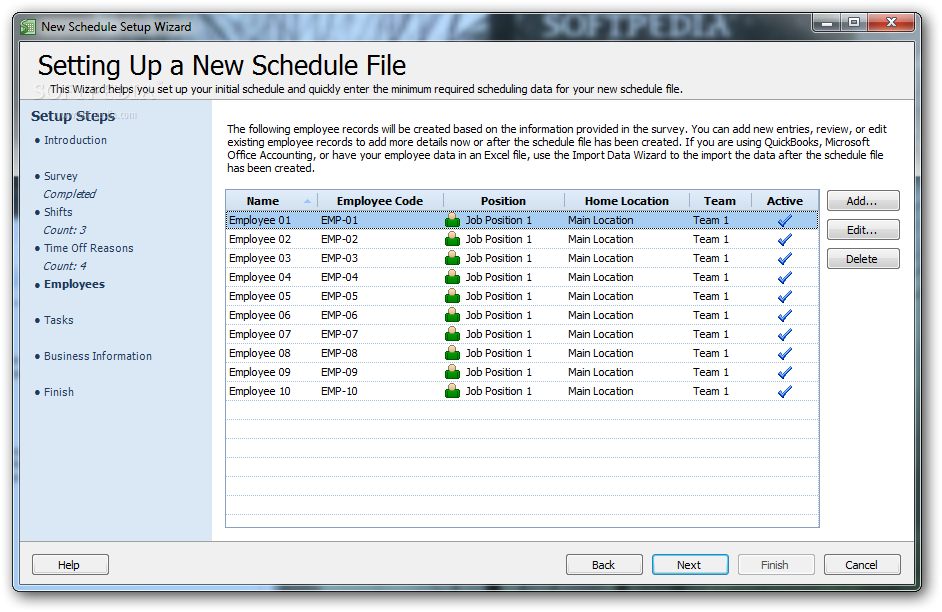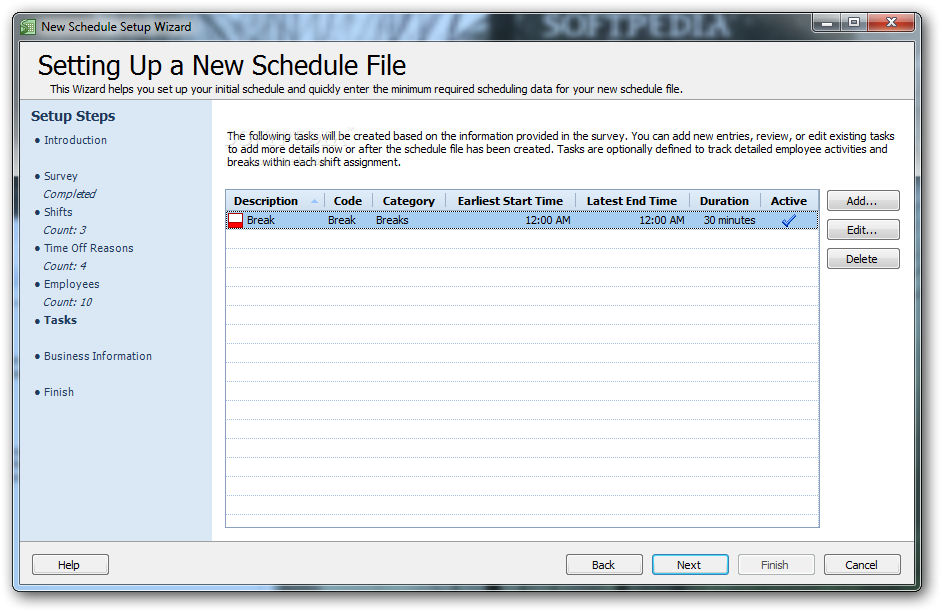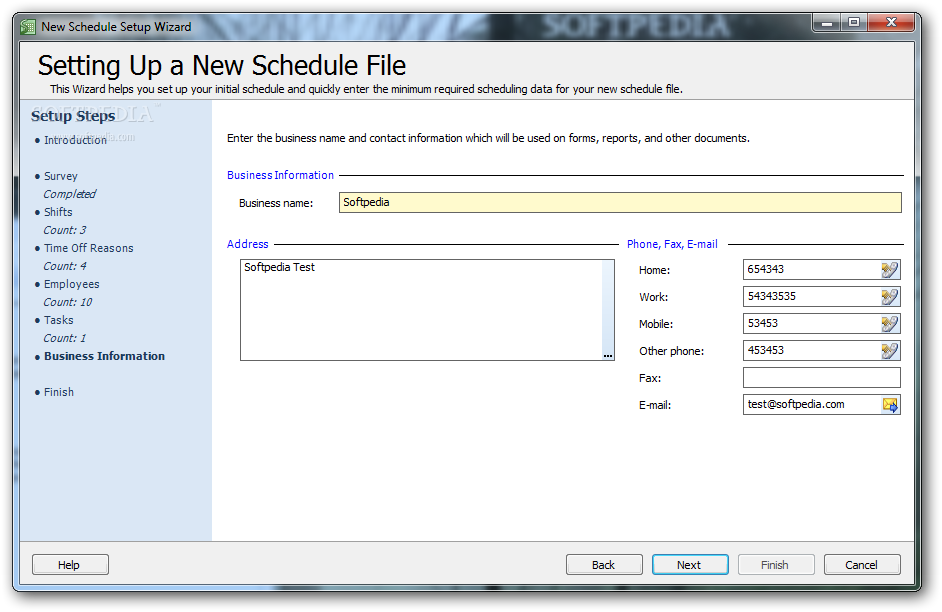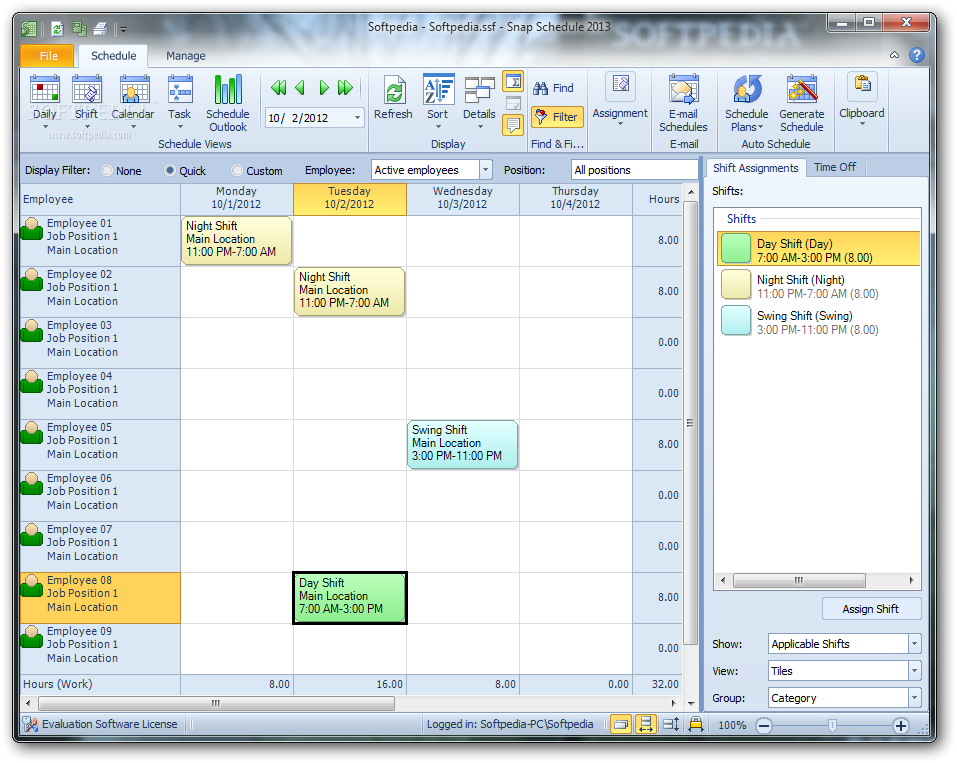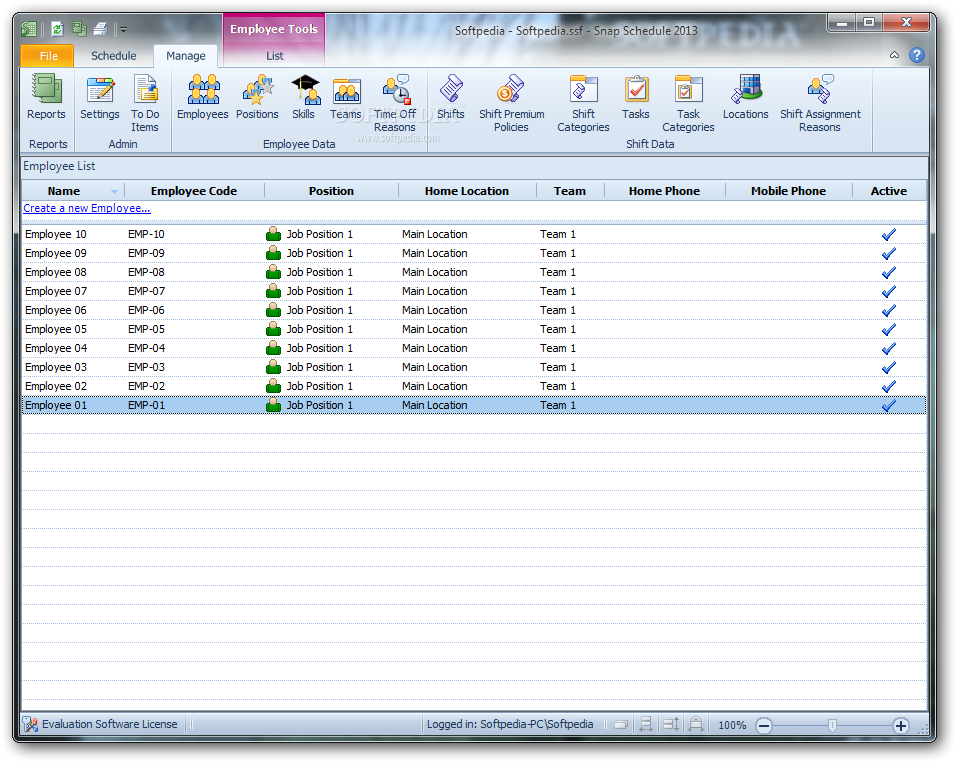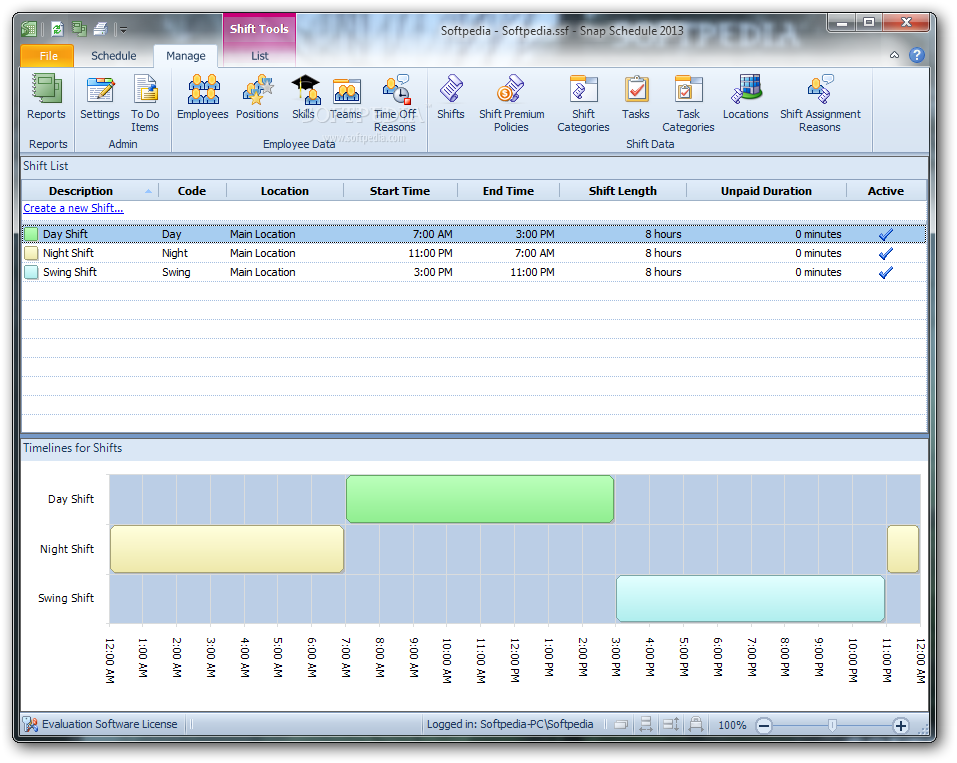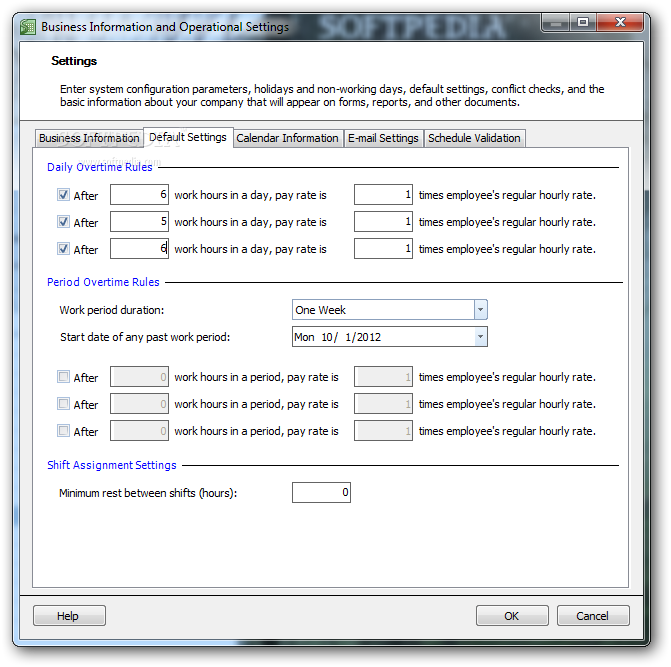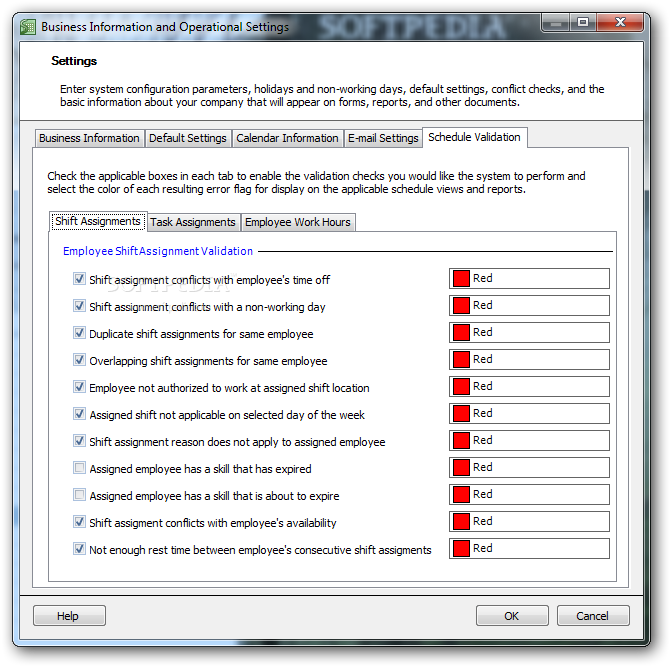Description
Snap Schedule
Snap Schedule is all about making team management easier and helping your business succeed. There are many ways to do this, but using software like Snap Schedule can really help you get things done efficiently. Think of it as your trusty office assistant!
Getting Started with Snap Schedule
When you open up the app, you'll see a friendly "Getting Started" window. This window shows you some examples and gives you two ways to create your own database. If you're new to it, there's a step-by-step wizard that walks you through filling in important business details.
Choose Your Template
If the thought of starting from scratch feels a bit overwhelming, don’t worry! You can pick from several pre-designed plan templates, each tailored for different needs. And if you ever feel stuck, the help manual is there to guide you or check out examples from various types of businesses.
View Options for Better Management
To keep everything organized, Snap Schedule offers multiple view types. You can switch between daily views, shifts, calendars, or tasks—each with its own set of subcategories! Plus, with various filtering options available, finding what you need becomes super easy.
Create and Manage Tasks Easily
This application lets you create shifts, manage employees, and set up tasks without breaking a sweat. Each category has its content displayed in a list for quick access. When adding something new, a simple window pops up with just enough details needed based on what you're creating.
Generate Reports Effortlessly
You can generate reports on nearly anything you've created within Snap Schedule! These reports fall into two main categories: shift assignment and employee details. Each category has various types and subtypes so that you can get detailed insights into whatever interests you.
Print or Save Your Reports
The best part? You can print your reports on paper or save them in file formats like JPG or PDF—whatever works best for your office needs!
The Bottom Line on Snap Schedule
In summary, Snap Schedule is a powerful partner for any business. Sure, setting everything up may take some time and effort at first—but once you're done? You'll see it was totally worth it! With its user-friendly design and depth of features, it's definitely a solid choice for managing your team's schedule.
User Reviews for Snap Schedule 7
-
for Snap Schedule
Snap Schedule offers efficient team management through detailed templates and customizable options. Its user-friendly interface makes it a reliable business partner.
-
for Snap Schedule
Snap Schedule has truly transformed the way I manage my team! The user-friendly interface makes it easy to organize shifts and tasks efficiently.
-
for Snap Schedule
Absolutely love Snap Schedule! It's incredibly intuitive, allowing me to create reports and manage employee schedules without any hassle.
-
for Snap Schedule
This app is a game changer for my business! Snap Schedule’s detailed reporting and multiple view options have streamlined our operations immensely.
-
for Snap Schedule
Snap Schedule is fantastic! The step-by-step setup guide made onboarding a breeze, and the templates are super helpful for quick planning.
-
for Snap Schedule
What an amazing tool! Snap Schedule helps me keep track of everything from shifts to reports effortlessly. Highly recommend it!
-
for Snap Schedule
Snap Schedule has exceeded my expectations. Its complexity allows for detailed management, yet it's simple enough for anyone to use!