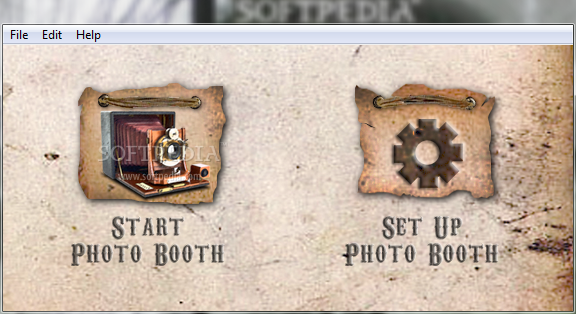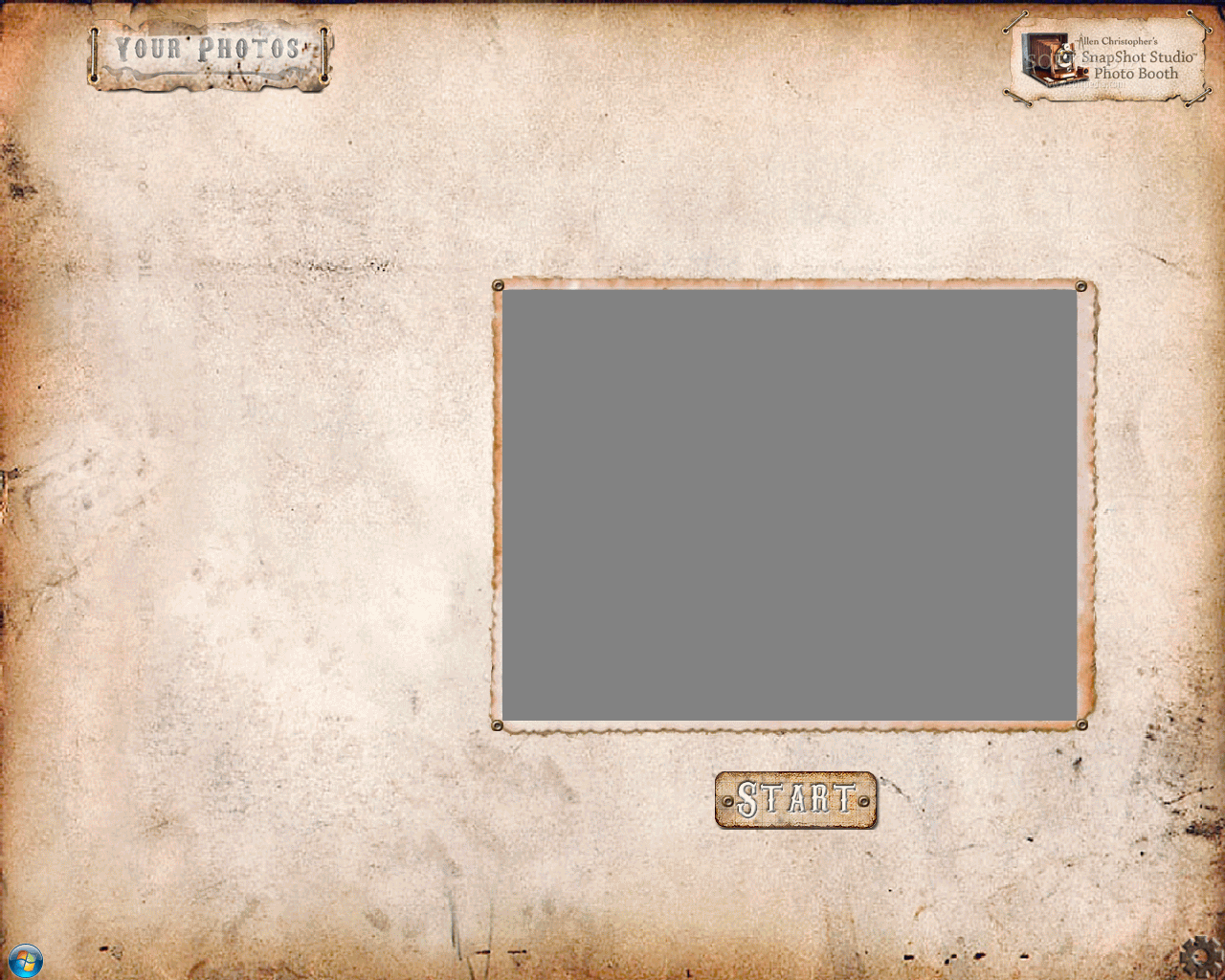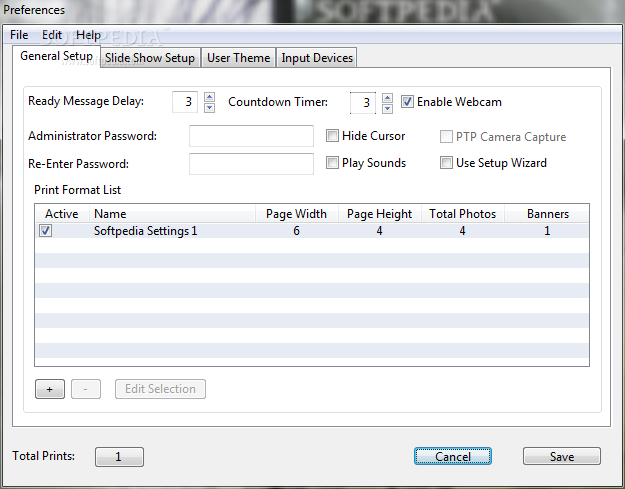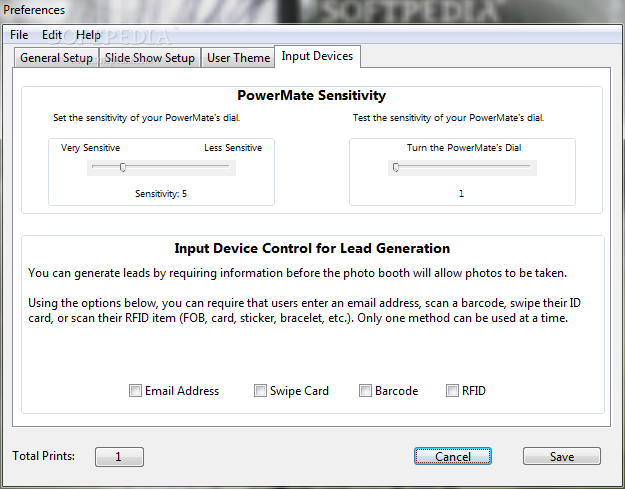Description
SnapShot Studio Photo Booth - Your Ultimate Photo Booth Software
Are you looking for a comprehensive photo booth software application that offers a live viewing mode for both Canon and Nikon DSLRs on Windows and Macintosh operating systems? Look no further than SnapShot Studio Photo Booth! This amazing software also provides webcam support and video capturing capabilities to enhance your photo booth experience.
Key Features:
- Customizable video capturing process with timer and countdown functionality
- Hide the mouse cursor, play sound notifications, and test webcam functionality
- Adjust aspect ratio, enable SLR camera control mode, and choose page layout
- Apply background graphics, overlay images, and customize color effects
- Support for preset themes and the ability to create your own theme
- Automatic cropping of live viewing feed to match printed photo aspect ratio
Advanced Customization Options:
If you want to take your photo booth sessions to the next level, SnapShot Studio Photo Booth offers additional features like manual shooting options with live viewing mode, built-in FTP client for real-time uploading, QR scanning mode via webcam, instant web gallery builder, slideshow module, and support for devices like Logitech RS400 Presenter, Phidgets 1014, and Griffin Powermate.
Share Your Photos:
With SnapShot Studio Photo Booth, you can easily post your pictures to your Facebook account or Facebook Fan Page in real-time. As long as you have internet access and configured the authentication parameters, sharing your photos with friends and family is just a click away!
Don't miss out on the opportunity to create unforgettable photo booth experiences with SnapShot Studio Photo Booth. Download it for FREE on softpas.com today!
User Reviews for SnapShot Studio Photo Booth 1
-
for SnapShot Studio Photo Booth
SnapShot Studio Photo Booth offers a plethora of customizable features for creating perfect photo booth sessions. Ideal for both beginners and experienced users.