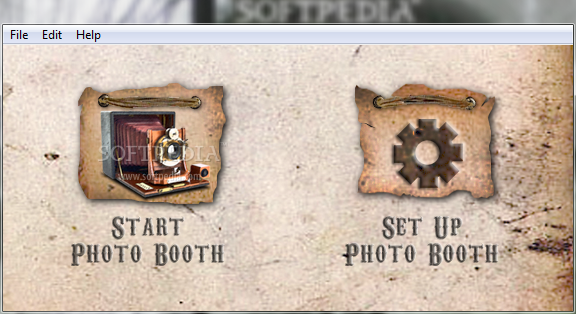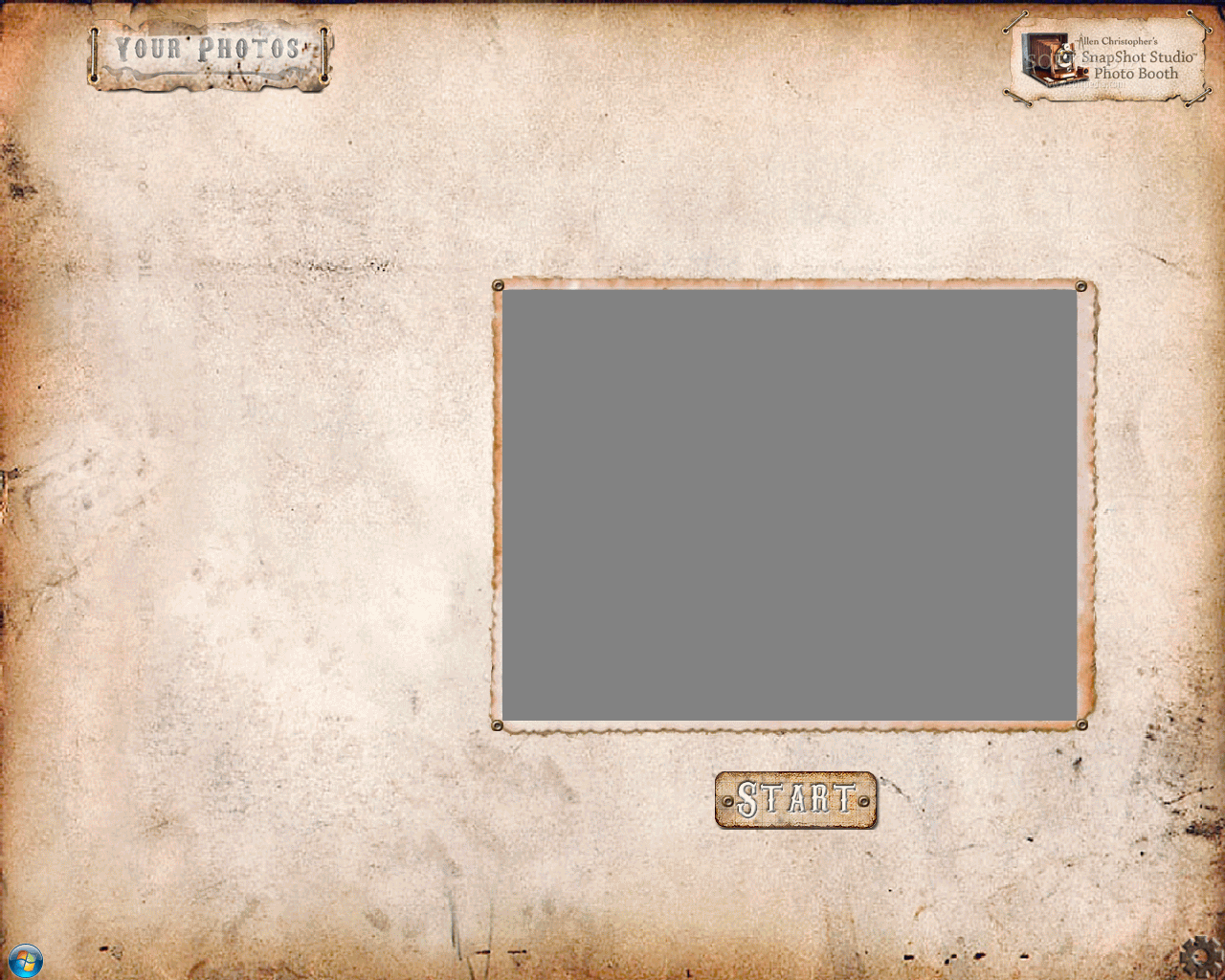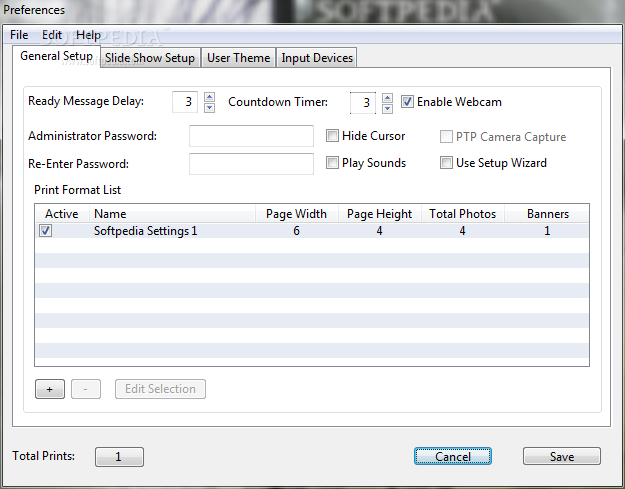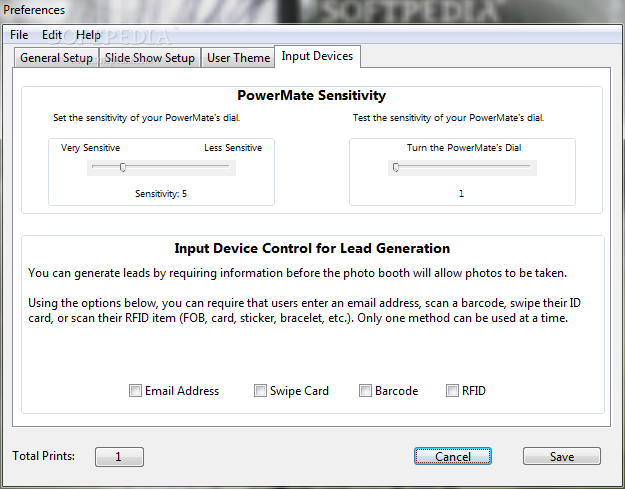Description
SnapShot Studio Photo Booth
Overview
SnapShot Studio Photo Booth is a comprehensive photo booth software application that offers a wide range of features for creating engaging photo booth sessions. Compatible with both Canon and Nikon DSLRs, this software is perfect for users on both Windows and Mac operating systems.
Key Features
- Live viewing mode for DSLRs
- Webcam support
- Video capturing capabilities
- Customizable video capturing process
- Various color filters and effects
- Built-in wizard for beginners
- Customizable page layouts and themes
- Automatic cropping and orientation detection
- Integration with social media for real-time sharing
- Advanced settings like Chroma Key and Color Adjustment
Additional Features
If you need more advanced functionalities, you can explore the professional version of SnapShot Studio Photo Booth. Some of the additional features include:
- Manual shooting options
- Built-in FTP client for real-time uploading
- QR scanning mode
- Instant web gallery builder
- Slideshow module
- Support for various accessories like Logitech RS400 Presenter and Griffin Powermate
Customization Options
With SnapShot Studio Photo Booth, you can personalize your photo booth sessions by adjusting various settings such as color effects, layout designs, and sound notifications. The software also allows you to create custom themes to match your branding or event requirements.
Compatibility
SnapShot Studio Photo Booth is compatible with a wide range of cameras and accessories, making it a versatile choice for various setups and configurations.
Get SnapShot Studio Photo Booth for Free
Ready to elevate your photo booth experience? Download SnapShot Studio Photo Booth for FREE and start creating memorable photo sessions today!
User Reviews for SnapShot Studio Photo Booth 1
-
for SnapShot Studio Photo Booth
SnapShot Studio Photo Booth offers a plethora of customization options for perfect photo booth sessions. Ideal for both beginners and advanced users.