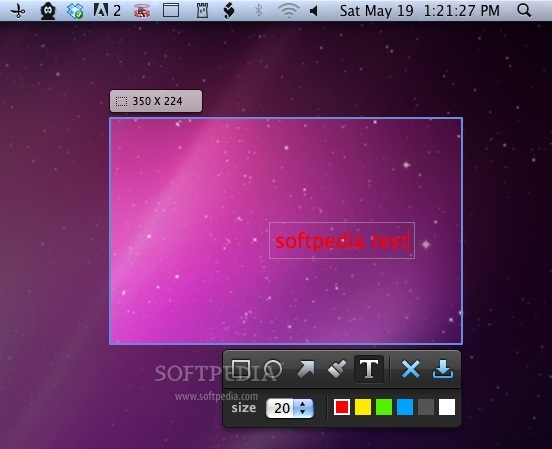Description
Snip
Snip is a handy tool for anyone who needs to take screen captures, whether it's for creating tutorials with images or just adding a desktop sample to a project. It's super easy to use and can really help you out!
Easy Screen Captures
If you've ever needed to grab a screenshot, Snip has got your back! You can download it for free from the Mac App Store. Once you've got it installed, you can set up your own shortcut for capturing screenshots and even turn on an alert sound that lets you know when you've taken a picture.
Simplified Screenshot Process
Taking a screenshot is as simple as pressing the Start button. Just select the area of the screen you want to capture, let go of your mouse, and voila! You’ve got your image. Snip also lets you add annotations, highlight areas, or even insert text before saving—super useful if you want to point something out!
Your Image, Your Way
When you're ready to save your screenshot, Snip will prompt you on where you'd like to store it. You can set a default location in the Preferences window if you want things to be more streamlined and not be bothered every time.
Extra Features at Your Fingertips
Snip has some great features! It allows auto-copying of captured images straight to your clipboard. Plus, there are browser plugins available that enhance Snip's functionality right in your browser. Oh, and if you're into QQMail, you can link that too!
Final Thoughts on Snip
In short, Snip is an awesome tool for anyone looking to snag screen captures easily. It's user-friendly with no complicated learning curve—everything is pretty intuitive! I highly recommend this reliable screen grabbing tool since it’s free too!
User Reviews for Snip FOR MAC 1
-
for Snip FOR MAC
Snip FOR MAC is a user-friendly tool for screen captures. It offers easy customization options and intuitive features. Highly recommended for various purposes.